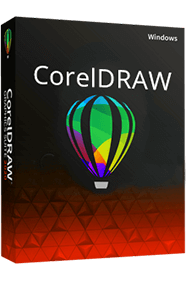Corel has introduced CorelDRAW 2018. This is an upgraded version with more powerful tools and faster performance. This version is designed to satisfy the needs of both professionals and beginners. It offers new features to simplify vector graphic design and let your creativity unfold.
I work as a graphic designer at FixThePhoto and was lucky to try CorelDRAW version 2018 before it was officially released. I used this free graphic design software to prepare materials for branding and illustration projects for our loyal client. I like how powerful and flexible this update is. Now CorelDRAW suite is even more beneficial for creative tasks.

The 2018 version offers a set of advanced tools in a familiar package. LiveSketch has been improved and now I can sketch directly in vector format with amazing accuracy. Besides, the team added mesmerizing effects like Pointillizer and PhotoCocktail for off-beat designs. Another advantage is that I can create stylish projects in a quick way.
|
File name:
|
CorelDRAW.2018_20.0.0.exe (download)
|
|
File size:
|
1GB
|
|
File name:
|
CorelDRAW.2018_20.0.0.dmg (download)
|
|
File size:
|
1.3GB
|
|
File name:
|
CorelDRAW_Actions_Part_1.zip (download)
|
|
File size:
|
533MB
|
|
File name:
|
CorelDRAW_Actions_Part_2.zip (download)
|
|
File size:
|
851MB
|
|
File name:
|
CorelDRAW_Actions_Part_3.zip (download)
|
|
File size:
|
524MB
|
|
File name:
|
CorelDRAW_Actions_Part_4.zip (download)
|
|
File size:
|
312MB
|
✔️ Enhanced LiveSketch Tool. If you're looking for a sketching tool that offers both precision and speed, check out the enhanced LiveSketch instrument in CorelDRAW 2018. Using it, I can turn my ideas into vector graphics and achieve very accurate results. This tool comes particularly in handy when I need to prepare sketches quickly, without jumping between different working environments.
✔️ Pointillizer and PhotoCocktail effects. In the CorelDRAW 2018 version, you'll also find Pointilizer. It allows creating exquisite, high-resolution vector mosaics. Those seeking to combine multiple photos into beautiful collages, should consider PhotoCocktail. Graphic designers aiming to add unique artistic touches to their work will definitely like these features.
✔️ Improved performance and file handling. CorelDRAW 2018 makes it easier and faster to handle large, intricate files. Now, I spend less time, dealing with high-resolution branding projects without compromising the quality of outputs. Speed improvement has also affected file loading time.
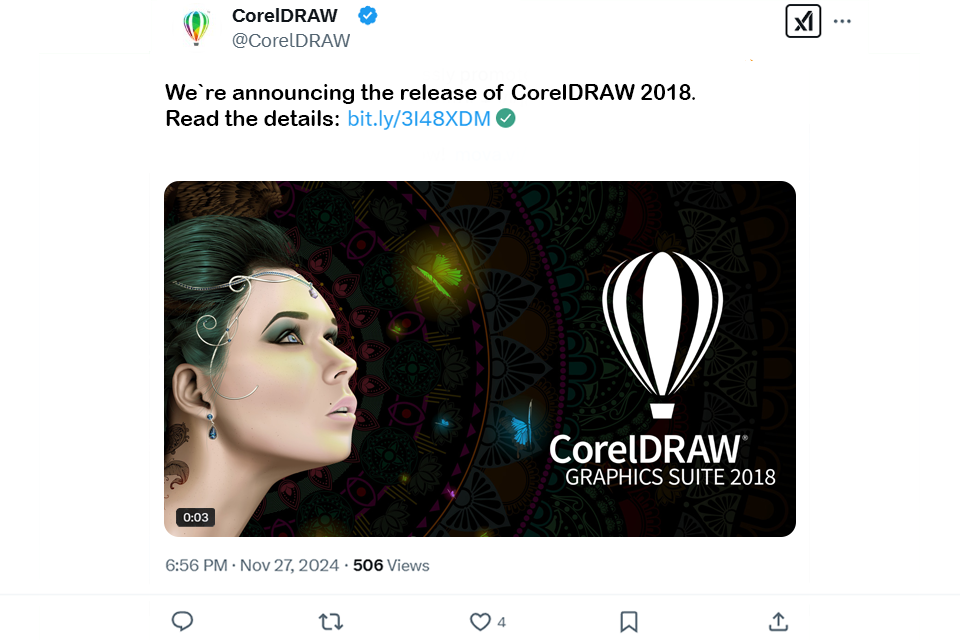
✔️ Customizable workspaces. Just as Movavi offers powerful AI for video, CorelDRAW 2018 provides a great user experience with customizable workspaces. The interface is very intuitive. Besides, I managed to set up my workspace exactly how I needed it for my project. This has a positive effect on the overall convenience and flow of my design process.
❌ Learning curve for advanced features. CorelDRAW 2018 has many advanced capabilities, but you need to devote time to understand them all. For example, PhotoCocktail and complex vector editing options may confuse novices. Users just learning the ropes may have to use various tutorials or watch training guides to master the program.
❌ Limited collaboration features. CorelDRAW 2018 leaves much to be desired in terms of collaboration. Unlike some analogs, it doesn't have strong tools for teamwork. I hope the company will add cloud-based tools for real-time editing and feedback. They truly come in handy when team members are spread across different locations.
CorelDRAW 2018 is definitely powerful and works better than before. Still, some functionalities call for improvement:
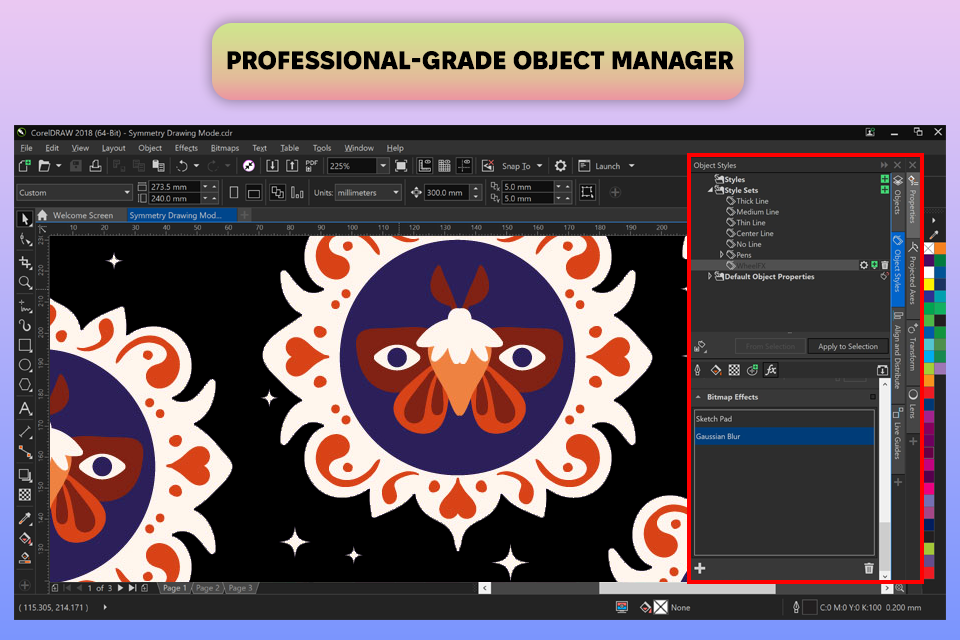
CorelDRAW Graphics Suite belongs to the Editors subcategory which, in its turn, is a part of the Graphic Apps category. It is a free web design software meant for completing various design tasks. This app is a great tool to illustrate, lay out, trace, design Web graphics, edit photos, and more.
Break all the barriers with CorelDRAW! It is a great tool to complete various design projects almost on any device. You can enjoy such functions as vector illustration, layout, photo editing and typography.
CorelDRAW app is a convenient service to cooperate with clients and colleagues as well as get feedback. It is a decent tool for any type of project, which won’t disappoint you.
CorelDRAW Graphics Suite is a great app for specialists and companies involved in screen printing, embroidery, direct-to-garment printing or apparel. It also features all tools necessary to create and output design projects for the fashion industry.
Moreover, CorelDRAW Graphics Suite may be easily called a universal tool since it is designed for professionals engaged in various spheres ‒ advertising, publishing, marketing, etc. This app is capable of generating exceptional brand identity assets as well as attractive sales tools.
CorelDRAW Educational Plan is a perfect plan to familiarize students with the creative world of graphic design. It will ignite their imagination and empower future success. The program offers user-friendly tools available at an affordable cost.
This software will turn basic lines and shapes into complex masterpieces. Use available drawing tools to create curves and shapes. Moreover, the program features such creative effects as Contour, Envelope, Blend, Mesh Fill, etc.
Corel Draw 2018 is a great variant for professional and amateurish designers that grasp for any design projects. Of course, decent design tools, great file compatibility and qualitative graphics content will become your great helpers while implementing creative ideas.
Still, there are many other free CorelDraw alternatives with similar functionality.

Inkscape is a vector graphics editor that may be a decent legal alternative to Corel Draw 2018. This image editing program is free and works smoothly not only on Mac and Windows, but also on GNU/Linux OS.
If you work only on your PC and your budget doesn’t allow you to invest in costly software, this program is ideal for you. But mind that if you got used to working in such mainstream software like CorelDRAW, be ready to adapt to a new design and layout of tools.

Sculptris is used by gaming and animation companies to sculpt organic objects and characters to the tiniest details.
This virtual 3D sculpting tool has a sphere imitating a clay ball at the start. Using this sphere, a designer may access various tools, like grab, pinch, crease, inflate, draw, etc.

This is a decent alternative to Corel Draw 2018 for creatives engaged in all sorts of activities, starting with plain sketches and ending with complex plans. Moreover, you may customize the interface in such a way that the most necessary tools are always at hand.
The software also features styles and formatting, a 3D controller, smart connectors, dimension lines, and sophisticated rendering. If you need clipart, you may easily open a picture gallery. You may import graphics in such formats as GIF, PNG, WMF, BMP, JPEG, and TIFF.
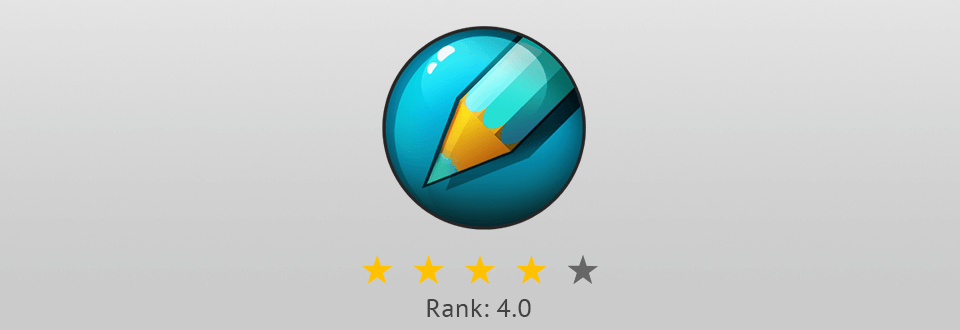
DrawPlus is a 2D vector graphics program with various drawing tools and powerful effects. It offers realistic brush, pencil, pen tools, blend modes and a text on a path option.
According to the developer, DrawPlus works smoothly on graphics tablets and may be used for designing projects or any type of web graphics.

As a drawing app, Skencil offers diagram and illustration tools and other appealing functions.
Among its features, you will find such useful ones as bezier curves, gradient fills, transformed text and images, blend groups, ellipses and the ability to write EPS files. This program is supported by various platforms, like FreeBSD, Solaris 8, 9, Mac OS X and GNU/Linux. So, no matter what budget you have, this software will enable you to create amazing works of art using solely your creativity and professional skills.
Here are several great actions that will help you enhance your footage in CorelDraw. They will make your images even more interesting and unique.