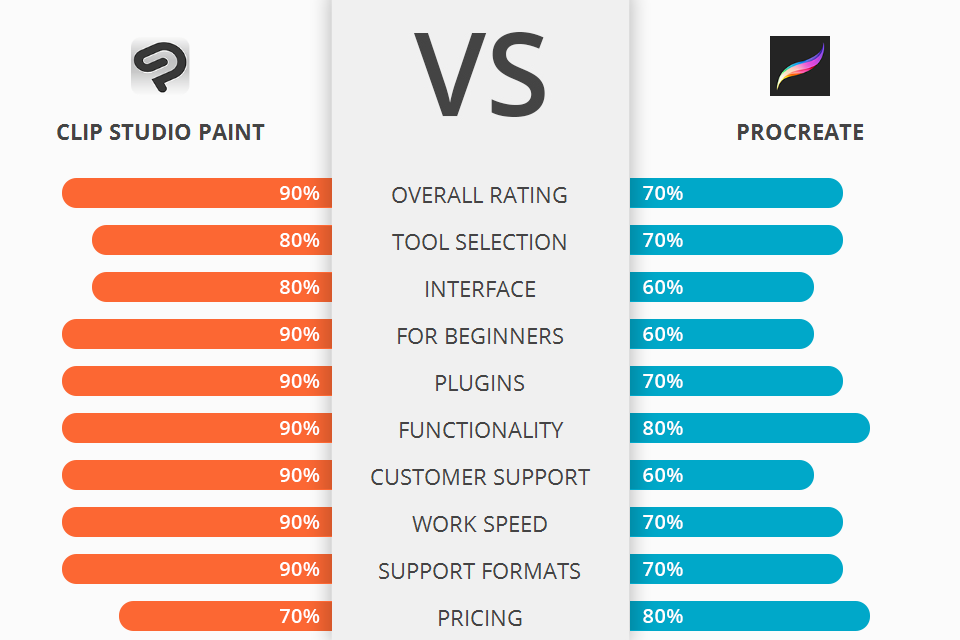
Are you on the lookout for a bitmap digital painting program that supports third-party plugins and advanced brushes? Check out my Clip Studio Paint vs Procreate overview and choose the right software for your work.
Clip Studio Paint is an exceptional digital painting program that's been steadily gaining popularity and momentum over recent years. This paint application will enable you to create artwork, logos, flyers, screen savers, icons, and many other sorts of artwork.
Procreate is a fast and easy-to-use raster graphics editing program for digital art developed and marketed by Savage Interactive for both Apple devices.
The way in which it works is like most other standard painting programs on the market: you can draw/pan/frame/flip/ edit whatever you want with the help of the handy tools on the software device.
Clip Studio Paint is the winner >
Clip Studio Paint Features:
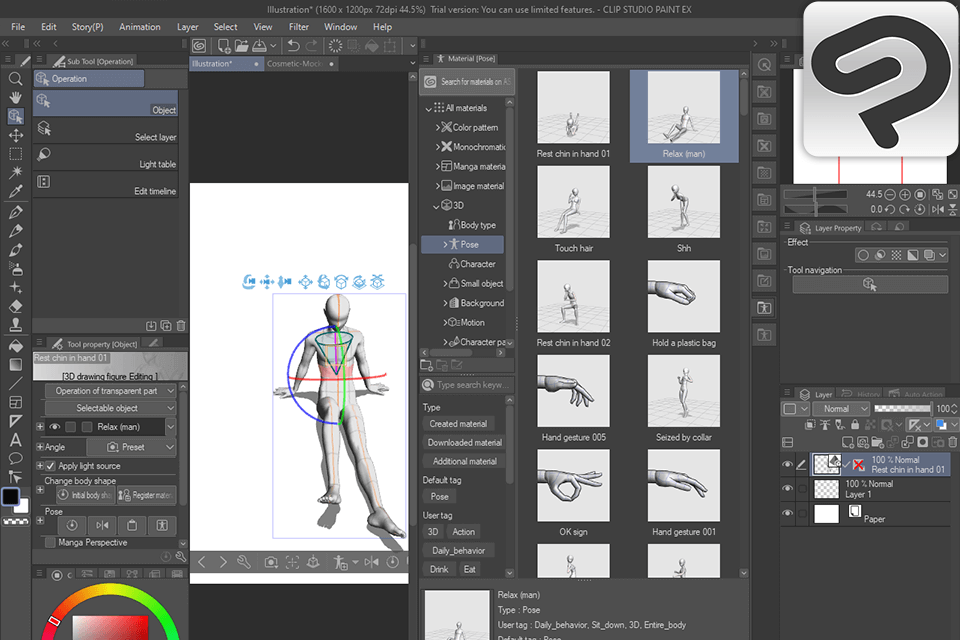
One of the functions of the Clip Studio Paint is to adjust the size and position of an image in relation to the current desktop background. Users can easily rotate, flip, and enhance the quality of a selected picture with the help of the various tools offered. For example, if an artist wants to make a scene in his/her manga where the main character is sitting in a beach chair with a sunset behind him, they just need to add this illustration to the Paint application's photo gallery.
After saving it, you can use the Paint tool to create the required shape of the drawing with the Paintbrush tool and then finally convert the drawn shape into a useful animation with the Transform tool.
You can simply apply the desired effects to the animation by adjusting the opacity, blending the colours, adding particles, or applying a number of different effects with the Blend. By using Clip Studio Paint, you can be creative with your drawings and produce stunning animations that will amaze your friends and relatives.
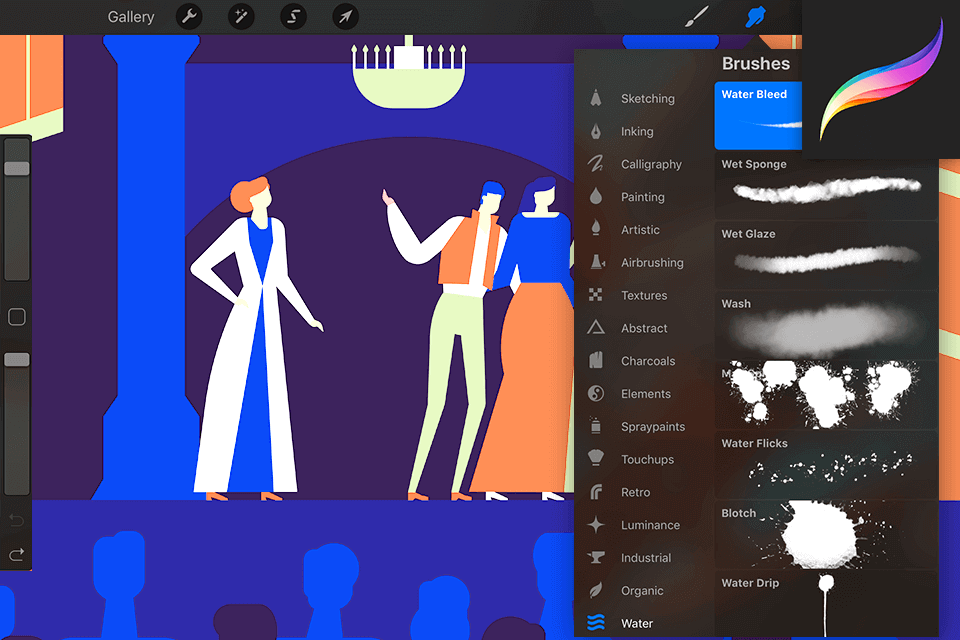
One of the most fundamental tools offered in the software is the drawing canvas, which can be used to draw lines and basic shapes of various dimensions.
Other features include an extensive collection of brushes including a large assortment of soft, medium, and hard bristles, support for various sizes of media, and support for multiple painting modes. These brushes can be used to shade, highlight, and apply highlights to the art that is being created, and can also be added to a photo to create a collage-like editing effect. These brushes can also be added to a photograph to paint a scene or background on the screen.
In addition, the brushes offered by Procreate can be arranged in two distinct ways. Users can arrange their brushes in two distinct slots on their side of the canvas. A "regular" brush can be selected and moved into one of the two slots on either side of the canvas, while a "special" brush can only be used in the designated slot on either side of the board.


| STARTING PRICE | $49.99 | $9.99/month |
| FREE TRIAL |
| WINDOWS | ||
| MAC | ||
| LINUX | ||
| iOS | ||
| ANDROID |
| LIVE SUPPORT | ||
| PHONE | ||
| CHAT SUPPORT |