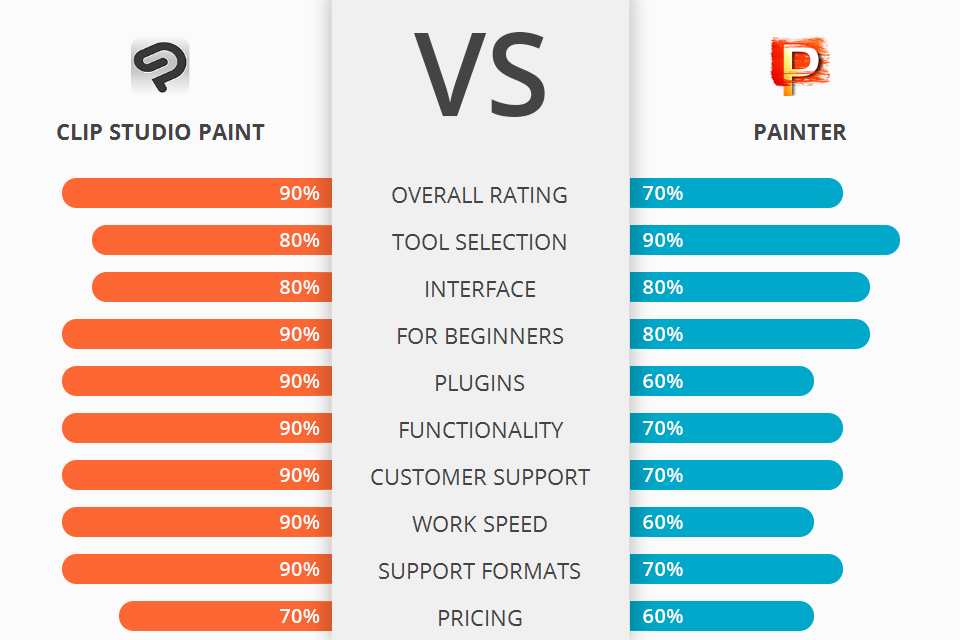
Looking for quality yet relatively inexpensive software for creating manga from scratch? Want a program with customizable brushes and the possibility to add text? I've compared Clip Studio Paint vs Painter and I'm ready to share my findings.
Clip Studio Paint is a superior software drawing tool and editing software package, intended mainly for use with computers. It was created to provide a solid alternative to the likes of Adobe Photoshop, Ayers, and other popular graphic design software.
Painter is an intuitive painting software which allows you to create professional-looking paintings from your own home, in a matter of minutes. This software allows you to do everything from sketching, to applying multiple colors, to painting in various textures like layering or baking.
It comes with a large library of templates/themes (environment, persons, vehicles etc), a large number of sketches/colors and tools, tutorials and so on. It has various color schemes.
Clip Studio Paint is the winner >
Clip Studio Paint Features:
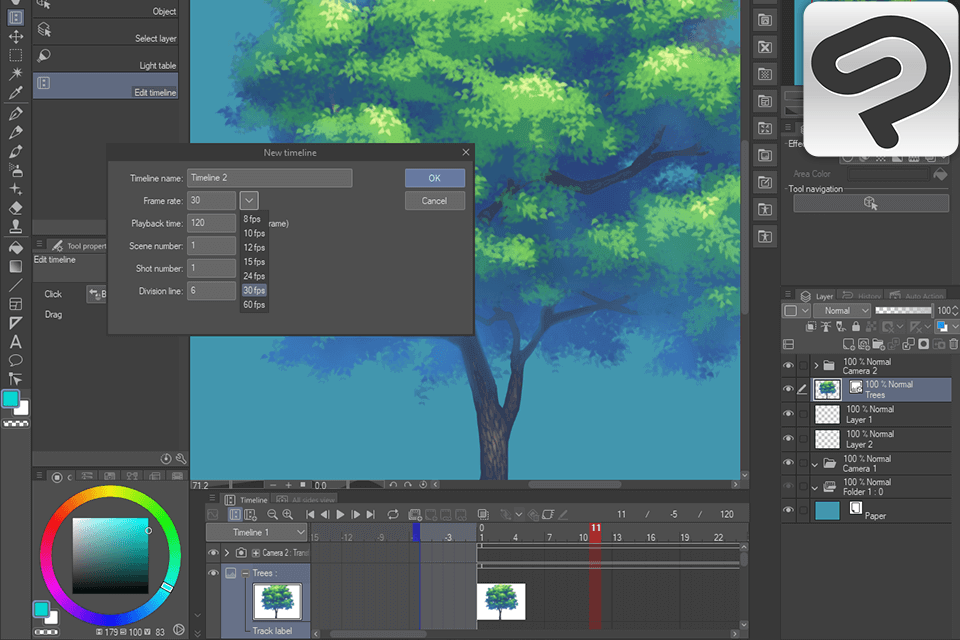
One of the most useful aspects of this software is the brush palette, which contains thousands of brushes with various sizes, texture, and color schemes. You may select brushes and colors that you would like to use for a particular piece, and you can also save these brushes in a standard format for future use. The Brush Manager displays the number of active brushes and the currently selected brush.
Another useful tool available in the Clip Studio Paint application is the handy pinch-to-shrink and zoom tools, which are very useful when you're working on different projects.
You can also add other items such as text, borders, and effects by using a variety of clipping paths and filters. To change your brush size or apply another effect, you may use the special effects toolbar, which includes popular items such as light bounce, dark highlight, gradient fills, and solid fills.
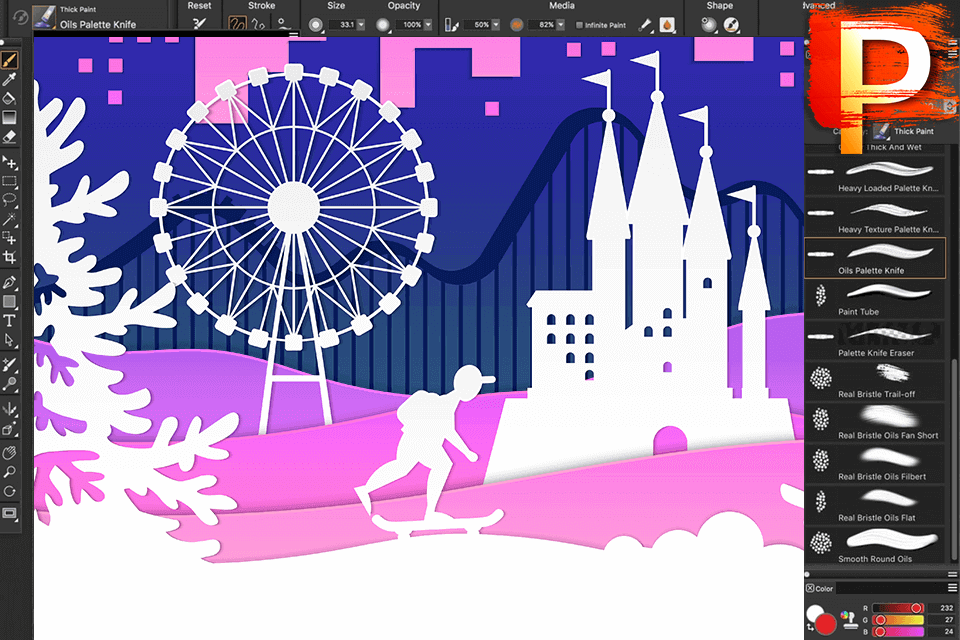
In Painter you can create, store and backup a number of workstations and collections which are arranged in folders, organized by subject and stored in a tree structure. You can also use this custom brush add-on along with the Paint Artist app for creating your own brushes and apply textures like layering or baking.
One wonderful feature is the ability to edit and redraw your artwork in real time. Another useful feature of this handy application is the ability to merge multiple layers together while making them editable in layers.
Equally useful is the simple, intuitive interface and fast learning curve. All tools are arranged like Adobe Photoshop, so most users will be familiar with the workflow.


| STARTING PRICE | $49.99 | $179.99 |
| FREE TRIAL |
| WINDOWS | ||
| MAC | ||
| LINUX | ||
| iOS | ||
| ANDROID |
| LIVE SUPPORT | ||
| PHONE | ||
| CHAT SUPPORT |