Cedreo
Verdict: I came across Cedreo when searching for user-friendly yet functional home design software for Mac. Since I have little experience using such programs, I was pleased when I saw various step-by-step tutorials on the website.
Moreover, if something goes wrong while using Cedreo, you can reach out to a support agent and get timely assistance or look up the most common solutions in the training section.
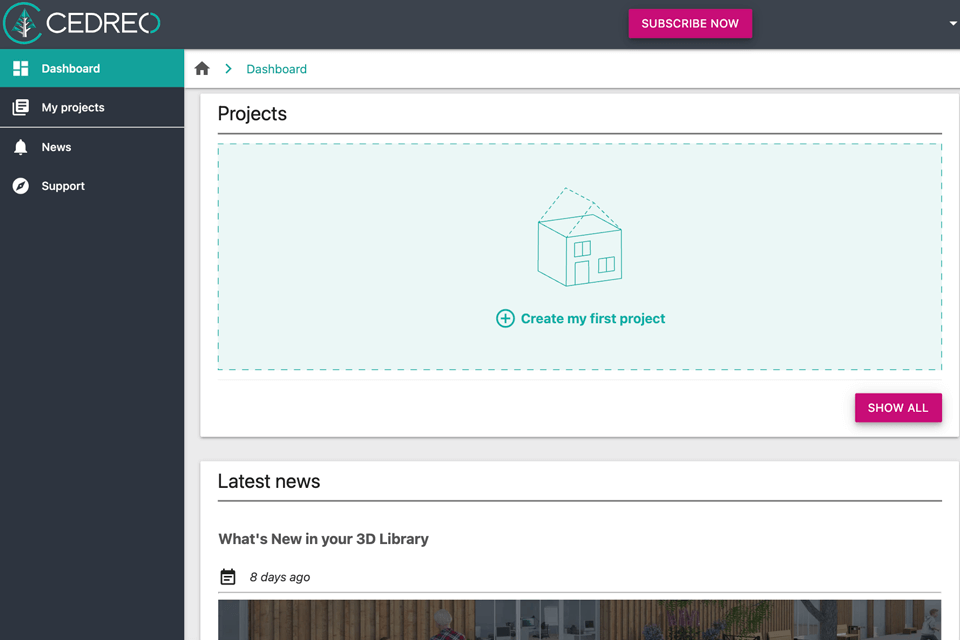
Cedreo is a powerful 3D architecture and home design program, which is very popular among builders, realtors, interior designers, and remodelers. Being fitted with cutting-edge architectural functions, it can come in handy if you need to make 3D floor plans and ground plans of any property.
Besides, there is a collection of remodeling tools, using which, it is possible to execute revamping and redecorating projects.

Not all architectural design software come with integrated instruments for calculating the expected construction expenses. Cedreo is a nice exception to the rule because it has such tools on board.
With the help of CostCertified software integrated into Cedreo, you can get a detailed quote automatically and later manage your finances more efficiently.
Thus, you may forget about manual estimations and avoid different mistakes. Moreover, there are pre-designed templates, which will fit the bill if you are working on several similar projects simultaneously. Just choose a suitable template and customize it a bit for each individual project.
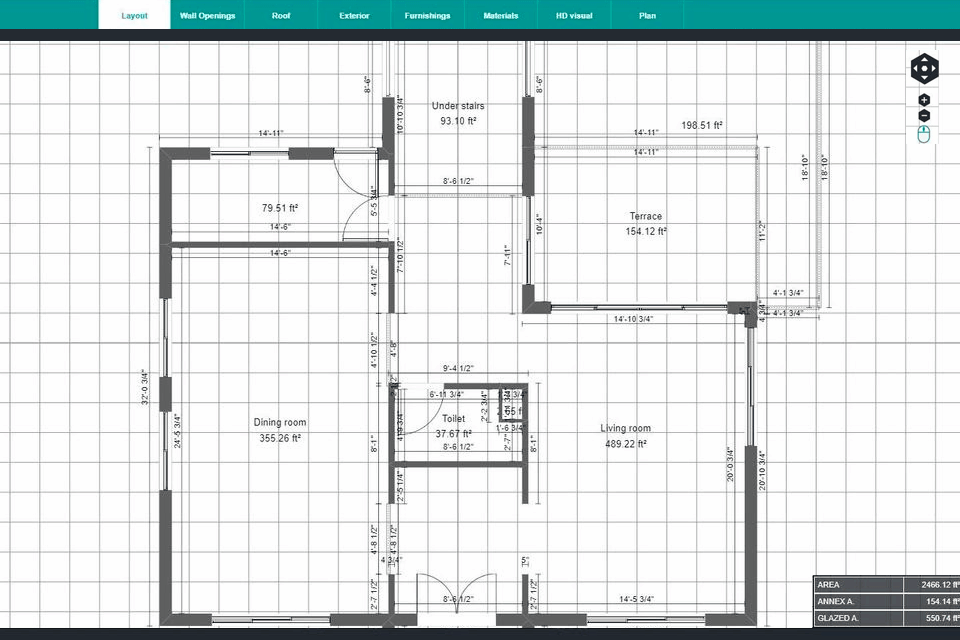
Thanks to the embedded CostCertified feature, you will manage to handle invoicing, subcontractor payment, proposals, vendors, property images, documents, orders, CRM, material lists, and other details with next-to-nothing efforts. If you make any changes in the process, the system will add them to the calculations automatically.
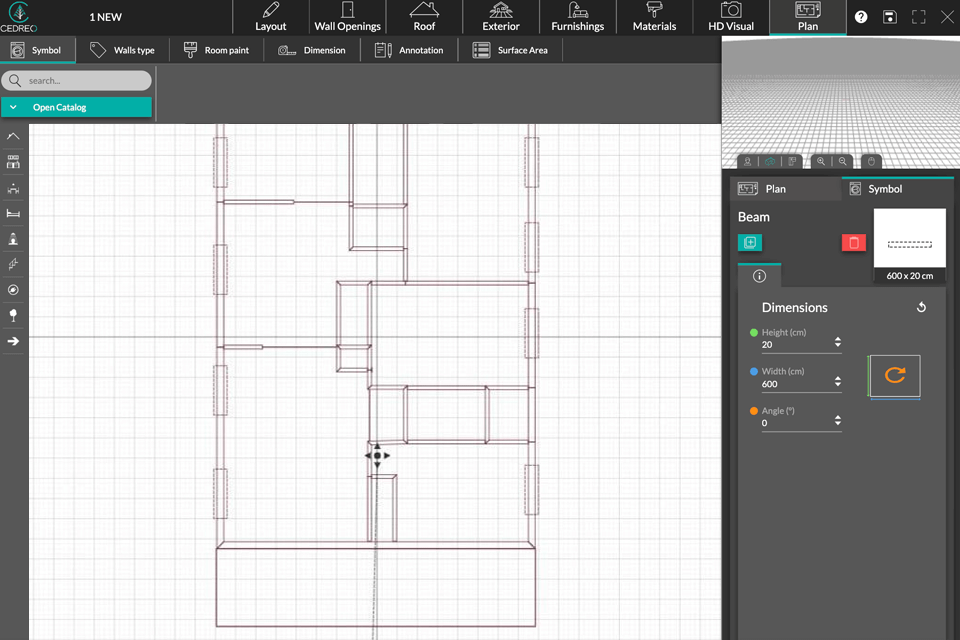
Cedreo can stay on par with the most popular floor plan software when it comes to a feature set. With it, you can make 2D drawings and 3D visuals of floor plans as accurately as possible. Besides, it is possible to view such 2D and 3D materials simultaneously.
Thanks to auto-features, the time of creating floor plans will be cut in half compared to the majority of CAD software. In fact, users will be able to complete the task in 4 fast clicks.
It is possible to make floor plans from the ground up as well as customize pre-built once the way you want. Cedreo sticks to a drag & drop working approach, following which you can customize doors, windows, and other elements. Once done, you can print 2D plans and send them to the construction team to ensure you are on the same page concerning a whole project.
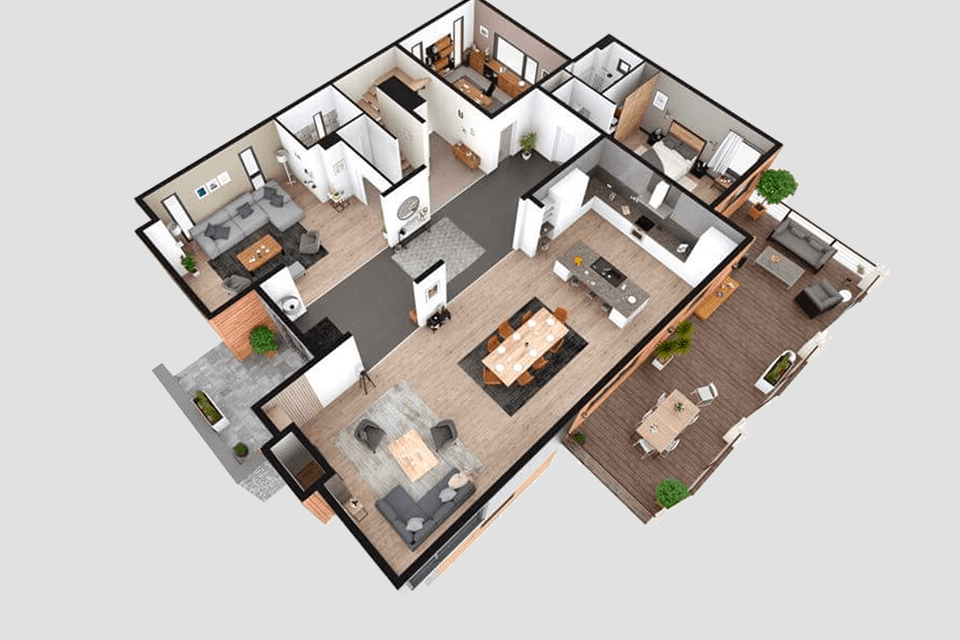
Floor customization options are far beyond average. For example, you can alter wall thickness and height, adjust the outdoor layout, make basement & multi-level structures, and more right in this program without resorting to third-party basement designing software and other single-purposed apps.
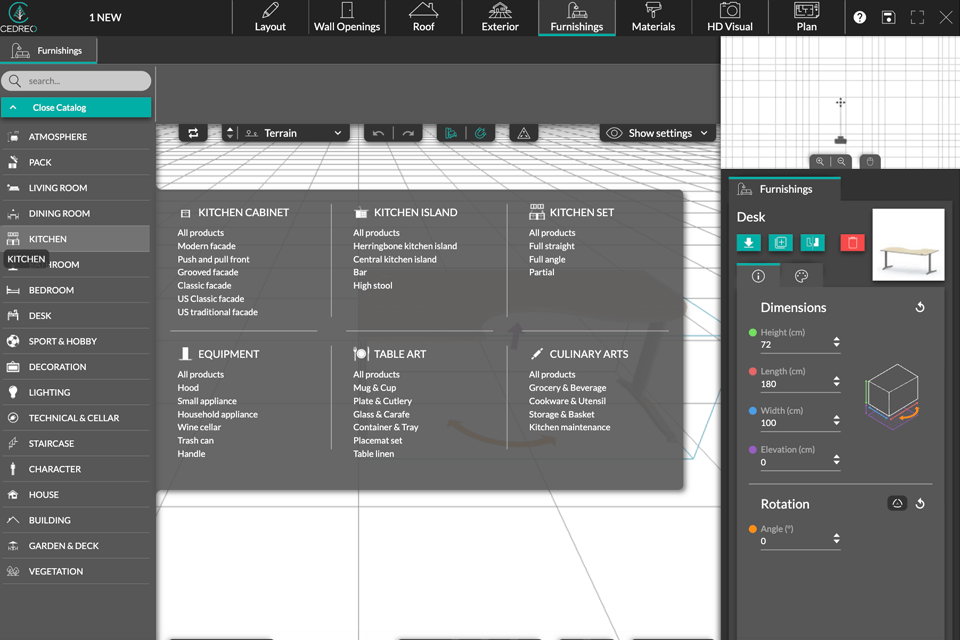
Similar to other feature-packed virtual staging software, Cedreo allows users to personalize home plans with furniture and décor pieces.
There is a collection of over 3000 furniture elements and 3500 tweakable surface coverings. Flick through them and choose those you like.
It is better to add lifelike 3D models of furniture and objects, as well as humans and pets to rooms in home plans to make it easier for potential buyers to envision themselves being there.
I like that the developers expand the collection of 3D furniture, objects, and surface coverings in this 3D interior design software every month.

The team behind this program is ready to create particular objects and surface coverings per request. Thus, they try to satisfy the needs of users from different areas where design styles are unique. By preserving camera viewpoints, you can see various designs to compare them.
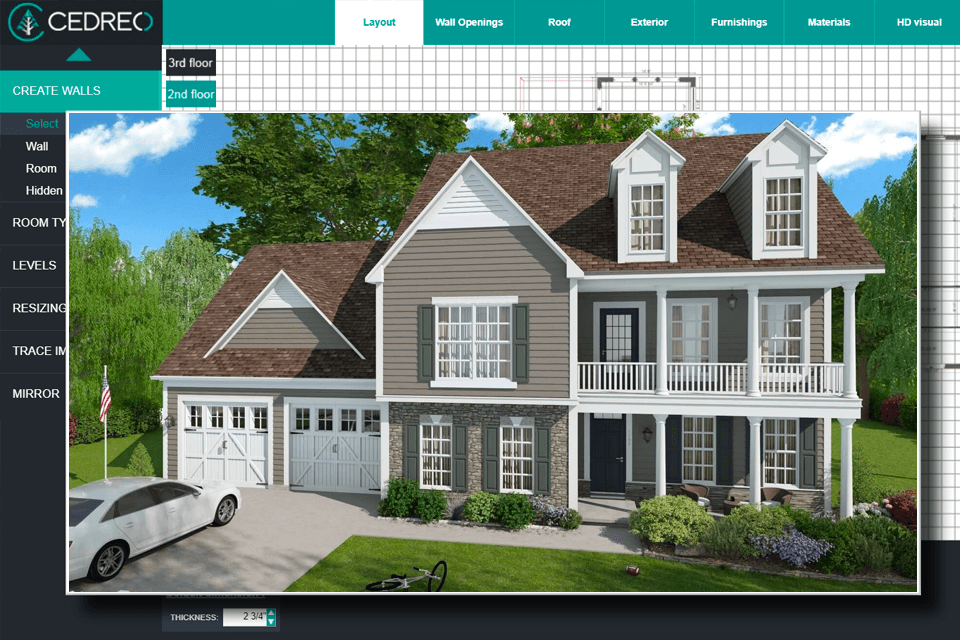
Cedreo is 100% rendering software, which means you don’t have to purchase a top-tier computer to create 3D renderings. All designs are generated by servers.
To my mind, the possibility to place a camera at eye level or top view is very helpful. Besides, you can experiment with lighting variants – day and night light, to see how a design look in different conditions.
Moreover, it is possible to customize sunlight orientation by adding, ditching, and redirecting shadows.

After you’re done with renderings, you can share them with other people or output directly to social media for real estate right from the program. It supports such render resolutions as HD (1280x720 px) or full HD (1920x1080 px).
People, who use the software for personal needs or to create designs for a single project, frequently complain about too limited options that come at a hefty price. An integrated library of furniture and décor elements is also scarce, while customization possibilities are totally disappointing.
Another point discussed in negative Cedreo reviews is a poor organization of a catalog. If you want to make a design sticking to a chosen style, you have to scroll through multiple options before you can get to the needed element. Of course, such a time-consuming search can hardly please users.
You can select from 4 offered pricing plans. Some of them are aimed at seasoned real estate agents, interior designers, and builders, while others meet the need of ordinal users.
The Free plan is a nice option if you need to create 1 project and 5 renderings. Of course, it is limited when it comes to the range of furniture and décor. Besides, all projects are watermarked. It is suitable for personal use.
The Personal plan costs $73/project (69 euros). It is a go-to variant for people interested in making a single project. Such a project can include 20 renderings, manifold furniture, and watermark-free outputs. Besides, you can take advantage of blueprint download options.
The Professional pack is priced at $61/month (57.5 euros). Such a Cedreo version is meant for professionals, who create several projects a year. Paying this money, you can make up to 40 renderings/month and export them without watermarks.
The Enterprise plan allows making over 10 projects a year. For such options, you have to pay $79/month/user (74.16 euros). The number of users is unlimited. You get access to complete advanced functionality, can cooperate with other team members, share projects, and download them without watermarks.