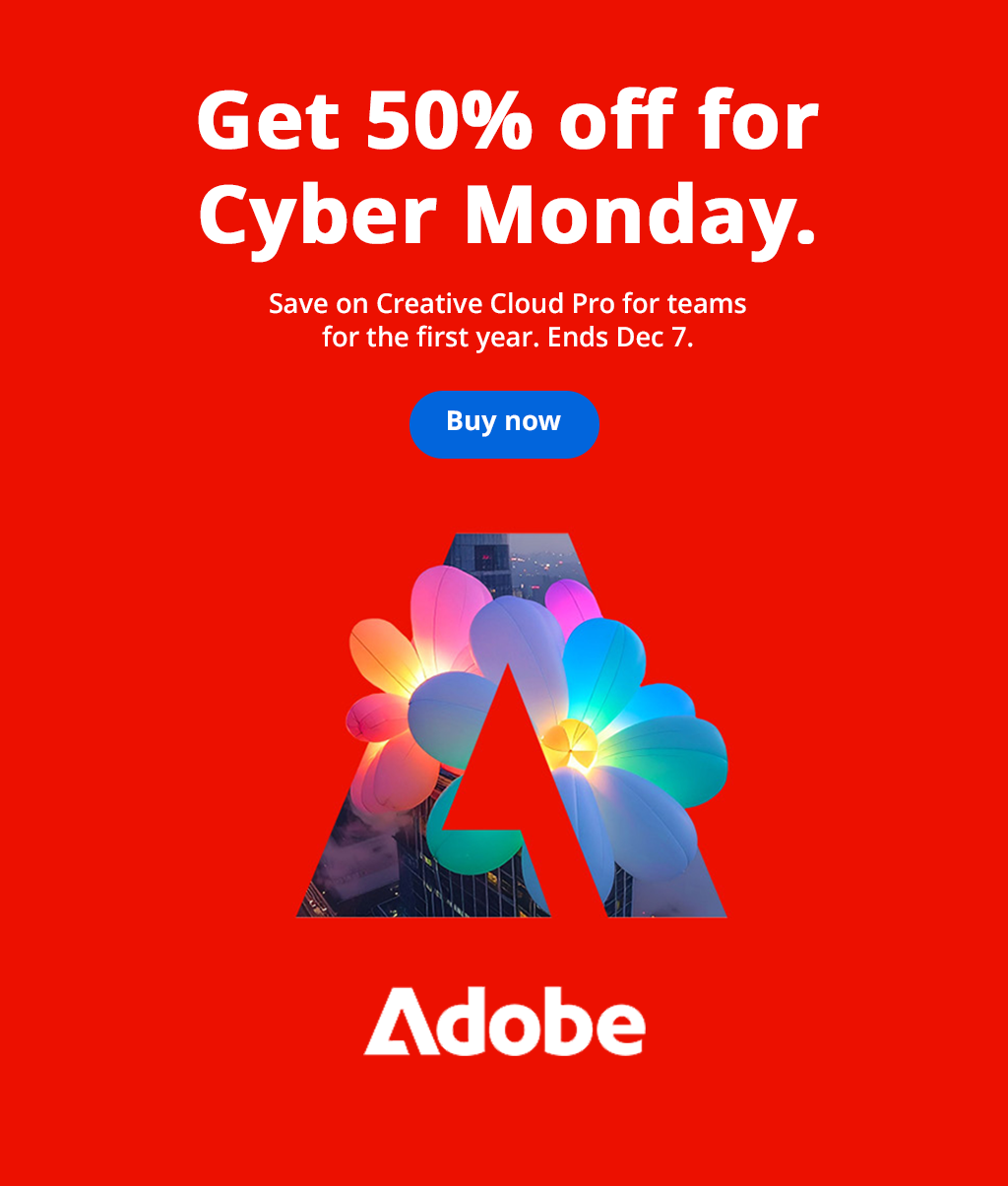20 Bad Photoshop Mistakes and Fails
20 Photoshop Fails That Are Horrible
Every experienced shooter knows that quality is the highest priority. That is why, it is very important to get top-notch and realistic photos after editing, especially when it comes to magazine or newspaper covers.
1. The Lost Legs

It is clearly seen that the main characters lost their legs on the poster for the trailer of Don McKay.
2. Similar Clouds

One more vivid example of Photoshop mistakes is the repetition of similar objects like clouds on the poster of the series Lost.
3. Weird Shoulder

If you attentively look at Julianne Moore's shoulder on the cover of Bvlgari, you will notice that it looks really weird.
4. Cut Off Body

A big part of Adam Levine’s torso is absent in the photo from Vogue Russia.
5. Disappeared Right Elbow

Because of bad Photoshop usage, Avril Lavigne’s right elbow has disappeared somewhere.
6. Fake Necklace

This Photoshop fail is seen with a naked eye because the necklace on J.Lo’s neck is very strange and looks fake.
- View more photoshopped models samples.
7. Extra Hands

There are too many hands in this picture. What about realistic photoshopping, guys?
8. Missing Leg
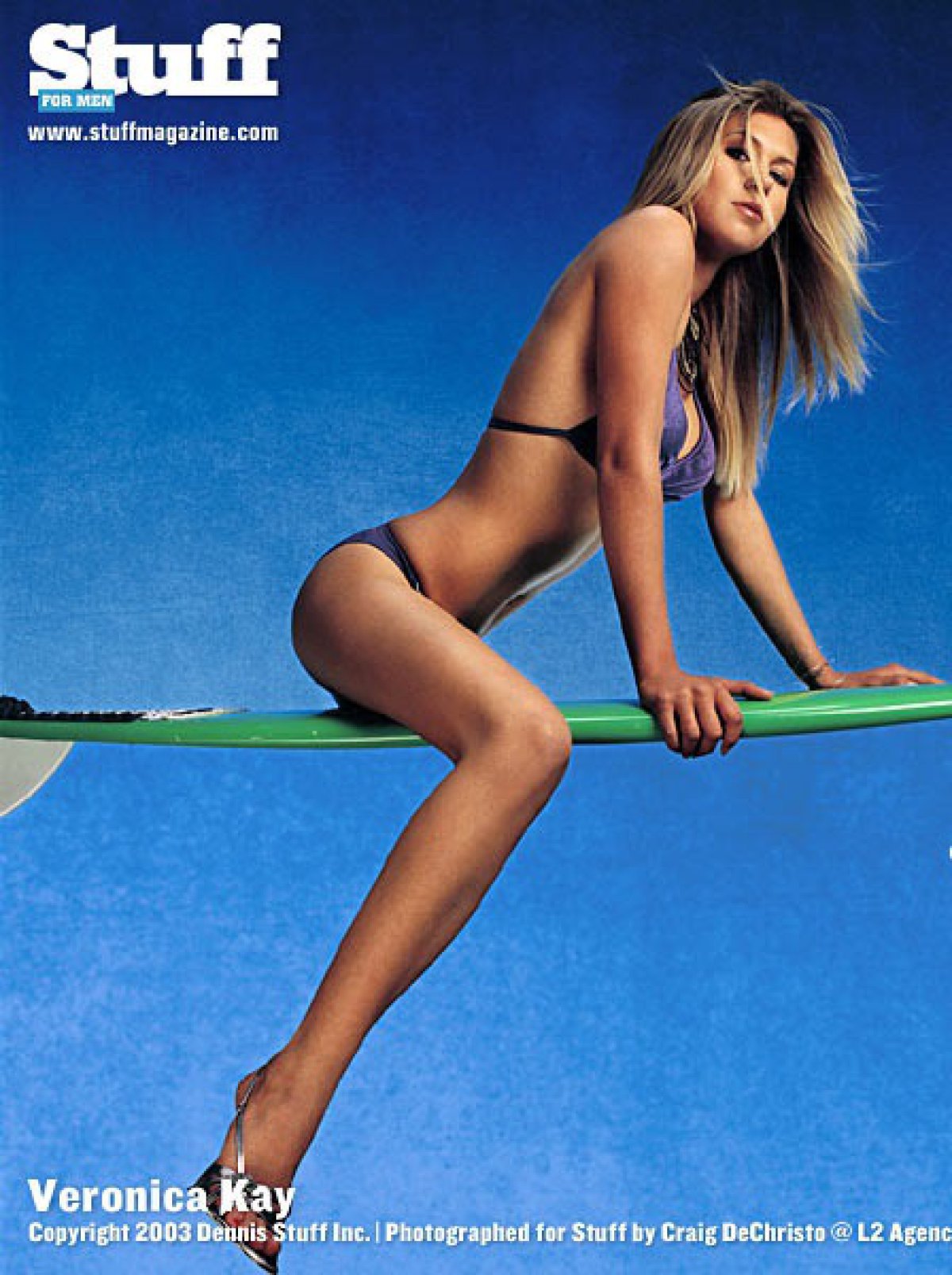
Veronica Kay seems to have lost her leg in this picture.
9. Weird Fingers
It is a bright example of weird Photoshop manipulations. Katrina Halili's fingers look really unrealistic and creepy.
10. Invisible Bag

Where is your bag, Victoria Secret angel?
11. Extra Hands Mistake

Sometimes retouchers remove a person from the shot but forget to remove his/her body parts as it happened with the cover of the "body by milk" advertising campaign.
12. Hand Fail

Poster of the Torchwood series features one more Photoshop fail. As you see, there is a problem with hands.
13. Floating Sword

Really bad Photoshop skills demonstrated the retouchers, who worked on the poster for the fantasy action film Highlander Endgame ‒ the sword is floating in the air instead of being in the character’s hand.
14. No Belly Button
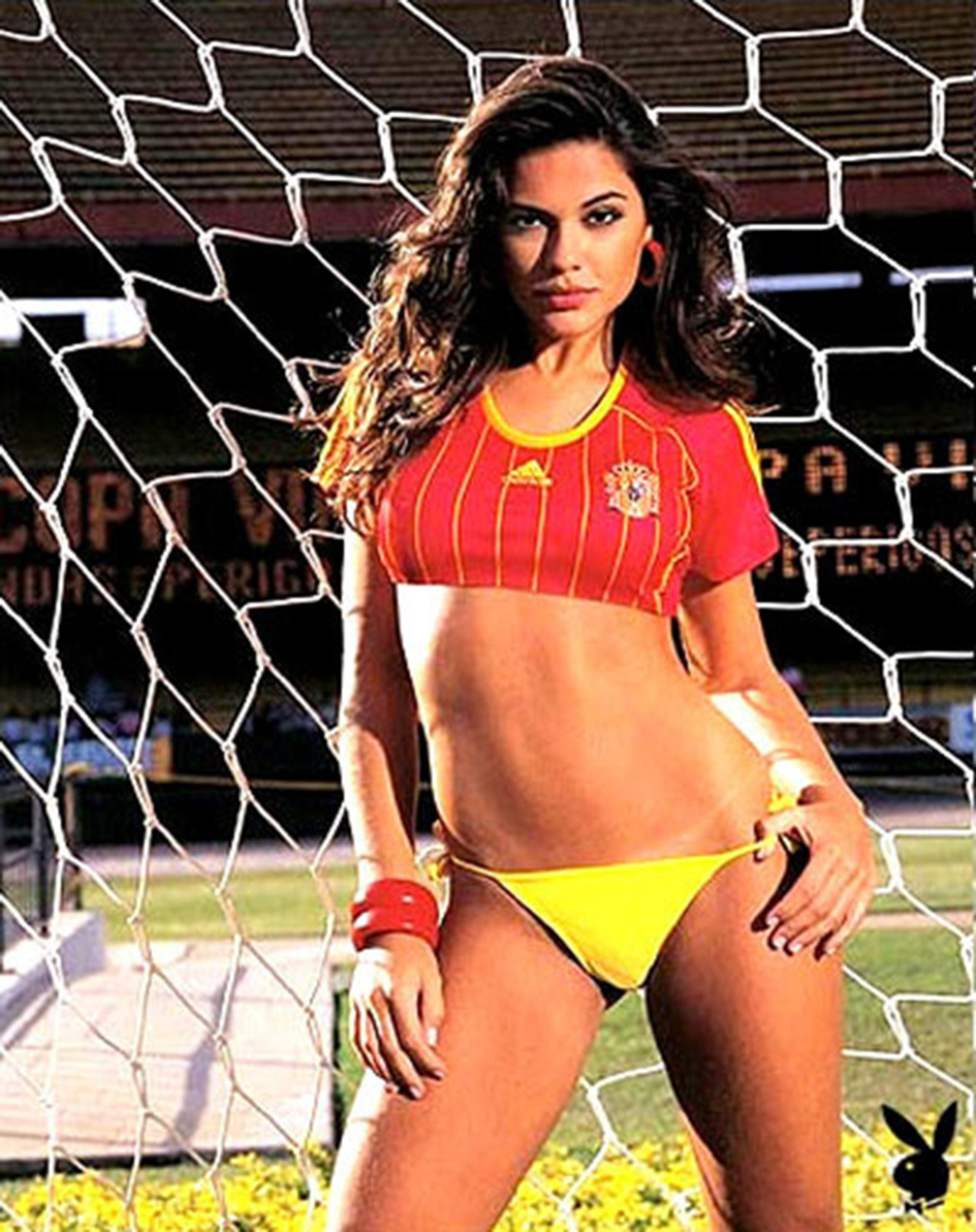
The model doesn’t have a belly button at all. Where is it?
15. Invisible Watch

On the poster to the movie “Abduction”, Taylor Lautner has an invisible watch seen only in reflection.
16. No Nipples

An example of a really bad Photoshop is this cover of GQ Mexico magazine. Chrissy Teigen’s nipples have disappeared in a strange way.
17. Disappearing Arm
This photo from the main page of the Marks & Spencer website has become one of Photoshop disasters because a model’s hand is cut to the abnormal size.
18. Extended Leg

Tye Sheridan's leg is too long on the poster of Ready Player One film.
19. Shadow Fail

Sometimes, it is not so easy to notice Photoshop fail. For example, in this photo the shadows and the position of the legs in relation to the bed don’t correspond.
20. Arm Too Long
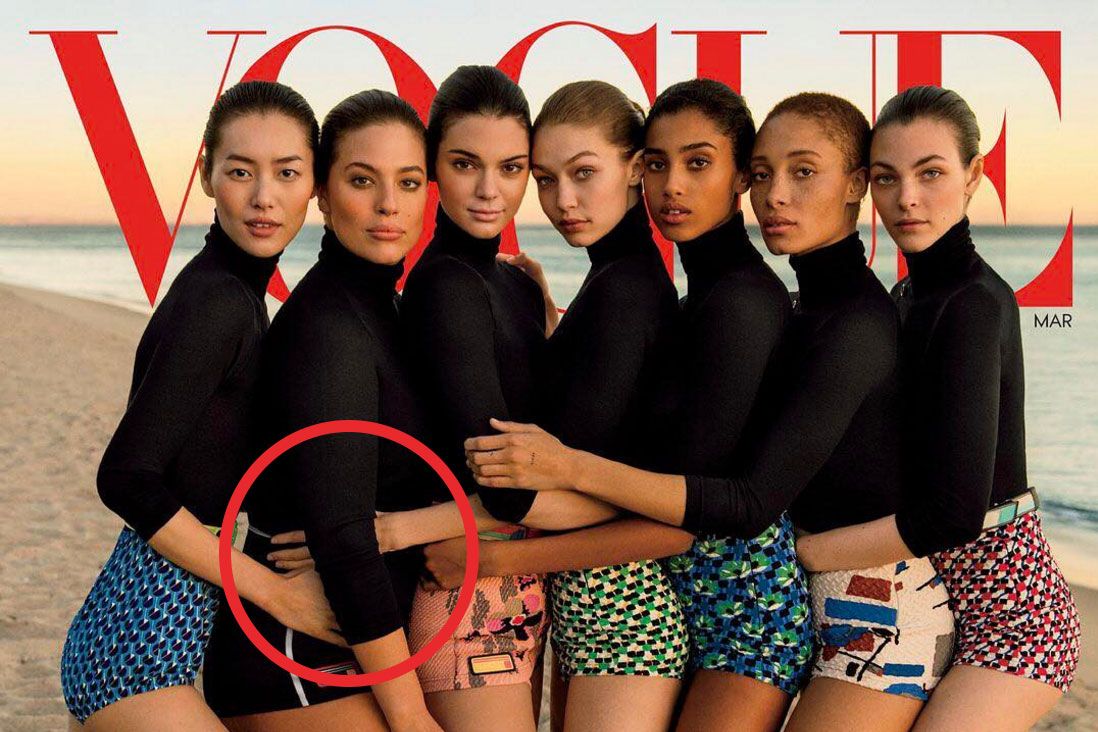
As you see, Gigi Hadid's arm is too long and not realistic on this Vogue cover.
Common Photoshop Mistakes
I have outlined 3 most common mistakes photographers make when it comes to Photoshop or another software. If you identify any of these fails in your own workflow, it's high time to change something to avoid Photoshop mistakes. Remember the golden rule: if a technique is new to you, go straight to that help file and then tinker with any Top Ten Google tutorials.
Quick Skin Improvement


If you are going to retouch skin, you need pay attention to the details and not lose your patience. If you’re learning from online tutorials, you’re going to receive a lot of bad habits. Unfortunately, the Internet has always had a preference for a quick and easy study. To be honest, it isn’t real to become a skillful skin editor in five or ten steps. You have to spend many hours on reading retouching pieces of advice, practicing and asking other professional photographers for help. The one most involved and controlled method to get professional skin results is dodging and burning pixels and groups of pixels, and, be sure, it’s going to take you hours rather than minutes.
Using frequency separation to retouch the skin has also become something very popular in the last few years. This technique allows you to separate colors from the texture of a picture in order to process them separately.
One more way of retouching is contouring, which helps you to reshape the face using shadows and highlights. When working with this technique, many editors tend to be really heavy handed. To get rid of it, first we recommend for you to use a graphic tablet and try using a very low opacity and flow in order to build up the intensity.
- Find the best tablet for photo editing.
Don't Forget to Enhance the Whole Photo


Another very common beginner mistake is to concentrate entirely on one area, often it is the face. You should always make sure to spend enough time catching distracting flyaway hairs, dust spots and marks on backgrounds, and never neglect the rest of the skin and clothes.
Sometimes it is better to minimize post processing in order not to make a lot of mistakes. It looks so horrible when you see skin blur techniques belted with a uniform type of noise and level of sharpness, and of course an independent blob of face in the middle of the shot. Those are really bad Photoshop decisions.
So, in order to avoid such Photoshop errors, look at the image as a whole and evaluate the result.
Removing or Retaining Character Marks

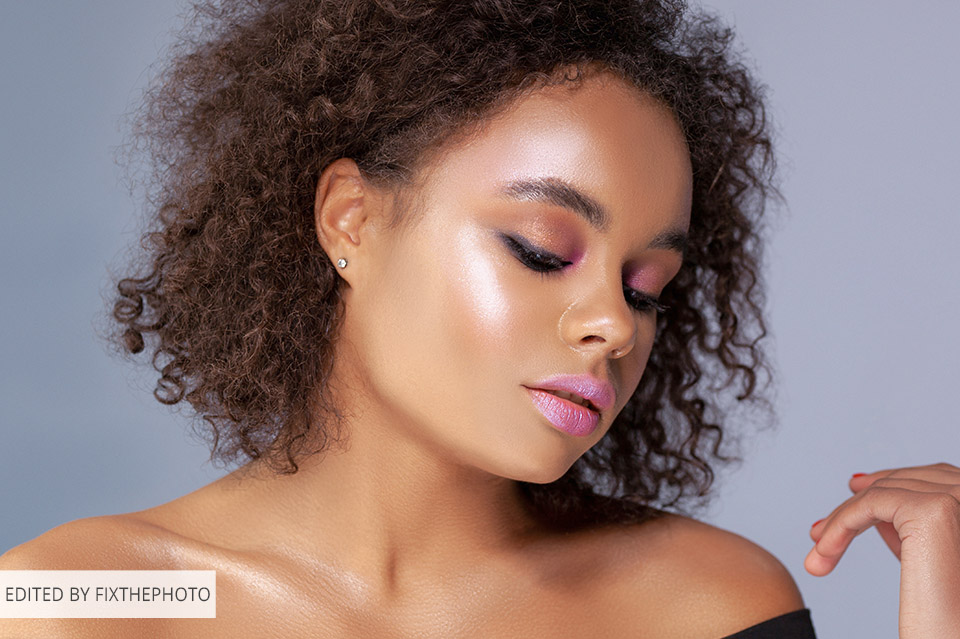
Almost every client asks for the removal of blemishes and spots, a mole or a freckle. It’s natural, because they want to beautify themselves. Unless asked, don’t pass on your judging opinion that your client would look better without that beauty spot.
- View these young teen’s pictures after Photoshop.
Removing blemishes is a quick and easy process, but can be sometimes very effective, especially with wedding portraits. The most important thing is not to go too far. Do not remove permanent scars, moles or other disfigurements unless specifically asked to do so.
What you should be focusing on is removing small blemishes, spots, sunburn or anything that will be gone in a short period of time anyway. The person could have had a late night before the wedding and has dark circles under the eyes or cuts and/or razor burn from shaving. So, always consult with the client on what to get rid of.