Working as a video and audio editor at the Fixthephoto team, I often need to adjust the pitch to bring my point across more effectively and convey a variety of feelings to improve engagement on clients’ videos. Besides, adjusting the pitch allows me to make it match the mood of a soundtrack.
Changing the pitch of clips using web-based services enables me to ensure the compatibility of my tracks with vocals or change any voice the way I see fit.
To help you select the best video pitch changer online, I have compiled this list after using these services when working on my projects. Here, you will find free and premium plans from $1.99.
When testing out these services, I was paying attention to the simplicity of their interfaces, features for previewing adjustments in real time, accuracy, and extra tools, including playback speed adjustment options and audio filters. Besides, I was considering multi-format support.
1. Go to CapCut and upload a file from your device, Google Drive, Dropbox, or CapCut.
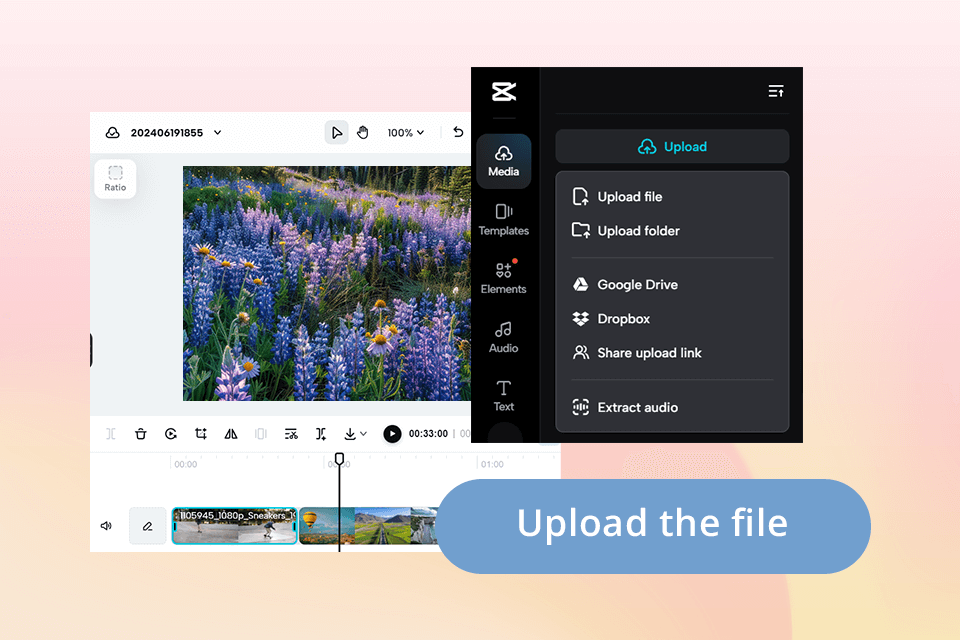
2. Drag and drop the audio that you want to edit to the timeline. Click on it and go to the 'Speed' tab in the menu on the right.
3. Toggle the Pitch slider from to right. Thanks to this AI-driven feature, the service will automatically adjust the pitch.
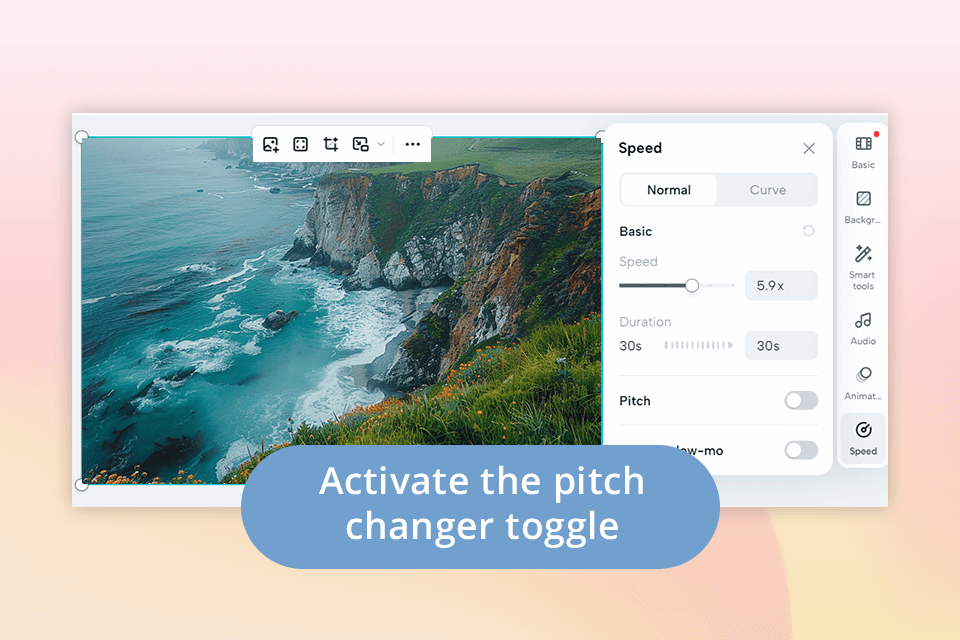
4. Сlick on the export menu to save your output file to your device. You can also share it as a presentation or post it on popular social media platforms, including TikTok, YouTube, and Instagram.
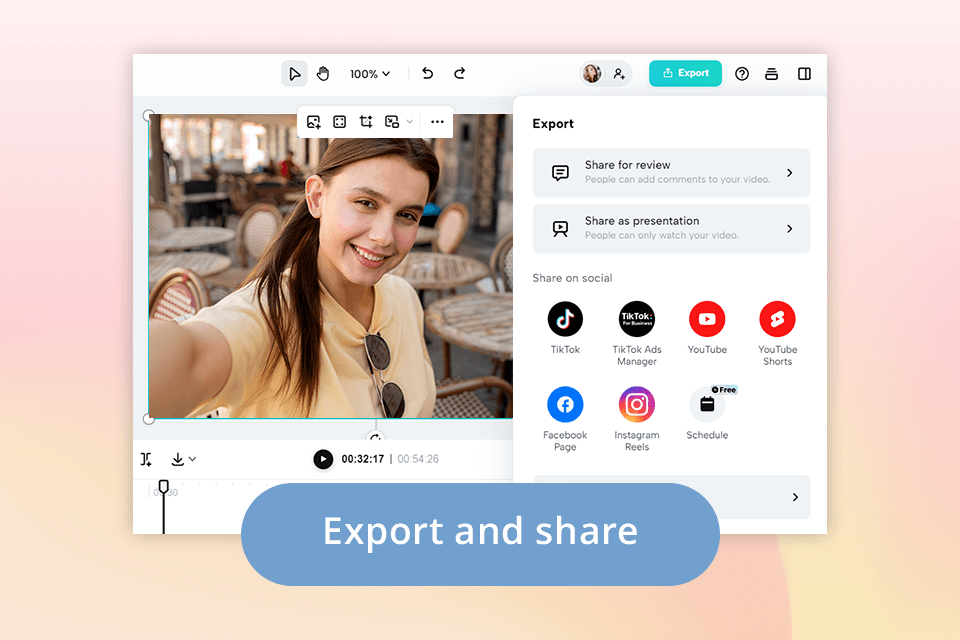
AI-powered music analysis
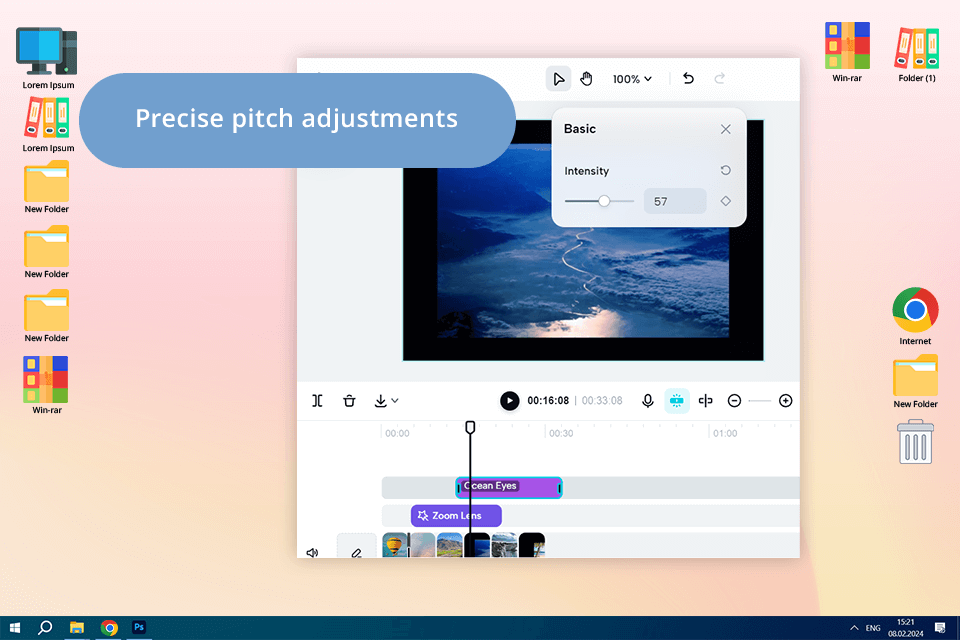
Price: Free or from $7.99/mo
Review: CapCut is a useful video pitch changer online MP4 service that analyzes soundtracks to detect their style, beats, and vocals, make the necessary adjustments, and produce a harmonious result. Besides, this service allows users to control speed, mix various tracks, and use a free library of audio files.
I decided to adjust the pitch for my fun video for YouTube using a web-based version of this service. Using this voice changing software, I applied a variety of voice effects to see which of them suit my needs. I like the fact that it allows me to add echoes and other effects to achieve the desired result. Besides, I can adjust the speed and use track mixing tools to ensure that the audio matches the video.
This free video editor for YouTube allows me to quickly share my content on social media to engage my followers on TikTok, YouTube, and Instagram. It has online and desktop versions.
No download needed
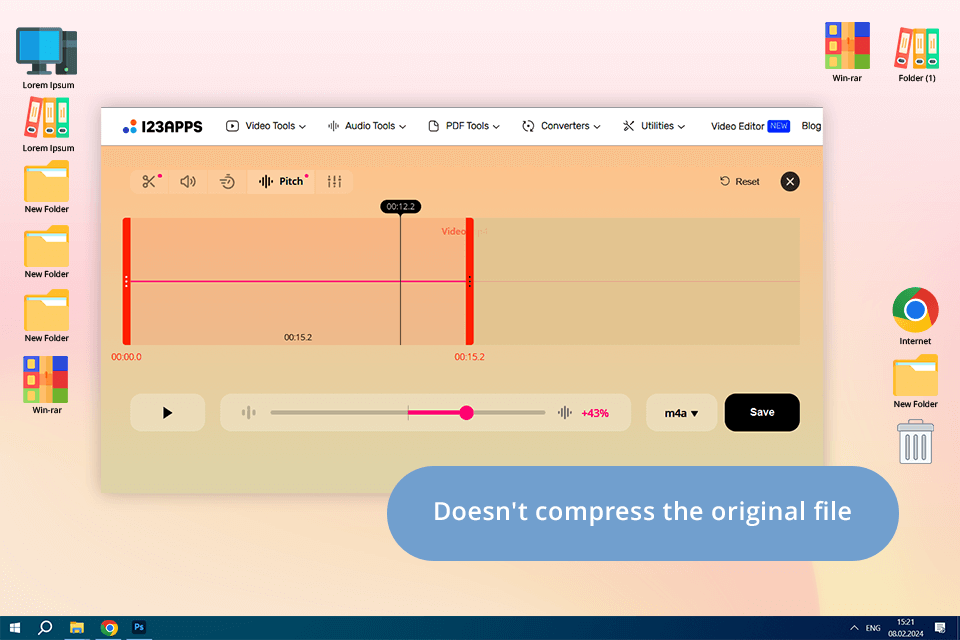
Price: Free
Review: Online Pitch Shifter allows editing files of up to 10GB in size and enables users to work with MP3, FLAC, WAV, and other formats. It ensures top-level privacy thanks to SSL certification and additional security options. This audio editing software has intuitive functionality, which makes it suitable even for novice users.
To test Online Pitch Shifter, I decided to use it to adjust the pitch of a YouTube tutorial that I wanted to upload on my channel. The original audio was difficult to comprehend. Using this service, I slightly raised the pitch to ensure that my viewers would be able to listen to the audio without being distracted by any distortions.
However, remember that it does not support MP4 format. When working with such files, I usually extract audio from my videos. Then, I adjust the pitch and replace the original audio. If you are looking for an MP4 video pitch changer, you will have to consider alternative solutions.
Real-time and smooth preview
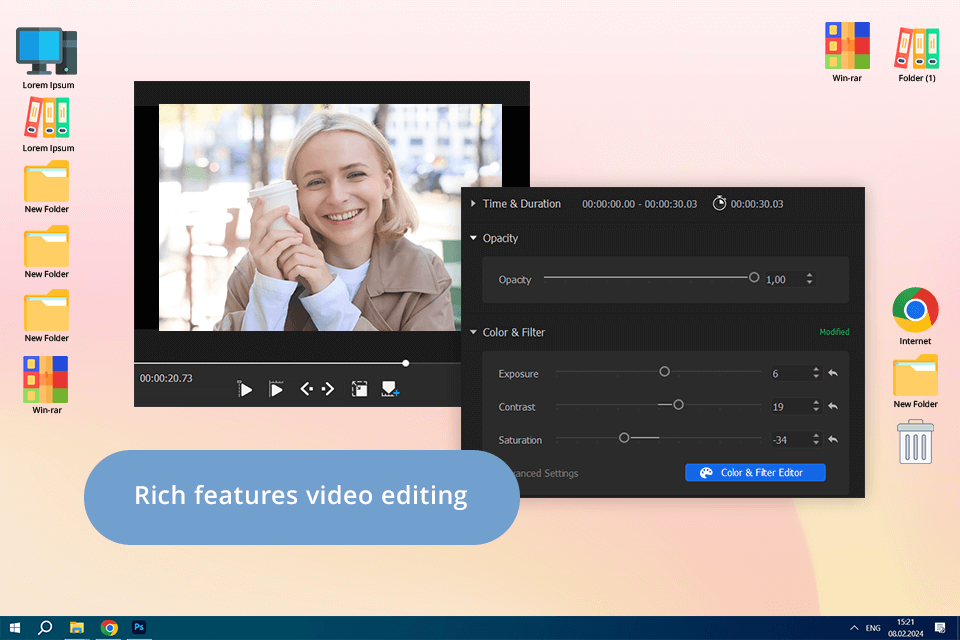
Price: Free
Review: VideoProc Vlogger has a well-thought-out interface, which makes it extremely easy to use even for those who do not have any prior experience. This service is suitable for a variety of tasks, for instance, I use it to adjust the key of songs, lower or raise the pitch in my clips, or apply any effects that I want, including chipmunk sounds.
Besides MP4 and MP3 formats, this YouTube key changer supports other types of files as well, which allows me to work with MOV, MKV, WMV, M4A, and AAC formats, among many others.
For one of my projects, I wanted to edit my voiceover and decided to adjust the pitch to ensure that it matched the visuals. VideoProc Vlogger helped me to make subtle adjustments. As a result, my video sounds more engaging and I can bring my point across more effectively. The tools for adjusting the pitch enable me to experiment with different options to reach out to my target audience more effectively.
What I like the most about this service is that it allows me to change the pitch without impacting the tempo. Due to this, my videos sound more natural. The only shortcoming of this option is that it requires installation, so you will have to find an alternative if you are looking for a pitch changer online YouTube service.
Great option for Android/iPhone
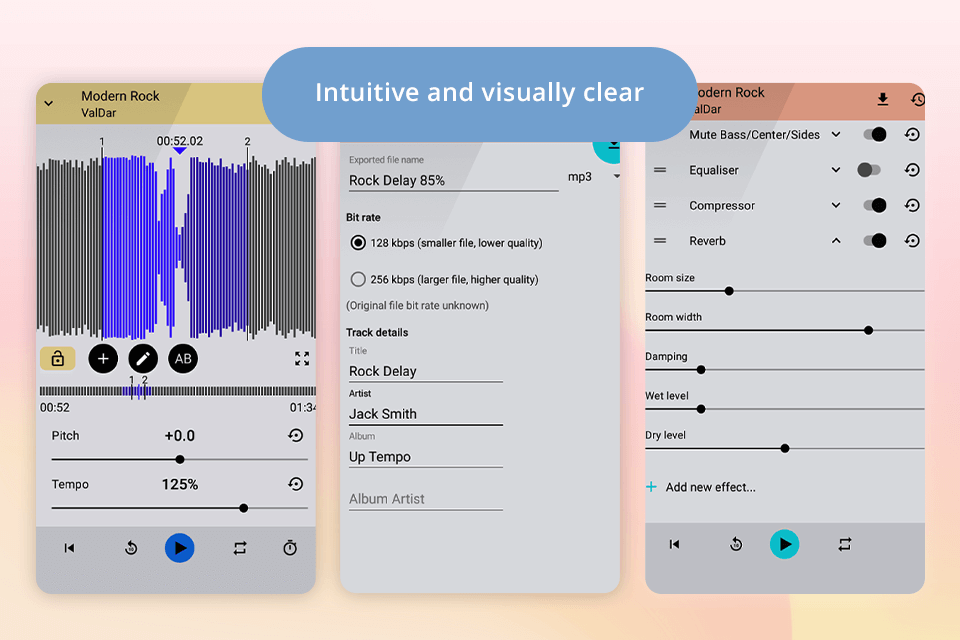
Price: Free or Pro for $5.99
Review: Up Tempo is best suited for those who need to adjust the pitch and speed of MP3 and MP4 files, either together or separately. It has a streamlined interface and intuitive tools, which enable users to edit audio with high precision.
I decided to use Up Tempo to change pitch of video online and enhance the audio track for a guide I was working on. The original sound was unimpressive, so I decided to increase the pitch to give it an energetic feel.
The controls are easy to adjust, which enables users to make edits with high accuracy. Thanks to the well-thought-out interface that visualizes the edits, I can see how my adjustments impact my audio track in real time.
Another advantage of this service is that it allows me to share the enhanced audio directly to my devices. Due to this, I can quickly add the edited audio to my videos. In addition, I also use this service as an alternative to voice changers for Discord.
Accurate pitch adjustment
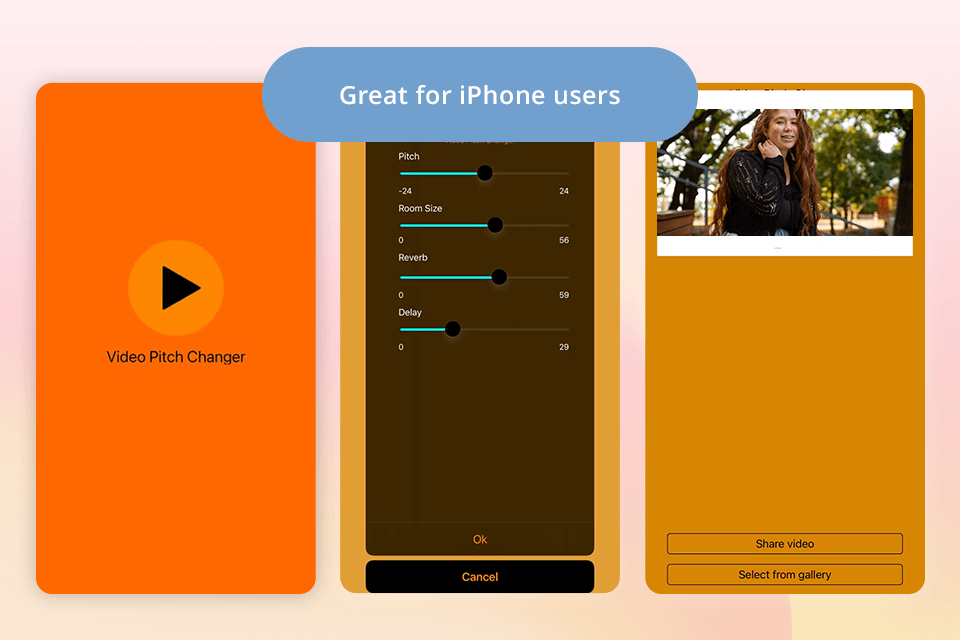
Price: $1.99
Review: Video Pitch Changer was created for those who want to adjust the pitch and playback speed of a clip separately.
I decided to utilize this video editing app to create a fun video and post it on my social media. Using the pitch slider, I was able to change pitch of video and keep my followers entertained. The app allows me to preview my edits in real time and make the necessary changes until I am fully satisfied with the result.
I was pleased with the precision of my edits, as the app helped me create an output file with realistic audio. After checking the result, I saved it to my device and shared it with my friends and followers. It took me a few clicks to export and share my clip online.
Real time audio processing
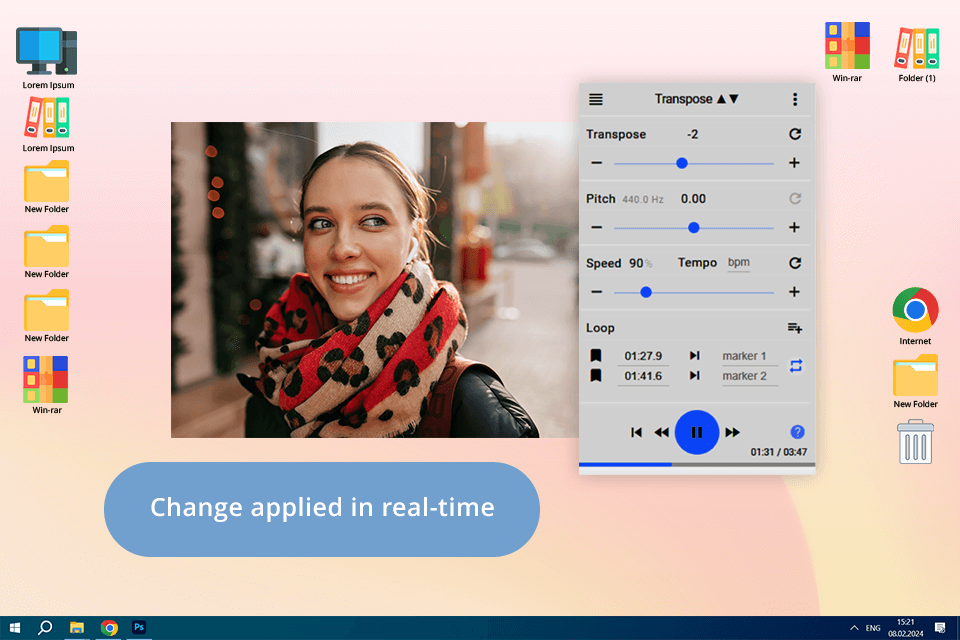
Price: Free
Review: Transpose is a convenient extension for Google Chrome that was created for adjusting the pitch in real time. This web-based tool enables me to edit videos posted on YouTube and video hosting sites like Vimeo without wasting a lot of time. You may also use it to adjust playback speed, set time markers, and create loops between two markers.
For instance, when I was watching a video editing guide posted on a popular streaming platform, I used this service to lower the pitch and ensure that it matched my voice. After launching the extension and moving the pitch slider, I was able to quickly edit the audio to my liking. Besides, I can use this YouTube pitch changer online to change the tone of my voiceovers.
Yes, you can visualize them on a sliding scale where the pitch and the key always run alongside. Unless you pitch your voice in the same key as the instrument you use, you won’t be able to achieve the desired result. However, even though these two terms are often used together, they aren’t synonyms.
Yes, you can change pitch of YouTube video using third-party audio editing programs or web-based services.
If you upload a copyrighted audio file to an AI-driven pitch changer and then share it online, it will be copyright infringement because you will modify the original audio.
Yes, sure. After making the necessary pitch adjustments, you can save the output file to any location on your device. You can also share the result online or play it using various media players.
Yes, such programs and services have many uses, which makes them suitable for a variety of audio editing tasks. Due to this, you can utilize them to improve your podcasts and voiceovers. You can change video pitch online to achieve the desired tone and add extra effects to improve the overall quality of your audio tracks.