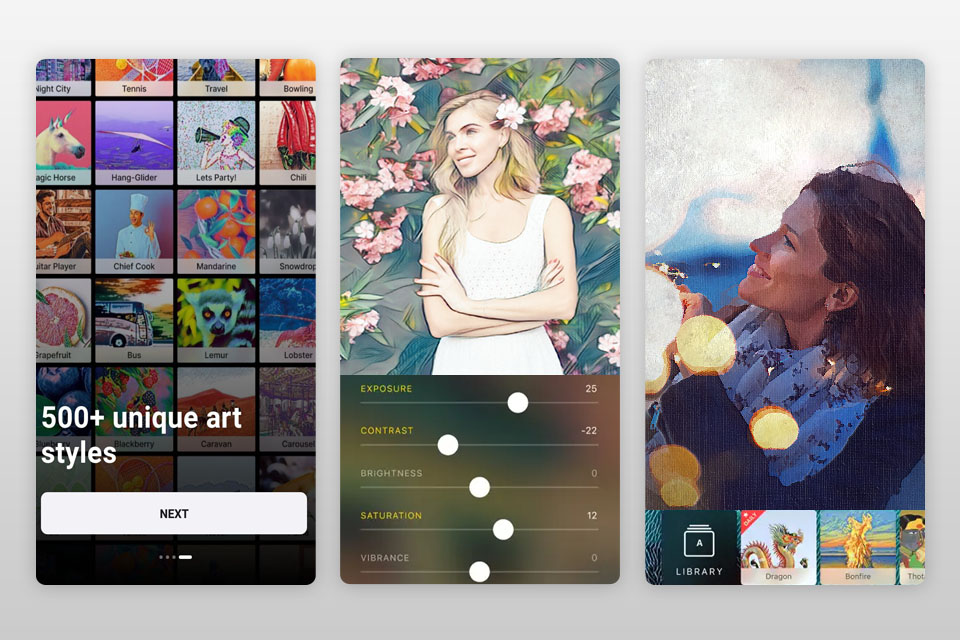As smartphones and image editors evolve, more and more users are becoming interested in finding unusual features as turning picture into painting on apps. These applications rely on cutting-edge AI algorithms that allow you to get the results you need without having to learn complex artistic techniques.
The market is full of applications that can transform images into paintings, and you can download the majority of them from Google Play or the App Store for free. You can pick between straightforward instantly-applied filters and feature-rich manual editing apps, depending on your needs.
Verdict: Adobe PaintCan is among the best free solutions that allow you to turn photo into painting online. This application excels at imitating brushstrokes in different styles. While it can be challenging to get the exact result you want, the quality of the processed image is always very high.
The image editing features included in this app that turns photos into art are called “smart brushes”. They customize themselves based on the image they’re being applied to. This Adobe product offers an expansive selection of artistic themes and painting styles.
Additionally, it comes with a set of standard editing features created by Adobe, meaning PaintCan is a very useful tool for artists and photographers who employ Photoshop for their daily work.
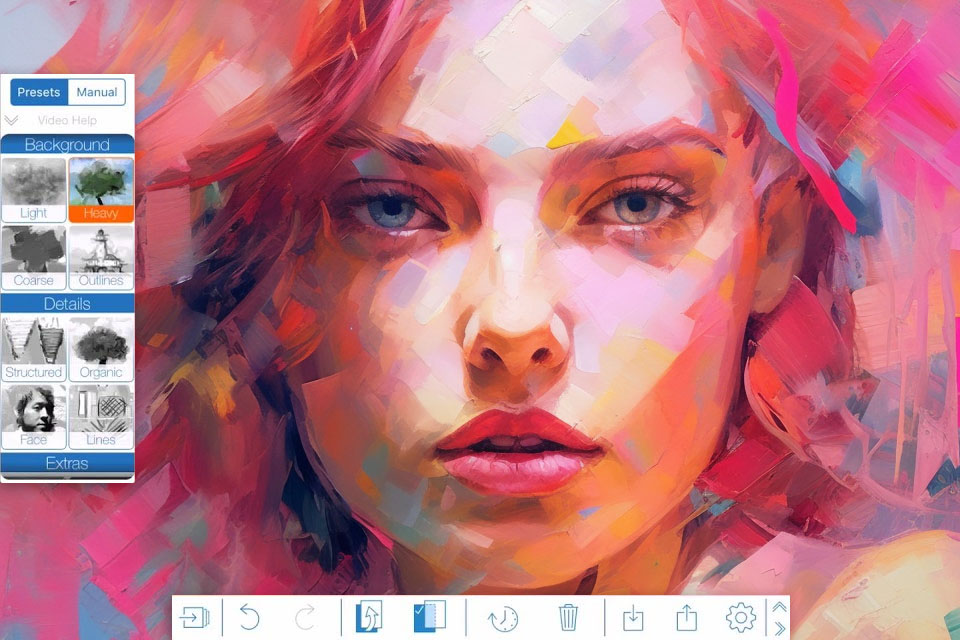
Verdict: Glaze is arguably the best turn picture into painting app if you value convenience above everything else. It offers a Studio mode that lets you instantly create multiple versions of the same photo. Meanwhile, the Workshop mode allows you to browse through an enormous selection of styles and variations.
Glaze also enables you to create masks that localize the area affected by the brushstrokes. However, my favorite feature is the ability to save the picture with a transparent background so it can later be added to a project that you’re working on in a different photos background app.
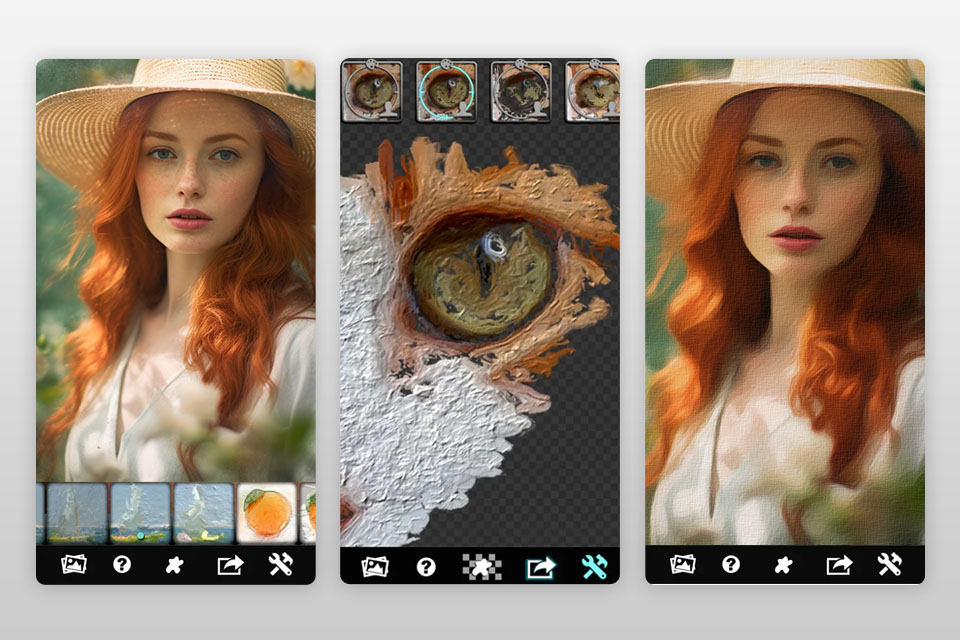
Verdict: Fix The Photo Editor & Retouch is a fantastic app for photographers that enables you to transform images into paintings and other kinds of creative pictures. It’s packed with a lot of tools and offers in-depth customization, ensuring the result looks exactly how you imagined it.
This app to make photo look like painting offers a free trial that allows you to test the available features. If you’d like to transform one of your images into a painting, it will take the dedicated editor team one day to complete your order. You simply need to import the image, describe what has to be done, and provide any references that you find useful before waiting for FixThePhoto experts to do their job.
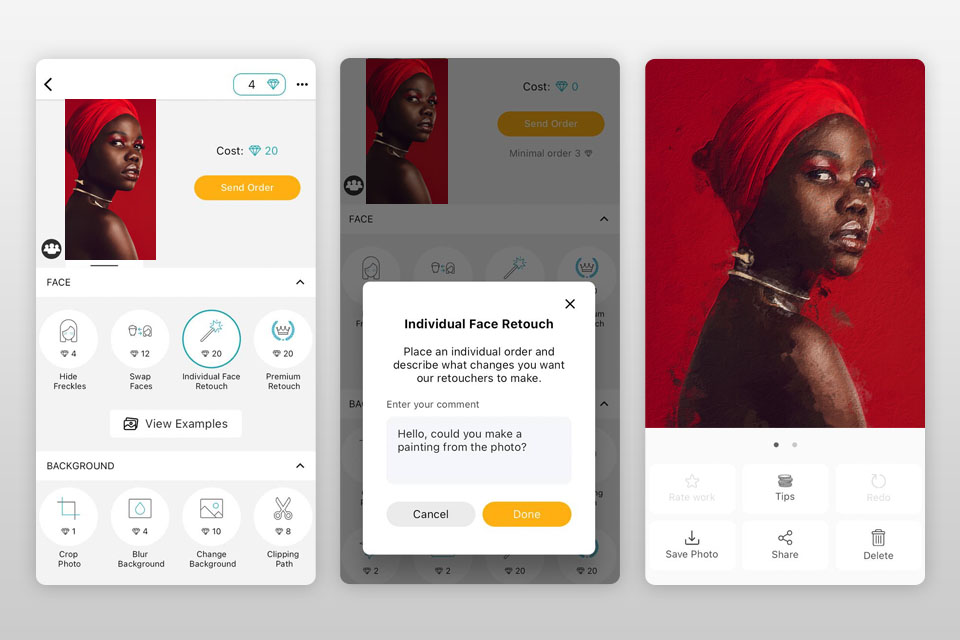
Verdict: Picsart is often considered a mobile Photoshop alternative. It allows you to employ filters and sliders, combine pictures, and draw on various effects. Due to its broad functionality, you won’t need to have several apps installed on your smartphone, since this one can handle a vast variety of tasks.
If you’d only like to transform a part of a photo, you can use the app’s advanced editing mode. The Effects library included in PicsArt offers a diverse selection of tools for converting images into sketches, drawings, and paintings.
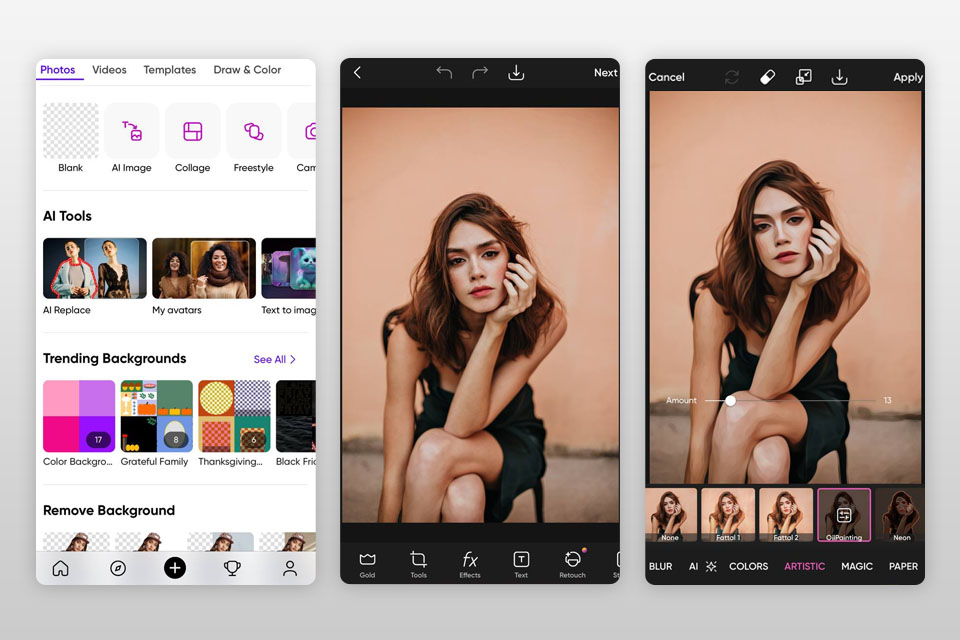
Verdict: Waterlougue features 14 unique presets. Each option offers distinct colors and outlines. Additionally, the chosen preset determines the consistency of the “paint”, meaning you can blend the colors a bit or preserve the integrity of each shape.
While you can use this turn photo into painting app free, it’s only capable of providing results in watercolor. Waterlougue isn’t as versatile as the rest of the applications featured in this review, but it’s great at fulfilling its main purpose. Additionally, it lets you adjust the lighting and minor details to remove the need for using extra photo editing apps. The downsides of this option is the lack of updates and its iOS exclusivity.
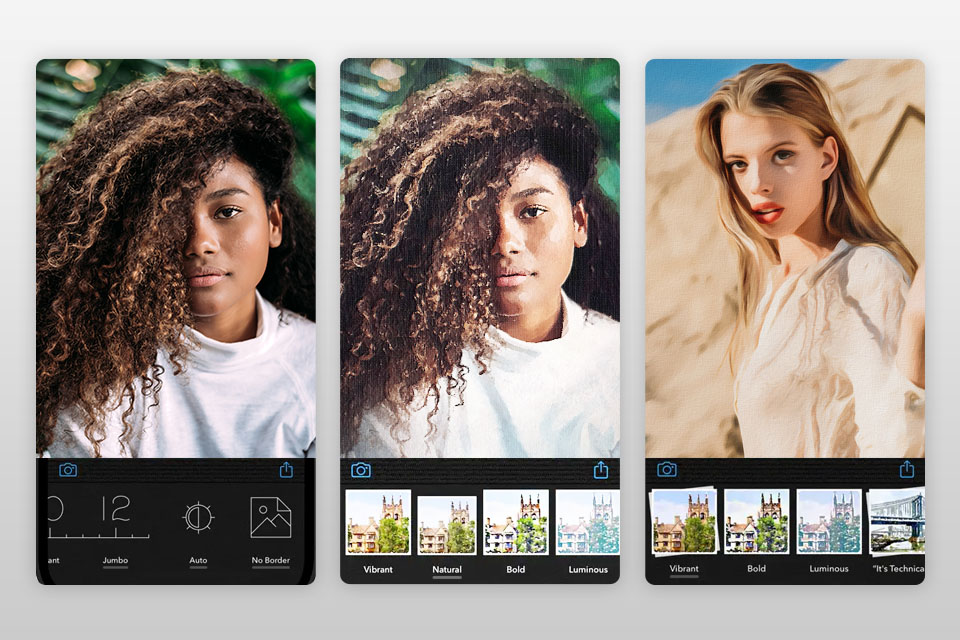
Verdict: Thanks to its cutting-edge facial recognition system, this app that turns pictures into paintings excels at detecting facial features and applying appropriate artistic effects. Additionally, Portrait Painter lets you take advantage of several customization options as well as adjust the color palette.
You can also customize the brush and canvas type, which might change the texture applied to the resulting painting. After you’re done editing the painting style, you can upload the image straight to social media or print it out without having to download a separate photo printing app.

Verdict: When you use this photo to painting app free, you can pick the art style as well as the canvas type. This way, you can make the result even more unique by experimenting with different textures and color schemes. Sadly, this filter app can only be used on iOS devices.
Once you’ve chosen the desired painting style and processed the image, you can further enhance it with a signature. The last two benefits are the ability to print out the images by transferring them straight to CanvasPop and the provided video styles.
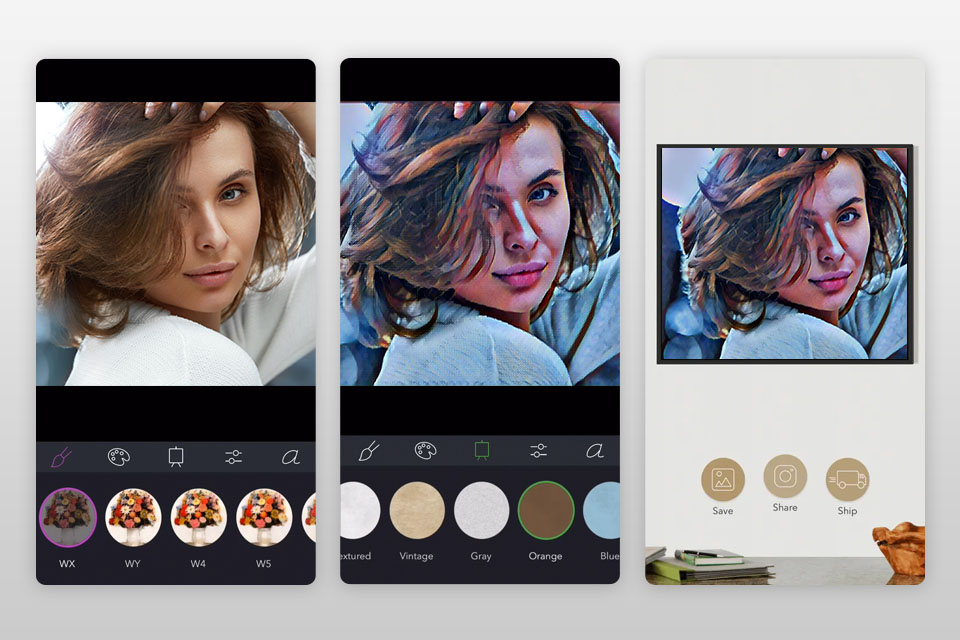
Verdict: Prisma is possibly the best turn picture into painting app that relies on AI and neural networks to provide stellar results. It lets you pick from over 300 painting styles, a lot of which are inspired by renowned artists like Picasso, Munch, and Dali.
Prisma’s AI functionality examines the content of the image and applies the user-selected filter while emulating the artist’s style and brushstrokes. Once the filter is applied, you can tweak the results by adjusting the provided image editing sliders. You can change the exposure, contrast, and sharpness before saving the result.