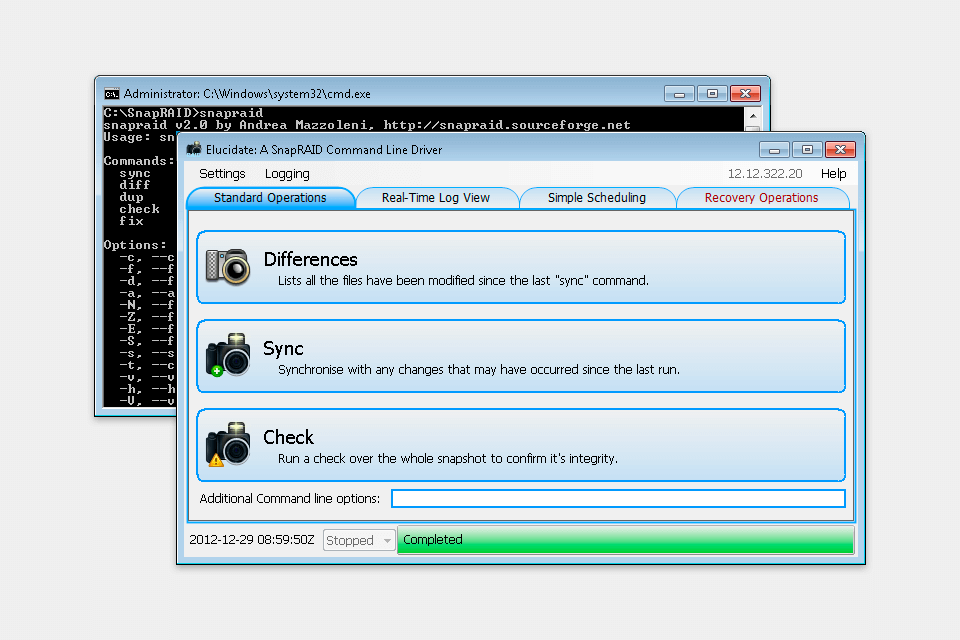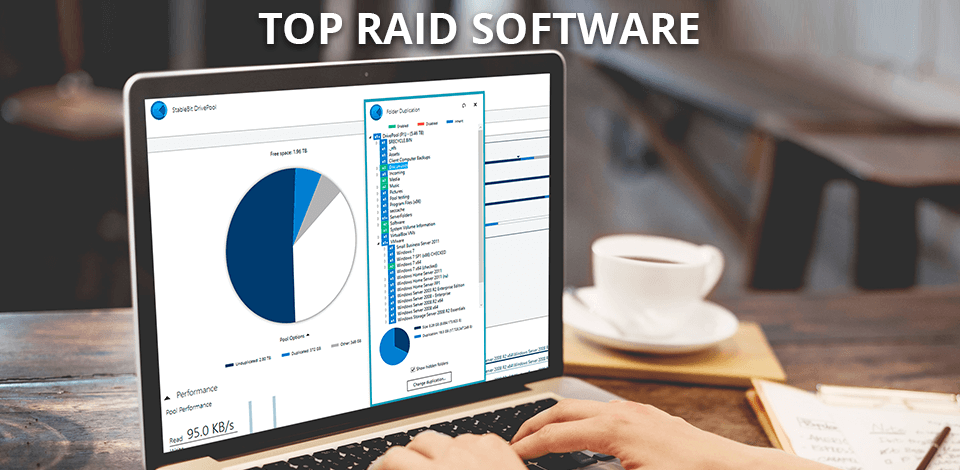
The best RAID software is developed to protect the important info and balance your input and output operations. Such programs allow users to enhance the overall performance and redundancy in storage systems.
In comparison with other environments, RAID requires minimum input from the administrators in monitoring and maintenance and reduces the cost of adding more drives for up-gradation.
Based on the amount of redundancy or efficiency you want to get, you may choose various RAID configuration options. For instance, if you are involved in video editing, you need high read-write speeds. In case you work with a business archive, you need better redundancy. Anyway, you will effortlessly satisfy these requirements by using RAID software.
RAID configurations provide fault tolerance, strong performance, and increased storage capacity using a well-balanced redundancy that greatly improves overall system performance.
Verdict: AOMEI will protect all of your server's files no matter how they were lost or corrupted. The software has been tested extensively both on the Microsoft Windows server platform and also on the Linux operating system.
Users of AOMEI will find it extremely useful when performing data backups on Windows servers. This is because the hard drive formatting software will automatically run during a power outage, which is one of the most common reasons why data is lost from a server. It is designed to backup the entire server including all of the individual folders and files.
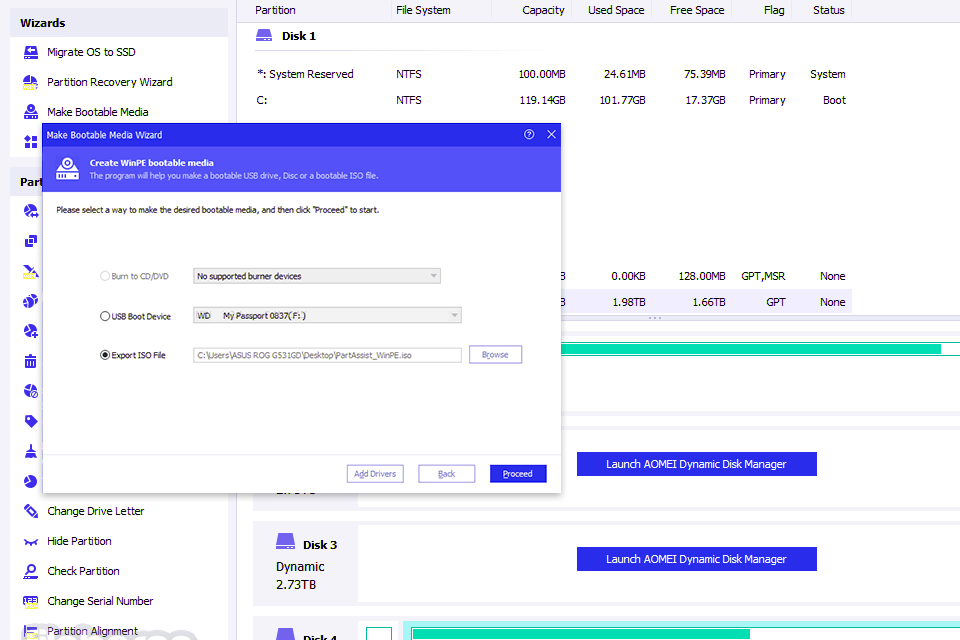
Verdict: Stablebits is a type of striped data storage pool designed to be used in conjunction with a SAN or iSCSI initiator in order to protect the users data from being lost to the host that has initiated the storage pool. The way it works is that the server is using striped sets of disk blocks of a certain size, and when a request comes from a client, it will be moved into the storage pool and the client will be given an address that corresponds to that block of memory that they requested.
The drive heads on each client are connected to their own drive pool as well, which is why they can co-exist without making any modifications to the actual OS (operating system). Because the striped sets of disks are all attached to the same drive controller, the data that is written to the drives is not only secure, but is also speed optimized for maximum performance.
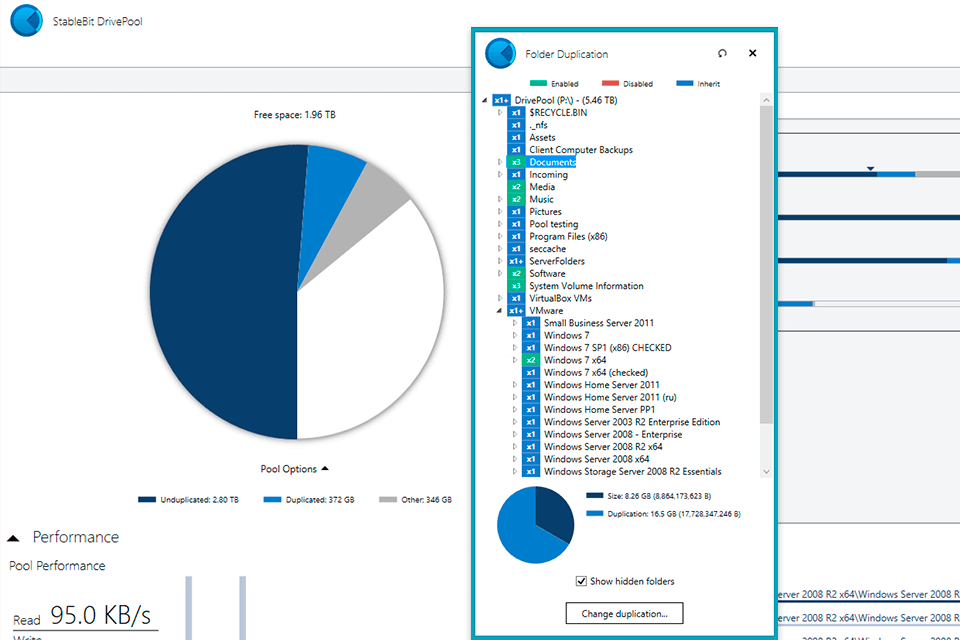
Verdict: MiniTool Partition Wizard is a piece of software for Mac OS X that creates a variety of partitions. It's designed to work in conjunction with cfdisk, FIM and Apple FAT partitions. Partitions are used so that one (or more) can be mounted on a PC or a laptop. A computer can have as many partitions as it will handle (thus, a 'volume' of partitions).
This free partition recovery software will allow one to create an 'untitled' partition, rename any existing partition, delete a partition, create a new partition and even allocate different space for booting and disk caches. The 'wizard' tool is quite user-friendly, requiring just a few mouse clicks. Just point and click on the drives you want to add to your computer and the software will automatically create a new partition for you.
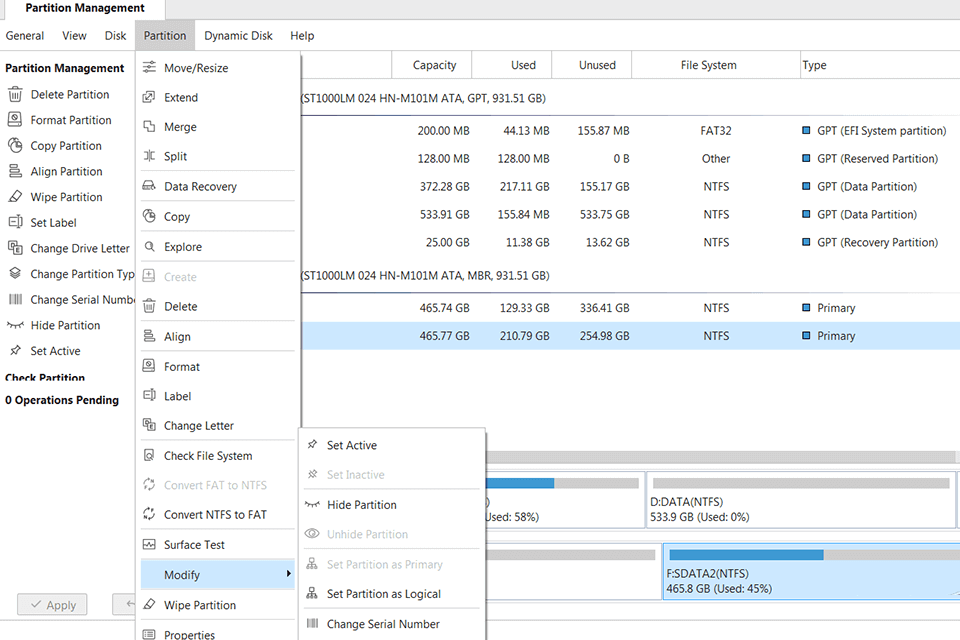
Verdict: Paragon Hard Disk Manager is a data protection and backup tool. It offers both software solutions in the form of an application download, and also as a CD-ROM. Features of this software includes data deduplication which will strip storage space from each hard drive and place them into separate categories (RAID arrays). All information is stored on one hard drive which you can access in the case of data loss or system failure.
When it comes to the disadvantages of using this enterprise backup software, there aren't many really. If the system is rebooted after using the hard drive, Paragon may detect all of the files on the drive that were previously undetected and not deleted. This can result in overwriting your data or corruption of the drive itself.
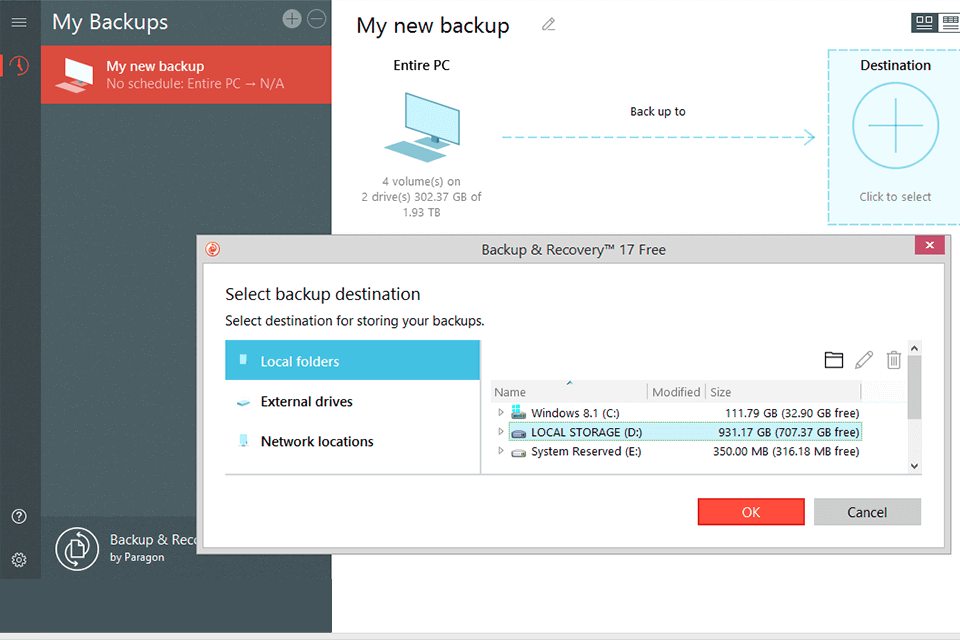
Verdict: With the use of Raid-O technology in the SnapRAID, each block of storage is partitioned off into independent segments, making it easy to make use of large amounts of storage. Each computer on the server will have access to its own slice of the hard drive, instead of relying on the whole server taking up all the space. This means that if one computer fails, the others can still work. In addition, all data is stored in highly secure Fibre Channel networks, making it impossible for outsiders to access it.
Unlike other software packages, SnapRAID comes included with default FIFO file allocation rules, which makes it easy to get the data from one computer to another. In addition, the software is compatible with multi-master NAS units, so it's easy to move files between multiple servers without having to deal with replication.