Choose the quiet PC case for your silent setup.
You might think that a PC case is just a box for the hardware and USB devices, but if you study the subject deeper, you will see, that the right PC case can offer you a lot of useful features.
For, instance, a stylish design will make your computer the center of your office space, bringing much pleasure. A properly-chosen size of the case will save some space under your desk. A soundproof PC case will make your work or leisure hours spent at the computer more comfortable.
What are the most important characteristics to consider, selecting a right PC case? The first thing that comes to mind is enough space inside it.
Besides, you should consider muffled sound, temperature control, fancy glass panel, stylish RGB lighting, etc. If you need the best quiet PC case, the guide we have prepared will help you to make an informed choice.

Type: Front I/O USB | Motherboard Support: Mini-ITX, MicroATX, and ATX | Included Fans: included | Item Weight:18 pounds
In this NZXT H510i model, you will see the most reliable elements of the original H series, like a special patented system of cable management, and removable brackets for fan/ radiator, and smooth and solid trays.
Also, this silent PC case has a list of upgrades, for example, a USB-C connector on a front panel, which supports superior-speed USB 3.1 Gen 2 devices. A side panel is made of tempered glass, which requires only one thumbscrew for installation.

Type: Mesh and Transparent Front Panel | Motherboard Support: 200mm ARGB | Included Fans: included | Item Weight: 23.5 pounds
This one is among the most silent PC cases thanks to the 200mm ARGB fans, which guarantee excellent cooling while producing minimal noise. The Cooler Master MasterCase is provided with a mesh and transparent front panels to ensure excellent airflow and a good view of the fans.
The top panel is equipped with filtered ventilation for extra thermal control and gives you the possibility of further cooling upgrades. Set the optimal performance of the built-in ARGB fans through the motherboard or using a special controller.
If you need to transport this PC case, for example to a gaming event, take advantage of the handle on the top

Type: steel construction | Motherboard Support: H55, H60, H75, H80i, H90, H100i, H105, H110i, H115i, H150i | Included Fans: included | Item Weight: 14.3 pounds
Many users consider Corsair iCUE 220T RGB airflow to be the quietest mid tower case. A steel mesh front panel ensures irreproachable ventilation. You will enjoy the lighting effect created by three powerful SP120 RGB PRO fans, which have eight LEDs controlled with the help of Corsair iCUE software.
Your PC will be safe in this reliable steel case with a side panel of tempered glass. Don’t worry about the ventilation, as the case has enough space for six fans or three radiators. Also, there are removable dust filters, which will keep your hardware perfectly clean.
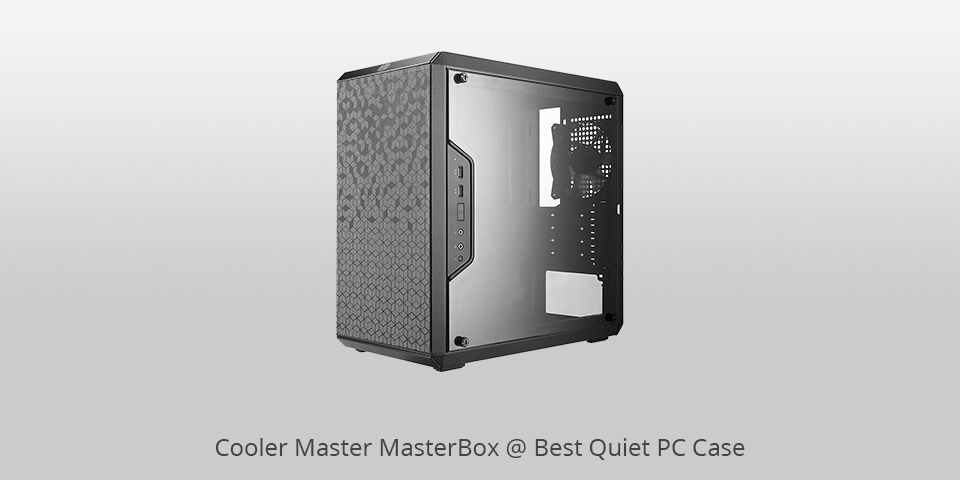
Type: I/O panel | Motherboard Support: ATX PSU | Included Fans: included | Item Weight: 1.06 pounds
Compact-sized yet functional Master Box Q300L offers a practical design and irreproachable thermal control. Besides, many users claim it is the best PC case under $100 with an abundance of cool capabilities. The support of a standard ATX PSU is not frequently met in the cases of such size, but the Master Box Q300L offers this feature. The I/O panel may be located in six different places; there are three options on each side.
Considering its design and specifications, Master Box Q300L looks like quite a decent option for those, who want a quiet PC case for office or home use.
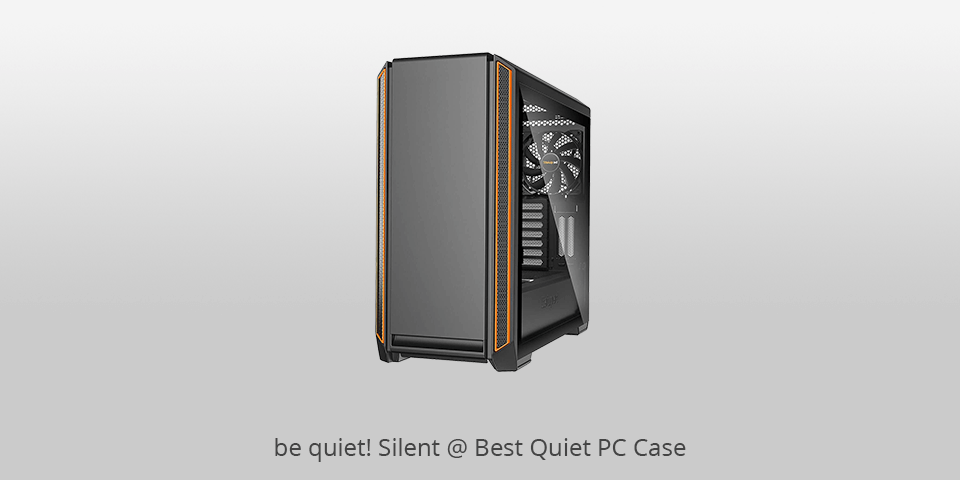
Type: Mid-Tower ATX Computer Case | Motherboard Support: ATX PSU | Included Fans: included | Item Weight: 24.7 pounds
If you appreciate silence while you are using your computer, have a look at this almost silent PC case. The inbuilt vents guarantee a powerful airflow at a minimal noise level. Besides, four sides of the case are covered with 1 mm thick insulation mats.
The case comes with a set of two pure wings and 2 140mm fans and is equipped with a 3-step fan controller cater for three fans. The inner part of the case is well-arranged. It is possible to install radiators up to 360mm. Be quiet! Silent may be considered the best quiet PC case for its great combination of silence and functionality.

Type: Silent Mid-tower ATX PC | Motherboard Support: E-ATX, ATX, Micro-ATX and ITX | Included Fans: included | Item Weight: 26.1 pounds
Antec P101 can be described as the quietest mid tower case combining minimalism and functionality. It looks stylish outside and is well-arranged inside.
It delivers excellent performance and the lowest level of noise, being well-built, robust, and spacious enough to fit the most sophisticated hardware. Besides, this case guarantees irreproachable ventilation.
For dust-protection, there is a large dust filter at the front, easily accessible thanks to the magnetic swing open panel.
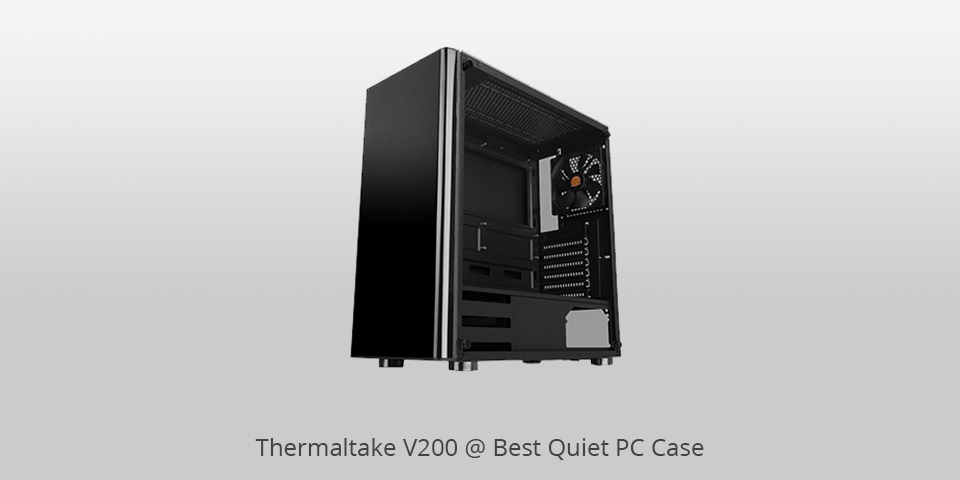
Type: Thermaltake V200 Tempered Glass | Motherboard Support: Mini ITX, Micro ATX, and ATX | Included Fans: included | Item Weight: 15.6 pounds
Thermaltake V200 is a good choice for those, who are looking for the most silent PC cases. The tempered glass panel on the left side gives a stylish look to the device, enhanced by the PSU cover with ventilation holes, which perfectly hides cables.
The airflow inside the case is irreproachable. The RGB version is provided with powerful front fans, adjustable to the most comfortable mode. This PC case will be good for a wide range of basic and high-end hardware.
| IMAGE | NAME | FEATURES | |
|---|---|---|---|

|
NZXT H510i
Our choice
|
CHECK PRICE → | |

|
Cooler Master MasterCase
Quiet
|
CHECK PRICE → | |

|
Corsair iCUE
High quality
|
CHECK PRICE → |

According to their size, the cases are grouped into the following categories: small form factor, Mini Tower, Mid Tower, and Full Tower. Anyway, the dimensions of each case inside the group will be slightly different.
The set of hardware you can put into the case depends on the size of the case. The most important piece is the motherboard, and there are smaller ones for smaller cases. Though, some of the small cases can fit larger motherboards. For users with expansive hardware requirements, opting for a Full Tower case becomes paramount. It provides ample space for larger motherboards and additional hardware, offering versatility for high-performance computing setups.
Some cases are customizable, which is great, in our opinion. For instance, they offer the possibility to add or remove trays, mounts, covers, etc. The majority of cases have a basic set of ports and controls, like some USB 3.0 ports, earphones, and microphone jacks at the front panel.
You can significantly upgrade this set with, for instance, LCD panels showing the temperature of indicated components, fan controllers, and many more.

Some cases come with a power supply unit, but it is not always the best idea. You definitely want a reliable PSU with enough wattage to empower the current set of hardware you have yet leaving some space for upgrading.
Vibrations from fans and components can contribute to noise levels. Opt for cases with features such as rubber grommets or mounts for hard drives, SSDs, and fans. These dampen vibrations and prevent them from transferring to the case, resulting in quieter operation.
Proper cable management not only improves airflow but also helps reduce noise. Look for cases that offer ample space behind the motherboard tray or dedicated cable routing holes and tie-down points. Well-organized cables allow for unobstructed airflow, reducing the need for fans to run at higher speeds and minimizing noise.
Liquid cooling systems can provide effective cooling while operating more quietly than some air cooling solutions. If you're considering liquid cooling, choose a case that offers support for various radiator sizes and fan placements. This ensures you can install a liquid cooling system efficiently while maintaining low noise levels.
We recommend you to tap up the case electronics, like connectors on the front panel, before you start painting your case. If you make sure they are covered properly, the painting shouldn’t cause any problem.
Yes. Make sure the weather is hot enough to get the paint dried before it gets on the panel. Be careful with the wind conditions too, it should be as still as possible.
Fans, working loudly for a long period of time may indicate that there are issues with fans themselves, or with the overheating of a PC.
Any motherboard, which is smaller than the case will fit.
Yes, many quiet PC cases are designed to accommodate high-performance hardware. They often provide ample cooling options while maintaining a focus on noise reduction, allowing for powerful setups without sacrificing a quiet environment.
Absolutely. Manufacturers of quiet PC cases prioritize both noise reduction and effective cooling. Many models feature strategically placed vents, airflow channels, and support for advanced cooling solutions to ensure components remain adequately cooled even in silent operation.
While there are premium models with additional features, there are also budget-friendly quiet PC cases. The price range varies, but there are options available to suit different budgets, making a quiet computing experience accessible to a broad audience.