Amazing mini PCs for enjoying Kodi streaming.
The best mini PC for Kodi should be compact, cheap and still powerful enough to perform basic tasks. Small computers are suitable for surfing the Internet, using web-based apps, working with documents and watching videos. You may also connect them to your monitor or TV.
You can install Kodi on computer that runs on Linux or Windows. A mini PC is a perfect option for Kodi if you want to use your own media server or play games. I have prepared an informative article that will save you plenty of time and help you choose the best computer for Kodi.
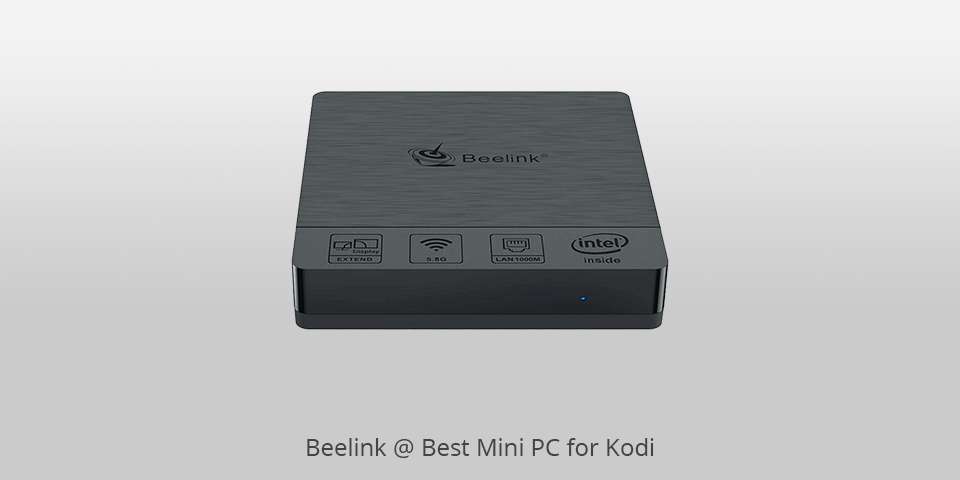
CPU: Intel Core | GPU: Beelink | RAM: 4GB | Storage: 64 GB | Weight: 1.22 pounds
The Beelink is a fanless Kodi media PC with 4 GB of RAM and 64 GB of storage. It is powered with a 128 GB SD card, 2 TB mobile hard disk box via a USB 3.0 interface. It supports 2.4G/5.8G Band Wi-Fi and BT 4.0. The Beelink also has VGA and HDM ports enabling it to display HD videos.
You can surf the Web, process documents, stream media content, etc. If there are some power failures, an Auto-On feature is activated. When the system is booting, press a “Delete” button to launch the BIOS interface. Then, choose “Boot”, press “Power on Type” and select “Auto Power On”.

CPU: Intel Core | GPU: macOS | RAM: 8 GB | Storage: 256 GB | Weight: 4.58 pounds
The Apple Mac Mini has a trendy and expensive look. It comes with rounded edges and a matte gray finish. In comparison with a previous version, it features some upgrades. The Apple Mac Mini has a quad-core i3 processor, 8 GB of RAM and a 128 GB SSD.
It may serve as a decent mini computer for TV streaming. Ports are located on the back. On the front, you will see the Apple logo. This design is a perfect match for any environment, be it a cozy bedroom or a busy office.

CPU: Intel | GPU: Intel HD | RAM: 4 GB | Storage: 64 GB | Weight: 10.4 ounces
The Terryza is a tiny PC that looks like a USB drive. It is powered by an Intel Atom Z8350 processor. It is a quad-core Intel X5-Z8350 CPU with a base frequency of 1.44 GHz and up to 1.92 GHz in continuous mode. The Terryza supports Dual-Band Wi-Fi 802.11ac. Thanks to the strong Wi-Fi signal, it is a great mini computer for TV streaming.

CPU: Intel | GPU: IHANSUN | RAM: 8 GB | Storage: 128 GB | Weight: 6.6 pounds
The Ihansun managed to fit wide functionality and powerful performance in a compact tower case. It operates on the basis of an Intel quad-core i7 10510u processor with 8 threads. This PC is compatible with all brand displays, supports commercial apps and software.
You may use it in any sphere, like car repair shops, security, education, business. It can serve as a Kodi media PC, HTCP, virtualization platform for a proxmox/vmware/esxi server, etc. Thanks to the fanless construction, the computer produces zero noise.
What is more, it’s quite energy-efficient. The latest fanless passive cooling technology ensures maximal heat dissipation.
| IMAGE | NAME | FEATURES | |
|---|---|---|---|

|
Beelink
Our Choice
|
CHECK PRICE → | |

|
Apple Mac Mini
Stylish
|
CHECK PRICE → | |

|
Terryza
For gaming
|
CHECK PRICE → |
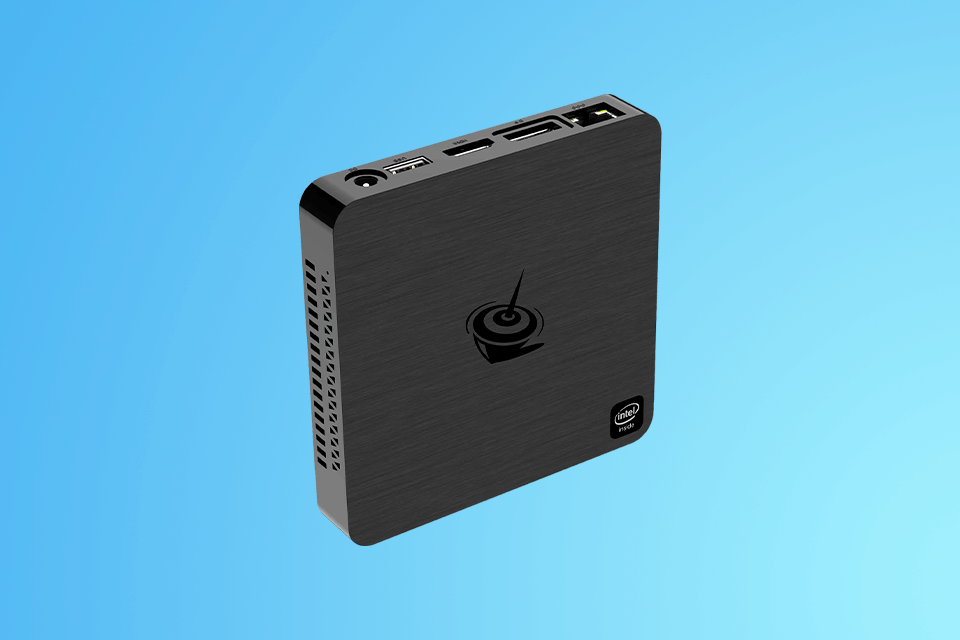
Like any other computer, the best mini PC for Kodi should be powered with a high-quality processor. The higher frequency it supports, the faster performance you get. Try to pick a PC with at least 2GHz, or a quad-core chip.
Manufacturers do not equip minicomputers with HDDs anymore; they use SSDs instead. As a result, mini PCs do not fall behind desktop computers in terms of storage. Moreover, SSDs are faster, smaller and lighter. As for hard drives, they can handle up to 3 TB. For basic tasks, 500 GB - 1 TB is more than enough.
Minicomputers have from 2 to 16 GB of RAM. So, you can decide on the amount suitable for your particular needs. For instance, if you are a gamer or video editor, you should start with at least 4 GB of RAM.
However, if you only watch movies, surf the Web and chat with friends, don’t choose something higher than 4 GB.
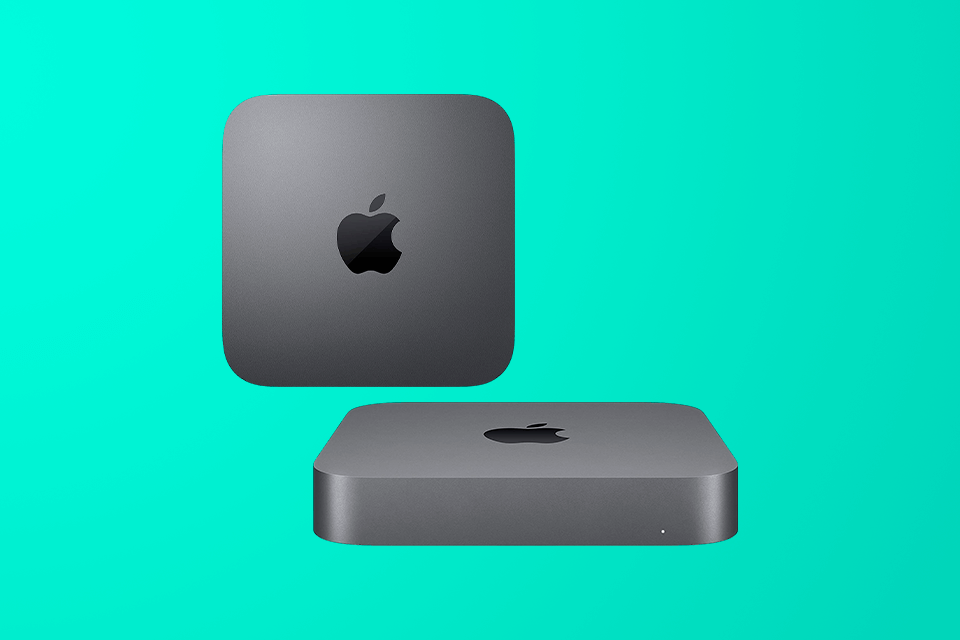
Even if you only surf the Internet and chat online, it doesn’t mean that it will be always the case. One day, you might want to connect some devices, so make sure to consider it when buying a new mini PC. Thus, your computer should support HDMI, USB 2.0, USB 3.0 and LAN connection.
Yes, you can upgrade a minicomputer, but the options are extremely limited.
Yes, like desktop PCs, minicomputers warm up while operating, but this issue is effectively handled by temperature-regulating functions.
Whether you buy a mini PC or a full-tower one, 4 GB will suffice for a regular user; but if your budget allows, get 8 GB of RAM. If you are a hard-core gamer or a professional video editor, start with 16 GB.
Since mini PCs are compact and can be used for standard tasks, banks and governmental organizations frequently use them.