The best budget PC cases on the market.
If you think that a PC case is nothing more than a house for your hardware and USB devices, that’s not actually true. Modern computer towers offer more benefits than you can imagine. They provide much space, enhanced cooling systems, muted sound, cool glass panels, RGB lighting, etc. Even a budget PC case has much to offer. Therefore, don’t be too quick to buy any old tower, consider all the available options first.
This post describes the best budget PC cases for you to pick a suitable one. It explains in detail what features to consider when choosing a computer case. The review provides all the necessary info you need to make the right decision and have the best PC cases under 100 dollars at your disposal.

Type: Tinted front and side Tempered glass panels | Motherboard Support: E-ATX/ATX/MicroATX/ITX | Included Fans: not included | Item Weight: 15.87 pounds
Although Bgears b-Voguish belongs to affordable PC cases, it offers quite premium features. Plus, tempered-glass front and back sides make you think it is a super-expensive tower. Top quality is ensured by every detail, even by screws. You won’t face any problems screwing in the SSD or the hard drive; installation of the power supply is also a breeze. The case has enough space for cables so you will easily manage them inside. In addition, cables are hidden by the bottom shroud.
The case provides enough space for nine fans. What I like most is that you are not limited in the customization at all and may add as many cables as you need. As you see, Bgears b-Voguish is a decent option without to get. Thanks to a glass construction, your assembly looks great remaining protected and clean.

Type: Acrylic Side Panel | Motherboard Support: GPU/VGA Card | Included Fans: Supports 4 x 120mm | Item Weight: 11.1 pounds
Master Box MB600L is a cool option to house internal build components of your computer. Thanks to a glossy design with a matted front panel and red finishing, this budget computer case will harmonically complement your home or office interior.
The tower has a transparent acrylic side panel so you may see inner components of your assembly and easily access them. The inner sides of the case are made in black and are covered with PSU. All in all, it is a spacious tower capable of satisfying most users.
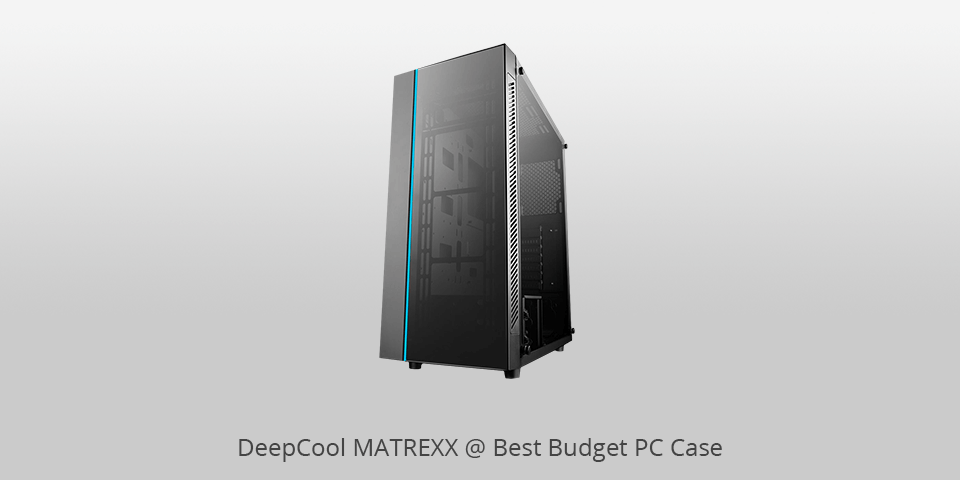
Type: Full-size Tempered glass side-panel | Motherboard Support: MB Sync ,r Deep Cool/gamer Storm 12V RGB devices | Included Fans: included | Item Weight: 18.71 pounds
When you see DeepCool MATREXX for the first time, you can hardly believe that it is one of the affordable PC cases. It features a manual button or motherboard controlled RGB lighting strip in front (that looks really cool while operating). There are additional connectors to provide MB Sync control when combined with other Deep Cool/gamer Storm 12V RGB devices, including coolers, fans, etc.
You see all inner components through a tempered-glass side panel and tempered-glass section on the front panel. Apart from the stylish design, this tower ensures easy installation and 23mm cable management.
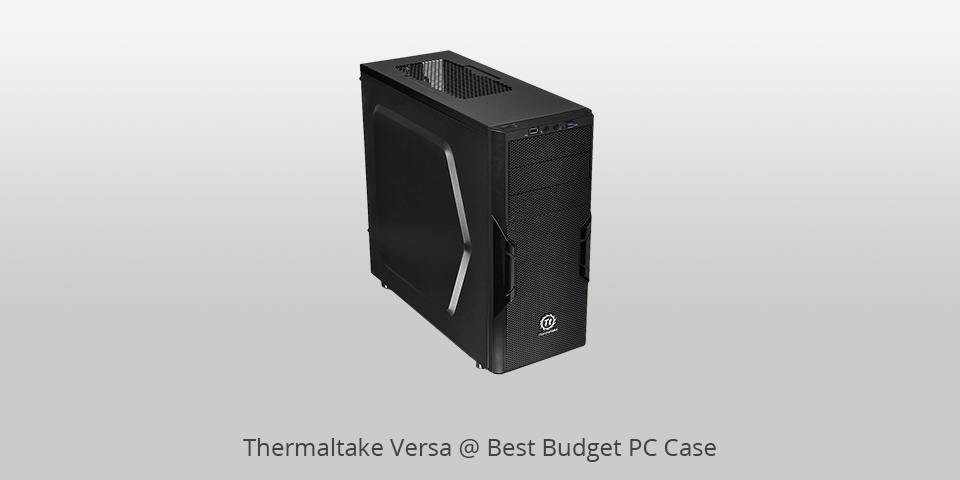
Type: perforated metal front and top panel | Motherboard Support: Mini ITX, Micro ATX, ATX | Included Fans: included | Item Weight: 11.82 pounds
Thermaltake Versa is a top-notch case enhanced with one data transfer SuperSpeed USB 3.0 port, one standard USB 2.0 port, an HD microphone and headset jacks. There are also pre-mounting holes to install motherboards, liquid cooling systems, a long graphic card, CPU cooler, etc. It offers Advanced Cable Management.
There is one preinstalled 120mm rare fan. To get the best airflow and maximal cooling, you may install two more 120mm fans in front (they should be purchased separately). All in all, as for a cheap PC case, Thermaltake Versa has much to boast of.

Type: Tempered glass Side panel | Motherboard Support: up to ATX | Included Fans: included | Item Weight: 13.86 pounds
Being packed with many cool features, NX400 may be deservedly called the best budget PC case for gaming computers. It brags about USB 3.0 connectivity, numerous storage drive bays, space for expansion, and one ARGB LED fan in the rear panel.
Moreover, it supports the cooling radiators of up to 360mm. You will easily mount all the components inside the tower. The front panel is equipped with air intakes that allow more air reducing the temperature inside.

Type: steel body ensures | Motherboard Support: Micro-ATX and mini-ITX | Included Fans: imcluded | Item Weight: 7.5 pounds
Antec VSK3000 Elite is a budget PC case offering decent quality and practical functionality. The case is simple to maintain, expand and upgrade. It is made of 0.5mm SGCC steel so you shouldn’t worry about its durability. You may use Antec both at home and at the office.
The tower features two USB 3.0 ports, audio in and out jacks, a power button and reset button. All these things make it a great option to use. Antec computer case can easily house a GPU of up to 335mm, a CPU of up to 160mm and a 160mm PSU.
| IMAGE | NAME | FEATURES | |
|---|---|---|---|

|
Bgears b-Voguish
Our Choice
|
CHECK PRICE → | |

|
Cooler Master MasterBox
Modern
|
CHECK PRICE → | |

|
DeepCool MATREXX
High quality
|
CHECK PRICE → |
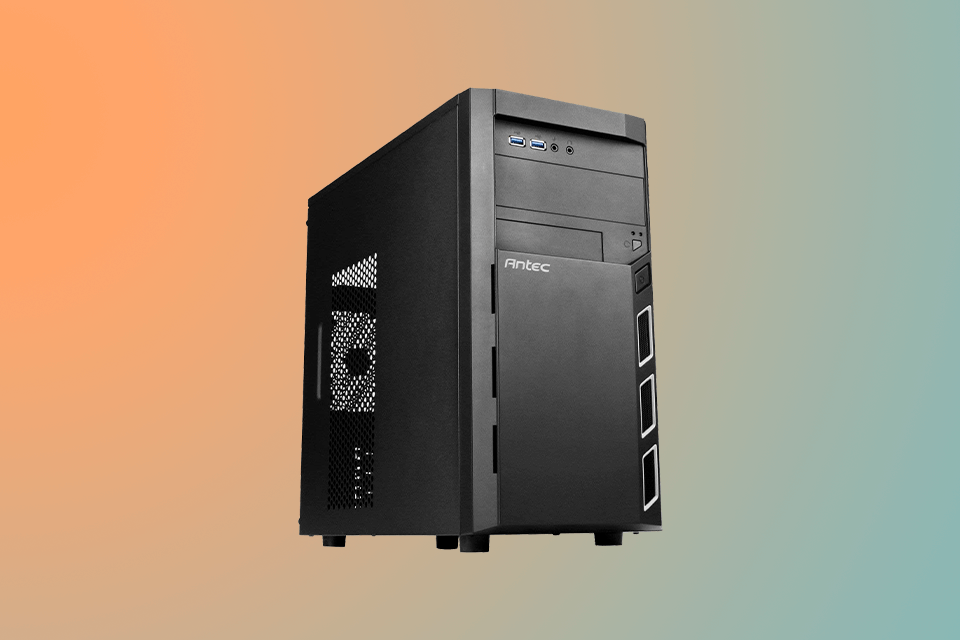
The first thing you should consider is the size. All towers are divided into three groups ‒ full-towers, mid-towers and mini-ITXs.
Of course, sizes vary from model to model but still, in general, a mid-tower is around 18 inches high and 8 inches wide; a full-tower is more than 20 inches high and more than 8 inches wide. Both towers offer similar functionality. They can house the most popular motherboard models, including small micro-ATX. Mid-tower PC cases are more popular among users since they are spacious enough to fit a closed-loop CPU cooler, graphics cards and enough storage.
Full-tower cases are bulky and require more space. Therefore, until you have a massive Extended-ATX motherboard, it’s needless to choose a full-tower computer case.
If your budget is equal to 50 bucks or less, don’t expect to get something extraordinary and super-functional. However, having only $50 doesn’t mean you get just a metal box. Today, there is a wide array of affordable PC cases packed with all the necessary features. Primarily, try to get a case with two fans ‒ in the front and in the back. They will provide maximal airflow. Mind that it’s not that easy to find a tower with two fans in this price category but still, it’s possible.
Of course, it’s a different matter if you have $50-150$ at your disposal. This price tag has much to offer. Such PC cases brag about decent build-quality and wide functionality. However, don’t forget to make sure all measurements are suitable to house your hardware. Plus, check out additional features a tower offers.
When delving into the world of PC cases, it's crucial to consider specific needs and budget constraints. For those seeking laptop cases, a different set of criteria and options would be better.
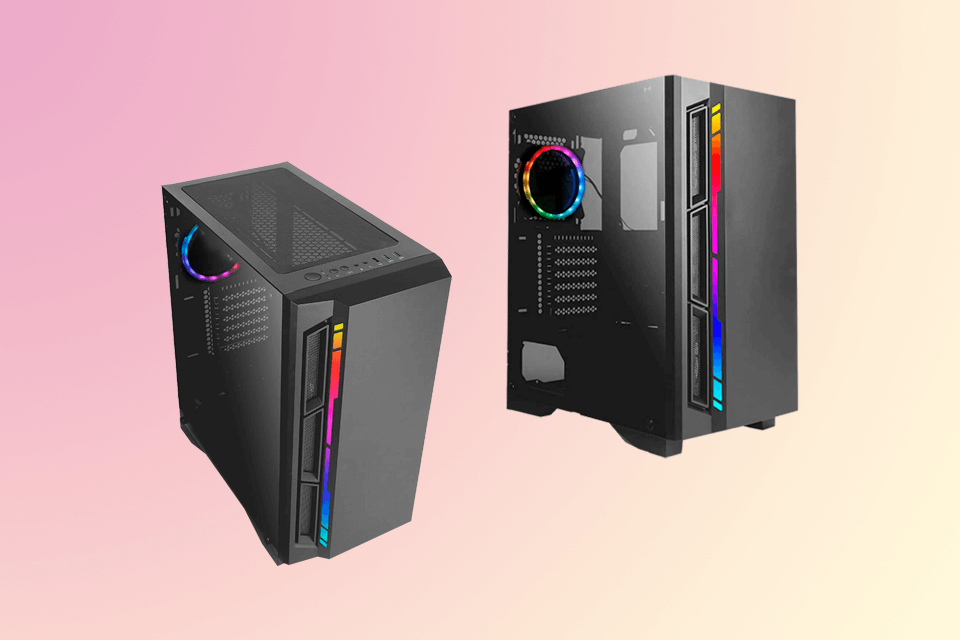
Don’t believe it if someone says that the exterior of a case doesn’t matter. Of course, it matters. You will see this PC case every day and it will work your nerves in case you don’t like it. Take your time to choose a tower you really like. Internet stores allow watching products from different angles so you will easily find the best budget PC case that is a joy to look at.
You may choose various colors, designs and materials. In case you have no desire to neat all the cables, don’t consider options with a transparent side panel.
Adequate cooling is essential for maintaining optimal performance and longevity of your components. Look for a case that offers good airflow with multiple fan mounting points or included fans. It should also have space for installing extra fans or liquid cooling solutions if desired.
A case with good cable management features can help keep your build tidy and improve airflow. Look for features like routing holes, cable tie-down points, and ample space behind the motherboard tray for hiding cables.
Some cases offer noise-dampening features like sound-absorbing foam or vibration-dampening materials. If minimizing noise is important to you, consider a case with such features.
Consider the number and type of drive bays available. If you require multiple storage drives, ensure the case has enough space for your needs, whether it's 2.5-inch or 3.5-inch drive bays or dedicated SSD mounts.
Getting a budget ATX case, you may be sure it houses an ATX motherboard and smaller. Consequently, if you have an ATX motherboard, you need an ATX power supply, etc. Therefore, get a case that will house your hardware and meet all specifications.
Theoretically, it’s possible to use your computer without a PC case. But it’s better to get one since you may damage the parts, like a video card. Plus, it creates a mess. The hardware might overheat without proper ventilation. So, if you can’t afford a premium tower, you can look in the budget-friendly segment and you are sure to find a fitting model.
A decent speed for gaming is 3.5GHz - 4.0GHz. But you should also mind a single-thread performance. In other words, your CPU should understand and complete single tasks with the best speed.
You should have at least 4GB of RAM but if you can afford it, get 8GB. If you are a gamer or a video editor, you need 16GB. 16GB and more are also suitable for people who want to keep pace with the latest software products and flawlessly use them.
Yes. Many budget PC cases are tailored for gaming builds, offering features like GPU support, additional fan mounts, and space for multiple storage drives to cater to the demands of gaming setups.