The best servers for small business available on the market.
Either you are just starting your business or have already found your niche in the industry, you can’t do without a reliable server for handling work-related tasks. Though there is a general practice among companies to opt for cloud-based services created and controlled by third-parties, it makes sense to use on-site servers that you can maintain yourself.
With your own office server, you can be sure your data is always protected, and take advantage of the flexibility and high performance such an option offers.
Though many entrepreneurs believe that getting a small business server costs a lot, the reality is a bit different. Just like with any other product you can buy, here the price is affected by many factors with the type of server, processors, and hard drives being the most crucial ones.
Because of such an extensive variety of options, you can easily get confused. To help choose the best server for small business, we have prepared this in-depth review, presenting the worthies variants.

CPU: Intel Celeron J3455 | GPU: - | RAM: 8 GB | Storage: 4 TB | Weight: 5.02 pound
This small business server deserves many flattering words because of well-developed business handling possibilities it offers to users. It is fitted with Intel Celeron J3455 1.5GHz quad-core processor and has 8GB of RAM. Using 2-gigabit ports, you can connect to a local network, while 2 USB 3.0 ports are meant for attaching external devices.
Knowing the struggles of the top LLC services, the developers did their best to create a server that can assist in many situations. Thanks to high data transfer rates and robust hardware, users can share and store Ultra HD media files in a trouble-free way.
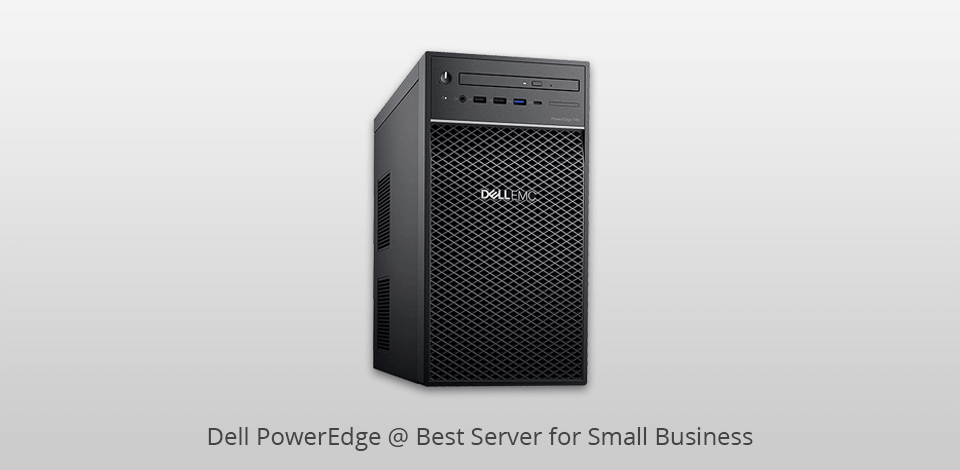
CPU: Intel Xeon E-2224G | GPU: - | RAM: 8 GB | Storage: 1 TB | Weight: 17.6 pound
This is the best server hosting option, if you are pressed for money, but still, need an efficient machine to keep your business tasks in order. The CPU here is represented by the Intel Xeon E-2224G with an LGA1151 socket. There is also an Intel C246 chipset platform and abundance of useful software. The latter includes a self-diagnostic utility integrated into UEFI and a built-in speaker.
Other goodies that can interest users are 4 USB ports (USB 3.0 and Type-C) and a front audio jack. All these features are available at a rather moderate cost ($469), considering other server variants.

CPU: Intel Xeon E-2136 | GPU: - | RAM: 32 GB | Storage: 8 TB | Weight: 22.1 pound
There is no need to compromise on computing power when starting your business, since this model was designed specifically for space-constrained environments.
It seems that this server can cope with any task you throw at it no matter how difficult it is. The manufacturer equipped it with a robust Intel Xeon E-2136 6-core 3.3GHz processor and 32GB DDR4.
In total, there are 6 SATA III 6.6Gbps ports and an internal Type-A USB 3.0 header needed for accessing USB media. Besides, you can take full advantage of iKVM management capabilities thanks to the HP ProLiant ML30 Gen10. This feature is needed for remove terminal accessing and media mounting. All in all, HP ProLiant deserves the title of the best server for small business and if you have 3000 bucks lying around, don’t hesitate to buy this model.

CPU: Intel Xeon E-2224 | GPU: - | RAM: 32 GB | Storage: 4 TB | Weight: 9.33 pound
Being equipped with an Intel Xeon E-2224 3.4GHz processor and offering 32GB of memory, this product can easily surpass other PC servers in this price category. Some users are misguided by its small dimensions and get really impressed when they learn about its high power.
HPE iLO 5 technology ensures the utmost on-chip protection of your data and allows for remote managing of the available features. Simply put, this is a compact office server that can add convenience and efficiency to your business routine.
| IMAGE | NAME | FEATURES | |
|---|---|---|---|

|
Synology DiskStation
Our Choice
|
CHECK PRICE → | |

|
Dell PowerEdge
Cheap
|
CHECK PRICE → | |

|
HP ProLiant
for Any Tasks
|
CHECK PRICE → |
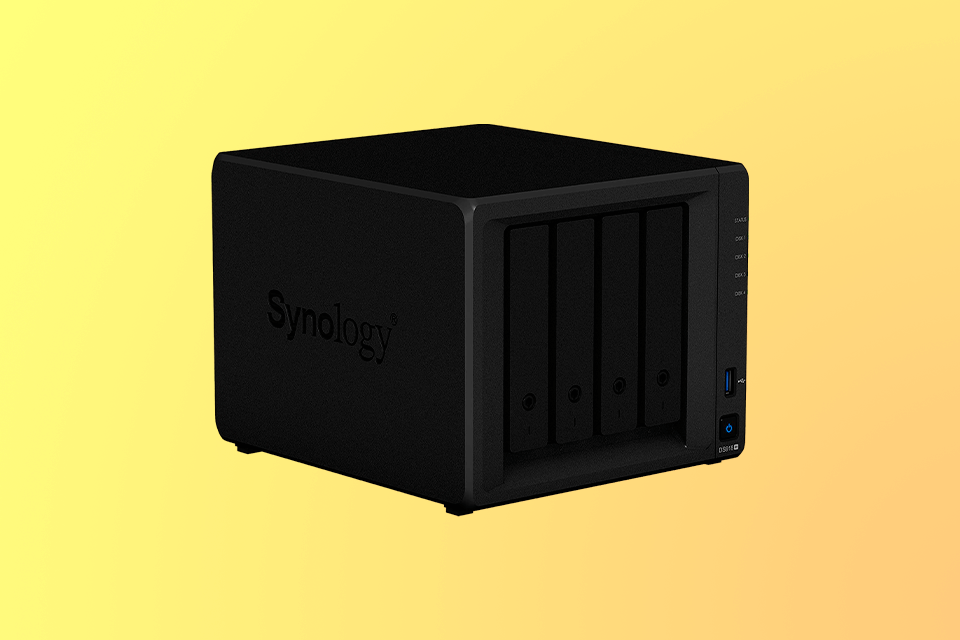
What is a business server? In fact, this is a special type of computer that is created to serve other computers, clients, staff members, and users, in accordance with business specificity. If you have a large team of employees, it is better to store the data on a major computer instead of keeping files on employee’s individual PCs. This is a safer method of handling your business data.
Different types of servers offer varied amount of memory. Since this parameter plays an important role, you have to accurately estimate how much memory you’ll need. To play it safe, you can invest in a server with extendable storage. This is probably the best way out considering the growing demands of modern businesses.
The size of a server fully depends on how much free space you have for it. Though some users have to settle for small servers, this doesn’t mean they are weaker than their larger counterparts.

Not every person can afford to purchase a high-end server with a 4-number price tag, especially if he/she has lots of other expenses to cover. Fortunately, the modern market is flooded with multiple PC servers, with some of them costing about $500. You can start by buying one of such products, and once you feel more financially secure, switch to a more advanced option.
You can look through several price categories while picking a server for your business. The range is large, and when you know your financial capabilities, choosing a suitable option won’t be difficult. Our review contains servers that cost from 2000 to 3000 dollars, as well as a more affordable model - $469.
Some entrepreneurs think that getting a server is a whim. In fact, the conditions of today’s business industry have proven that this is a necessity. If your office has 4+ PCs, then you can definitely facilitate your work by adding a server to your infrastructure.
Each computer in an office is connected to a server via a local area network known as LAN. Every time you need to do something on a PC, a server receives a request for that task and takes care of it. This can be anything from arranging files and opening access to a database to more serious orders.
A small business server, both server hardware and software, is designed to bring simple and complicated business tasks in order. You can rely on servers when you need to organize communication, manage databases, run hosting business applications, etc.