The best cheap computers for seniors.
As a rule, seniors remain skeptical about computers and building a PC system at home. However, with the help of some training and assistance, even senior users can learn how to use a computing device for fulfilling their everyday needs like paying bills, chatting, video calling, checking emails, finding hobbies for seniors, or even dating. So, computers for senior citizen should not cause trouble or scare, but be a reliable assistant in everyday life.
If one of your parents still uses an old PC that freezes for ten minutes at start up, has a virus, fails to be connected to a printer, it is high time to get the best computer for seniors. Probably older people don’t pay attention to such inconveniences. But actually, seniors need computers for looking at grandkid photos, communicating with them via Skype or Zoom, etc.

CPU: Intel Core | GPU: NVIDIA | RAM: 12 GB | Storage: 512 GB | Weight: 19.67 pounds
HP Pavilion is one of the most popular seniors computers that allow fulfilling a great variety of tasks like sending emails, sharing photos from vacation, etc. Besides, this universal PC has an excellent display with a narrow bezel, adaptable tilt stand, offering you many perspectives for work.
Other advantages of this model are an HD camera, built-in speakers, and excellent Wi-Fi connectivity. Featuring a 10-point touchscreen, the computer offers great control. Besides, its full HD 23.8" screen delivers crystal-clear images for enjoyable movie watching or photo viewing.

CPU: Intel Core | GPU: macOS | RAM: 8 GB | Storage: 256 GB | Weight: 20.5 pounds
Apple iMac is a great PC for graphic design, video editing, and audio recording. Although this model doesn’t feature the most powerful processor embedded in many other machines, it is still a great computing device for elderly people.
However, this model has some drawbacks like compatibility problems with Windows OS. In addition, 24/7 customer support is available only for 90 days. The machine comes with a one-year warranty, but you can upgrade to three years.
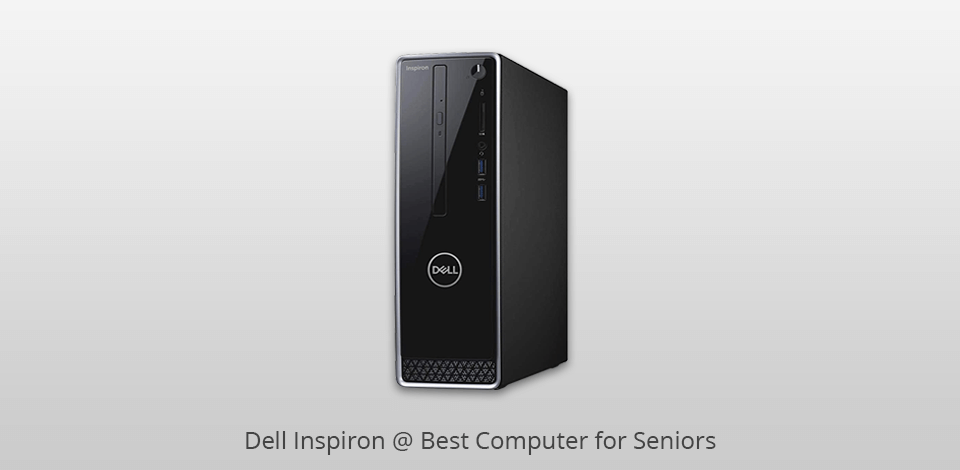
CPU: Intel | GPU: Intel HD | RAM: 12 GB | Storage: 1 TB | Weight: 9.58 pounds
Dell Inspiron is a compact and modern computer that delivers excellent performance occupying little space. This model has a highly capable hard drive, the latest Intel processing unit, and an upgraded cooling system. Inspiron Small Desktop is the best computer for seniors as it offers trouble-free performance and great functionality for performing various tasks.
Seniors like this model because of its user-friendly design and flawless operation. Besides, the PC has numerous expansion slots that allow you to upgrade the system in the future. The machine also offers easy access to an optical drive, USB 3.1 Gen 1 Type-A ports, and a 5-in-1 media card reader. Having a very convenient keyboard, Inspiron Small Desktop is a perfect choice for everyday use.
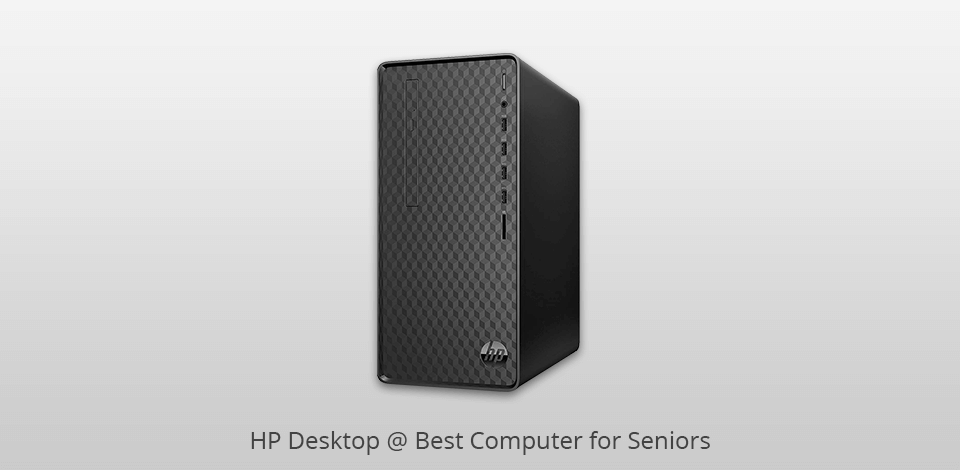
CPU: Intel | GPU: NVIDIA | RAM: 8 GB | Storage: 512 GB | Weight: 14.87 pounds
HP Pavilion Desktop M01-F0020 is one of the greatest computers for senior citizen that delivers reliable performance no matter what type of tasks it handles. Fitted with the latest technology, the computer is capable of running games, creating content, etc. Besides, the PC is equipped with a powerful graphics card that provides you with amazing images of high quality.
The PC features a highly capable hard drive that ensures up to 10x faster functioning. One great advantage of this model is its extensive storage space that allows saving numerous movies, songs and photos. Besides, you can synchronize your multimedia files with such cloud storage as Dropbox. You will receive up to 35GB of space and one-year access for sharing your content with other users.
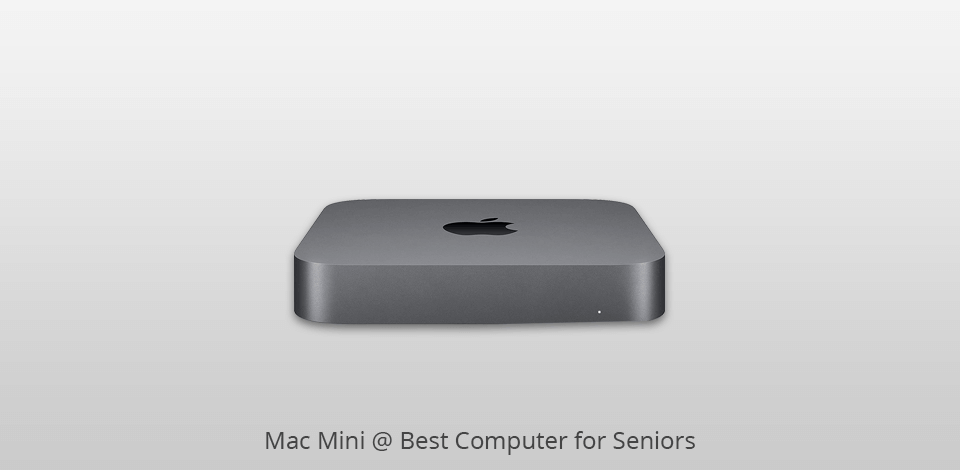
CPU: Intel Core | GPU: MacOS | RAM: 8 GB | Storage: 256 GB | Weight: 4.58 pounds
Mac Mini is a compact computer that looks really stylish. Featuring rounded edges and a beautiful matte finishing in deep gray color, the device attracts much users’ attention. The ports are located on the backs, and the front part is occupied by the Apple logo on the top.
Such a stylish look makes this computer fitting for any room. Of course, to enjoy its capabilities to the fullest, you need to upgrade it with a keyboard, mouse, and display. But overall, Mac Moni is a great basic model for senior users.
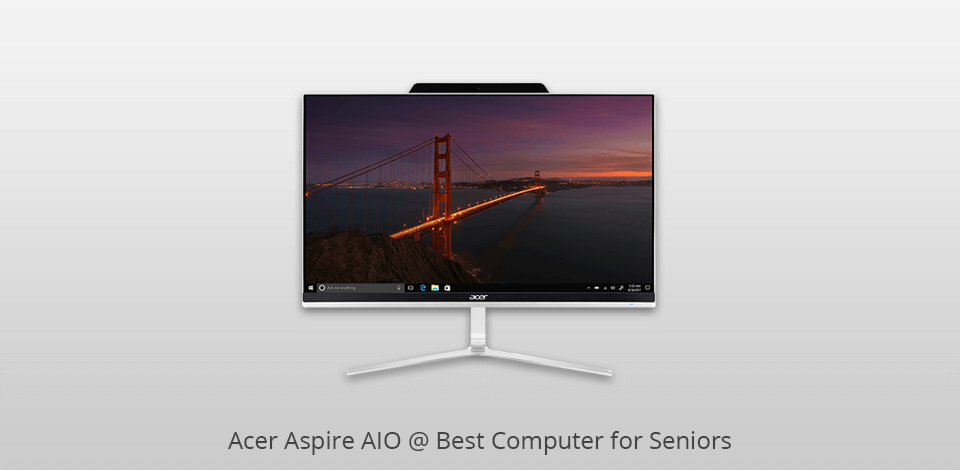
CPU: Intel Core | GPU: NVIDIA | RAM: 12 GB | Storage: 512 GB | Weight: 17.51 pounds
Acer Aspire AIO can be called the best computer for seniors as it is fitted with Dolby Audio Premium and Acer TrueHarmony sound technology that allow you and your parents to feel like you are in the cinema. Featuring a Full HD webcam and digital microphones, the PC allows for smooth video calls.
Acer Aspire AIO is a universal PC with many useful features. Besides, this model features a slim and compact design, appealing look, and is easy-to-use, which is great for seniors. The computer runs a powerful 9th Generation Intel Core processing unit for achieving excellent performance regardless of what you use it for. Acer Aspire AIO features a Full HD screen that delivers detailed images with wide viewing angles. Besides the display doesn’t strain users’ eyes making the computing experience as convenient as it could be. The sound system of the PC is also great.

CPU: Intel Core | GPU: NVIDIA | RAM: 8 GB | Storage: 512 GB | Weight: 14.92 pounds
Aspire TC is one of the greatest seniors computers for fulfilling a great variety of everyday tasks. Being supplied with the 9th Generation Intel Core processing unit, the computer amazes with quick and stable functioning. Besides, Aspire TC has a stylish chassis that can fit any interior.
The main advantages of this model are fast performance, a powerful processor, and sufficient storage. Plus, the PC is fitted with HD 5.1 Surround Sound system for delivering distinct and clear sound, as well as special effects.
| IMAGE | NAME | FEATURES | |
|---|---|---|---|

|
HP Pavilion
Our Choice
|
CHECK PRICE → | |

|
Apple iMac
Stylish
|
CHECK PRICE → | |

|
Dell Inspiron
Solid performance
|
CHECK PRICE → |

While searching for the best computer for seniors, you will see Mac and Windows machines. Of course, each of these OS has its advantages and disadvantages. Windows-based PCs are more frequent therefore they are probably more familiar to seniors. This option is probably better in terms of price. less However, Mac devices are user-friendly, have components of better quality, and a clearer display.
Before choosing a great computer for seniors, it is important to look through all available options. For example, desktop devices lack portability but are more long-lasting and reliable. Their advantages are large memory, big displays, and low price. Besides, it is more convenient for seniors to use a mouse instead of a touchpad. Plus, there are more variants of keyboards. An indisputable advantage of a laptop is portability. They are light and have compact dimensions. Usually, the best laptops for seniors feature an integrated connection for browsing the net, but you need to have your Internet provider or use Wi-Fi spots.
Netbooks (or as they are often called notebooks) have even smaller dimensions. These devices are affordable and performant, but have very small screens that might be difficult to look at. So, netbooks are good for browsing the web, sending emails, and similar tasks. Buying netbooks for watching movies is probably a bad idea.

Most people don’t need a great variety of programs for everyday life. Reading an electronic book or emails, surfing the net, sharing photos with friends are the most popular tasks performed on a PC on the daily basis. The most important thing is to make things for seniors as simple as they can be.
First of all, the best computer for seniors should feature a convenient browser and this is not always the browser that is set by default. If a senior has a smartphone, you should install the browser that is also available on his/her mobile phone. In such a way, you will make sure that the browser will be familiar to a user, so the process of adoption will be fast. By doing so you will also sync bookmarks and website passwords and logins.
The second most important software that is necessary for seniors is a program for photo viewing. Choose the software that is simple to use, free, and features intuitive editing tools. Besides, the functionality of the program should allow senior users to send images to friends or upload them to social media networks.
Another important software is for sending emails. It should be the same that is installed on a tablet or smartphone. Apple Mail, Gmail, and Outlook are the most common tools for emailing. Choose the one that is already familiar to an elderly person.
A desktop is better in terms of functionality, as it usually works quicker and smoother. Therefore, desktop computers often have bigger and better components than the similar parts used in a laptop system. It influences greatly processing speed and overall performance.
First off, there is increased susceptibility to online scams and fraud, as seniors may be less familiar with the intricacies of online security. In addition, prolonged computer use can lead to physical issues such as eye strain, musculoskeletal problems, and sedentary behavior, which can negatively impact overall health. Lastly, seniors may face challenges in learning and navigating complex computer interfaces and software, potentially leading to frustration and feelings of exclusion from the digital world.
This time can vary greatly depending on their prior experience, aptitude for technology, and the level of proficiency they wish to achieve. It can range anywhere from a few weeks to several months or even longer, as it depends on individual factors and the complexity of the tasks they want to accomplish.