The best PCs with Thunderbolt 3 on the market.
If you want to purchase a powerful PC that supports Thunderbolt 3 connectivity, make sure to read this list. I have compiled it to help you find a great Thunderbolt 3 PC that will serve you for years to come.
Manufacturers have released many models for every budget, which is why you can easily find an option that suits you most, be it the Apple iMac or an affordable desktop computer. Here, you will find PCs that come with a variety of handy specs.
Nowadays, there are many reasons for selecting a Thunderbolt PC. Such ports allow you to quickly connect external hard drives, peripheral devices and displays that support a USB-C connection. On this list, you will find the best options on the market released by leading manufacturers. All of them have at least one Thunderbolt port.

CPU: Intel Core i5 | GPU: Radeon Pro 555x Graphics | RAM: 8 GB | Storage: 1 TB | Weight: 21 pound
This model is considered to be one of the best PCs with Thunderbolt 3 since it comes with an impressive 4K Retina display, has a unique design and delivers impressive performance. This Apple iMac has a high-end look and features a 5-mm panel with 4K and 5K resolution.
As it supports more than a billion colors and has a brightness of 500 cd/m², it produces vivid images with an amazing level of detail. With it, you can enjoy watching videos and playing your favorite games. It has the best display that has been ever created by Apple for Mac devices.
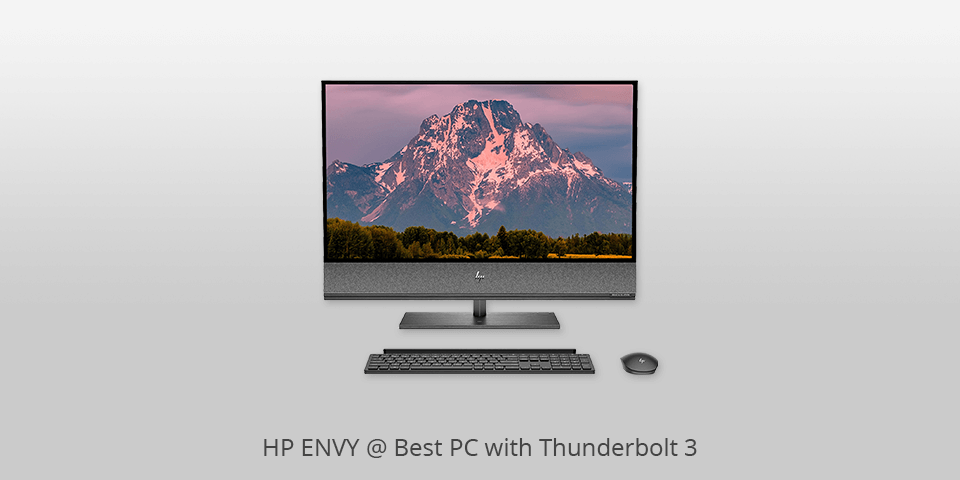
CPU: Intel Core i7 | GPU: NVIDIA GeForce RTX 2060 | RAM: 32 GB | Storage: 1 TB | Weight: 46.8 pound
This Thunderbolt computer is powered by a 9th Gen Intel (R) Core i7 CPU and equipped with 32 GB of DDR4 SDRAM and 32 GB of Intel (R) Optane (TM) memory, which makes it perfectly suitable for solving advanced tasks. You can use it to create video content and work on design projects.
Since it comes with an NVIDIA GeForce (R) RTX (TM) 2060 GPU, it supports ray tracing and produces stunning images. Besides, it features an AI-Assistant and can effectively cope with various video editing tasks. You will also enjoy using its 31.5-inch 4K UHD display that supports a wide color gamut, an HDR-600 and 6000:1 contrast ratio.

CPU: Intel Core i5 | GPU: AMD Radeon Pro 5300 Graphics | RAM: 8 GB | Storage: 256 GB | Weight: 29.7 pound
If you are looking for a Thunderbolt 3 desktop PC with a great display, pay attention to this option. This iMac produces stunning images thanks to its 27-inch 5K display. This model was released in early 2019. It supports a 5120 x 2880 screen resolution, over one billion colors and a brightness of 500 nits.
With it, you can enjoy a wide P3 color gamut, which makes its Retina display a better option than LED panels. Since it supports so many colors, the images will seem richer and more vibrant.

CPU: Intel Core i3 | GPU: Intel UHD Graphics 630 | RAM: 8 GB | Storage: 256 GB | Weight: 4.58 pound
Despite its compact size, this portable computer delivers remarkable performance thanks to an 8th Gen 4-core Intel processor and Intel UHD Graphics 630. Besides, it’s fitted with a variety of ports, which allows you to connect it to other devices.
Thunderbolt 3 makes it an effective solution for various tasks and accounts for a data transfer speed of 40 Gbps. You can use this port to charge other devices and connect to a dual-monitor setup. If necessary, you can add a third monitor by using an HDMI 2.0 port. Besides, it’s possible to connect it to an external GPU if you want to achieve better performance.

CPU: Intel Core i7 | GPU: AMD Radeon Pro 5300M Graphics | RAM: 16 GB | Storage: 512 GB | Weight: 8.23 pound
The newest MacBook Pro is another useful solution for those who are looking for a PC with Thunderbolt 3 port and impressive specs. It’s equipped with a 16-inch Retina panel, high-speed CPU, impressive GPU, the newest battery, an upgraded Magic Keyboard and plenty of storage, which makes it a great choice for professional needs.
This computer is powered by the 6-core Intel Core i7 CPU that supports a 2.6 GHz speed that can be boosted up to 4.5 GHz thanks to Turbo Boost technology. Since it comes with a speedy 512 GB SSD drive, you will find plenty of space for your files. You can also upgrade it with an 8 TB hard drive. This model features an AMD Radeon Pro 5300M GPU with 4 GB of video RAM, which allows you to use it for rendering and video processing tasks.
| IMAGE | NAME | FEATURES | |
|---|---|---|---|

|
Apple iMac 21.5-inch
Our Choice
|
CHECK PRICE → | |

|
HP ENVY
For gaming
|
CHECK PRICE → | |

|
iMac with Retina 27-inch
Stylish
|
CHECK PRICE → |

Since there are so many options available, it might be challenging to select one of the best PCs with Thunderbolt 3 for your needs. Before making your choice, pay attention to a processor. They typically belong to either desktop or mobile categories. If you want to purchase a computer with the most reliable CPU, opt for models powered by vPro (Intel) or PRO (AMD) processors.
Whether you want to buy a desktop computer or a laptop, it’s important to buy a model that comes with a lot of RAM and has a decent amount of storage. The best computers are fitted with SSD storage. However, if you are on a budget, it’s better to buy more RAM since you can always use a cloud service for storing your files online. More RAM will make your computer more efficient at solving advanced tasks. Keep in mind that Optane Memory in PC’s specifications refers not to RAM but to non-volatile memory that can be found in SSD. It also allows you to access information from HDDs more quickly.
If you are wondering which graphics card to choose for your PC with Thunderbolt port, keep in mind that some Intel and AMD CPUs come with integrated graphics cards. Intel processors are usually fitted with Iris, Iris Pro or Iris Plus GPUs, while AMD CPUs are equipped with Radeon or Radeon Vega graphics cards. While they are pretty cost-effective, they share RAM with the main CPU. If you need to solve advanced tasks, make sure to opt for a dedicated GPU with video RAM ranging from 2 GB to 16 GB. Nvidia released such reliable graphics cards as GeForce, Quadro, Titan and Tesla. If you want to buy an AMD GPU, opt for a Radeon or Radeon Pro.
Intel is currently working on upgrading its Xe architecture, which will make its products perfect for HPC systems.

It’s better to purchase a computer or laptop that supports Wi-Fi for WLAN and Bluetooth for WPAN. These two connectivity options are perfect for those who don’t want to clutter their workspaces with cables. For instance, the most recent devices support the 802.11ax (Wi-Fi 6) standard. Other options might support the 802.11ac (Wi-Fi 5) standard. If you want to buy an earlier model, opt for a computer that supports Bluetooth 5 and Bluetooth LE, since such devices are more energy-efficient. Some modern portable laptops support mobile connectivity options, such as 4G LTE and 5G networks. While such models are pretty expensive, they are perfect for professionals who often need to access the Internet on the go.
The number of wired connectivity options usually depends on the size and price of a PC. All computers with Thunderbolt 3 are fitted with USB-C ports. It allows them to quickly transfer data and accounts for a more enjoyable watching or listening experience. Such devices usually come with USB 3.0 ports. They are also often equipped with HDMI, DisplayPort and VGA ports. Most computers have an Ethernet (RJ-45) port for a stable cable connection. If your laptop is too small, it might not have an RJ-45 port. In this case, you can use a USB dongle or an external dock, which will allow you to have more connectivity options at your disposal.
Most Thunderbolt 3 ports allow you to charge your laptop as they support the USB Power Delivery technology. If your device has a 100W port, you can use it to charge a notebook.
If you want to build a powerful computer and use a multi-monitor setup, a Thunderbolt 3 port will be a perfect choice for connecting 2 4K monitors at 60fps, one 120fps 4K display or one 60fps 5K display. For connecting multiple devices, it’s better to buy a PC with several Thunderbolt 3 ports or use a special docking station.
No, if your laptop has a USB 3.1 Gen 2 port, it doesn’t necessarily mean that it supports a Thunderbolt 3 connection. Besides a reversible port, it needs to be fitted with a dedicated hardware component, such as the Alpine Ridge chip controller. It will ensure a high connection speed and allow your device to support other advanced options.
In some cases, you will quickly find a Thunderbolt logo near a USB 3.1 Gen 2 port. However, keep in mind that most USB Type-C ports come without the logo. This is why you need to read a manual carefully to see whether your device supports this connectivity standard.