What are the best Thunderbolt to HDMI adapters to buy this year?
More and more people prefer the Thunderbolt connection protocol to a traditional USB because of the faster data transmission it offers. This way, you can use its high bandwidth to immediately send video feeds to the latest TVs and monitors.
However, to enjoy the benefits of this technology, you need to use a Thunderbolt to HDMI cable. The success of your purchase largely depends on your understanding of various characteristics of the cables, and if you need help with that, make sure to read this article till the end.
We have tested multiple options to help you choose the best Thunderbolt to HDMI adapter. We evaluated their key features and narrowed down the choice to 5 top models. Learn about their pros and cons, and decide which cable is more suitable for your needs.
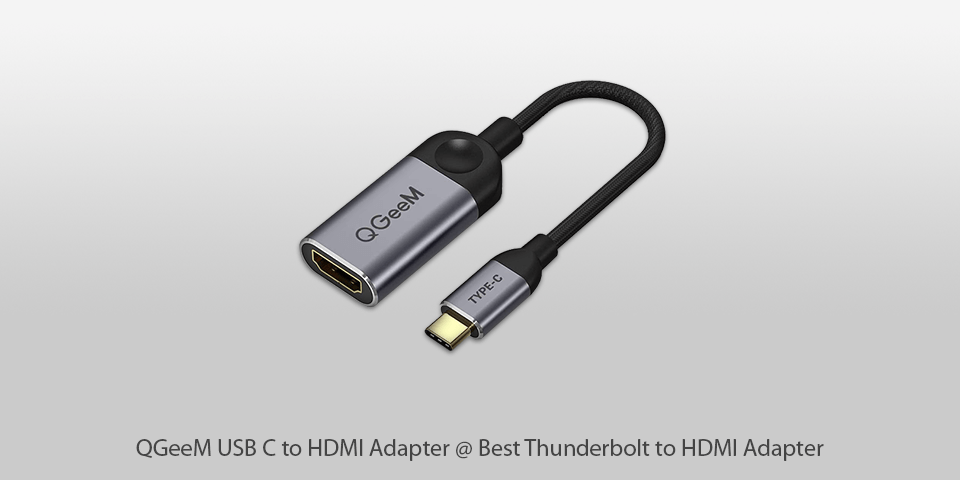
Dimensions: 8.2x6.2x0.4 inches
This is a great Thunderbolt port to HDMI adapter, which ensures irreproachable 4K performance at 60Hz. You can connect it to different USB-C laptops and smartphones, as well as facilitate HDMI connection to 4K TV screens and monitors. It is made of aluminum and packed in a braided cable. The dimensions are rather compact – 9x0.9x0.4 inches.
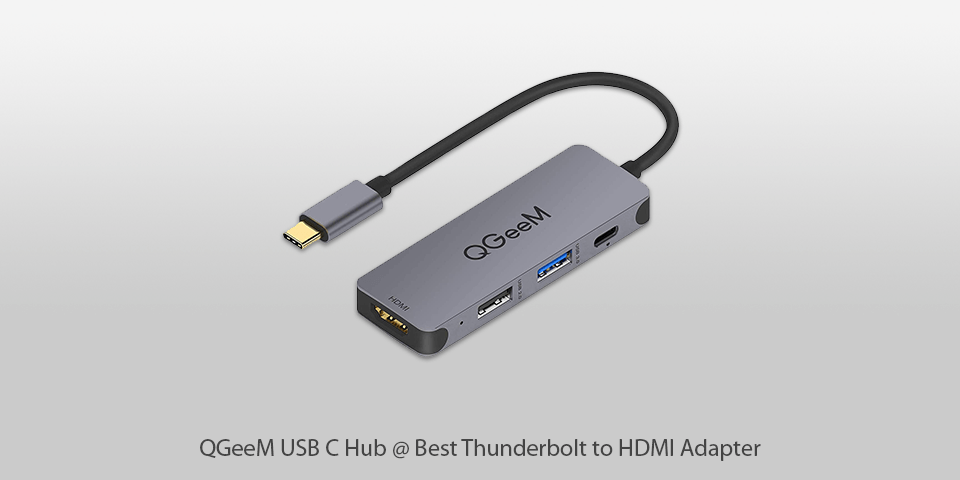
Dimensions: 4.29x1.2x0.42 inches
This is a high-performance Thunderbolt to HDMI connector and multi-functional video output interface. It supports high definition output in 4K at 30Hz. There are USB3.0 and USB2.0 ports, you can use for data transfer. The bandwidth maxes at 18Gbps. The adapter has a compact size and is very easy to use. You can conveniently carry it with you while going to the office and return home.

Dimensions: 8.7x2.4x0.7 inches
Using this Thunderbolt to HDMI cable, you can build a system of 2 HDMI monitors with 4K resolution at 60Hz. It looks rather stylish with a top-quality alloy body, which also serves the purpose of heat dissipation. You can easily cope with the installation process without using additional software and drivers.

Dimensions: 1.97x0.85x0.45 inches
Premium-quality Thunderbolt to HDMI cord, which ensures stable and convenient work regardless of the load. The slim and lightweight design provides great portability, while the brushed aluminum body perfectly complements high-end laptops, TV sets, etc. With support for resolutions up to 4K, you can easily mirror or expand your screen without losing clarity. The cable is compatible with such devices as MacBook Pro, iPad Pro, XPS, and Pixelbook.
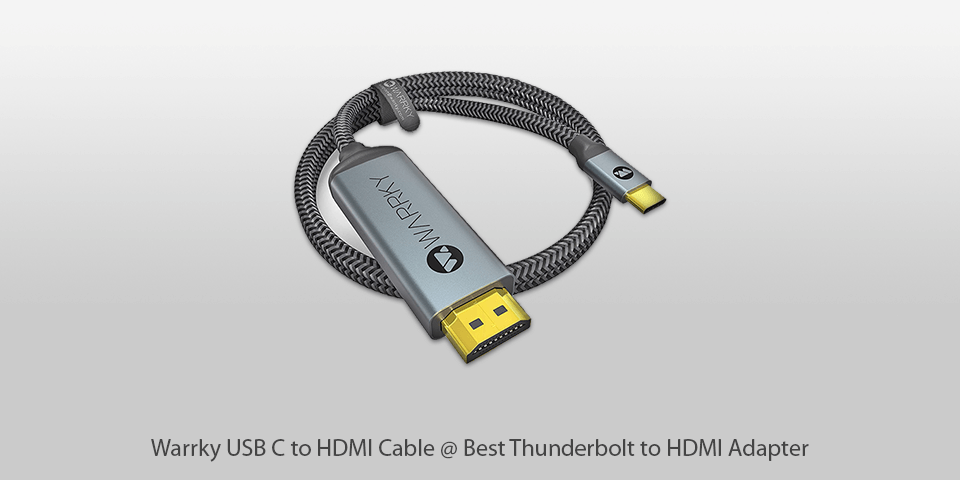
Dimensions: 6.3x5.5x0.5 inches
No need to download additional software to use this Thunderbolt to HDMI cable to broadcast 4K content at 30Hz without compromising image quality. It has a thick wire, which eliminates the possibility to damage it. Besides, the conductivity is impressive. The design of this adapter deserves many complimentary words and can become a stylish addition to your multi-media setup.
| IMAGE | NAME | FEATURES | |
|---|---|---|---|

|
QGeeM USB C to HDMI Adapter
Our Choice
|
CHECK PRICE → | |

|
QGeeM USB C Hub
4-in-1
|
CHECK PRICE → | |

|
uniAccessories
Excellent Quality
|
CHECK PRICE → |
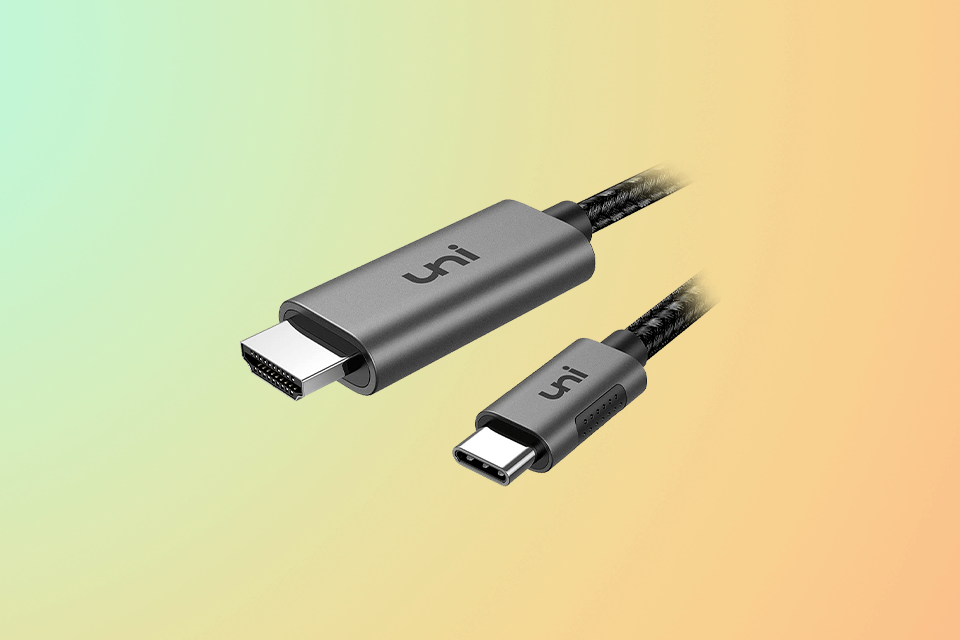
Before spending money, you need to clarify what is the resolution of the content you will be transmitting through the adapter. You have probably seen that models described in this review support 4K resolution at 60Hz and 30Hz.
Compatibility is another factor to consider, as the best Thunderbolt to HDMI adapter must excel at this point. The options presented here are compatible with multiple devices, but you need to evaluate each model separately to find the most fitting one.
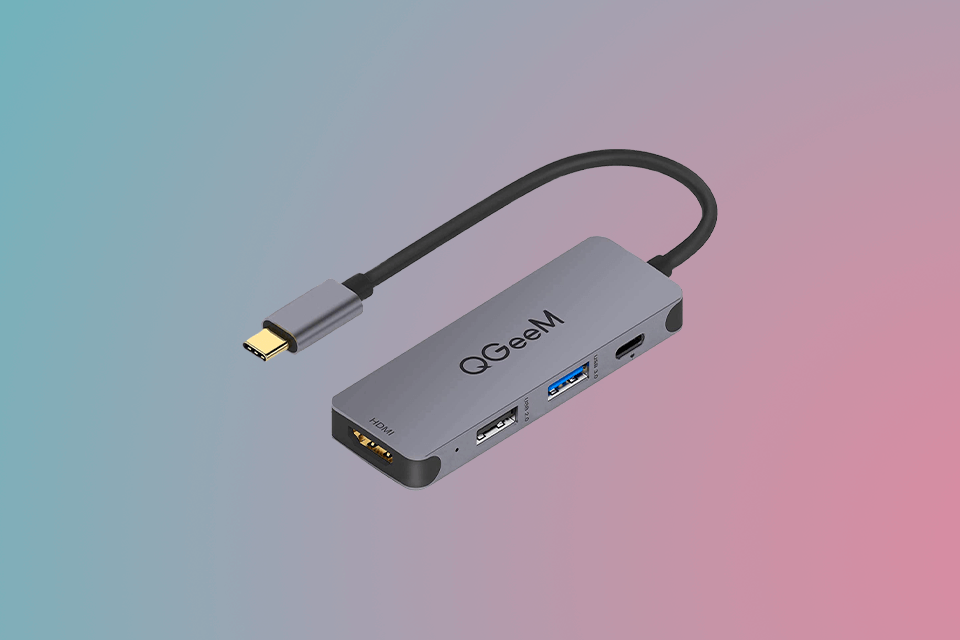
A good adapter isn’t a cheap investment and you definitely want to get something that will serve you for many years to come. That’s why, you need to attentively study the design and tiny details in particular. For instance, a thick and flexible cable will withstand daily use without getting damaged in a week. A long cable is a good variant if you want freedom of movement. The general look is also important if you want to get something matching the rest of the devices.
HDMI is the best connection type if you want to pair your laptop with a TV and broadcast HD audio and video over a single cable. Thunderbolt is several times faster than standard USB3.0 and FireWire connections and delivers higher video bandwidth than HDMI.
This port is marked with a small lightning symbol on a computer case.
Thunderbolt is capable of the things USB-C can do, but that doesn’t work the opposite way. Both ports have a similar design. But Thunderbolt is agile, which means you can access data faster than when using a USB-C port. Thunderbolt operates at 4Gbps, while USB-C can’t exceed 10Gbps.
Of course. Just get a Thunderbolt to HDMI adapter, plug it in your laptop. Connect another end of the cable to the TV using an HDMI port. That’s it.