The gaming mouse market presents models with different weights. A heavy mouse can provide better stability and control, which is particularly important for users who face difficulties with lightweight devices. Weight really makes a difference, especially when you're trying to make perfect headshots in shooters or micromanage your army in real-time strategy games.
 Best Heavy Gaming Mouse
Best Heavy Gaming Mouse
To my mind, Logitech G502 is the best heavy gaming mouse for those looking for the most flawless performance. The developers provide software for this mouse that enables you to customize it as you like. For your convenience, you may save configurations on the mouse using its onboard memory or save them for each particular game.
Below you can learn about various types of mice – both-handed, for lefties and righties, wired or wire-free, budget-friendly, and expensive.
Despite different characteristics, each of them helps me enhance the gaming experience and make it more convenient. Besides, they work ideally for everyday usage.
Introduced mice are developed with more than 2-3 keys, letting me set up extra functions via dedicated programs, rely on out-of-the-box configurations, and perform manual adjustments.
Why you can trust FixThePhoto ☑. Our team carefully tests every software, product and service to give you honest recommendations for your requirements and purpose. Learn more about how we test.
When selecting a top-notch heavy gaming mouse, I considered the following aspects:
Universal for different game genres
Weight: 121g | Acceleration: 40G | DPI: 25600 | RGB: Yes

The Logitech G502 brags about a new sensor, which makes it a great option for gamers who like heavy mice. At 121 grams, it's already pretty chunky, but you can add another 18 grams of weight if you want it to feel even more substantial.
The coolest part is that you can adjust the weight by adding or removing little weights hidden under the mouse. Plus, there is RGB lighting that allows setting the mood for your gaming sessions.
This blue gaming mouse is loaded with buttons. There are eleven of them scattered around, including four on the side and a special sniper button.
The scroll wheel is very tough and can even move in different directions. With all these buttons and a durable scroll wheel, this mouse can handle anything you throw at it, from everyday tasks to the most intensive gaming adventures.
Provides effective RGB lighting
Weight: 127g | Acceleration: 50G | DPI: 36000 | RGB: Yes

The ASUS ROG Chakram X is a highly versatile heavy mouse that caters to a variety of gamers. It stands out with its high sensitivity, multiple connection options (fast wireless, wired, and Bluetooth), customizable RGB lighting, comprehensive button layout, an analog joystick, and hot-swappable switches.
The scroll wheel is super grippy thanks to the rubber coating. Besides, clicking is nice and easy. Users particularly like the lights. The scroll wheel itself lights up and there's a light under the palm rest, including the ROG badge you can pop off.
The front of the mouse also features lights. It looks amazing especially paired with my backlit gaming keyboard.
Budget-friendly heavy gaming mouse
Weight: 1307g | Acceleration: 30G | DPI: 7200 | RGB: Yes

This heavy mouse for gaming is a dream come true for people like me, who value extensive customization. With a whopping 9 programmable buttons, you can customize everything right within the dedicated software.
Plus, there's a quick-shot button that offers a triple-click functionality with a single press. It is perfect for dominating in intense FPS battles, as well as MMOs, FPS, and MOBAs.
This mouse feels great in your hand thanks to its comfortable, ergonomic shape. You can forget about sweaty palms, as the construction material is soft and grippy, which is a rarity with mice under $40. The finger rest is also great, keeping your hand supported and at ease even during marathon gaming sessions. Besides, the cable is very long and well-protected, so you won't have to worry about it fraying.
Ideal for competitive games
Weight: 128g | Acceleration: 50G | DPI: 8500 | RGB: Yes

I can't talk about heavy computer mice without mentioning the SteelSeries Rival 600. This mouse is famous for its killer precision, thanks to its double-sensor system. One sensor tracks your movements (1-to-1), and the other one discerns when you lift the mouse. Thanks to such a powerful setup, you can rest assured that your in-game actions are accurate.
Connecting the Rival 600 with a gaming PC is a no-brainer task, thanks to the standard USB connection. However, the biggest advantage of the model is the customizable weight system. This mouse comes with eight tiny weights (4 grams each) that you can add or remove to find the perfect balance for you.
Basically, you can tweak the weight the way you like for maximum comfort and control while you play your favorite games.
Provides rapid scrolling
Weight: 127g | Acceleration: 50G | DPI: 36000 | RGB: Yes

The Basilisk Ultimate is a wireless heavy PC mouse with Razer's HyperSpeed tech. It means the mouse feels just as fast and responsive as a wired analog. Plus, it is equipped with a high-precision 20,000 DPI optical sensor, delivering exceptional tracking accuracy.
What’s more, it is suitable for high-speed gaming by supporting up to 650 inches per second and 50 G of acceleration.
The PC mouse boasts a standout feature – customizable scroll wheel resistance. I just opened the Razer Synapse software on my budget gaming laptop and fine-tuned the tactile feedback of the scroll wheel to match my individual preferences. You can opt for rapid scrolling for fast-paced first-person shooter games or seek precise control for enhanced productivity tasks. The customization is unlimited.
Stylish & ergonomic design
Weight: 168g | Acceleration: 50G | DPI: 19000 | RGB: Yes

This model might be the heaviest mouse I've ever held, but it's also one of the most useful. It can go wired or wireless, and the battery lasts 67 hours. Since it works both ways, it's also an awesome addition to my video editing setup.
I run a YouTube channel and often record my gaming progress. I usually improve recordings and use this mouse for video editing a lot.
It offers 12 programmable buttons that you can adjust according to your needs. All gamers will find buttons on the left side of the device very helpful. Most MMO gamers like me use them for different commands. The keys are set out as the ROG eye logo, showing their different shapes.
Perfect for MMO purposes
Weight: 172g | Acceleration: 30G | DPI: 16400 | RGB: Yes

The smart and simplistic design makes UTechSmart Venus a perfect option for MMO purposes. It offers everything you need to conveniently play any online game. The shape pleases with its ergonomics. The part of the mouse that is not a glossy one features a rubber coating and offers a really comfortable feel.
This heavy mouse features a ring and pinky finger rest that are also well-designed. Although the thumb resting edge is a little short at the side, I am glad it’s there because most heavy gaming mice we tested don’t have it at all. So, I had to keep a thumb on the fingers.

To tell you the truth, I agree with my Fixthephoto colleagues that you don’t need the best heavy mouse for gaming to play computer games. For these purposes, it is enough to have a standard device with two buttons and a wheel like mice for photo editing.
However, there are so many modern mice featuring different designs that it is really difficult to resist. Of course, if you get the best heavy gaming mouse, you will not become a professional gamer. But you will undoubtedly have a slight competitive advantage, and the gaming process will become more convenient for you.
Type of preferred game - FPS, RPG, or RTS, etc. If you like to play first-person shooters (FPS), it won’t be easy to choose a proper device since you also have to decide what kind of player you are (more info is in the paragraph on DPI below).
On the contrary, if you play strategies, RPG, or MMO games, it will not be a problem to pick up a suitable heavy mouse ‒ just consider options with numerous programmable buttons and choose a necessary DPI.
Sensitivity – higher DPI. The DPI (Dots Per Inch) parameter shows how sensitive the mouse is. Manufacturers of the best heavy gaming mice, like Razer, Corsair, Roccat, and Logitech, complement their devices with mouse-tuning software so you may adjust your mouse as you like.
The thing is that the higher the DPI of the sensor is, the less physical distance you have to move the mouse to get the same level of cursor movement on the screen. Consequently, if your heavy mouse features high DPI, your hand movements will be minimal. However, at the same time, your hand should be steady and very precise to make accurate cursor movements.
Personal grip style. When choosing a heavy gaming mouse, you should understand what kind of grip you use. However, mind that your gaming grip and the one you use for everyday computer tasks might be two different grips.
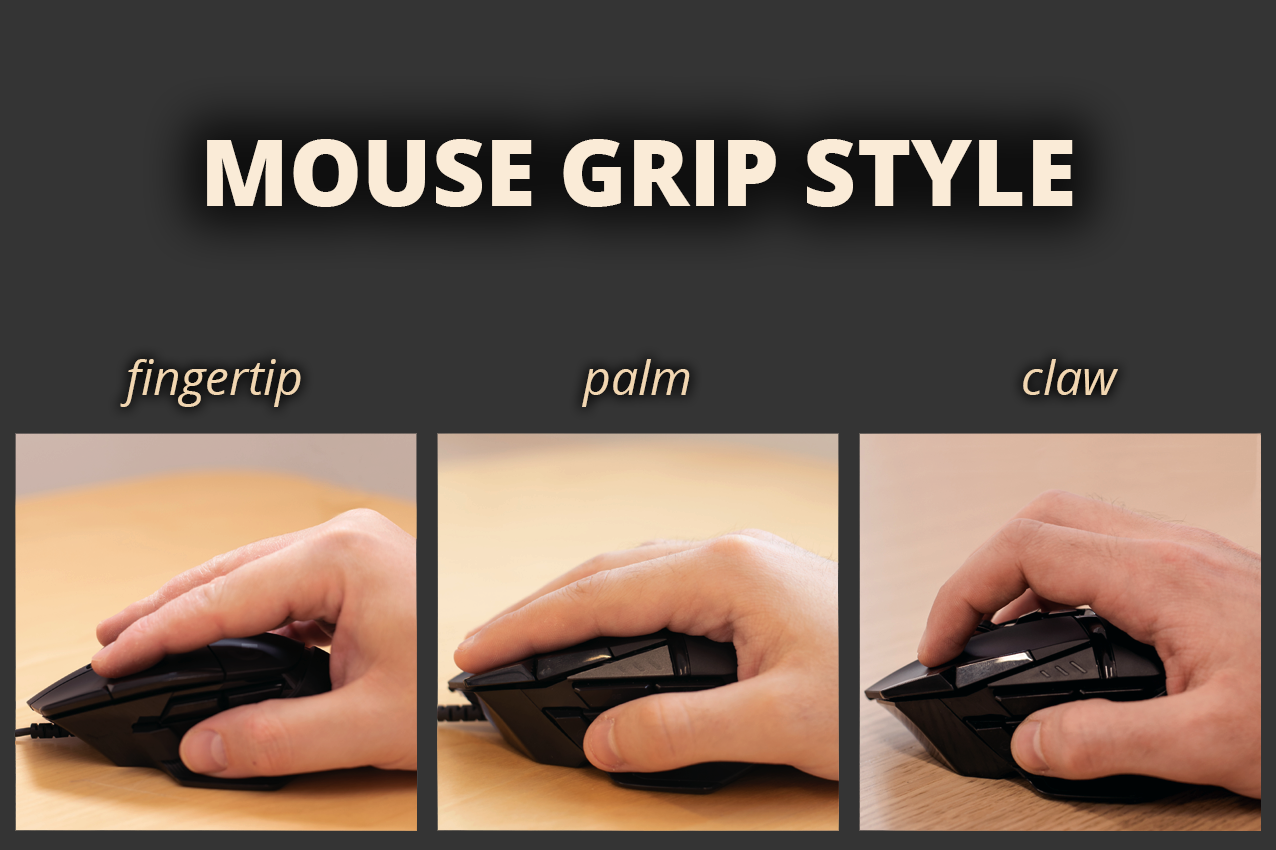
In general, there are three grip styles:
Various grips are more or less effective for various games. However, you shouldn’t intentionally change your grip. Use the grip that is most comfortable for you.
Connection – wired vs wireless. Both types have their pros and cons. On the one hand, wireless devices are more convenient since there are no wires on your desk. But they rely on radio waves to transmit the signal to the receiver and may lag.
However, you may ignore this drawback because most modern wireless mice are almost lag-free. But still, if you want to get the absolute fastest response, you should choose wired devices.