Affordable and high-quality LGA 1200 CPUs.
LGA1200 (commonly referred to as the H4 Socket) is a microprocessor socket designed for the Comet Lake CPUs that have entered the market at the start of 2020. Thanks to the introduction of hyperthreading, even people with a budget PC setup can enjoy multi-threaded performance provided by Intel's 10th gen CPUs that further expand the feature sets offered at all price ranges.
In the article below, you’ll find all the information you need to find the best LGA 1200 CPU regardless if you’re in the process of putting together a high-end gaming rig or a more affordable PC setup for work.
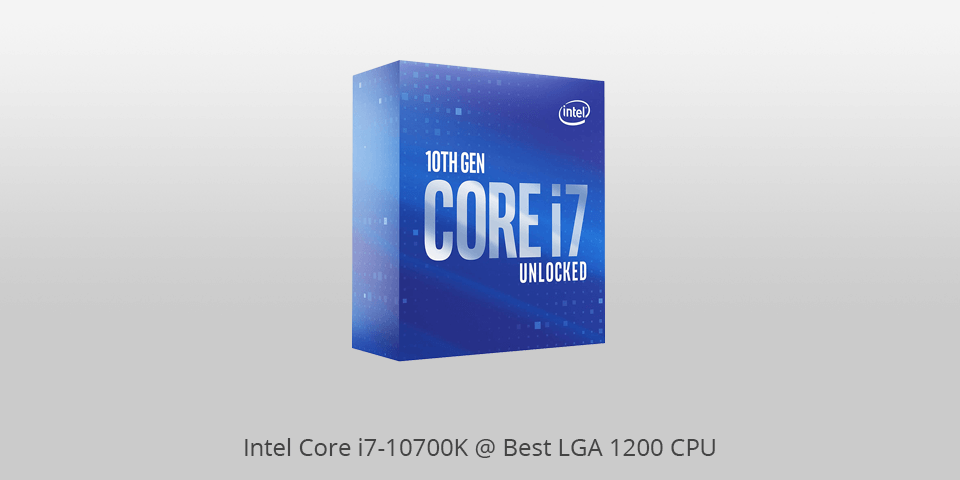
Cores: 8 | Threads: 16 | Base clook: 3.8 GHz | Boost clock: 5.1 GHz
The Intel Core i7-1070K has got all the features to satisfy the requirements of a modern computer user. The processor is loaded with many advanced features which are useful for desktop computing. The processing speed of the chip is about three times faster than the previous models of Intel processors. This processor has good memory support, faster graphics acceleration, better and faster booting speed, cooler temperature under the hood, better sound output, and excellent optical performance. It also comes with a new Intel Turbo Boost Technology 3.0 that allows the processor to operate at higher speeds than the others with less effort.
The i7-1070K is great for gaming, digital signage, multimedia workstations, office applications, and for audiovisual applications. This processor has been designed with a cooling fan, heat sink, and the Intel Turbo Boost Technology which enable it to run extremely fast even when the temperature goes high. The chip is supported by the latest Intel Optane Memory support technology.

Cores: 6 | Threads: 12 | Base clook: 2.9 GHz | Boost clock: 4.3 GHz
The tested Intel Core i5-10400 performs good results due to the large number of threads. Despite the presence of Hyper-Threading, its temperature indicators are at an acceptable level due to the low frequency at maximum load.
The Core i5-10400 has enough power for high-definition gaming. Combined with B460, it would be a good choice for a good gaming PC with home video editing and 3D capabilities. The mid-budget Core i5-10400 is faster than Intel CPUs of many previous generations. If someone is looking for the optimal gaming processor, then the i5-10400 is a great option.

Cores: 10 | Threads: 20 | Base clook: 2.8 GHz | Boost clock: 5.2 GHz
At first glance, it was no longer possible for the Core i9 to use more than eight cores while maintaining high frequencies at the “household” cooling level. But the Intel Core i9-10900 can do it. There are more cores, higher frequencies, better overclocking potential, while power consumption and temperature conditions are quite comparable to the previous model.
The result is: the lag even in video and 3D visualization applications has been reduced to an uncritical state, and the position of the leader in the gaming segment has been strengthened.

Cores: 4 | Threads: 8 | Base clook: 3.6 GHz | Boost clock: 4.3 GHz
The Core i3-10100 processor supports Hyper-Threading technology, DDR4-2666 with a maximum memory capacity of up to 128GB and +100MHz turbo clock speed. Even with the H410 chipset and cheap memory (in dual channel mode), the processor will be able to unleash the potential of the GeForce GTX 1080 Ti.
Overclocking aside, the i3-10100 is great for a budget gaming PC. The Core i3-10100 is a pretty decent 4-core processor. The performance was on the expected level considering the number of cores.
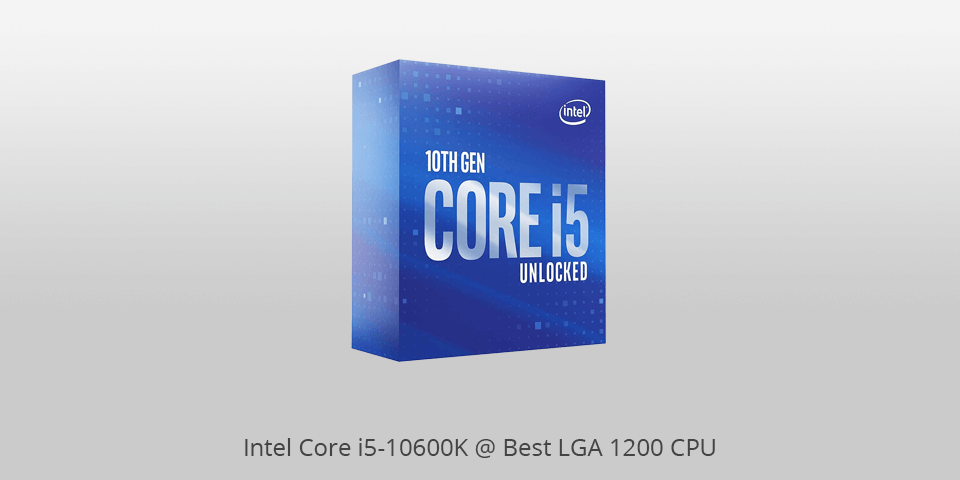
Cores: 6 | Threads: 12 | Base clook: 4.1 GHz | Boost clock: 4.8 GHz
The Intel Core i5-10600K processor provides a high level of performance in games and the ability to work efficiently even with flagship video cards, the ability to increase the frequency to 5 GHz. As a result, the system is assembled on its basis for maximum graphics settings.
According to the test results, we can say that the Core i5-10600K processor is quite suitable for tasks of low to medium complexity, even in professional software. This processor allows to combine gaming and workstations together in a situation, for example, when you are fond of absolutely any existing at the moment (and in the future) games. And do not mind working in Photoshop / Lightroom with photos or with captured game or real videos.
| IMAGE | NAME | FEATURES | |
|---|---|---|---|

|
Intel Core i7-10700K
Our Choice
|
CHECK PRICE → | |

|
Intel Core i5-10400
Up to 4.3 GHz
|
CHECK PRICE → | |

|
Intel Core i9-10900
With 10 cores
|
CHECK PRICE → |

By knowing how many cores and threads a CPU has, you can roughly estimate its multitasking performance, with higher numbers increasing the PC’s capability to multitask with maximum smoothness. However, if you don’t plan to run multiple CPU-intensive programs simultaneously, you can get a simpler processor with only 4 cores and still have a game, web page, and movie opened at the same time without any issues.
The processor speed determines how smoothly you can run various software. The bigger the base clock speed, the more refined the performance you’ll enjoy. Meanwhile, the boost frequency is responsible for determining how fast the CPU can get when handling complex tasks. Both values are essential to consider when picking the best LGA 1200 CPU for your needs.

If you plan to overclock the PC to get the best possible performance, then picking a CPU that is compatible with the LGA 1200 socket is a great idea since they allow you to achieve incredible levels of overclocking.
Another factor to consider is cache size, which is represented by the small memory built-into the CPU for storing and accessing temporary data. Since that data is accessed constantly, it makes sense to keep it right next to the CPU to boost performance speed.
This isn’t a huge talking point when choosing the best LGA 1200 CPU since most processors from this lineup rely on the Descent Intel UHD 630 built-in graphics card. It’s powerful enough to run most AAA smoothly at minimum-to-medium settings. However, remember that the G5900 CPU is equipped with a more dated Intel UHD610 built-in GPU chip, so you won’t get the same level of graphical performance with it unless you purchase a dedicated graphics card.