Affordable and high-quality lens shift projectors.
The best lens shift projector allows you to enjoy a quality image on the screen without changing the projector’s position. Thanks to the lens shift function, you can place the projector where it’s convenient for you and receive a picture that matches your screen perfectly without a drop in quality.
The lens shift function included in projectors is highly effective and excels at maintaining high image quality. It’s mostly available in expensive and powerful projector models that also include features like built-in speakers, 2D and 3D format support, wireless connectivity, and a ZOOM function.
When choosing the best projector with lens shift, you should start by determining the device’s location. If you plan to install the projector on a back shelf, approximately at the same height as the screen, then you can simply get a model with modest vertical lens shifting capabilities.
If you want to mount the projector to the ceiling or place it on a very high shelf to project the image onto a significantly lower screen, then you'll need a business projector with more advanced lens capabilities.

Resolution: 1920x1080 | Contrast Ratio: 500,000:1 | Brightness (Lumens): 3600 | Screen size: 28.05" - 301.59"
Optoma HD146X is truly one of the most innovative and highly functional 4K home theater projectors. This model is also highly recommended for people on a budget who simply want a very portable, high-definition television.
One of the best features on this projector is the fact that it can change the lens from regular TV size to small TV size without having to physically go out to purchase another screen or larger lens again. Simply slide the new lens onto the projector.

This lens shift projector itself is also very compact and lightweight, making it very easy to transport to where you need to use it.

Resolution: 3840x2160 | Contrast Ratio: 500,000:1 | Brightness (Lumens): 3500 | Screen size: 34.1" - 302"
Optoma UHD52ALV is an excellent projector under $3000 that uses utilizes two mirrors to project high-definition video from a single source. The unique technology ensures that the video produced is of the highest quality available.
The video produced by this technology can be projected onto nearly any surface. This incredible projector with horizontal lens shift also has a special feature that allows you to control what is being projected on the screen from the distance which makes for a very easy to use setup.

One of the best technologies available in this industry today is the Optoma HD52ALV which uses an advanced process called lens shift. This process eliminates all of the light loss caused by flat lenses and eliminates the need for internal reflecting lens.
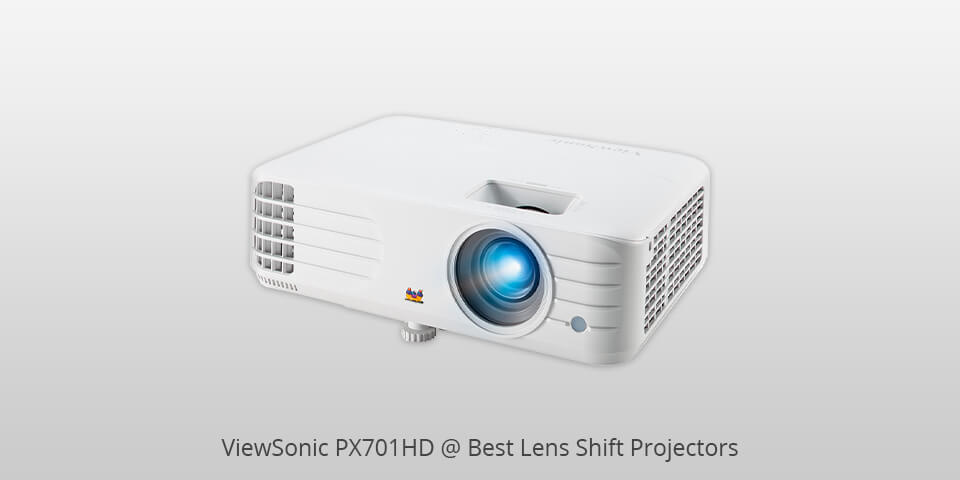
Resolution: 1920x1080 | Contrast Ratio: 12,000:1 | Brightness (Lumens): 3500 | Screen size: 30" - 300"
Viewsonic PX is an extremely high-end projector under $800, and which means a high-end color accuracy and image processing. This projector is the fact that it utilizes a patented technology known as phase shifting.
This method of processor processing allows this projector to do display full spectrum images with a nearly level gradation of colors. The second reason the Viewsonic PX701HD is so superior is the built-in lens optimizer.

The lens of this projector is called the HID projector lens. The lens is precision calibrated and is virtually identical to the manufacturer's lenses.

Resolution: 1920x1200 | Contrast Ratio: 300,000:1 | Brightness (Lumens): 5000 | Screen size: 29.84" - 300"
This model is the perfect all-in-one unit for those that are looking for a quality 5000 lumen projector for home, office, or entertainment. The best part about this system is that it can be used as either a Wireless unit or a wired device.
Moreover, ViewSonic LS750WU also includes a very large LCD panel that gives you a large viewing area and clear picture quality. Being one of the best horizontal lens shift projectors, it also has built-in speakers.

This system is that it works extremely quietly. With a quiet operation, you can expect a very pleasant viewing experience. The speakers included with this system are so small.

Resolution: 3840 x 2160 | Contrast Ratio: 150,000:1 | Brightness (Lumens): 1500 | Screen size: Up to 140"
Thanks to the implemented Lens Shift and Zoom x1.6 features, you’re able to use the CineBeam HU70LA in any environment you want while choosing the specific screen dimensions and placement you need. The capability to switch iris mode based on the current lighting conditions is also an incredibly useful addition.
This lens shift projector supports HDR10, dynamic tone mapping, HLG, and HGiG, while HDR Pro functionality enhances the picture quality by brightening up the brighter areas and darkening darker parts of the scene, meaning it’s compliant with nearly all HDR standards.
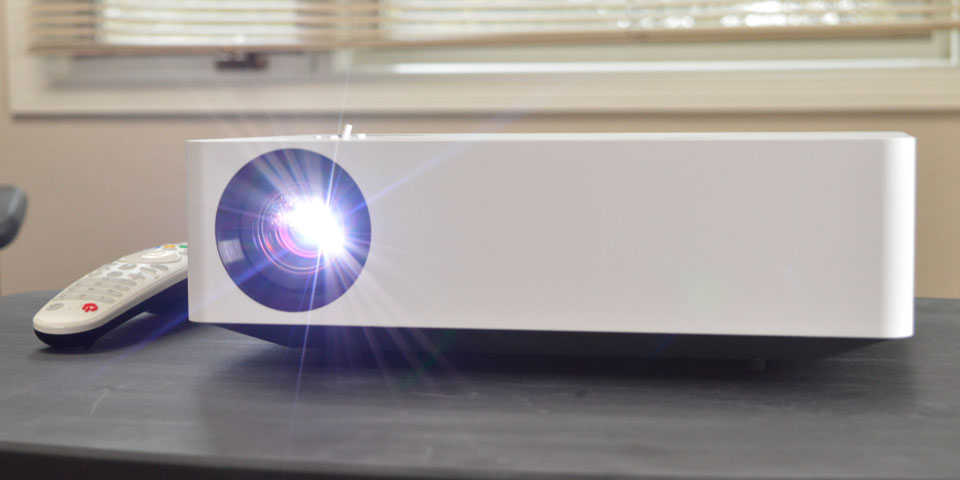
The Wheel-less LED technology employs a quad-channel LED with individual RGB colors and Dynamic greens, producing a crisp, rich picture and standing out from standard projectors under $1500 that suffer from flaws like discoloration and rainbow effects.

Resolution: 1920x1080 | Contrast Ratio: 300,000:1 | Brightness (Lumens): 4200 | Screen size: 30" - 120"
Optoma GT1090HDR projects an image directly onto a screen, which can be seen on the same theatre as the original DVD video. With the help of this lens shift projector, the user can control the brightness and also the color of the screen thus producing crystal clear images to be displayed on the television screen.
The Optoma projector uses a unique lens that projects an image very much similar to a normal DVD projector. But, it uses the powerful laser source located behind the lamp on the screen.

By projecting an image directly onto the television screen, this portable projector helps you control the light emitted by the bulb. This ensures that you are enjoying a quality video with a clearer picture.

Resolution: 3840x2160 | Contrast Ratio: 1,200,000:1 | Brightness (Lumens): 2500 | Screen size: Up to 140"
Epson Home Cinema LS11000 is a powerful 4K projector that uses a laser light source instead of a traditional bulb, making it much quieter than other projectors. It has a brightness of over 2,500 ANSI lumens, meaning you can enjoy a bright and clear picture even in the darkest of rooms.
One of the best things about this projector with lens shift is its ability to deliver a rich, detailed image that's sure to make your home cinema experience even more enjoyable. It also has a short-throw design, allowing you to place it on a small table under the screen, without the need for long cables through walls or along the floor.

But it can't tone map HDR10+ content, which may be an issue if you're looking to watch the latest HDR content.
| IMAGE | NAME | FEATURES | |
|---|---|---|---|

|
Optoma UHD30
OUR CHOICE
|
CHECK PRICE → | |

|
Optoma UHD52ALV
WITH ALEXA
|
CHECK PRICE → | |

|
ViewSonic PX701HD
DUAL HDMI
|
CHECK PRICE → |
Lens shift projector is incredibly useful for small spaces where you need to place a projector at an awkward angle, or for a projector that's going to be installed on a ceiling mount. But what characteristics should you be looking for in such devices? Let's take a look.
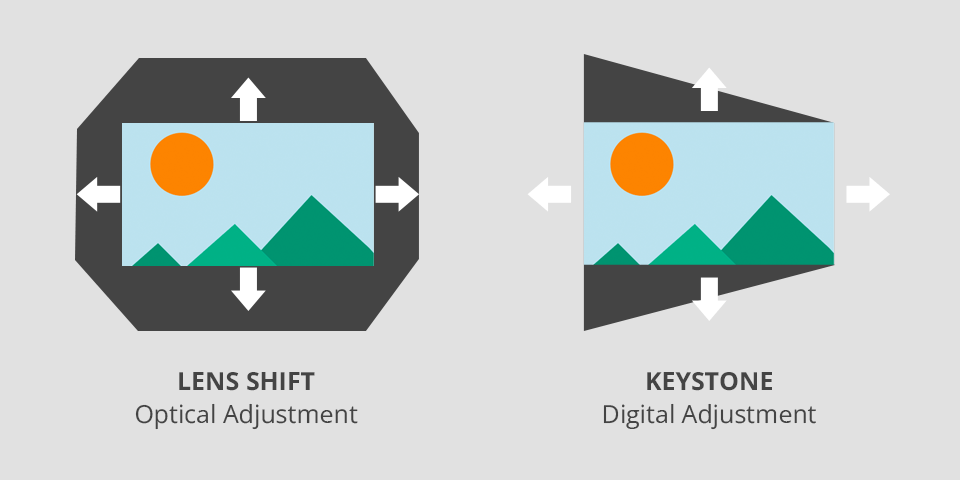
Resolution. When picking the best lens shift projector, pay attention to the resolution, the higher it is, the better the picture. If you need a model for displaying video and data, then the optimal choice will be a projector with a 1280x768 or 1280x800 resolution.
The 1280x720 format is preferable if you have a modest budget and don’t want to overpay for the highly detailed image quality provided by 1080i or 1080p resolutions. Nowadays, projectors with a 720p resolution produce a terrific image that isn’t far behind 1080p projectors when receiving 720p, 1080i (HDTV), and Blu-Ray signals.
Controls. Another important selection criteria are the available control options. You can control modern projectors with lens shift with a remote or a PC by connecting to the local network. The device is usually connected to a PC using the RS-232C protocol, but the option to connect via the LAN-port is becoming more common as well, with the majority of devices being already supplied with an RJ45 port.
Even some cheap projectors, mostly aimed at business use, can receive and transmit data via USB. Additionally, some models have a Wi-Fi module (built-in or purchased separately) that allows you to control the projector's settings without having to mess around with a large number of cables.
Distance to the screen. When choosing a device for a small space, give preference to short-focus projectors. They can be placed at a distance of 1.5meters to the screen. For even smaller rooms, it makes sense to pick an ultra-short-focus projector with lens shift that can project a quality picture from a distance of 0.3m.
On the one hand, it allows you to use the available space rationally, on the other – minimizes the shadows on the screen. It’s recommended to use special wall projector mounts when installing a short-focus or ultra-short-focus device.

Connectivity ports. When picking the best lens shift projector, consider that you’ll need a way to connect it to your computer, phone, speaker system, and other devices. HDMI ports are the most popular input type for projectors and TVs since it’s a high-quality standard that unifies video and multi-channel audio signals.
A DVI port is used in many computers for small business but isn't common in laptops. VGA inputs are rather large and bulky, and if you’re using a PC with such a connectivity option, you’ll need another VGA port on the projector.
The 3.5mm input is used exclusively for audio, so if you have a speaker set or audio system that you want to use with the projector, a 3.5mm port might come in handy.