Affordable and high-quality business projectors.
The best business projector allows you to conveniently transfer any visual information from a computer or laptop to a large screen so that many people can see it simultaneously. These projectors are often equipped with DLP or Advanced LCOS technology to provide sharp, clear images with high brightness, accurate colors and contrast, optimal black levels and perfectly visible details.
Most modern business projectors are capable of connecting and receiving a signal not only from a computer, but also from a satellite receiver, DVD player, digital video camera and even a game console. Thus, you can enjoy unlimited possibilities when choosing and arranging materials for a presentation.
Thanks to the universal operating modes and a variety of HD connection options, you can use these projectors almost anywhere. Short throw and ultra-short throw models are ideal for small spaces.

Resolution: 800x600 | Contrast Ratio: 22,000:1 | Brightness (Lumens): 3800 | Screen size: 30" - 300"
The ViewSonic PA503S best business projector is a staple in many offices because it's great at what it does. The ViewSonic PA503S is a great presentation tool because of its sharp colors, amazing contrast and high brightness. The projector itself is quite small, making it perfect for portable situations, yet large enough to handle big events. Even in comparison with some other smaller models, the ViewSonic PA503S best business projector really shines when it comes to sheer power - it can project over one hundred hours of quality audio over most surfaces without a hitch.
To get over the fact that it's so small, the ViewSonic PA503S is actually very solidly built. It's impressively flexible as well, which allows it to be used like a regular projector. Because it's so light, you can even use this amazing little machine for normal business presentations - meaning that all of your customers and employees will have an easy time remembering who gave them the PowerPoint presentation and that you took their business somewhere. Another great thing about this model is that it's actually very affordable considering what you get from it. This means that the ViewSonic PA503S best business projector is a great buy for anyone - whether you need a projector for a small business or an enormous convention center presentation.
The best business projector of this generation comes with a built-in four-year warranty. That's right, you can get a projector that's literally a hundred dollars cheaper than some other models out there, yet still offer you everything that you could possibly need from a business device. There aren't many devices out there that can boast this kind of reliability and longevity, but ViewSonic has managed to do just that with their PA503S best business projector.

Resolution: 800x600 | Contrast Ratio: 22,000:1 | Brightness (Lumens): 3800 | Screen size: 28" - 304"
If you are thinking of investing your money in a new projection system, Optoma S334e is one of the best business projectors that you can purchase. The S334e can be used both at home and at business presentations. In order to give out your presentation with clarity, color and also resolution, you need to have the best projector that you can get with the resolution that you require.
It has been said that the S334e has four great features that it offers to its users. They include resolution, wide gamut, optical zoom as well as screen wipes that can be used for wiping off the display if there is a glare. With all these features, you will be able to see the image crisply and clearly without having to worry about a glare ruining it.
Other features that you can look for when you are checking out the Optoma S334e are the colors and the contrast. These two features are most preferred by most business users because they are able to show the image in a vivid and clear way. With a projector like this, you will never have to worry about damaging it because of dust. This is because most of its screen is covered with a crystal which helps it from reflecting any dust particles away from the projector.
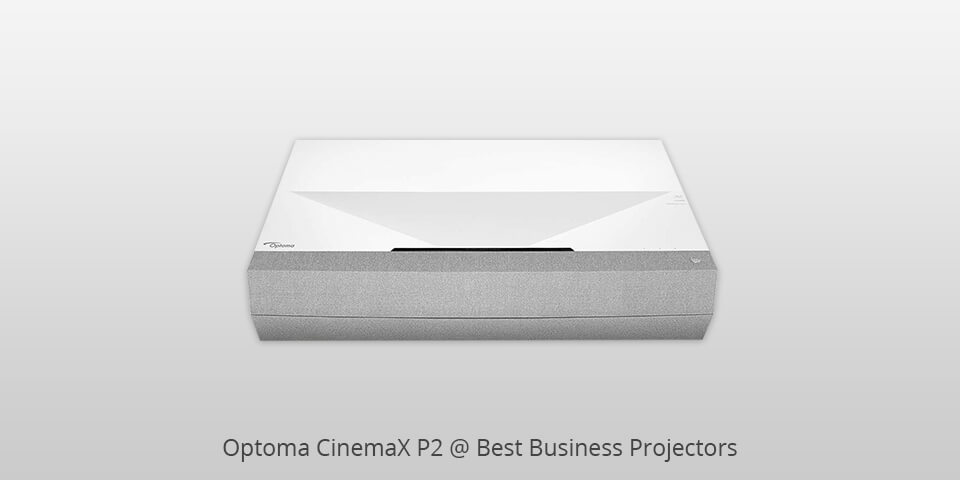
Resolution: 3840x2160 | Contrast Ratio: 2,000,000:1 | Brightness (Lumens): 3000 | Screen size: 85" - 120"
If you're looking for the best projectors with Bluetooth that can project light upwards and out a little further, you should have a closer look at this model fitted with the iFit technology. This may be especially useful if you want to project a large image like an exhibition or slide show, as it will allow the audience to see everything from the front or even behind.
The Piston Blur Wireless technology means that this projector has a very fast response time and the image brightness is superb. As it operates by utilizing low battery back up, this should prove highly useful, especially when you consider the length of time you may expect to recharge the unit.
Another great feature of the Piston Blur Wireless technology is the built in USB port. This port allows you to connect your P2 quickly and easily using the usual USB cable that most modern projectors use.

Resolution: 1920x1080 | Contrast Ratio: 8000:1 | Brightness (Lumens): 7500 | Screen size: 32" - 230"
The Fuji best business projector is a great tool for anyone looking to improve the performance of their business. If you are running a business that involves presentations, or simply need to show off your work, then this product can do wonders for you. No matter if you are a salesperson or an executive trying to impress clients, having the best portable projector for business presentations in your office can be invaluable.
One of the best features about this projector is that it is portable. Most businesses will have a large number of rooms that they could use, but due to space constraints, many offices will choose to downsize and install these in conference rooms. This allows you to have an effective presentation wherever you go and still make the most of your workspace.
Another feature that makes this projector so useful is the fact that it comes with VGA backlighting. Instead of having to string lights around your office, or buying expensive lamps, you can easily illuminate your computer monitor or projector screen with the projector's own light.

Resolution: 1280x800 | Contrast Ratio: 20,000:1 | Brightness (Lumens): 4000 | Screen size: 60" - 150"
For many years now, the Benq MB561 is among the top of the line when it comes to home projector quality. A great feature that is called a Smart Focus technology. The Smart Focus technology allows the screen to focus itself onto the user's hands which improves visual clarity by eliminating eye strain.
In addition to this, the screens are much more flat when they are flat as well. The Benq MB560 has a great screen to work with due to its sharp image resolution, wide screen size and lack of red eye effect.
If you are looking to purchase a new projector for your business, don't forget to check out the Benq MB561. They are easily the best business projector currently on the market today.

Resolution: 1920x1080 | Contrast Ratio: 3,000:1 | Brightness (Lumens): 5000 | Screen size: 30" - 300"
The Benq MH760 is one of the few best business projectors available on the market today, and it has a lot to offer an individual that is looking for the best value in the business projection market. If you have a large budget for a business computer project, this is one of the best choices available, because it offers high quality images at a very low cost.
One of the best features of this monitor is the fact that it has a high contrast ratio. When you are trying to project an image onto a large wall, it can be difficult to see things clearly when they are in the low range. However, the Benq MH760 projection screen has a display level that is about two levels above the normal range, which makes everything much clearer. Another feature that this monitor possesses is a 10ms response time. Response time refers to how long it takes for the pixels to fire and then come out of their resting state. The higher the response time, the better the clarity and sharpness of the images.
A great feature of the Benq MH760 projection screen is that it has many features that help reduce distractions from occurring when in the middle of a business presentation. Some of the monitors have built in white noise reduction systems, which can eliminate the sounds of conversation in the background. These are some of the major features of this monitor, and if you are looking for a good, durable display for your business needs, you definitely want to consider purchasing this monitor.
| IMAGE | NAME | FEATURES | |
|---|---|---|---|

|
ViewSonic PA503S
3D support
|
CHECK PRICE → | |

|
Optoma S334e
Bright lamp
|
CHECK PRICE → | |

|
Optoma CinemaX P2
Smart 4K
|
CHECK PRICE → |

Ultraportable projectors have a small size and weight. Such projectors are aimed at all kinds of outdoor events where you need to show a video. Portable projectors can be used both in small offices or halls, and outdoors. In an office, you can mount such a projector on a wall or ceiling and use it as a stationary device.
Stationary projectors are created for large halls. They have an increased lamp power, high resolution, contrast and image brightness. However, they have the maximum weight and overall dimensions if compared to other types of projection systems.
This value is measured in ANSI lumens and is a general indication of the projector's ability to deliver quality images in a well-lit room.
The higher the value, the fewer problems you have with the illumination of a room, because it is rather difficult to arrange a completely dark environment.

This parameter affects the ability of a projector to reproduce bright and dark parts of an image.
This value is usually referred to as the brightness ratio of the darkest to lightest areas. Therefore, the higher this value, the better the image quality.
Resolution and input parameters are the most important factors for business users, who want to get high-quality images. But keep in mind that the quality of your PowerPoint or Excel document largely affects the quality of your projected image.
No matter how good projector you buy, if you use low-res graphics it will look bad, especially on a 150-inch screen. Make sure you’ve saved your presentations with the highest resolution possible.
The typical lifespan of a business projector ranges from 2,000 to 5,000 hours of usage, depending on the model and usage conditions. However, with proper maintenance and care, some projectors can last even longer, up to 10,000 hours or more.
Yes, it can. Many business projectors offer HDMI or USB connectivity options, so you can connect them to computers, video conferencing systems, or media players to display video content or facilitate video conferencing sessions on a larger screen.
Business projectors vary in terms of portability, but many models are designed to be portable and lightweight, making them easy to transport between different locations. They often come with carrying cases or handles for added convenience, allowing users to bring them to meetings, presentations, or other events with relative ease.
Yes, many business projectors come with energy-efficient lamps, eco-mode settings that reduce power consumption, and automatic power-off or standby modes when the projector is not in use, contributing to energy conservation and reduced environmental impact.
Yes, many modern business projectors offer various connectivity options, including HDMI, USB, and wireless capabilities. This allows you to easily connect your smartphone or tablet to the projector and display your content, making presentations more dynamic and interactive.
Yes, ultra-short throw projectors are designed to be placed very close to the screen or wall, reducing shadows and creating a more immersive presentation experience. They are ideal for smaller meeting rooms or spaces with limited projection distance.
Native resolution refers to the projector's actual pixel count, while supported resolution indicates the maximum resolution the projector can accept and display. It's essential to match the native resolution of the projector with your content to ensure the best image quality.
To prevent overheating, ensure proper ventilation by keeping the projector's air vents unblocked and using it in a well-ventilated area. Also, consider placing the projector on a stable surface to avoid blocking the cooling fans.