What are the best affordable computers for small business?
If you’re still just making your first steps in getting your enterprise up and running or if you’re an owner of a small business, there’s no need to immediately invest in a high-end PC. You can do perfectly fine with a functional, budget desktop that can handle spreadsheets, data analysis, accounting software, and management programs.
Rather than getting a pre-built PC from your local tech store, you can purchase small business computer systems in bulk from a trustworthy manufacturer directly. In that case, you get to enjoy reliable customer support that will help you deal with any hardware problems, which you might encounter in the office, as well as business-related software bundled with your order.
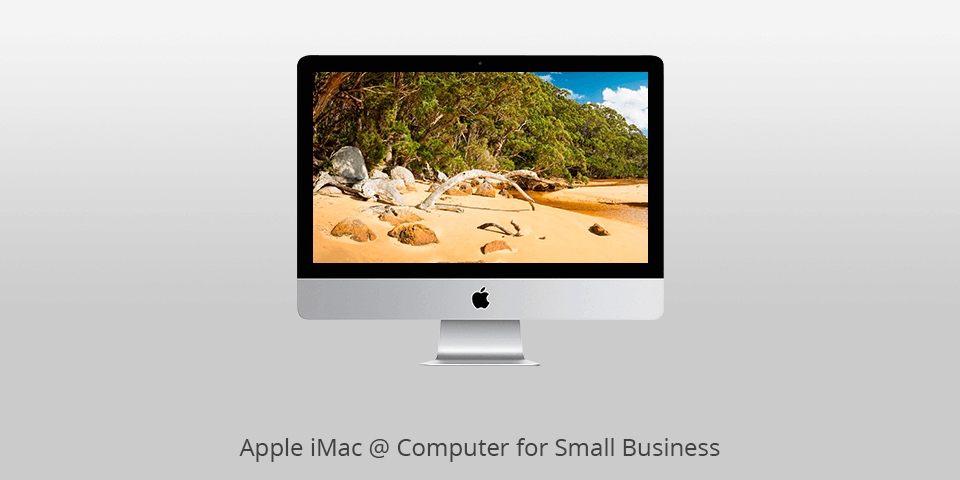
CPU: Intel Core i3 | GPU: AMD Radeon Pro 555X | RAM: 8GB | Storage: 256GB | Weight: 12.5 pound
The iMac is the best computer for small business owners if they’re interested in Apple’s ecosystem. This machine comes with a 4-core Core i3 CPU and 8GB of memory. The most impressive feature of this PC is probably the Radeon Pro 555 GPU that packs 2GB of VRAM.
You get to enjoy the graphical fidelity offered by this graphics card on a 21.5” Retina display that has a max resolution of 4029 by 2304. While you might think 4K is a bit too much for a small business, such picture quality is exactly what you need if you plan on working with marketing materials.
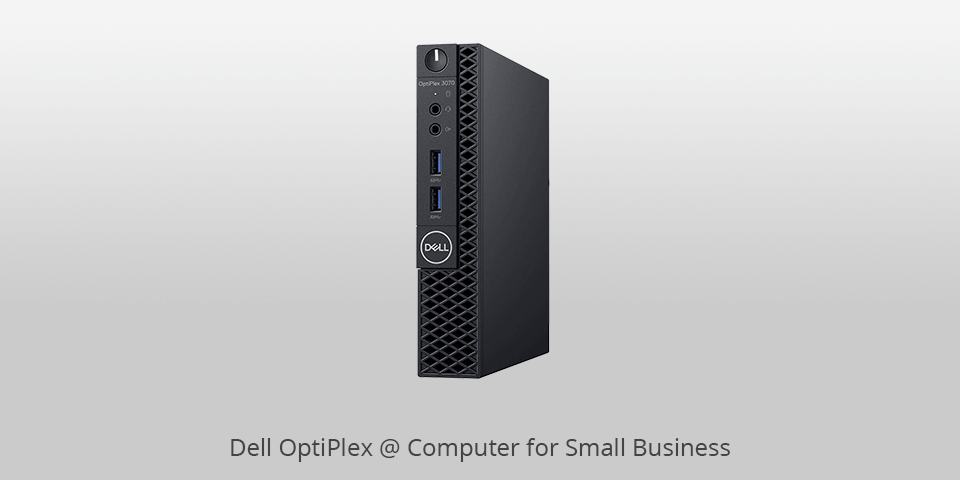
CPU: Intel Core i5-9500T | GPU: Intel UHD 630 | RAM: 8GB | Storage: 256GB |Weight: 2.6 pound
If you’re looking for the best business computers that you can supply your office with on a budget, then the OptiPlex is definitely worth a look. They come equipped with a 9-gen i5 CPU and 8GB of RAM, offering enough power and stability to handle any office software you might use.
Another great thing about this model is its design and shape, as the OptiPlex is merely 7” long and has a weight of 2.6 pounds. Thanks to the provided mounting flexibility, you can even attach it to a wall using a VESA mount or put it on a stand.

CPU: Intel Core i5-9400T | GPU: Intel UHD 630 | RAM: 12GB | Storage: 512GB | Weight: 19.67 pound
This HP product is probably the best PC for business if you’re looking for an all-in-one model. It has a 23.8-inch Full-HD screen on an IPS panel with touchscreen controls, representing a terrific tool for both work and entertainment. The system is powered by an i5-9400T CPU, 12GB of memory, an Intel UHD graphics chip, and a 512 SSD.
This Intel PC also offers built-in speakers supported by Audio Boost and B&O tuning technologies that let you enjoy superior sound quality. 802.11ac and Bluetooth 4.2 take care of all your wireless needs and the included wired keyboard and mouse are nice editions as well.
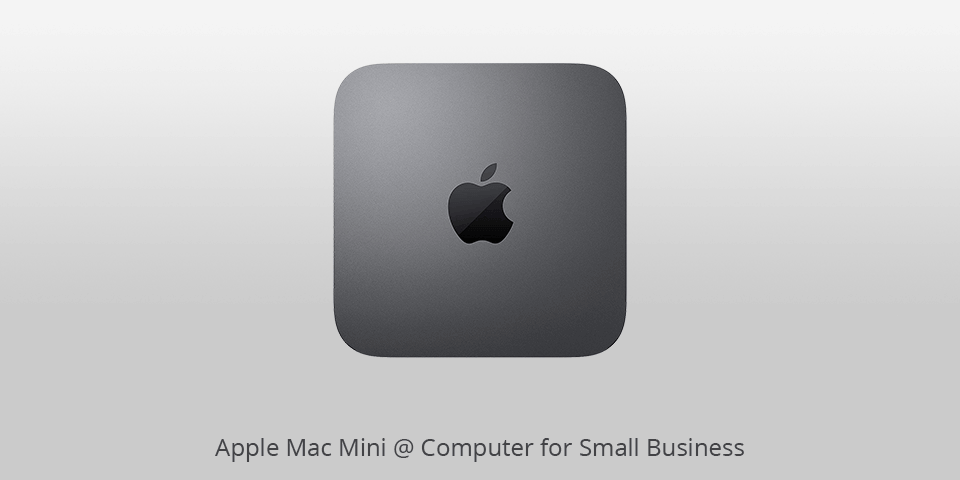
CPU: Intel Core i3 | GPU: Intel UHD 630 | RAM: 8GB | Storage: 256GB | Weight: 2.9 pound
The latest Mac Mini is the best computer for small business if you’re looking for a compact, yet still packed with features and solid hardware machine. This square, metal system only weighs 2.9lbs and is supplied with an 8-gen quad-core i3 CPU that has 4 threads and a clock speed of 3.6GHz.
The Mac Mini also comes with 8GB of RAM, a UHD Graphics 630 chip, and 256GB of ultrafast storage. The system includes 4 Thunderbolt 3 USB-C inputs as well as HDMI, USB-A, audio, Gigabit Ethernet, and 10GB Ethernet ports, giving you all the essential connectivity options.

CPU: Intel Core i7-9700 | GPU: Intel UHD 630 | RAM: 16GB | Storage: 1TB HD + 256GB SSD | Weight: 15.47 pound
The Pavilion just might be the best office computer available due to the included i7-9700 CPU that can handle even the most demanding software and 16GB of RAM, which allow you to multitask without skipping a beat. It also comes with a 1TB HDD for storing most of your files and a 256GB solid-state drive for your OS and memory-intensive software.
The built-in UHD Graphics 630 chipset produces a crisp, contrast image while allowing you to connect any monitor out there thanks to the included HDMI and VGA outputs. This package also includes a USB keyboard and mouse, and a power cord.

CPU: Intel Core i7-8700 | GPU: Intel UHD 630 | RAM: 16GB | Storage: 256GB | Weight: 20.63 pound
Precision is one of the best business computers when it comes to performance, budget-friendliness, and compact design. This build comes with a state-of-the-art 3.2GHz Intel i7-8700K 6-core CPU that is great at multitasking. It also offers 16GB of 2666MHz memory provided by two 8GB sticks, and the manufacturer lets you expand that number up to 64GB of RAM.
As for storage, the Precision lets you enjoy the speed and space offered by a 256GB SSD. This PC also has a solid selection of connectivity options including a built-in Gigabit Ethernet port, DVD drive, and several others.
| IMAGE | NAME | FEATURES | |
|---|---|---|---|

|
computer for small business apple imac
Our Choice
|
CHECK PRICE → | |

|
computer for small business dell optiplex
Lightweight
|
CHECK PRICE → | |

|
computer for small business hp pavilion all-in-one
Powerful
|
CHECK PRICE → |

The CPU is the heart of any business-class PC. A slow CPU produces weak performance and leads to frequent freezes and the inability to use resource-demanding software that might be essential for your business operations. Additionally, the processor is the hardest component to upgrade.
PCs that are equipped with cutting-edge CPUs with Optane memory can easily handle basic tasks and offer superior responsiveness when your employees try to have several applications opened at the same time.
A quality CPU comes with multiple cores and has a clock speed of 2.5GHz or higher. For a small business, 4 cores should be enough for any task you may need to complete. However, if your enterprise has anything to do with 3D modeling, video editing, animating, or complex analysis, then you probably need computers with 6 or even 8 cores.
RAM can seriously affect the performance of your PC. While it isn’t related to the amount of storage space, it determines the speed at which the OS will receive and execute commands, especially when you try to open several files simultaneously.
An option can’t be considered the best computer for work unless it has at least 8GB of RAM. If you can’t afford more than 4GB right now, make sure you get a system with upgradeable RAM to add more memory later.
A big HDD or SSD isn’t only useful for storing your data locally, but also for running and operating software and the OS, which gives you plenty of incentive to get as much space as you can afford. Alternatively, you can purchase an external HDD and connect it to the PC when needed.

The OS is among the most important aspects of any machine that wants to be considered the best computer for small business. The most popular option is Windows 10 Pro since this OS has the least amount of compatibility problems. You can also get a Mac OS PC, but those are usually used for image and video editing.
Another recommendation is to choose the operating system that you use at home since this way you won’t have to go through the hassle of learning a new OS and having to look for software that is compatible with it.
If you want to enjoy smooth performance, it’s best to get a PC with either an i5 or i7 CPU, which is particularly useful if want to multitask or use software for performing complex operations. If you’re not limited in funds, invest in an Intel i9 CPU instead, as it provides the most processing power on the market.
If you want a functional machine suitable for multitasking, then consider PCs with a clock speed between 3.5GHz and 4.0GHz. Another aspect to take into account is the single-thread performance since it determines how efficient the processor is at recognizing and performing single tasks.
For a small business, speed in the range of 1200-2600MHz is more than enough. The bigger the value, the better performance you’ll enjoy. When it comes to the amount of RAM, 6-8GB should satisfy all of your needs.
The range of possible SSD and HDD sizes goes from 128GB to several TB, with 2TB being the biggest option that most retailers offer. A small business generally doesn’t need more than 500GB to 1TB of storage space.