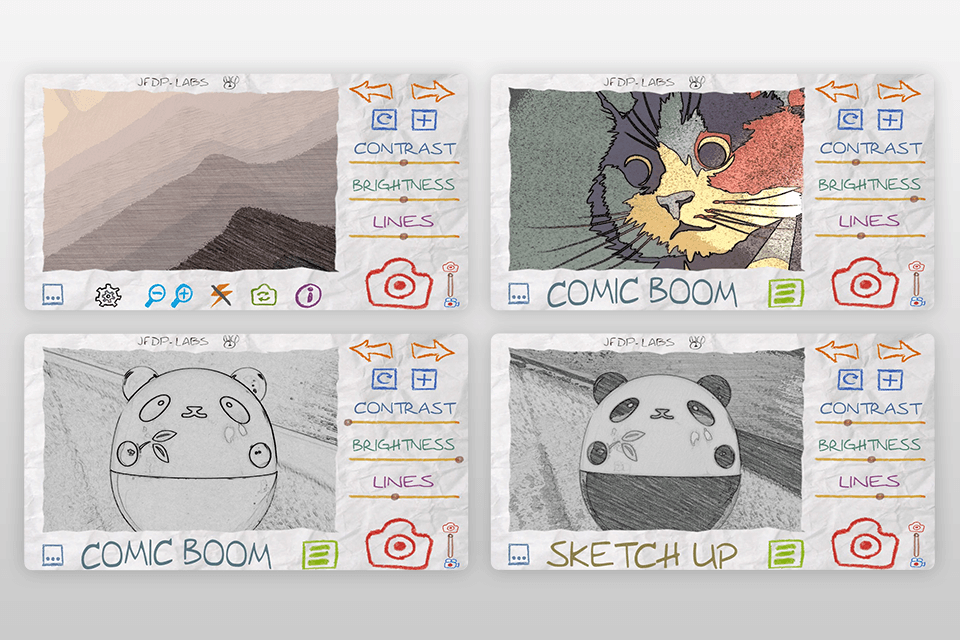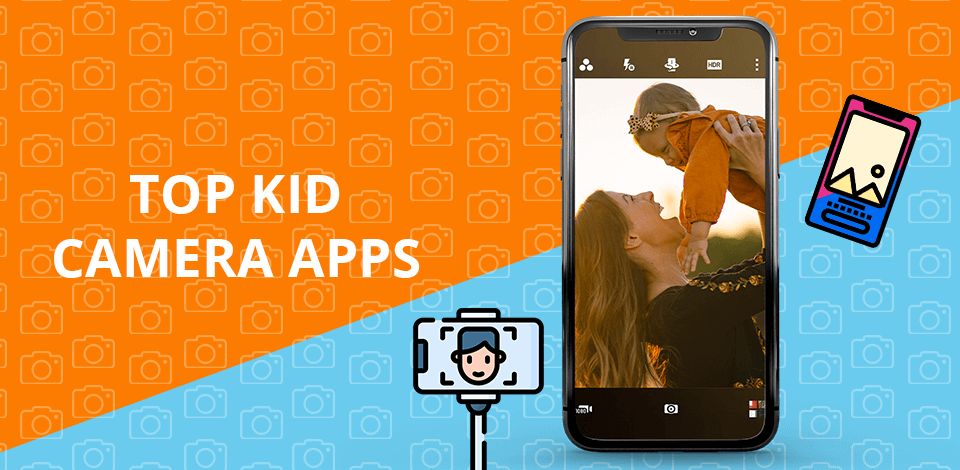
These kids photo apps will help your children open their hidden talents. Photography applications for children allow experimenting with composition and editing techniques, creating impressive photo projects, and more. Photo apps presented on this list are optimized for children; they include learning materials and guarantee imaginative fun.
The list includes free and cheap kids photo apps for iOS and Android. Compiling this overview, I considered such peculiarities as the UI simplicity, editing options, read-made backgrounds, stickers and templates. Plus, I paid attention to the possibility to create collages, add filters, frames and text.
Verdict: This is a budgetary kids photo editor that provides a stability system, a timer, and simple controls. All these features are similar to those a DSLR camera has. A child can make various changes in the app, like stabilize a shot, add photo filters, create a collage, etc. He/she may use a burst mode, manually adjust settings and even apply stage modes for shooting at different times of the day.
Moreover, the application provides different add-ons to improve pics. Your kid can choose frames, live effects, etc. Having edited photographs, a child can easily share them with friends and relatives. I particularly like a voice activation feature.
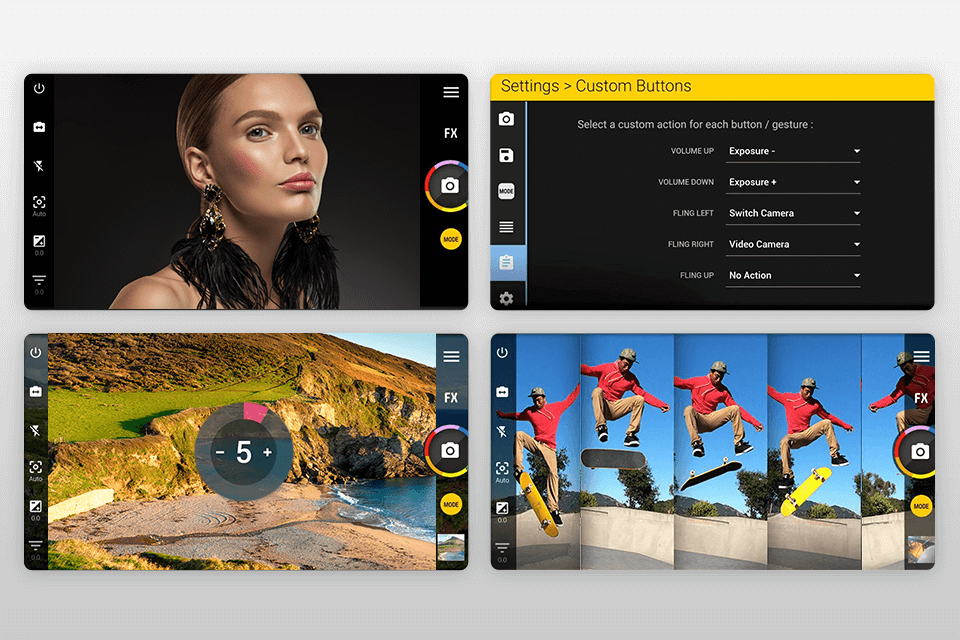
Verdict: This pic kids app allows zooming in on the action with gestures and select the appropriate resolution and ratio for an image. Plus, the app has a “torch” to add light to the scene. Combining several frames from a video with a still photo, you can create original compositions.
Children may have fun applying numerous filters and speed adjustments. In such a way, they can slow or speed up videos. Apart from these features, the app allows cropping, correcting light balance, and more. Camera MX brags about an autofocus function, real-time filters and effects, and an auto shutter release.
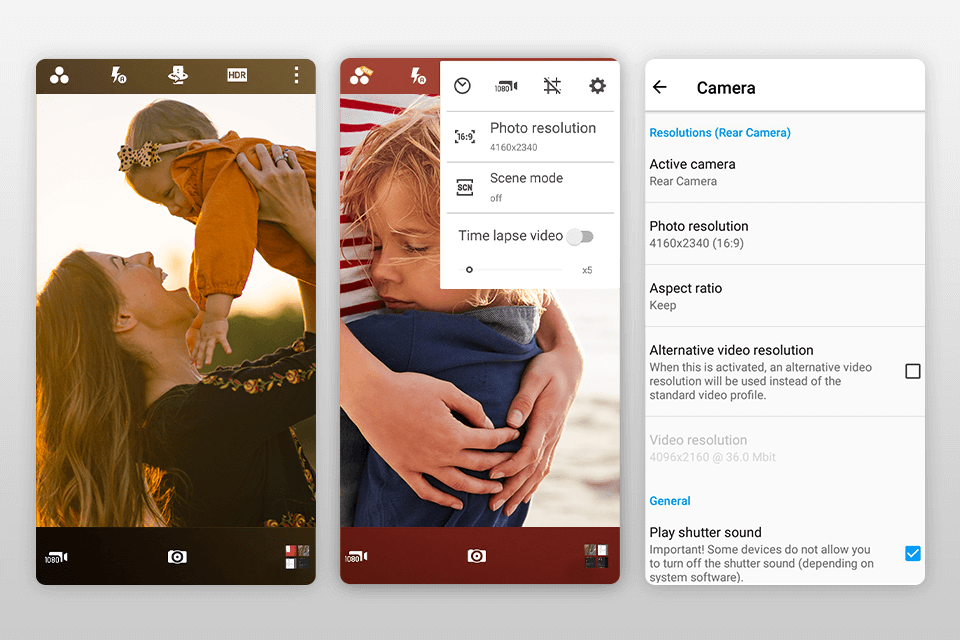
Verdict: Hipstamatic Classic wasn’t specifically developed for kids. The main idea behind this program is to upgrade your iPhone camera with additional filters and image editing tools. However, it can easily serve as kid-friendly photo editing software. It offers a full darkroom editing suite. Therefore, a kid can crop and rotate images, adjust exposure, shadows and brightness.
With this app, children can get a basic understanding of how a regular camera work. He/she can take several shots at a time, control focus, WB, shutter speed, ISO, and aspect ratio. Plus, kids may share their creations with friends and family. However, to control your child’s actions, you need a third-party free parental control app, as there is none by default. .
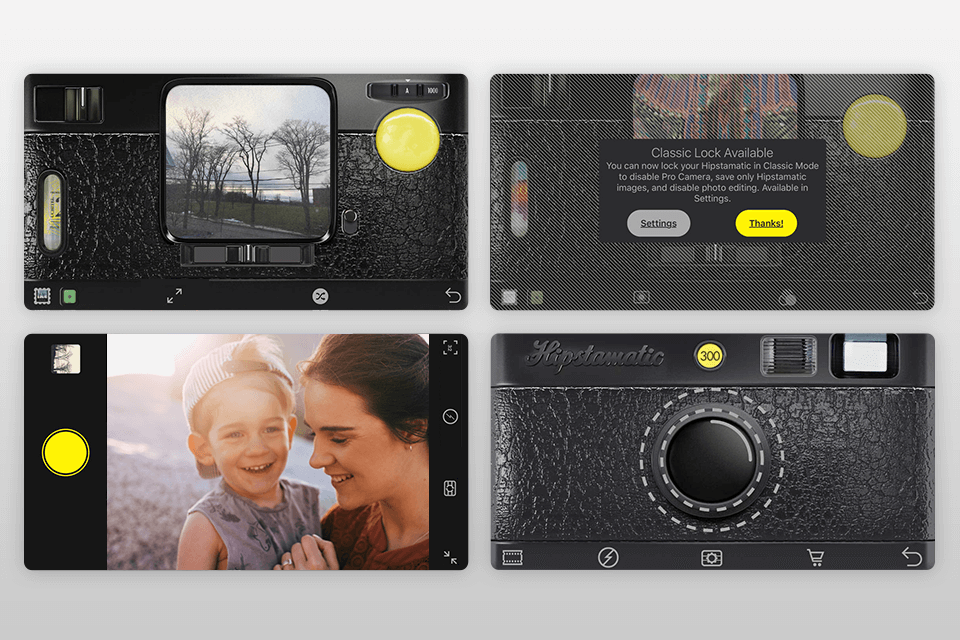
Verdict: The first thing that attracts most users is a gesture-based interface. In such a way, you may adjust settings by swiping and pinching. Your kid can take photos in a burst mode, adjust stabilization, white balance, timer, etc. Plus, one can control the quality of the finished picture, ISO, anti-banding, scene detection and other parameters.
Snap Camera HDR provides several modes. For example, there is a fast picture mode, burst photography, and panorama mode. Plus, this pic kids app offers a built-in editor with useful features like contrast improvement, adding color effects, noise removal, etc. The app has a trial version, so you may test it for some time before buying.
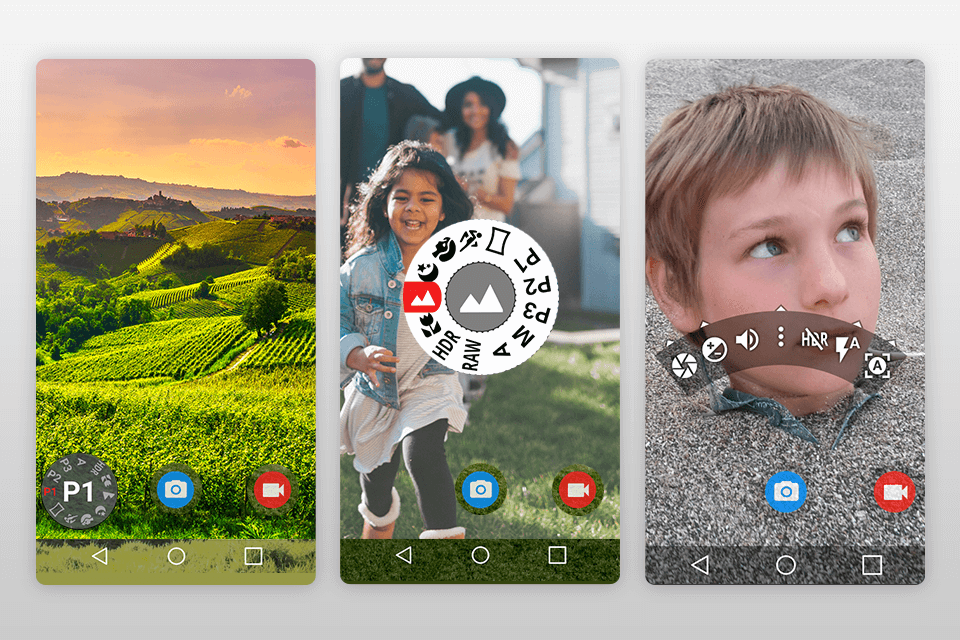
Verdict: Install this photo editor and let your kid embellish photos with fonts, stickers, frames and filters straight away! There are various stickers, like shapes, animals, people, food, etc.; so, your kids can create amazing projects. It is possible to import photos from the galleries or take them right from the app. Resizing is available. This application was developed for convenient work on smartphones and tablets for kids.
Typic Kids is an easy-to-use app suitable for children from 9 to 11 years. One can navigate it with a swipe of a finger. When the photo is ready, a kid can’t save it without answering a mathematical equation, which requires the help of older family member. Thus, a kid can share the pics approved by their parents (or other adults).
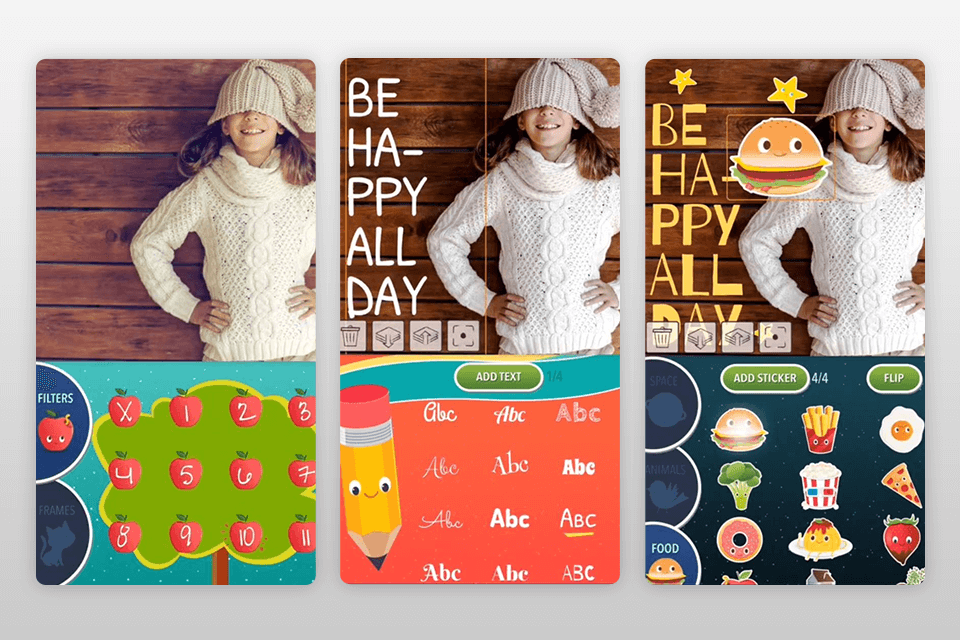
Verdict: Pixlr is an ideal app to show your children an amazing world of image editing. Apart from basic tools, it offers some advanced picture editing instruments for cropping, sharpening, blurring and adjusting exposure. Plus, your kid can play with a wide array of filters, borders, stickers and fonts or experiment with double exposure.
This photo collage app helps easily create compositions with multiple presets, grid styles, customized ratio, and unique background. The photo editor allows adjusting the tone using overlays (amplify the tone, cool it down, or add surreal shades). Once the image editing process is over, your child can share the result with friends and followers on Instagram, Facebook, Twitter.

Verdict: PicLab is one of the best kids photo apps and one of the easiest ones. Children can master it and start creating beautiful art pieces straight away. Using this tool, kids can adjust brightness, saturation, contrast and use filters or overlays to enhance a shot. Moreover, the app allows adding text to the image. Plus, you may even handwrite some words on the photo.
Moreover, you may use built-in stickers and overlays to make the pics unique. Children may experiment with light leaks, film grains, textures, gradients and magical effects. It is possible to create an original custom cover story with magazine-like templates.

Verdict: Use Paper Camera to enhance images or just have fun! It is a great kids photo editor to complement your photos with cartoon or sketch effects. In such a way, children can create some comic works without additional help. Kids will particularly like that all effects may be applied in the real-time mode. The Andy Pop function divided pics into four panels in four colors. The Old Printer effect turns an image into a vintage black-and-white dot-matrix picture.
Kids can look through recorded footage using a kid friendly video chat app. The app works equally well with a front and rear camera. All images are stored in the cloud. Children can share them via email, Dropbox and output to social networks. It might be a little difficult for younger kids to use the app, so parents are welcome to assist if necessary. Speaking about older kids, adults should control what pics they post and share.