
A keyboard for video editing is a critical tool, not just an input device, for experienced editors like me. I hit a wall with my old setup and realized that the generic keyboard I was using was actually slowing down my workflow and causing unnecessary strain.
I knew I needed an upgrade that offered better ergonomics, customizable extra keys for macros, easy-to-use shortcuts, and reliable backlighting for those late-night editing sessions. I’ve even found that keyboards with a built-in touchpad can really optimize the entire editing process.
Since I couldn’t trust just a handful of online reviews, I decided to tackle the problem myself. My team and I set out on a mission to find the model. We personally tested 40+ keyboards for video editing to see which ones delivered an excellent performance and which ones fell short.
 Logitech ERGO K860 ★★★★☆ (4.5/5)
Logitech ERGO K860 ★★★★☆ (4.5/5)
The Logitech ERGO K860 is the best keyboard for video editing with an impressive ergonomic split design, which eliminates the risk of wrist strain and discomfort even after prolonged sessions. It makes it easier to maintain a natural posture. This model has a curved layout and a convenient palm rest for better comfort.
An average video editing keyboard sold in the U.S. is priced depending on its type and the features it has. For instance, general-purpose models with an ergonomic design like the Logitech ERGO K860 can become a crucial part of your workflow, as they are convenient to use and ensure high accuracy. Such models typically cost $100–$130.
Pro-level keyboards like the models released by Editors Keys or Logickeyboard allow users to access color-coded shortcuts to work in Adobe Premiere Pro, Final Cut Pro, or Avid Media Composer. They typically cost up to $1000, depending on the specific model and the extra features it has.
When buying a video editing keyboard, you choose a working tool for everyday use. That is why it is very important to find the accessory ideally suitable for your needs. I suggest getting acquainted with the list of the most important parameters you should consider when purchasing the best video editing keyboard:
Amazon: 500+ bought in past month
: 7K+ sold in the past year
: 5K+ sold in the past year

I believe that the Logitech ERGO K860 is the best keyboard for video editing with impressive ergonomics. It comes with a comfortable wrist rest with a memory foam layer that is nice to touch. This model provides 54% more wrist support and diminishes wrist bending by 25% than regular slim keyboards. It’s the best fit for me, as I spend a lot of time editing clips.
The curved design of this model stands out due to its split keyframe. It allows me to keep a natural typing posture and minimize muscle strain. These make it the best for video editors like me who spend a lot of time working with video editing software and prefer to use shortcuts. The scooped keys are designed to match the fingertips, making the typing experience seamless.
Amazon: 400+ bought in past month
B&H: 6K+ sold in the past year
Adorama: 5K+ sold in the past year

Judging from the name, this keyboard with touchpad is developed to work in DaVinci Resolve. This metal video editing keyboard features an improved QWERTY layout with all frequently used tools and functions of the video editor: edit modes, in and out points, source tape, trim editor button, etc.
I like that the keys are located on several levels, above mechanical switches, and are rated to endure millions of strokes. What makes it the best keyboard for DaVinci Resolve is that it has a search control dial for fast navigation on the timeline and a special keypad for direct timecode entry.
Thanks to this search control dial, you may use both hands while editing videos. When the left hand sets in and out points, the right one controls the location in the clip. However, this keyboard is quite bulky, which makes it less convenient to use when I do not work at my regular workplace.
Amazon: 300+ bought in past month
B&H: 5K+ sold in the past year
Adorama: 3K+ sold in the past year

I am firmly convinced that it is the best keyboard for video editors who value high-accuracy typing. It is fitted with spherically-dished keys that match the shape of a user’s fingertips. Its low profile minimizes the occurrence of typos, while its high-stability keys produce minimal noise, which explains why it’s often used in office spaces.
The key selling point of this model is that it supports adaptive backlighting. It lights up as my hands approach and configures brightness depending on my work environment. I can also use the Logi Options+ app to adjust its settings. However, the fact that I have to use this app is a bit inconvenient, as I cannot connect my keyboard to another laptop that does not have it.
The keyboard has cross-platform compatibility, allowing me to use it with Windows, macOS, Linux, Chrome OS, iPadOS, and Android devices. It makes it a great option for my needs, as I use multiple devices when working on my projects.
Amazon: 400+ bought in past month
eBay: 5K+ sold in the past year
The Vulcan 120 AIMO has a stylish design with a limited set of extra features. Its top plate is made of anodized aluminum, making it quite durable and lightweight. Even though it is a budget keyboard, it is suitable for regular use, which is why I like using it for longer sessions.
Due to debounced firmware, it has a 20% faster response rate than other similar models. Besides, such features as anti-ghosting and full N-key rollover ensure high keystroke accuracy, which is important for those who edit videos.
In addition, this model has a convenient volume deal and backlit media buttons, which allows users to make the necessary adjustments on the go. The only shortcoming is that it is too loud, which makes it quite distracting.
Amazon: 600+ bought in past month
B&H: 9K+ sold in the past year
Adorama: 7K+ sold in the past year
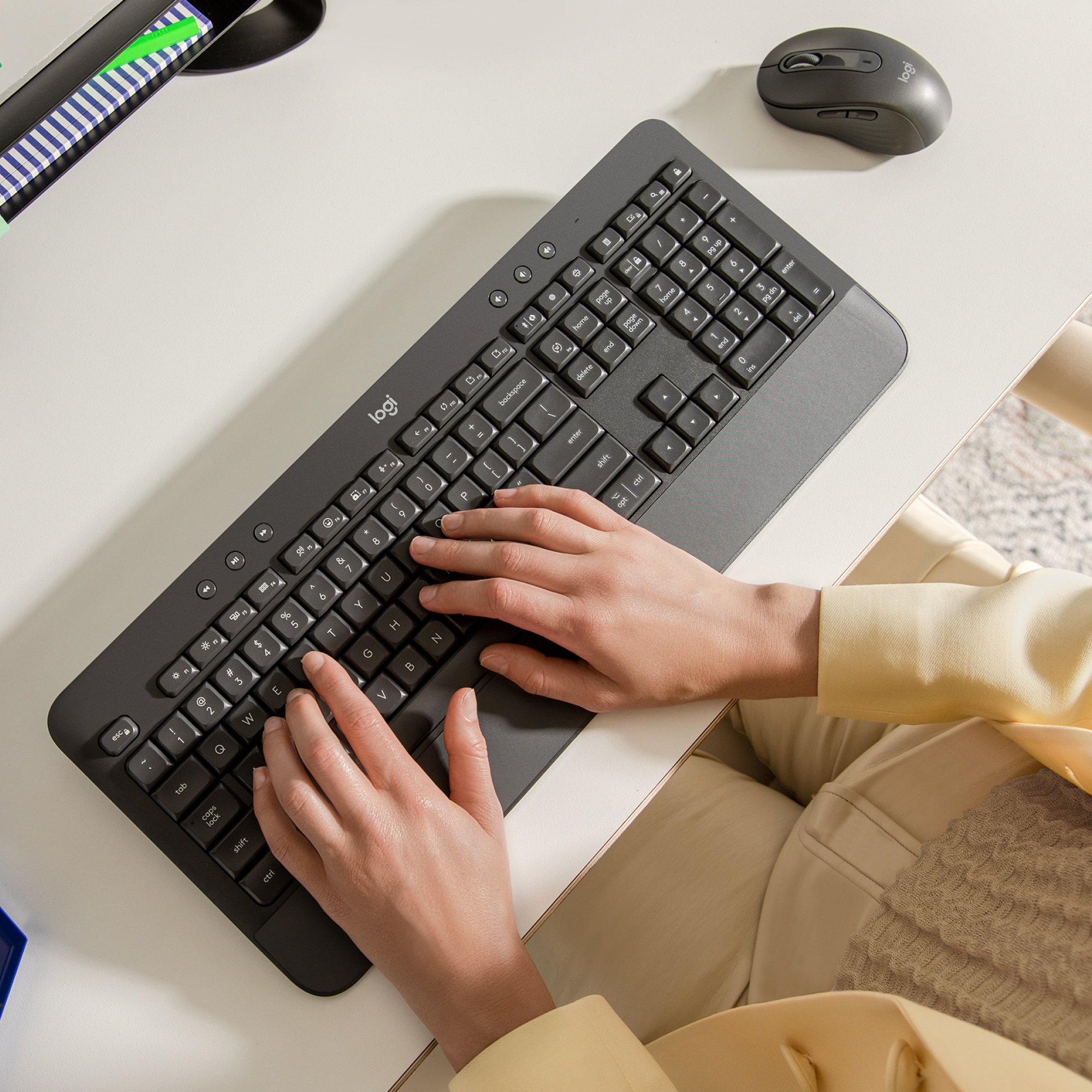
The Signature K650 allows users to assign shortcut keys to quickly mute or unmute the mic, capture screenshots, browse the web, capture stills from videos, or organize web-based resources for your projects. However, I discovered that it lacked specialized video editing features that can be found in other keyboards designed for specific programs.
Even though it is not a dedicated video editing keyboard for Premiere Pro, DaVinci Resolve, and other similar software, it has a collection of easy-to-customize shortcuts. Using Logi Options+ software, you can quickly adjust the shortcuts the way you see fit.
I like that this keyboard has a spill-resistant design and can be cleaned quickly, making it invaluable for video editors like me who often drink coffee and eat snacks when working on projects. It can also be used as an excellent travel keyboard.
Amazon: 100+ bought in past month
Corsair: 2K+ sold in the past year

The body of the Corsair K70 is made of anodized brushed aluminum and improved with a detachable soft-touch wrist rest, which allows me to spend hours working on my projects without experiencing any discomfort. Mechanical keys are equipped with the CHERRY MX Speed switch with blistering fast 1.2-millimeter actuation.
This video editor keyboard features a USB port and multimedia control elements to have maximum options at hand. Developers enhanced the tool with powerful CORSAIR iCUE software that ensures complex macro programming, bright dynamic multicolor backlighting, and full synchronization of the system backlighting.
The fact that it does not support a wireless connection makes it more difficult for me to use it, as it has limited use cases.

I didn’t want to base this guide on specs or marketing claims, so I approached it just like I handle any serious gear comparison at FixThePhoto team. I led the testing process myself, but my teammates joined in depending on which software or workflow they specialize in.
For example, one editor focused on Adobe Premiere Pro, another on Final Cut Pro, and our DaVinci Resolve colorist helped me stress-test models with an integrated jog wheel or dial.
Over the course of four weeks, we tested lots of keyboards across real editing projects – everything from short-form social clips to long-form wedding films and multicam interviews. Some models looked impressive on paper but didn’t hold up in daily use. Here are a few that didn’t make the final list:
We tested each keyboard using these criteria:
This testing process resulted in dozens of hours of real-world use, countless timeline scrubs, and more keyboard ASMR than I expected. By the end, I knew exactly which models genuinely improve video editing efficiency and which ones only pretend to.
Yes, it is a modest-sized Chinese company.
The manufacturing is carried out in several locations in Eastern Asia, and each such manufacturer has received an international level of certification.
Yes. They also support Xbox One/Switch/PS3 Consoles.
Redragon is a popular choice among budget-minded gamers who are looking for decent computing equipment. The company delivers keyboards with features you’d typically find in more expensive models, such as vibrant RGB backlighting and responsive mechanical switches. The K552, K556, and K582 are particularly well-regarded for their value and performance.
Yes, it is a fantastic option for budget-minded gamers. Users like it for its mechanical switches, which provide a satisfying typing experience and a sturdy construction. Plus, it’s very affordable, making it a great value for your money.
Yes, you can. Redragon keyboards, especially models with RGB, offer a wide range of lighting effects and customization options. You can choose from pre-set patterns or create your own unique light settings.
There are many excellent options available. Redragon’s K552 and K585 are popular choices. You may also consider the Corsair K65, Keychron C3 Pro, and Logitech Pro X. Ultimately, the "best" keyboard comes down to individual preferences.
Both HyperX and Redragon offer excellent gaming keyboards. If you’re a casual gamer or someone looking to save money without compromising on quality, Redragon is an excellent option. HyperX, on the other hand, may be more suitable for professional gamers or those who demand the highest customization and performance.