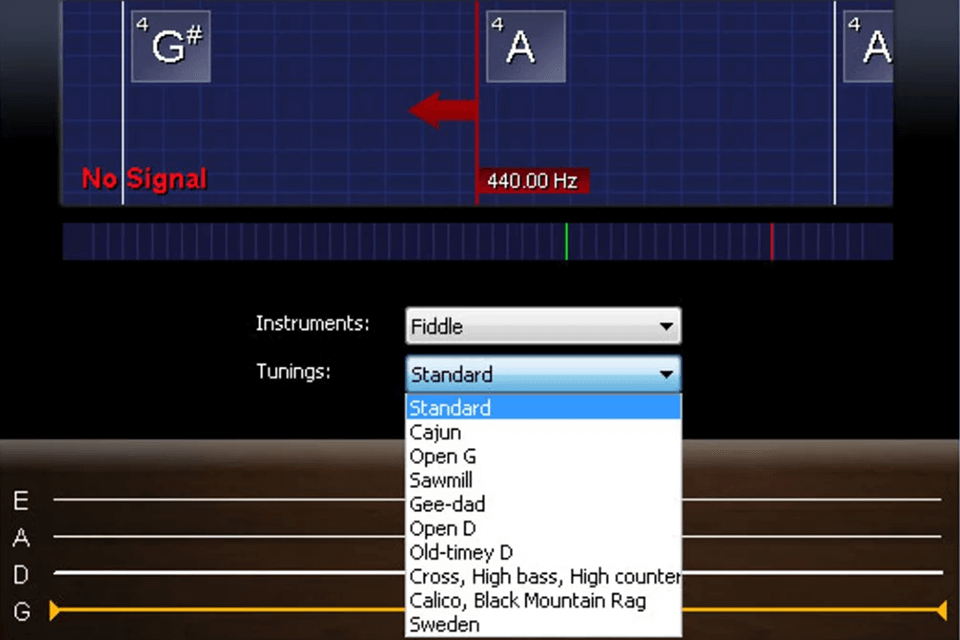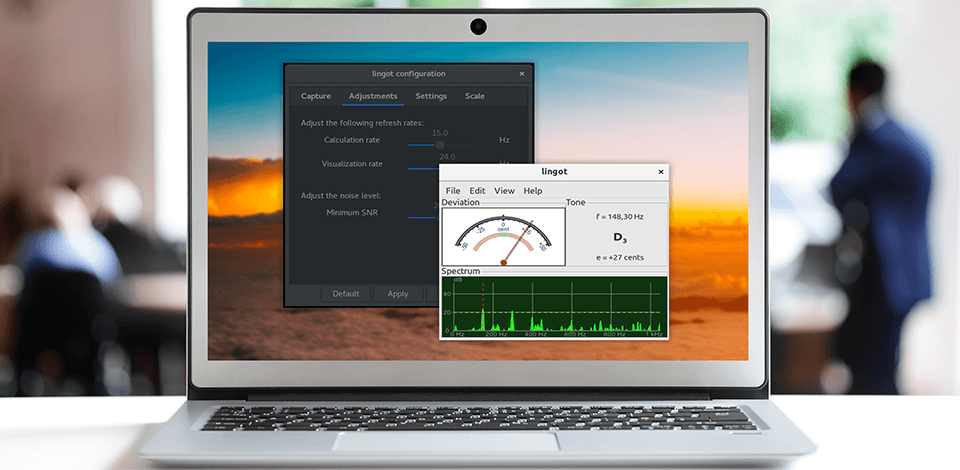
If you are a happy owner of an electric/acoustic guitar or ukulele, you need the best guitar tuner software to create an ideal sound. It is one of the most reasonable investments you can make.
First off, it helps keep your instrument in tune; plus, you can see whether your guitar is in tune with other musical instruments. Such software is a must-have for a musician. We have reviewed several options and chosen the best guitar tuner software for you.
The market is flooded with tuner programs with various features, like tuner pedals, headstock clip-ons, etc. Moreover, there are handheld guitar tuner applications for a smartphone or iPad. Read the info below and find the best solution for your needs.
Verdict: The best thing about PitchLab Guitar Tuner is that it has an online tuner capability. You can connect it to your computer, router or any other device that can connect to the internet and use it to display your tuning process. This feature is very helpful if you're performing live shows and want to show your audience exactly how well you're playing.
Most guitar tuners have a visible display on the screen, but the pitch display on PitchLab Guitar Tuner is much more detailed so you can see the exact pitches of the chords you're playing. This is also helpful to see if you are playing at the right tempo and volume for your performance.
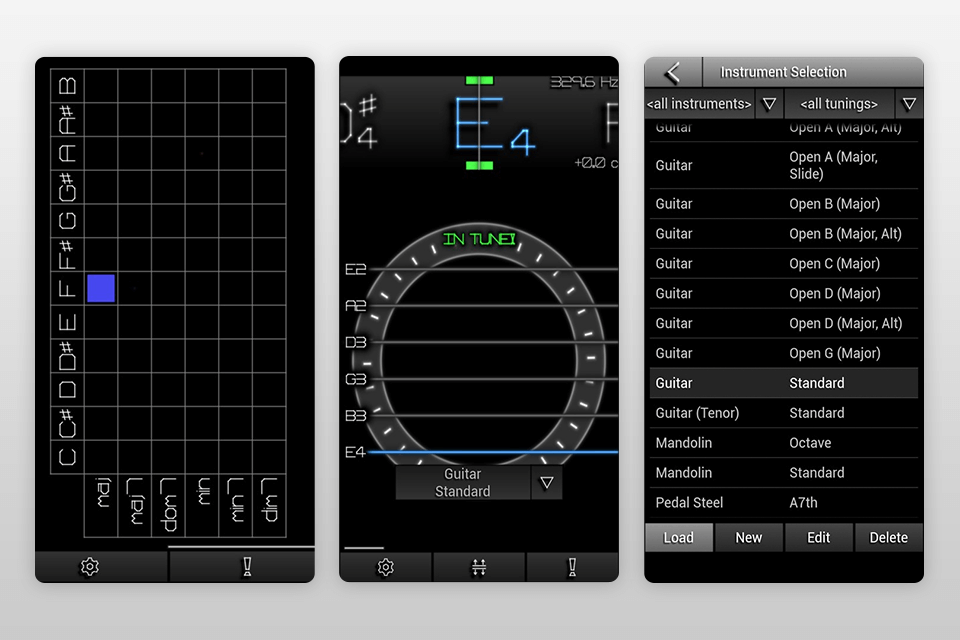
Verdict: APTuner manages to pack in a lot of features into just a small and fairly standard sized display. You can get a full tuning display with a click of a button right at your fingertips. The display is easy to read and even includes a graphic mode for those who are not so serious when it comes to tuning their guitars.
You can also choose to tune your guitar via an audio mode, a video mode or both. All three modes will give you a wide range of different sounds from which to choose. So, you don't need additional guitar effects software.
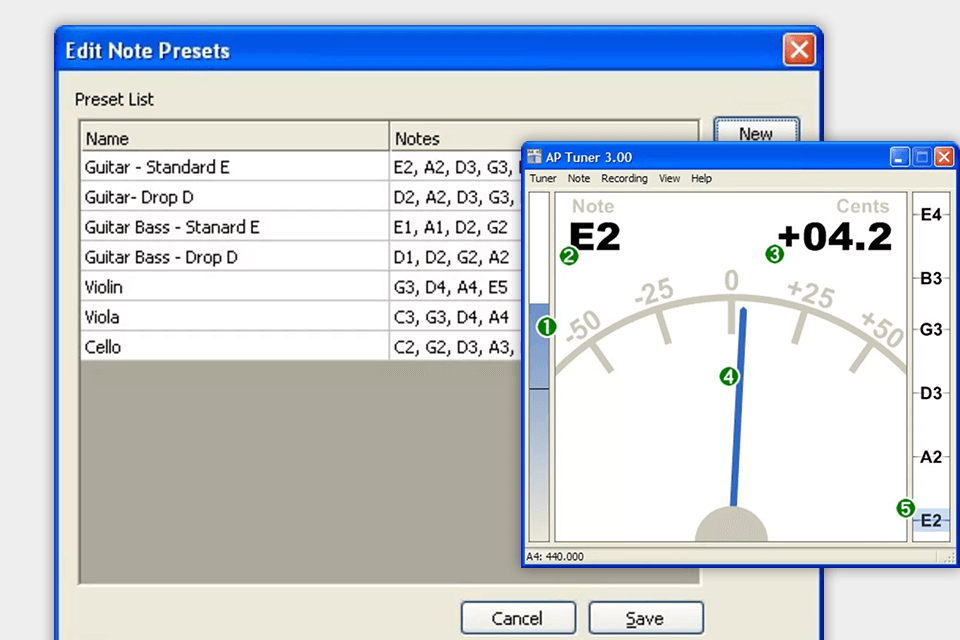
Verdict: One of the best features of LINGOT is that it's easy to use. In fact, there is no reason for you to struggle when it comes to the functionality of this particular type of program. Regardless of how often you will be tuning your guitar, you'll find that it is quite easy to get this accomplished with a good program.
The free guitar tab software will allow you to experiment with a variety of tuning techniques, which means that you can find the sounds that you want. For example, sit can give you what is known as a "pic" tune. This is a technique that allows you to change one note at a time rather than playing the entire chord at the same time.
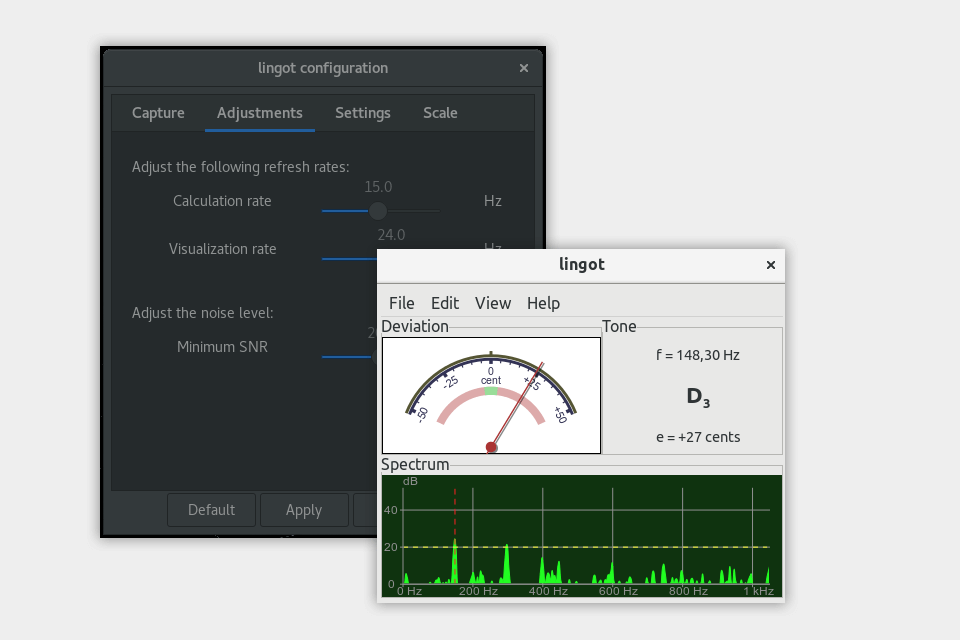
Verdict: There is no need to get something complicated guitar tuner software when all we really need is something that tells us what is going on with our guitar in order to make sure we aren't making ourselves sick of tuning our guitars. Use PitchPerfect Guitar Tuner.
Most of the time, this is all that is needed, anyway. If you are not sure what kind of display device or feedback you will be able to use, though, you might want to use free AMP simulator. This is a great way to test the waters without spending anything until you see what works best for you.