I once had the idea to make a book about my family to keep all the happy memories with my parents and kids. So, my team at FixThePhoto decided to try out the most popular programs for making books. We made a list and set up some criteria to guide us in our testing.
Here, we will talk about some of the most popular software for creating books. We’ve split them into two groups to make it easier for you. The first group is for designers who want to add pictures or graphics to their books. The second group is for writers who like to work mostly with text.
If you’re creating a book, you’ll need lots of tools - your camera, your computer, notebooks, and probably a lot of coffee for energy. But when it’s time to put everything together and make your book, you’ll need one important tool: book design software, which will help turn all your work into a neat and finished book, ready to print or publish online.
There are many different book making software, and each fit different needs, styles, and budgets. In this guide, I’ll give you tips on how to choose the best book design software for Windows and macOS. Although tablets are good for drawing or writing, when it’s time to organize and design your book, your laptop or desktop computer is the best choice.
Here’s what my project involved:
Let me help you choose the right software for your project without making it too confusing.
1. What type of book are you making? Think about what your book will look like: Does it have a lot of pictures or drawings? Or is it mostly just words?
If your book has a lot of images (like a photo album, cookbook, or art portfolio), you’ll need a book design software that has professional design tools. These programs might be harder to learn, but they’re great for working with pictures and making custom layouts.
If you’re making a book with mostly text (like a novel), you need a program that can organize text easily. It should be good at things like text formatting and organization, as well as handling things like chapter titles, page numbers, and footnotes. Programs like Microsoft Word are good for writing, but when you need to design a book, special software will make things much easier.
2. What’s your budget? There are many types of book design software at different prices. Some are free, some ask for monthly payments, and others might cost a lot upfront.
The good news is that many programs let you try them for free for a limited time. Some also give discounts to students or teachers. So, it’s a good idea to try a few different programs before deciding which one you want to stick with.
3. How much time do you want to spend learning? Learning new software can take a while. Some free graphic design software are easy to use and learn quickly, while others are more complicated and need tutorials or help from online guides.
If you don’t have much time or want something simple, I’ll share some easy-to-use options. But if you’re ready to learn and want more powerful tools, there are also programs with lots of features, and there are a bunch of guides online to help you learn them.
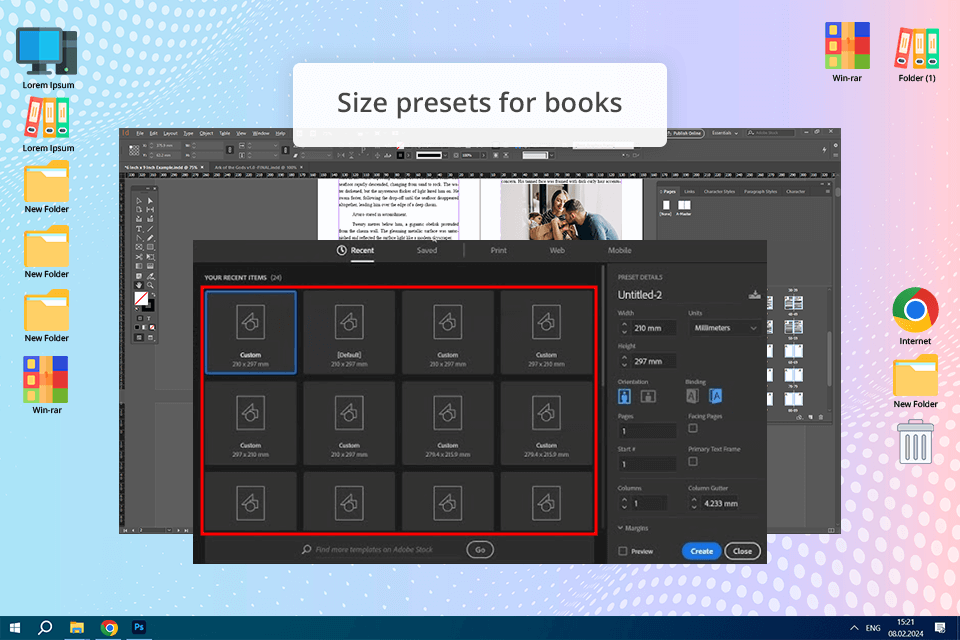
I like Adobe because I think its programs are powerful and good for professionals. They might be a bit hard to learn, but I’m used to them since I work with many of them. InDesign is great for creating layouts. Using grids, guides, and rulers, we were able to line up text and images perfectly on the pages. The book design software is flexible, so we could make layouts that looked both professional and creative.
This free Adobe software has everything you would need, from adjusting the space between letters to making custom text styles. It let me adjust every detail of the text. I made special styles for chapter titles, regular text, and captions under photos, which made the book look neat and professional.
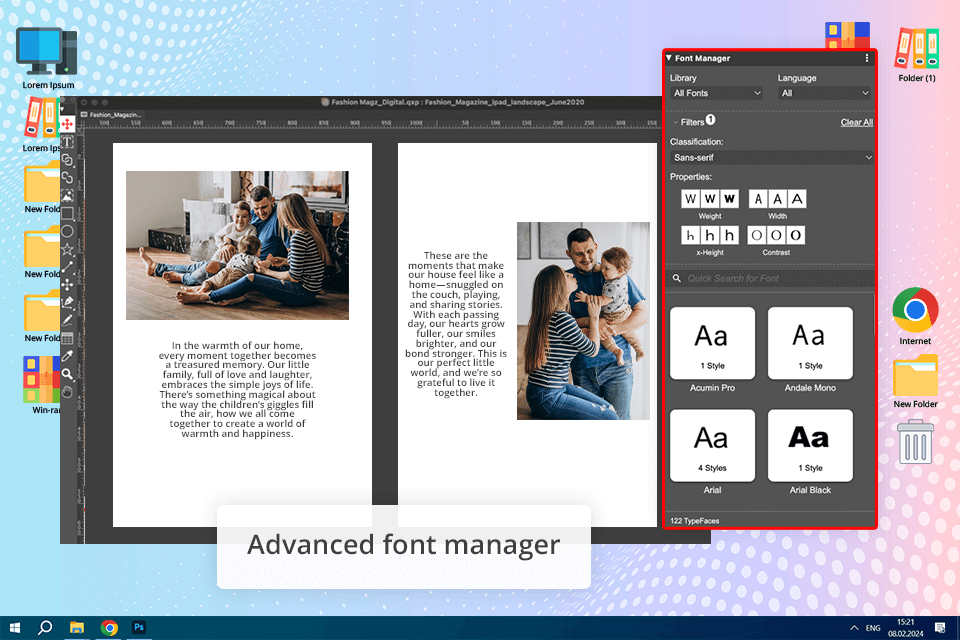
Though QuarkXPress doesn’t top this list, it is still a worthy InDesign alternative, which you can rely on if you want to design a book. It can help you determine whether you need to work on the filling or external side of a book, and Tata Rossi, who did a detailed test of this textbook design software, completely agreed with this.
The most notable feature of this software is “Flex Layouts”, which provides a graphical “WYSIWYG” interface that you can use efficiently without learning HTML and CSS coding. We could easily change the size or shape of the Flex Layouts, thus automatically affecting the text and graphics on the page.
This is a really helpful option, making it possible to see how the page will look on different devices with varied screen sizes, which is important because I want to share my book with my family when I’m done making it.
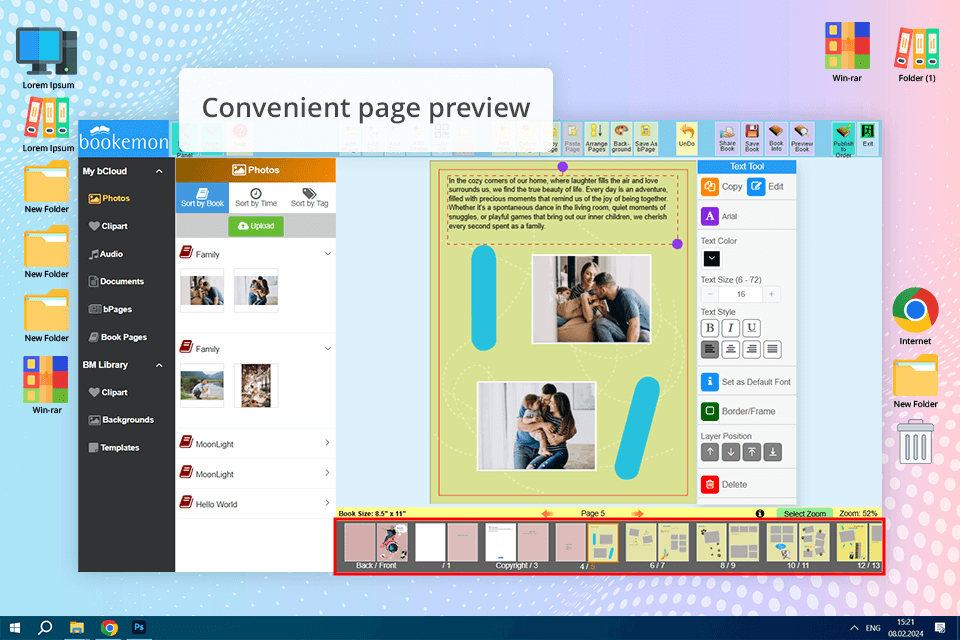
Bookemon provides a great variety of templates that are easy to customize, even for people who have never designed a book before. That’s why Tetiana Kostylieva, who didn’t have any design experience, decided to try it out so we could see if non-designers could really make a book with Bookemon.
In her Bookemon review, she mentioned that the program has many themes to choose from. Whether you want a modern, classic, or fun style, Bookemon has different options that can be easily changed to fit your needs.
The cover design tools were simple but worked well. I used one of the ready-made covers, added a family photo, and put on a title. The process was easy and didn’t need any special design skills.
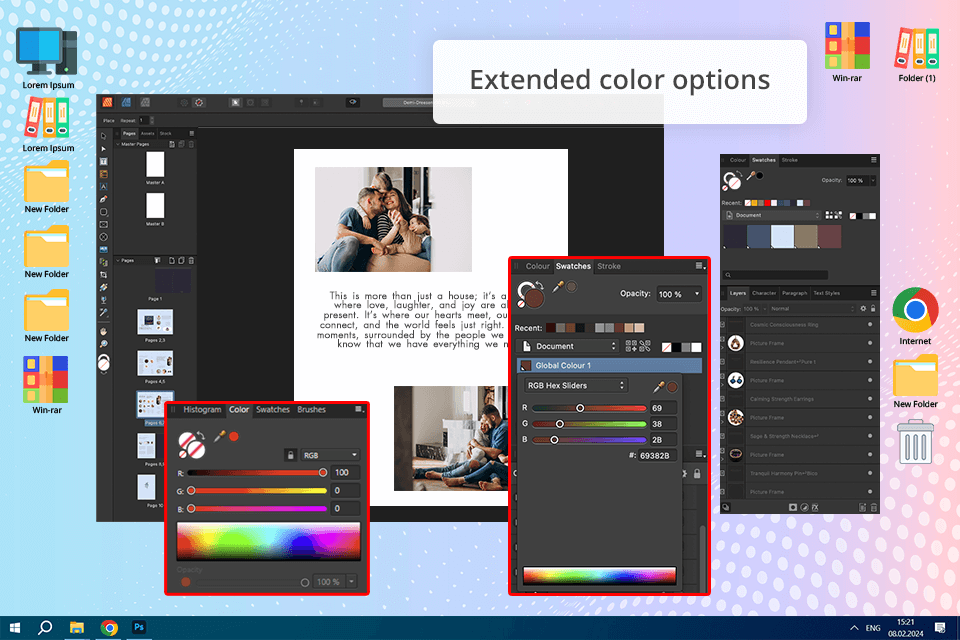
What is the best software for book layout? Many people engaged in designing books, newspapers, magazines, and other printed media believe that it is Affinity Publisher, so, we just had to check it out too. The program has a straightforward UI and diverse features for performing even complicated tasks.
Here we could work with master pages, text wrapping, image frames, link text frames, tables, and grids, and use many graphic and editing instruments. The StudioLink technology ensures smooth integration with other components of the Affinity suite.
I want to point out that this desktop publishing software lets you edit images, pages, and vector art without resorting to third-party apps. This made it much easier for me to get family photos ready to add to my book.
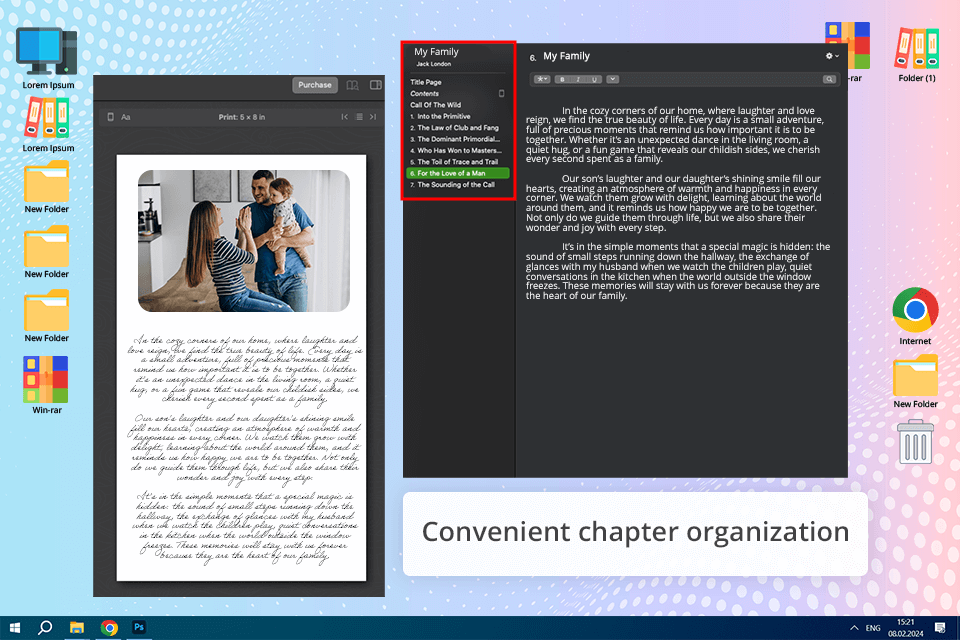
After spending a few days on forums, the guys from FixThePhoto found out that people recommend Vellum as a great cookbook software. So, we decided to add it to our list.
I like how everything is organized in a clean workspace. You can see your book’s structure on one side and the preview on the other. The real-time preview is amazing because I can instantly see how my book will look on different devices or when printed.
What we all noticed is how easily this book design software helps you organize your book. It’s simple to move chapters around, which was useful when I changed the order of the family stories. The text options are easy to use, and it’s simple to add chapter titles, subtitles, and creative details like drop caps.
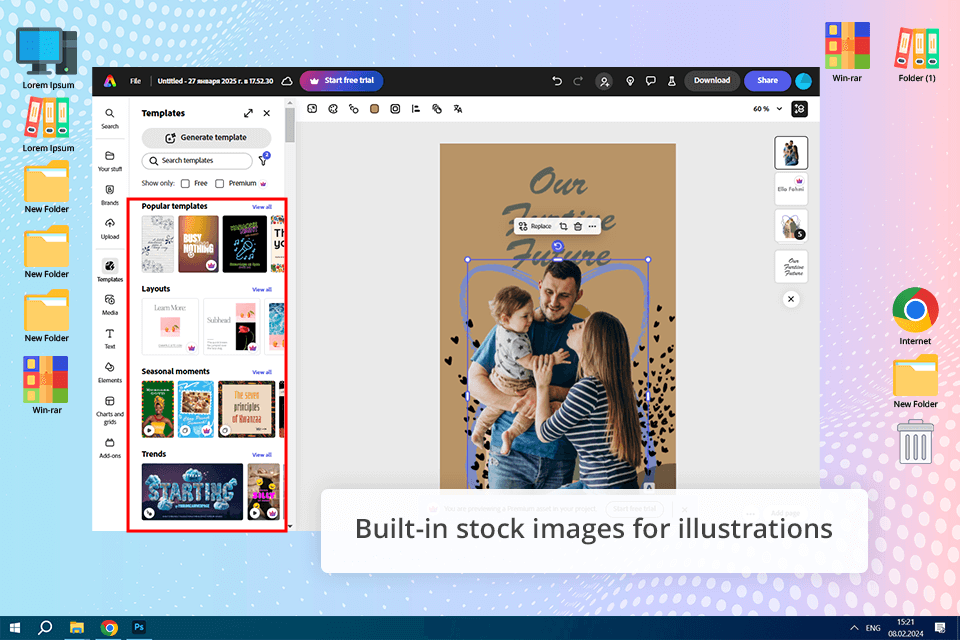
My team and I at FixThePhoto decided to try Adobe Express for making a book. We found that it’s the best software for creating book covers because it has a huge collection of free fonts. It’s also a good choice for making small photo books, like the one I wanted to make about my family.
We tested it by making a family book with multiple pages, using photos, text, and special designs. The team tried out tools for layouts, fonts, and images to see how flexible Adobe Express is for book design, especially compared to other programs like InDesign or Vellum. And we were really happy with the results.
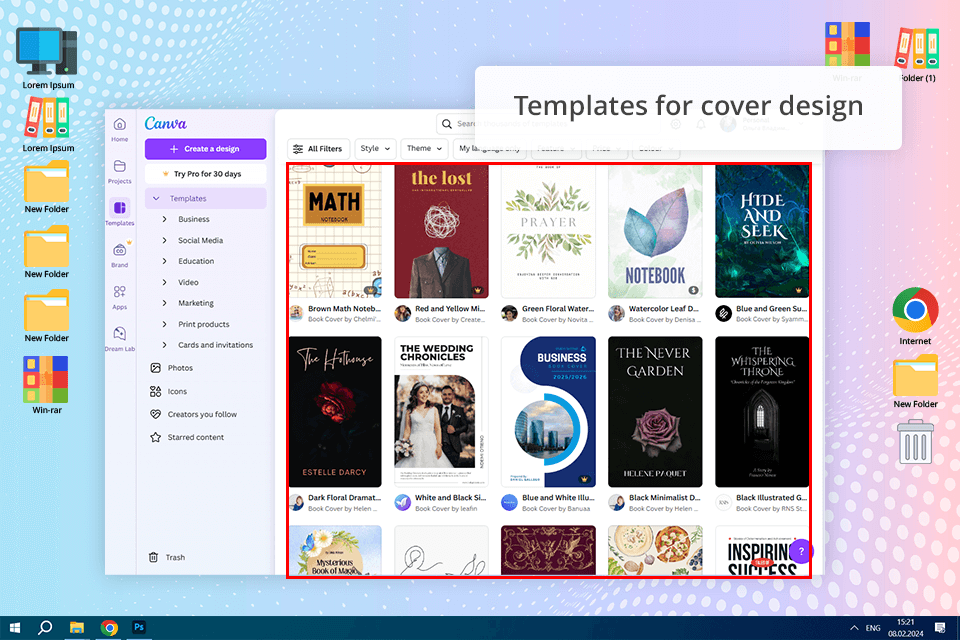
Canva photo editor is great for creating all kinds of books, like cookbooks or photo-heavy coffee table books. For our family book, we picked a template that worked well for both photos and stories. The drag-and-drop feature made it super easy to use. We just swapped out the sample images and text with our family photos, quotes, and stories.
Canva makes it easy to customize everything. We played around with fonts, layouts, and designs until it looked just right. I also wanted to add a few stock photos, and since Canva already has a big library of royalty-free images, it was easy to do. I didn’t need to go to another site like Shutterstock to find them.
The grids and alignment helpers were useful to make sure everything looked professional, even though some members of the team were new to design.
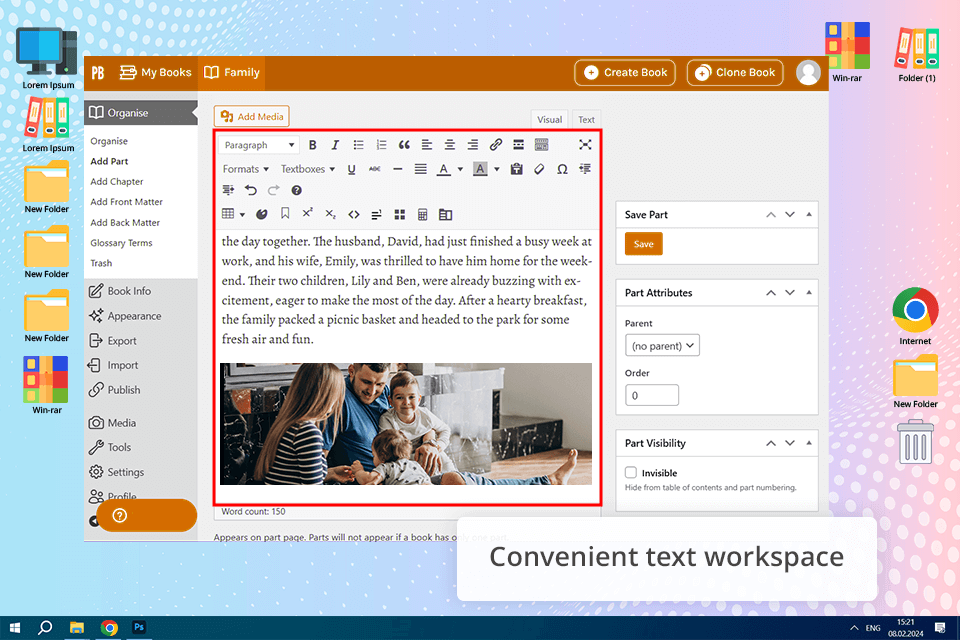
Kate Gross and I recently tried out this photo book maker. Once we uploaded the text, we picked a book theme. Pressbooks has many pre-made themes for different kinds of books, like fiction, memoirs, or textbooks. These themes automatically set up things like headings and paragraph spacing to look consistent.
For our family book, we went with a simple and elegant theme to match the nostalgic feel we wanted. The themes are ready to use, but we still wanted to make them unique. This book design software lets you adjust fonts, colors, and margins, so we added old family photos to certain parts of the book.
It was tricky to place them exactly where we wanted, and while the drag-and-drop tool for adding images was helpful, it didn’t feel as easy to use as some other design programs.
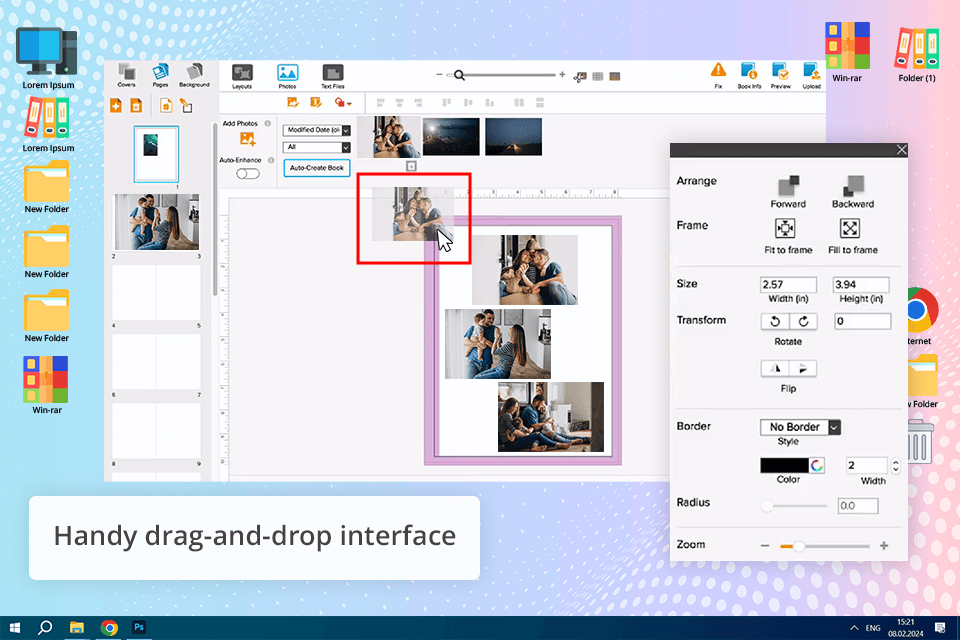
This convenient free book layout software can tackle any printouts from photo albums to novels, including the creation of e-book versions. Many users are especially grateful for the free ISBN they can obtain, which is helpful if you want to self-publish a book. This could also help me later if I ever decide to sell a book I’ve written.
Eva Williams said that you can use the same file to create a printed and an electronic version without the need for tedious separation processing, she tried it out, and it worked perfectly.
Especially since the program can recognize the plug-ins of the most popular Adobe programs and even work on portable devices through a designated app. Apart from being a popular text formatting instrument, it is also featured among the best photo book makers.
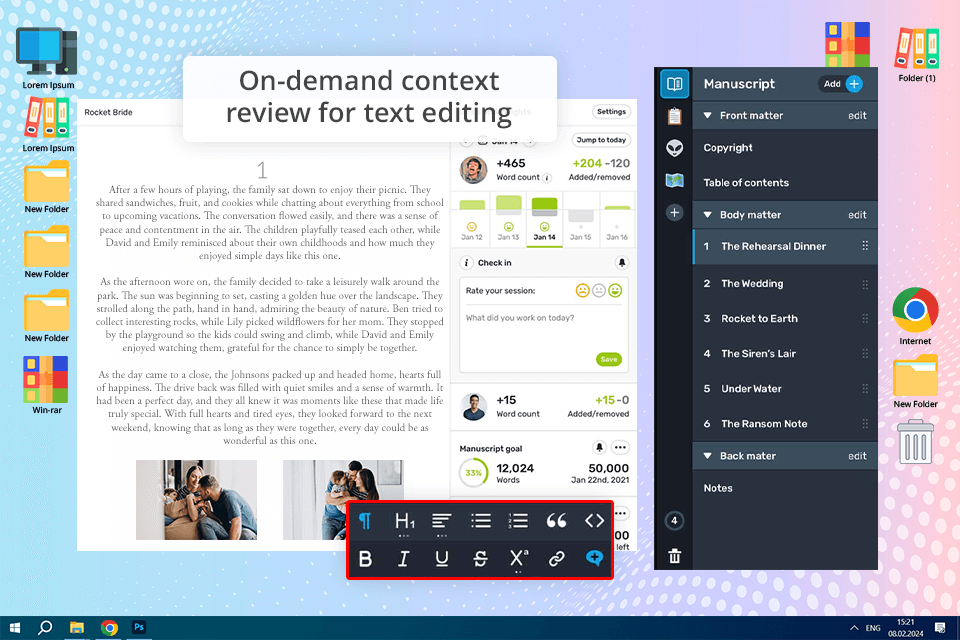
Reedsy Studio is an extremely useful free tool for automatically formatting eBooks before publication. What makes it stand out is that it takes care of all the hard-to-remember typesetting rules, like margins, indents, spacing, etc. I like that it can be used on every device and browser and is accessible for complete beginners.
With this book layout designer, you no longer have to keep up with the editor’s or co-author’s revisions. Reedsy let me work on my book with other FixThePhoto team members in real-time. I could track changes, edit text, and leave comments. I also like that the tool has the option of connecting you with professional editors, marketers, designers, etc.
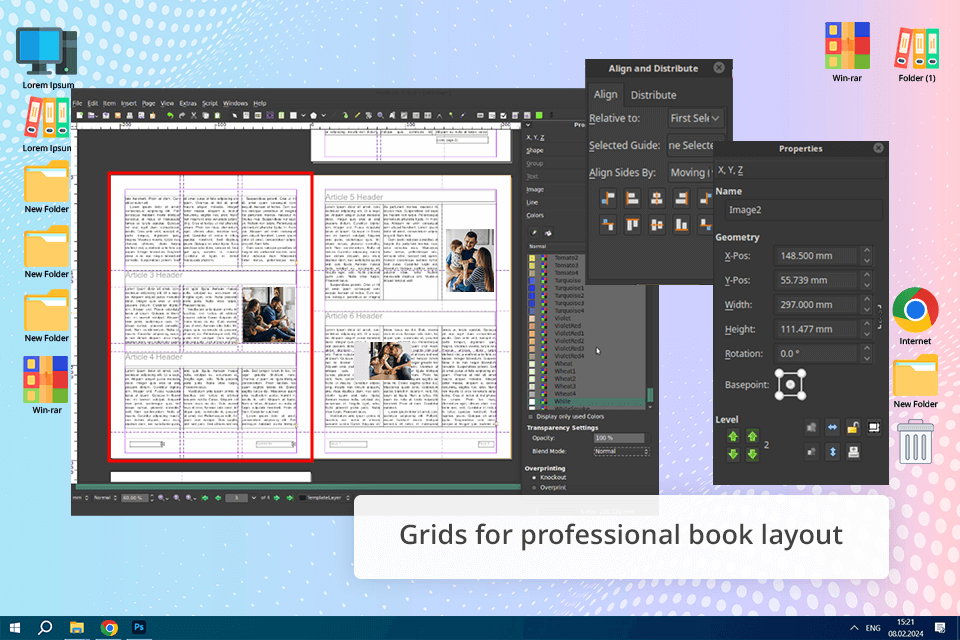
Ann Young suggested adding Scribus to the list as an alternative to InDesign for Linux. It supports working with scripts and has several pre-made ones. For example, I tried to set items to be automatically expanded to the page’s full size with a click. It was super easy and fast.
Even introducing your things, like fonts, is possible. Unfortunately, it doesn’t yet recognize the proprietary file types, but otherwise, the program is outstanding. If you need to find a service with a wider choice of interactive features, you may also use Publuu - eBook Creator that allows adding a realistic flip effect.
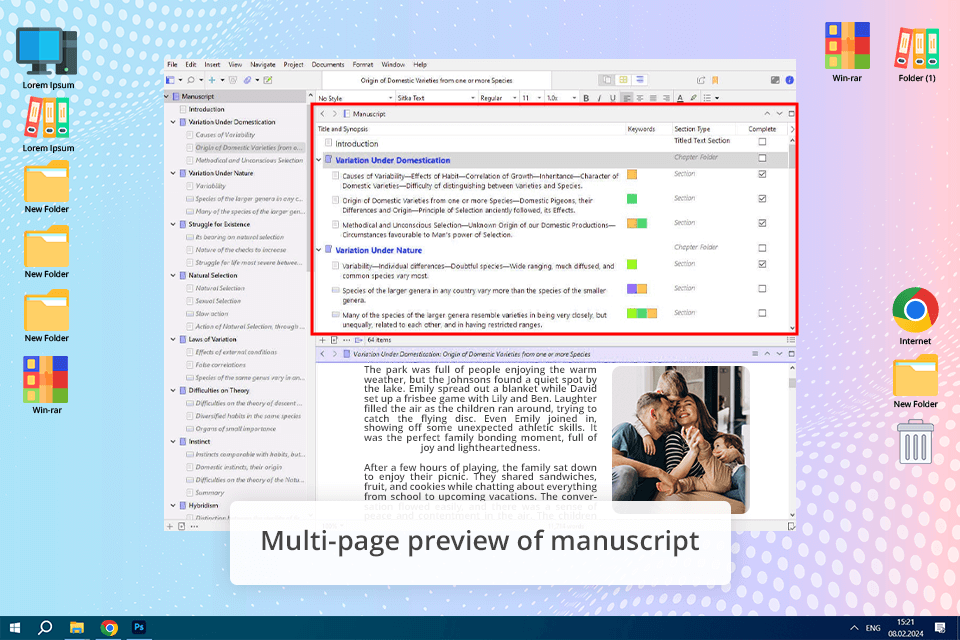
With Scrivener, we started by adding all our materials - text drafts, family photos, old documents, and scanned letters. The binder tool was valuable because it let us organize everything into sections like “Family Origins,” “Generations,” and “Milestones.” It made grouping things easy.
After finishing the content, we used Scrivener’s compile tool to format the book. The book writing app lets you export your project in formats like PDF, Word, or ePub. We made a print-ready PDF. It took a bit of experimenting because Scrivener doesn’t show exactly how the final book will look while you’re editing, unlike some other book design programs.
At FixThePhoto, we set out to see which book design software can truly turn raw ideas into a polished, ready-to-publish project. Our team tested widely used programs such as Adobe InDesign, QuarkXPress, Affinity Publisher, Bookemon, Vellum, Canva, Pressbooks, Blurb BookWright, Reedsy Studio, Scribus, and Scrivener.
The main challenges we faced were steep learning curves, limited free features, and pricing models that weren’t always beginner-friendly. Some tools stood out more than others. Adobe InDesign ranked highest for its professional-level flexibility and Creative Cloud integration. Affinity Publisher came close thanks to its one-time purchase model and smooth interface. For easy entry-level design, Canva was a reliable option with drag-and-drop simplicity.
Layout & design flexibility. We checked how well each program handled layouts, grids, and templates. Our goal was to see which tools supported both text-heavy projects like novels and image-heavy books like photo albums or cookbooks.
Typography & text formatting. Fonts, spacing, and paragraph styles were a major part of our review. We tested whether the software made it simple to manage chapter titles, footnotes, and captions while maintaining a clean, professional look.
Image handling & export. We imported scanned family photos, high-resolution digital images, and graphics to see how well the software preserved quality. Then, we tested export options for both print (PDF, TIFF) and digital formats (EPUB, MOBI).
Pricing & licensing. Nataly focused on transparency in pricing: subscription-based vs. one-time purchase. We also checked for hidden costs, like paid fonts or limited export options. Free trials and free versions were tested to see how much functionality they actually offered.
Ease of use & learning curve. Kate evaluated usability for beginners. Some apps, like Vellum and Bookemon, were straightforward and beginner-friendly, while others like InDesign required tutorials and more time to master.
Collaboration & extra features. Tati tested collaboration tools, templates, and AI-powered suggestions. We also looked at whether the apps included extras such as cover design tools, built-in stock images, or real-time previews for different devices.