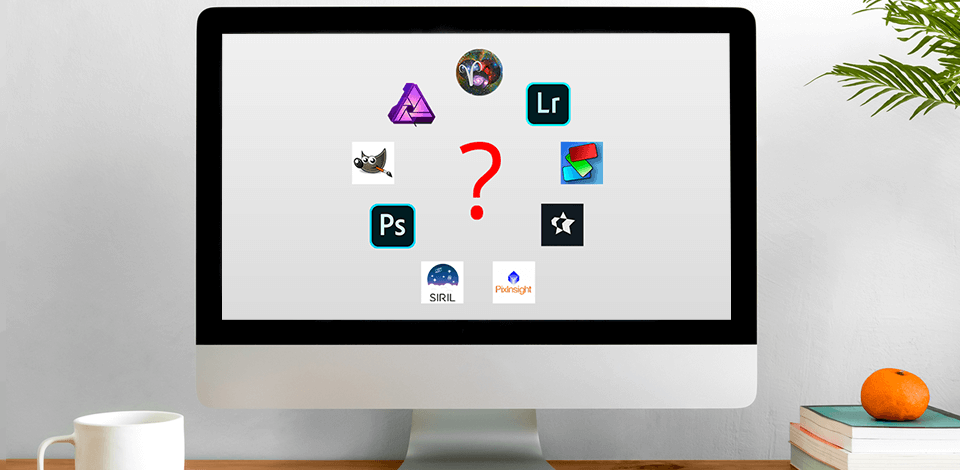
Astrophotography software is used for creating qualitative photos of celestial bodies.
Here, I will tell you about the best astrophotography software to help you perform histogram stretching, add gradients, remove light pollution, calibrate the color of stars to achieve a gorgeous photo of the night sky.
Some of them are focused purely on deep sky astrophotography and some are regular photo editors. Each software has its pros and cons that we will talk about them below.
Most astrophotography software are for macOS and Windows. Due to the complex processing of the material, you can’t use such software on a smartphone or online.
Specialized astrophotography software takes time to master the settings and get familiar with the interface. That’s why they are made for professionals. The price of software on this list varies from $9.99 to $230 for the full version of the subscription.
Verdict: Photoshop is the most popular software for photo editing and you can use it for editing astrophotography too. The main advantage of this astrophotography software is the ability to stretch the pixel data further.
Using adjustment tools like levels and curves, you will be able to make your images more colorful and light. To do this, combining layers is essential, when a layer with a sharp edge is superimposed on the image layer and its transparency is adjusted. You will be able to adjust shadows, subtract noise, invert and add anti-ring, use multiples and screens as a mask.
If you are looking for more professional tools, you can expand features due to many astrophotography Photoshop Plugins, Action Sets and Panels.

Verdict: DeepSkyStacker is a great astrophotography software. It makes the pre-processing steps for creating photos easier. This is due to automatic registering and the possibility to stack your photos into one high-resolution file.
Here you will place your light, dark, offset and flat frames that you took during the imaging session. Then you can transfer the created file to Adobe Photoshop for image post-processing.
You can easily organize all your top light frames in Adobe Bridge (any RAW file format image viewer will work), and then move those photos to DSS for registering and stacking.
This software automatically detects stars, registers (aligns) and stacks photos (combines exposures using mathematical processing, like averaging). Stacking in this software is perhaps the best compared with other free software.

Verdict: SiriL is perhaps the only free full-fledged and multiplatform astrophotography software. Using it, you will be able to perform all the necessary steps of astrophotography editing. You can perform image calibration, stacking to a (manual or auto) histogram, stretching and image post-processing.
I recommend using the stand for precise camera fixation. You can easily find a tripod under $100, with its help you will be able to fix the position of objects and you won’t have any blur in your images.

Verdict: GIMP is another famous free software that is similar to Photoshop. Due to the fact that it’s free and has been on the market for years, it’s used by a lot of people. Therefore, it will be easy to find useful tutorials and guides to help you master the software.
For better image editing, you have to calibrate the camera lens at the shooting stage and the lens calibration guide will be of great help for you.
The interface of this astronomical image processing software is quite complicated, especially if you are using it after Photoshop. However, it’s robust enough and allows users to easily edit their astrophotography photos.
The only disadvantage of this software is that it doesn’t have third-party action sets, plugins or panels to automate some tasks. That’s why you will need to learn how to do everything manually.

Verdict: Adobe Lightroom is a well-known, simple to use and quite robust RAW converter and image organizer.
You can use it for editing astrophotography too. But you won’t be able to perform complex tasks, like histogram stretching, advanced light pollution, gradient removal, star reduction, etc.
However, it is a great editor for applying the final adjustments to your photos and organizing them in collections by tags and locations. Lightroom also performs good color proofing of photos before printing them. In case you’re choosing between Lightroom CC vs Lightroom Classic, then go with the first variant.
If you get a subscription to the Adobe Photography Plan, you will also get Photoshop CC for free. For better results, load your stacked photos in Lightroom, organize them into collections, and use Photoshop as astronomical image processing software. After that, perform the final adjustments in Lightroom.

Verdict: Affinity Photo from Serif Lab is a nice, inexpensive alternative to Photoshop. Also, you won’t have to pay for a subscription plan.
Using Affinity Photo, you will be able to easily perform all the standard astrophotography post-processing. The quality of the final photo greatly depends on the source material. That’s why try to achieve the highest quality image format.
It is a qualitative raster image editor that is suitable for creating graphics as well. It’s flexible and offers many features, so it will satisfy the needs of professional users. However, this software is more popular with regular users who are looking for top-quality software, not for commercial work.
Due to the fact that this astrophotography software doesn’t offer plugins, action sets and panels, you will need to learn to do everything manually, even professional tasks like star reduction.

Verdict: This astrophotography software is not for beginners as it’s complicated and has a steep learning curve.
PixInsight provides many tutorials and guides online. However, you will have to spend a lot of time in front of your computer while performing image editing, especially if it’s an old PC.
But once you learn how to properly work with it, you will be able to achieve stunning deep-sky astrophotography pictures.
PixInsight offers all the necessary features for image post-processing with a lot of customizable settings. Even though it has a steep learning curve, it’s totally worth your time.
For instance, to reduce noise, you have plenty of algorithms to choose from. PixInsight is also a development platform and users can add modules there. Documentation is easy, but you will find many resources on the Internet.
Selecting the right equipment is paramount for successful astrophotography too. When considering the best telescope for astrophotography, it's essential to balance factors like aperture size, focal length, and portability. These characteristics influence the quality of your images and your overall experience.

Verdict: Star Tools is great astrophotography software using which you can do everything you want except for the initial light frame calibration and image stacking.
When you stack your image from, for example, Deep Sky Stacker, you can edit it after in Star Tools and use plenty of tools that it provides.
The interface of the software is a bit complicated, and it may take you some time to get used to such a confusing image editing workflow.
Also, there is a trial version that you can use for as long as you need to practice with Star Tools before understanding if it’s suitable for you or not. The only disadvantage of the trial is that you can’t save edited photos. Using this astrophotography software, you can perform image stretching, sharpening, noise reduction, etc.

Verdict: Astro Pixel Processor is amazing astronomical image processing software. If you use the rental license, you will always have the latest version of the software.
The interface is simple to use, all the features are explained with text messages, which you will see when you hover on the options with your mouse. Also, various tabs are numbered there.
It means that there are no assumptions when choosing the best workflow: simply follow the numbers from 1 to 6 and go to tab 9 to perform post-processing of the stacked image.
You can run all the steps simultaneously or set up and run them during batch processing. In this way, you will be able to do something else while the software calibrates and stacks your photos.
Astrophotography software is a collection of tools designed to process and enhance astronomical images captured through telescopes and cameras. It's a crucial element for turning raw celestial data into stunning visuals that reveal the intricate beauty of the cosmos.
Advanced software often provides tools for precise noise reduction, color correction, star removal, and enhancement of faint details. These features enable experienced astrophotographers to push the boundaries of their imagery.
Some software provides tools to reduce the impact of light pollution, enhancing the clarity and quality of your astrophotography. These tools can selectively target and suppress unwanted light sources.
While astrophotography software is commonly used for deep-sky objects like galaxies and nebulae, it's also valuable for processing images of the Moon, planets, and even solar phenomena.