
If you are looking for the best Affinity online courses, this guide describes a variety of practical courses that give certificates upon completion. Beginners usually compare Affinity Designer vs Affinity Photo, choosing the former for its reasonable cost and extensive toolset. You can use Affinity Designer to develop brand materials, websites, user interfaces, logos, etc.
In this article, you will find the most popular Affinity courses that help you acquire new technical and creative skills, learn how to create illustrations, and edit photos. If you are a new user of the platform, you may try a free trial.
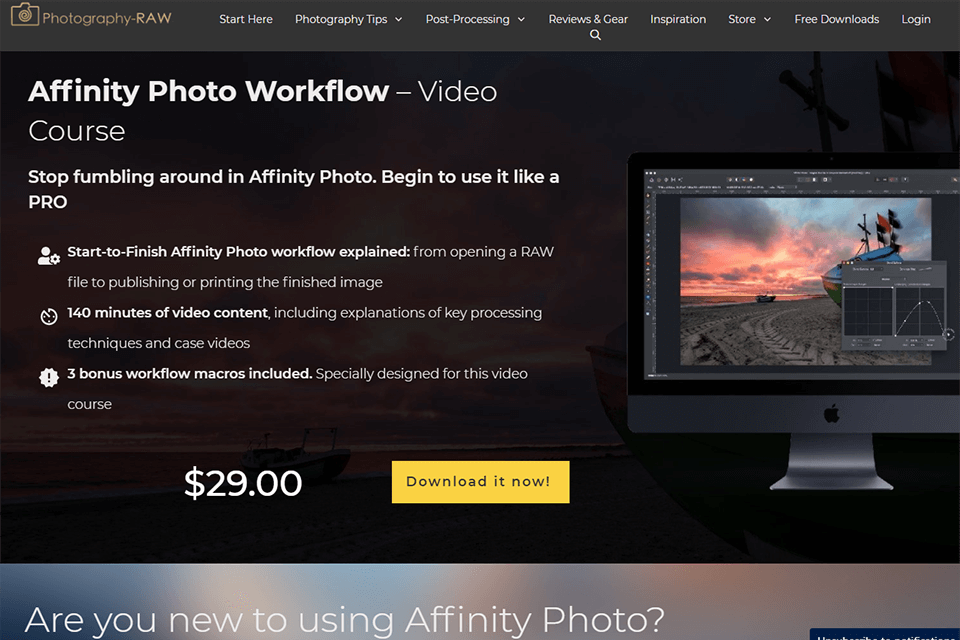
Price: $ 29
Level: Beginner
Duration: 13 video topics for 140 min
Ratings: 4.7 out of 5
Instructor: Peter Bredahl Dam
Affinity Photo Workflow is one of the most popular Affinity online courses. This class explains how Affinity Photo works from the very beginning, allowing you to work with Affinity Photo professionally and with pleasure.
With the help of this video course, you can grasp the whole process from editing a RAW photo to getting an amazing professional picture, which can be printed or posted anywhere. This video training aims to help you gain confidence and become a professional in fast and complicated photo editing. You will also learn the methods of arranging your workflow in Affinity Photo.
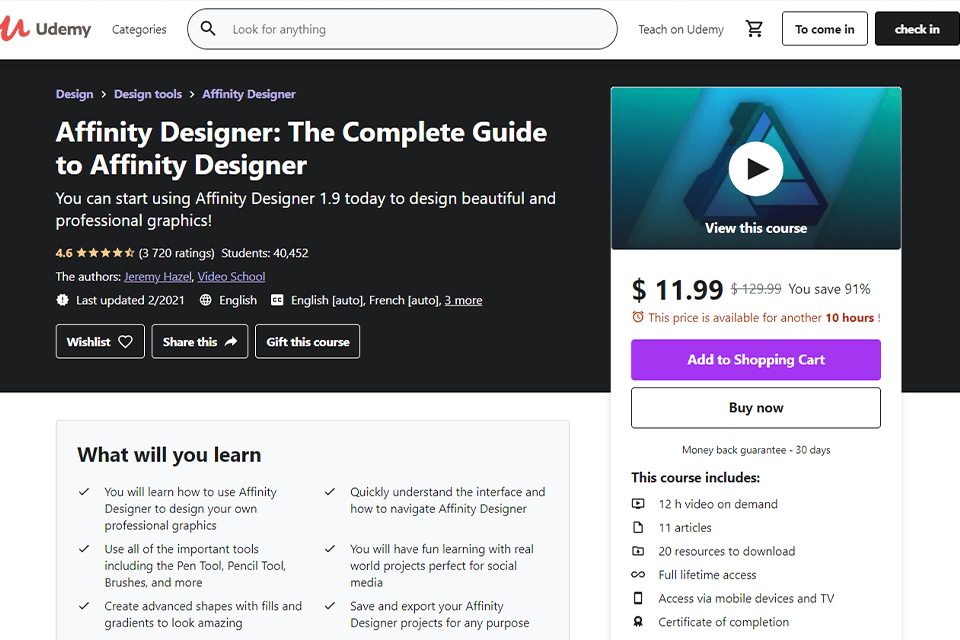
Price: $ 11.99
Level: Beginner
Duration: 20 video topics for 12 hours
Ratings: 4.6 out of 5
Instructor: Jeremy Hazel
This tutorial is definitely among the best Affinity online courses. Those who are going to work on the graphics using Affinity Designer will highly appreciate the course. You can learn the features and interface of the program in detail. You will find out how to use masking, understand the power of color in design, create complex forms, and work on a project connected related to graphics in social networks.
Learn the peculiarities of Affinity Designer, add and edit complex forms with the help of reflections, and actions. Find out how to use light properly, add and edit text, and create professional logos. As the result, you will create new files for printing or sharing on the web.
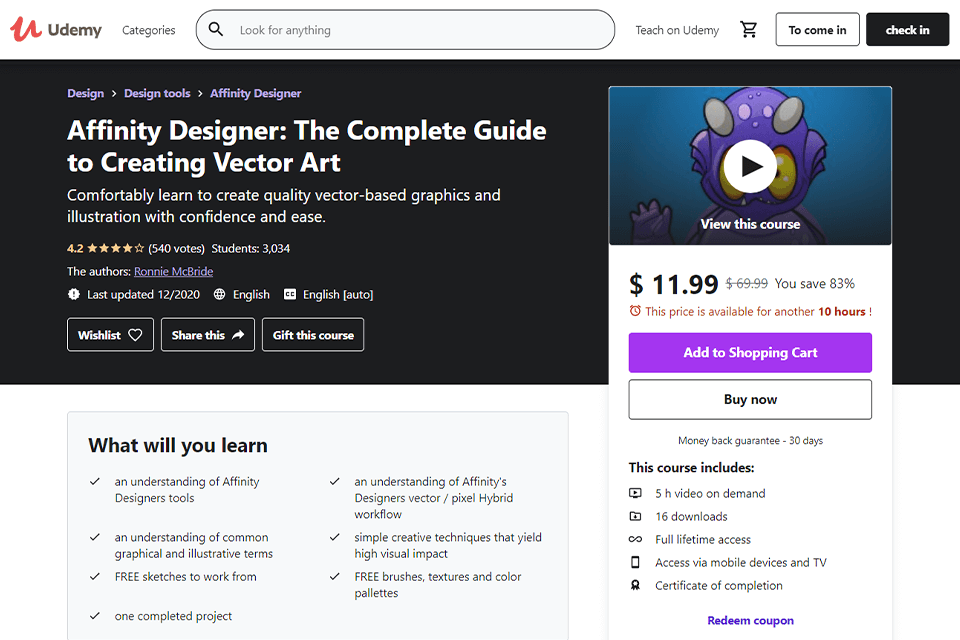
Price: $ 11.99
Level: Beginner
Duration: 16 video topics for 5 hours
Ratings: 4.2 out of 5
Instructor: Ronnie McBride
Verdict: This Affinity Designer training course is for those, who want to create quality vector graphics and illustrations. With the course, you will be able to improve your skills in graphic design and study how this software works. The guide helps master the main features of Affinity Designer, turning the hand-drawn ideas into the most outstanding digital graphics, and learn creative design techniques.
Moving gradually, you will find out how to use a wide range of tools and functions of Affinity Designer to create graphics, starting from general terms of graphics and illustration to more detailed topics, like choosing vectors and controlling them with the help of the interface, or illustrating your first picture of a character.
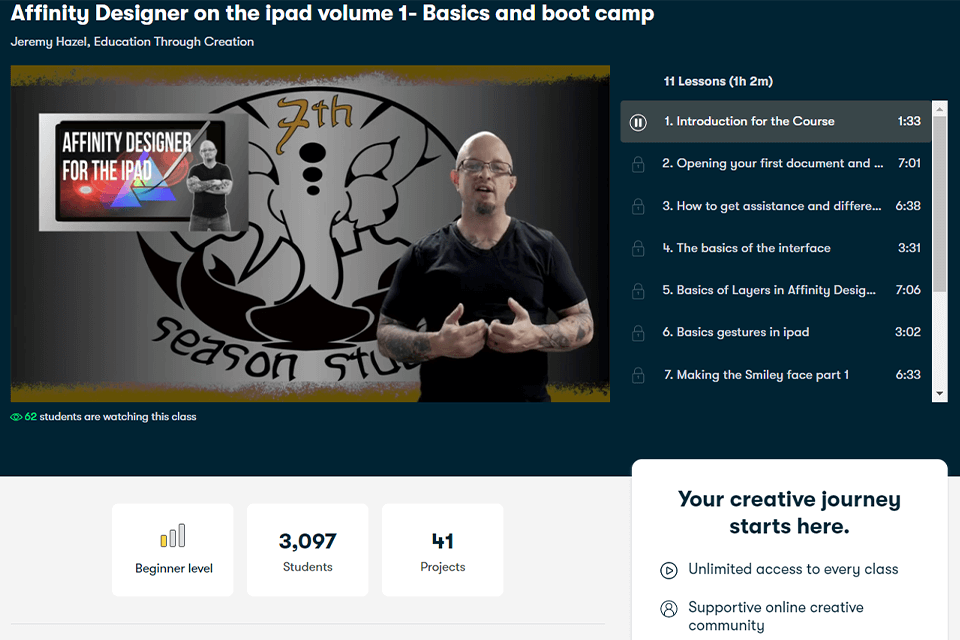
Price: Free for 14 days
Level: Beginner
Duration: 11 video topics for 1 h 2 min
Ratings: 3.5 out of 5
Instructor: Jeremy Hazel
iPad users interested in design will find this class for beginners very useful. You will be guided by Jeremy Hazel, a well-known designer and artist, a founder of the 7th Season Studios, a company specializing in online studies. Jeremy has a variety of courses for creative people to get acquainted with and learn to work with different kinds of software, including Affinity Designer.
This one-hour course covers the basics of Affinity Designer for beginners, with special focus on a new interface of the software for iPad. The main topics are opening your first file, navigating the interface, adjusting the layers, using useful gestures for iPad to create your personal emoji as an individual project.
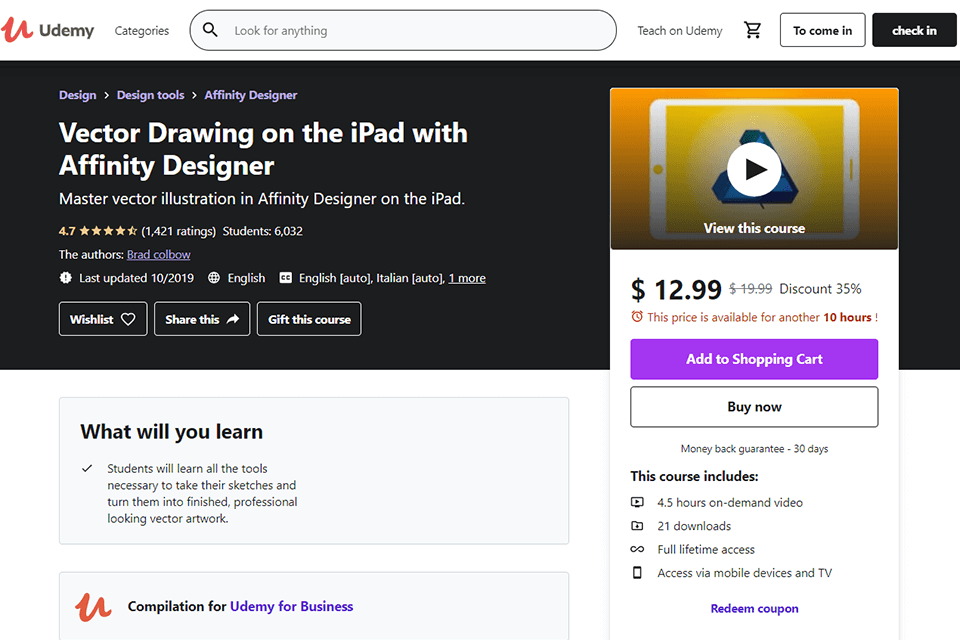
Price: $ 12.99
Level: Beginner
Duration: 28 video topics for 4.5 hours
Ratings: 4.7 out of 5
Instructor: Brad Colbow
This great online Affinity Designer course for iPad users explains how to create the most amazing illustrations step by step. Over 6000 students have already finished this course thanks to a knowledgeable curator, who offers a lot of courses on Udemy. Brad has already trained more than 62000 students and got an excellent rating, that’s why he is so popular.
During 4.5 hours of classes with Brad, you will learn how to divide a good but complicated poster into smaller parts, adjust every separate piece, and join them afterward to create a poster. You will gradually master all the necessary tools, creating pieces of art and adding them to your poster.
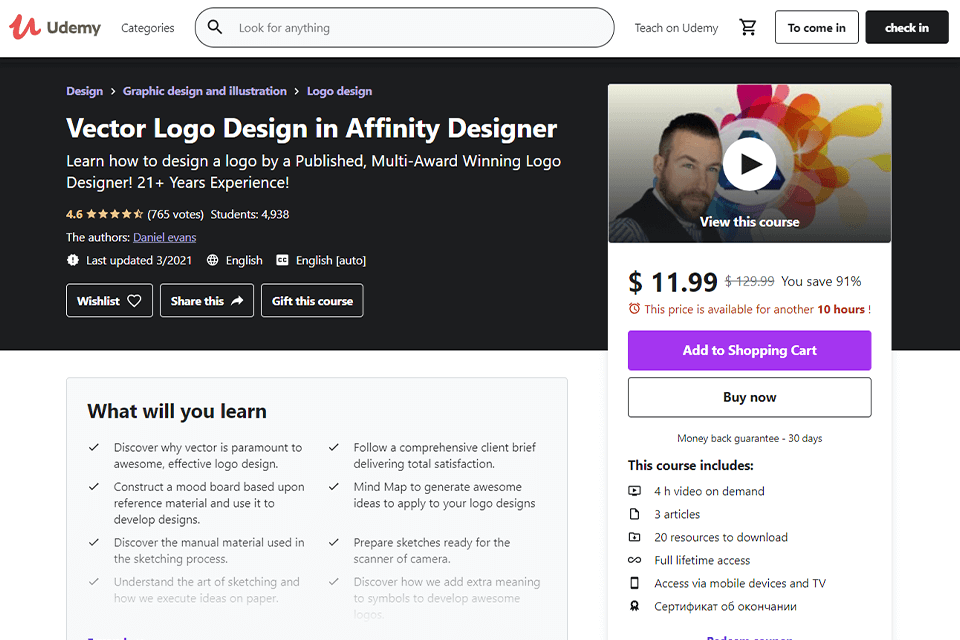
Price: $ 11.99
Level: Beginner
Duration: 80 video topics for 4 hours
Ratings: 4.6 out of 5
Instructor: Daniel Evans
The interactive video course by Daniel Evans is among the best Affinity online courses, which will be useful if you want to get practical skills in creating logos in this program. The course covers the most effective tools and materials needed to create sketches.
The course is divided into sections, devoted to various manual materials and vector tools, panels, and menus of Affinity Designer. This course is highly recommended for mastering the skills of creating logos in a step-by-step way.
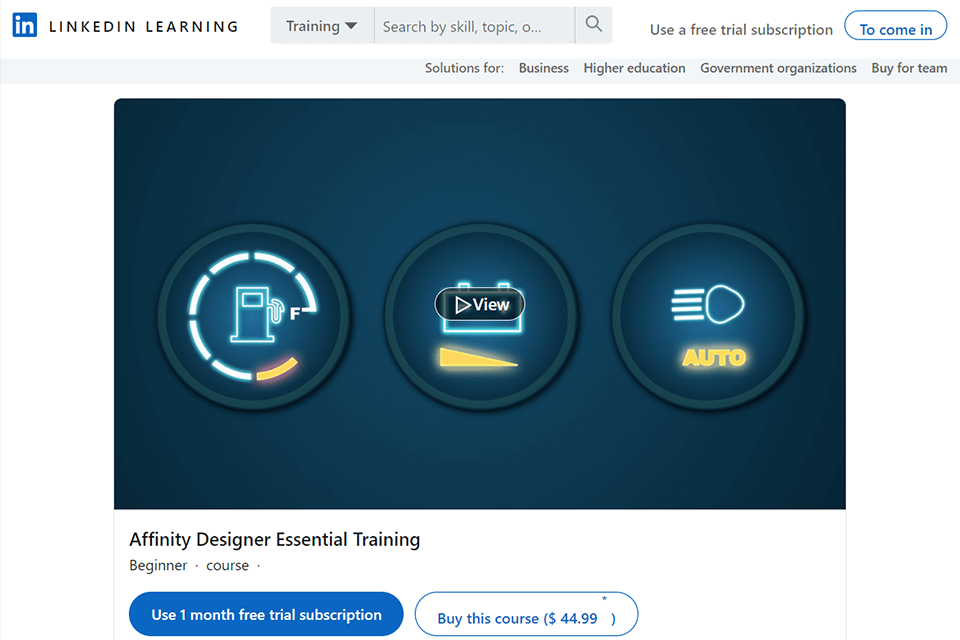
Price: $ 44.99
Level: Beginner
Duration: 48 video topics for 3 h 16 min
Ratings: 4.5 out of 5
Instructor: Ronnie McBride
This Affinity Designer training course is well-arranged and will be useful either you are a novice in design or already have some experience working with Adobe Illustrator, CorelDraw or other free vector graphics software. You will learn everything you need to create a beautiful design. The course was developed by Ronnie, an artist and a designer, who has a lot of awards and a degree in industrial design.
Start with the basics and work environment of Affinity Designer, proceed with creating documents using vector lines, pens or brushes, scaling and turning objects, adjusting color ranges, and creating your own brushes. This course consists of several chapters, e.g. creating a new file, adjusting margins, drawing vector lines, figures, etc.
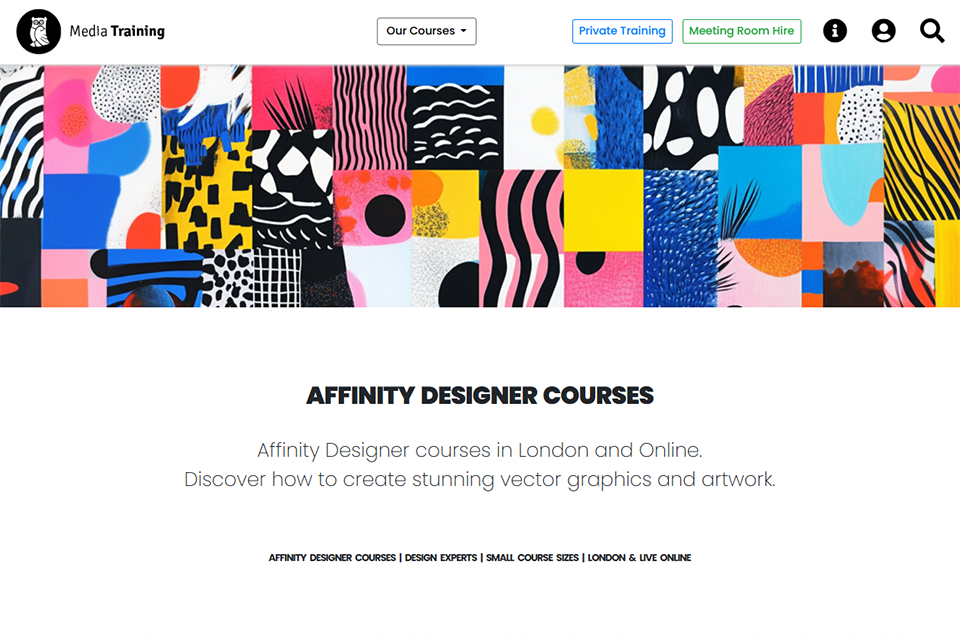
Price: £429 + VAT
Level: Beginner
Duration: 2 days
Ratings: 4.6 out of 5
Instructor: Not specified
If you aspire to become familiar with vector graphics, then Media Training Ltd's course in Affinity Designer is ideal for beginners and for designers making the transition from other design programs. It includes everything one needs to learn the basics - freehand drawing, use of shapes, color, gradients, text, and basic image manipulation.
The course is centered on actual design tasks and guides you through how to effectively use Affinity Designer. It is offered online or at their London facility, with low class numbers and qualified instructors.
Ideal for illustrators, graphic designers, and creatives wishing to hone their skills. Private and tailor-made training is also possible for teams.
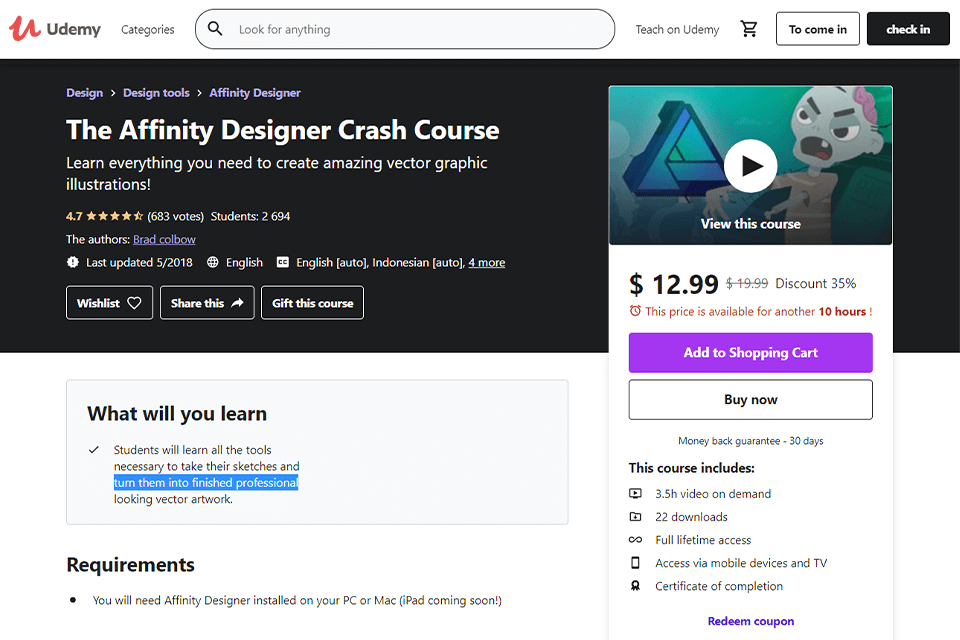
Price: $ 12.99
Level: Beginner
Duration: 22 video topics for 3 h 30 min
Ratings: 4.7 out of 5
Instructor: Brad Colbow
Among the variety of decent Affinity online courses, we want to mention this fast-paced training program for fans of digital art and vector graphic illustrations. Brad runs a YouTube channel devoted to illustration and technology. He teaches his students all basic topics, like creating and managing figures, using the text tool, gridding, using geometrical instruments, working with gradients, using color samples, etc.
You will learn how to create a complicated poster in a simple way by dividing the design into small simple parts. Besides, you’ll find out how to use various tools to turn your sketches into professional masterpieces. The final part involves creating your own project with graphic illustrations, using the tools of Affinity Designer.
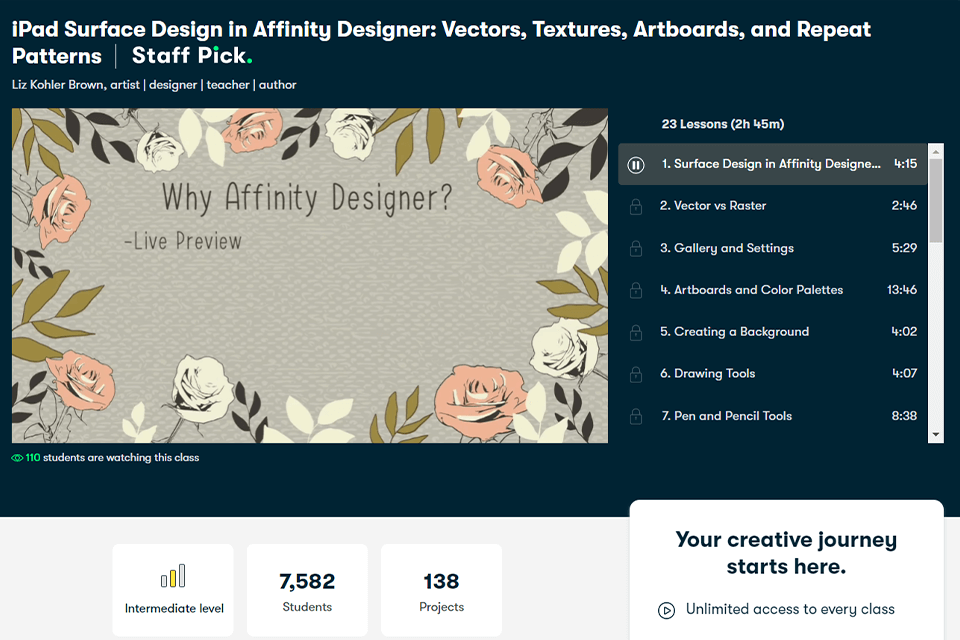
Price: Free for 14 days
Level: Intermediate
Duration: 23 video topics for 2 h 45 min
Ratings: 4.2 out of 5
Instructor: Liz Kohler Brown
iPad users looking for the best Affinity online courses will appreciate this all-inclusive online course. It focuses on creating surface designs and intricate patterns. This mid-level online training program is developed by a professional instructor, artist, and designer, who has a Master’s Degree in Arts. Liz is also rewarded as the best teacher on Skillshare, which made her a well-known instructor.
Students will learn the difference between a bitmap and a vector, master the gallery and settings, will be able to use such tools as a drawing pen, pencil, brush, etc. You won’t be alone on the course, as you will become a part of a large student community, where everybody helps teammates and shares interesting ideas.
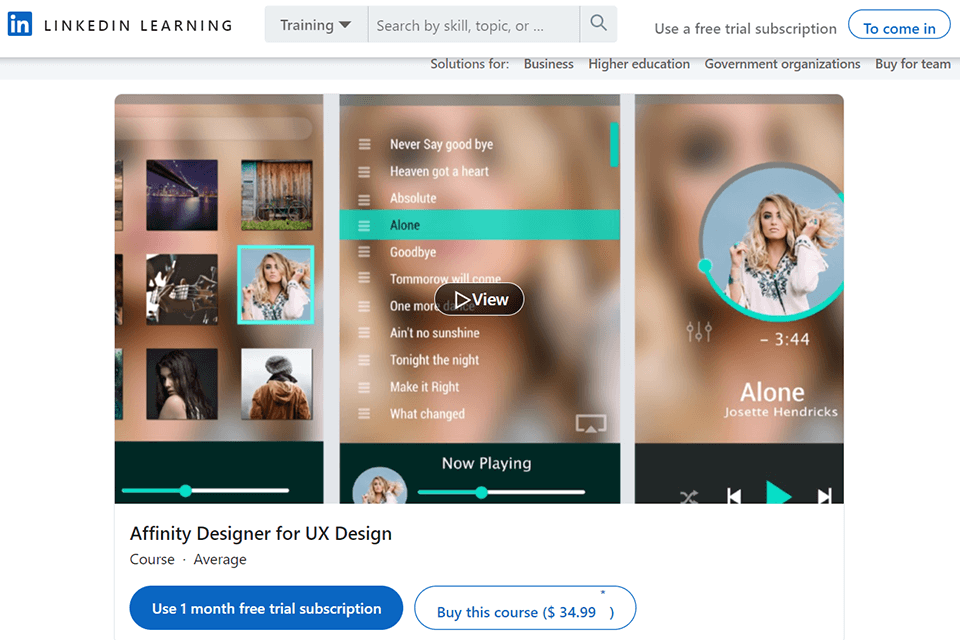
Price: $ 34.99
Level: Intermediate
Duration: 21 video topics for 1 h 56 min
Ratings: 4.4 out of 5
Instructor: Ronnie McBride
If you are an experienced UX designer, and want to improve your skills and learn new tricks, don’t hesitate to try this Affinity Designer training course. Ronny, the head of Mixmediasalad Design, a digital design and strategy company, explains students how create favorites, your own colors, character graphics, etc.
The course includes different topics such as creating a new file, making a frame, adjusting the work environment, managing installation areas, choosing fonts, creating models, using the resources of a user interface, and more. Choose the course to learn about universal tools of Affinity Designer and UX.