Adobe Story Review 2026

VERDICT: This product is now discontinued, but Adobe Story was used as a script development tool where people could collaborate in creating a schedule and a script of any complexity.
The software was relying heavily on the Creative Cloud that opened a possibility of synchronizing between several versions. You could access the tool from your PC, a mobile app or just from a web page, and everything would be up to date.
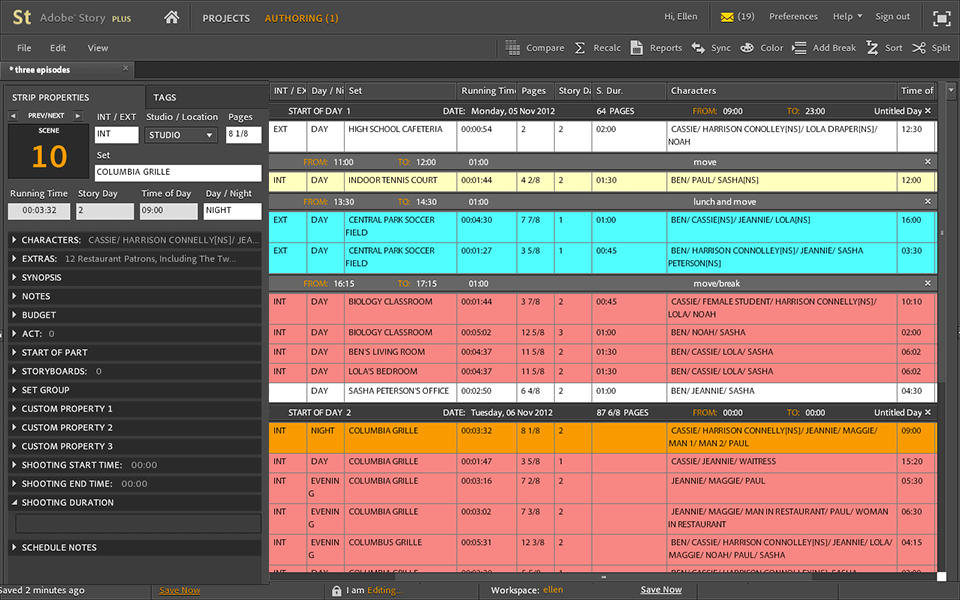
The Adobe Story CC Plus software was filled with useful features that did not only make work easier but also helped kindle imagination. You could manipulate scripts easily and then schedule the ready scenes to be shot. Automated formatting features simplified the process of adding a character from your own supply. From pre- to post-production, you were able to plan, provide with a script and schedule all the stages.
- Discover more free screenwriting software.
Complete Adobe Story Review

The software was aimed at screenwriters who are also occupied in producing and directing their work, as well as for teams of specialists involved in this process. Having written the script, you could provide it with all sorts of supplementary material, like particular shots of scenes, dialogs, voice-overs, action lines.
In the Adobe Story app on-line, you could plan productions and thus correlate all the stages of creating video content in one place, ensure productivity and high organization. Being a part of the Creative Cloud, this program was especially convenient in use.
Clear User Interface
The software had the brand’s recognizable dark gray skin with orange and white highlights. It had a great organizing capacity where you could assign categories to your projects and keep them sorted out by that, as well as their special names.
Apart from receiving a name, an Adobe Story project could also receive various properties that would specify its peculiarities. One project could have numerous scripts attached to it, which kept everything tied together and organized for work. This could be applied to projects that required variations of scripts, like those being led in several languages, or simply the working progress with several endings or other features.
- View more free Adobe software.
Advanced Scriptwriting Features
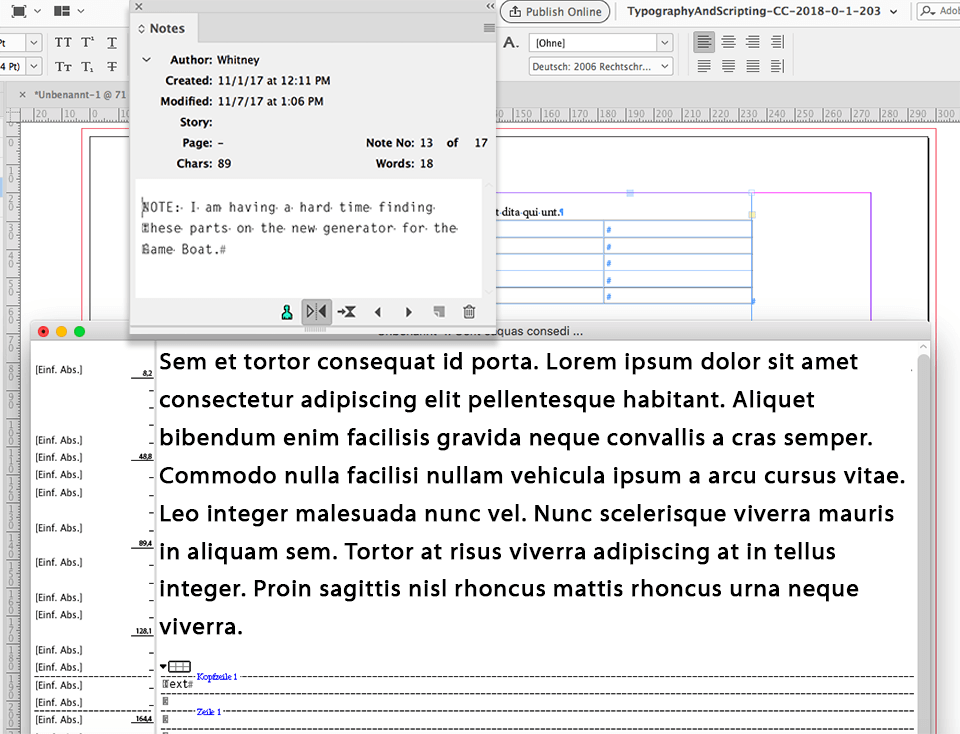
In Adobe Story software, you can mention all sorts of important details to make sure the team is well collaborated and knows with great precision what work needs to be done.
Scene locations are something few people give enough consideration to, but they can create a lot of trouble for the team. Such things as the type of location or its address could be noted down with as much detail as needed. Specify whether it’s a studio or open space, who is the on-site contact, how to access the location, and even add a link to a fresh photo to avoid confusion.
Collaboration and Exporting Features
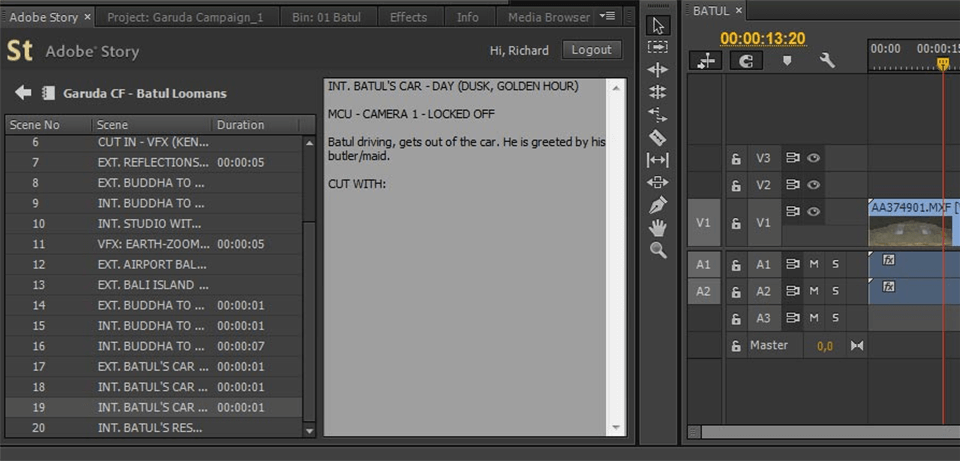
Regardless of how the work on the script is organized in your case, the screenwriting software can adapt to the workflow and help you organize and control it. There are certain user profiles that put restrictions.
So, if you set someone as a Reviewer, that person will only be able to place comments on the text. A Co-writer, on the other hand, is free to make unlimited changes to it. As for the comments, those are easy to add by simply selecting the needed part of the text and pressing the comment button.
The important ability is to export a script, and there were multiple formats available in Adobe Story CC. You could save the work as a PDF, XML, Text, Microsoft Word, Movie Magic scheduler or CSV (Microsoft Excel comma-separated value file).
Comfortable Work Online
Sharing a script with any team member is a matter of seconds. Selecting the desired script, you need to add a new user indicating the type of profile and the email. When you are online, changes are saved automatically, and the new member will immediately see the shared script. If your Adobe Story mobile version was off the network, connect and synchronize to apply the changes.
- Read more about how to use Adobe Creative Cloud free.
Not Just for Writers
While the software had many features to conveniently write scripts within, it also offered many crucial tools for organizing and moving the production forward.
There are many people who are concentrated on writing only. They need software better catered to those needs, the one that won’t have excessive frills but offers more creative opportunities. Many such professionals preferred an Adobe Story replacement designed for professionals, like Final Draft or Scrivener.
Discontinuation
At the beginning of 2018, the company announced its intention to discontinue the software in a twelve month. The developers issued the recommendations to export all the work in order to make sure nothing valuable is lost upon the planned data erasure.
- View Adobe discounts.
Adobe Story Price
If you are trying to figure out what is Adobe Story, be careful with all the misleading information left available by many careless resources after things started changing dramatically for the program in early 2017.
Before it was discontinued, the software could be used for free for an entire week of trial through the online HTML5 app. PC versions were also available but are long gone now. The price of using this program professionally was set at $9.99 a month. Many could remark that in the long run, it was rather expensive.








