
Adobe Reader for Mac
By Adobe Systems *FREE* ★★★★☆ (5/5) * Last updated on October 26, 2023
Document reviews and electronic signing of contracts, agreements, and other business documents are an indelible part of every business executive like me. Adobe Reader for Mac has been a real lifesaver in this regard, so I did not need to look for Adobe Reader alternatives.
Its digital signature and security features assure the integrity of my documents and the confidentiality of sensitive information, both granting peace in its use. It offers an easy-to-use interface, text formatting, and comments features, to add to work productivity, while integration with other applications enables collaboration and sharing between the members of my team.
Adobe Reader for Mac would easily take care of your contract review, design proof markup, and even reading an eBook.
| Reviews: | 1683 |
| License: | Free, from $12.99/mo |
| Downloads: | 658K |
| Version: | DC 23.008 |
| Compatible: | Windows/macOS/Android |
| Operating System: | macOS v10.14, macOS v10.15, macOS v11*, macOS v12, macOS v13, or macOS v14 (Sonoma); Intel® or AMD processor; 1.5GHz or faster processor |
| Processor: | Intel processor; M1 Apple Silicon processor; Windows 11, Windows 10, Windows Server 2016, or Windows Server 2019 |
| Storage: | 380MB; 900MB |
| RAM: | 2GB |
| Screen Resolution: | Any |
|
File name: |
Reader_install.dmg download)
|
|
File size: |
414MB |
|
File name: |
Reader_install.dmg (download)
|
|
File size: |
312MB |
|
File name: |
Reader_install.dmg (download)
|
|
File size: |
167MB |
|
File name: |
Reader_install.dmg (download)
|
|
File size: |
103MB |
|
File name: |
Reader_install.exe (download)
|
|
File size: |
141MB |
|
File name: |
Reader_install.dmg (download)
|
|
File size: |
475MB |
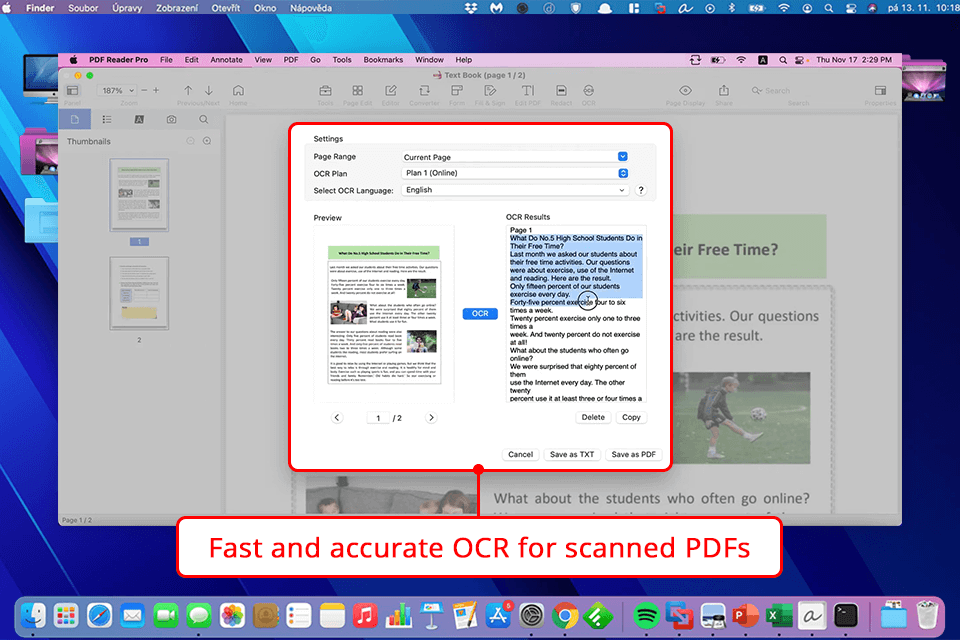
Free program to manage all of my PDF documents
Adobe Acrobat Reader for Mac is a lifesaver as it allows me to access and manipulate important business documents without splurging on expensive software. With this Adobe product, it is easy to open and change contracts and agreements.
Easy to use, even for beginners
As a busy executive, I do not have time to learn complicated software. I’ve decided to download Adobe Reader for Mac because of its user-friendly and intuitive. It allows easy navigation and performing tasks without delays. Even my less IT-adept colleagues can work their way around with no issues.
Compatible with different operating systems
My work does not revolve around the Mac computer only. Adobe Reader runs on many operating systems, including Windows, iOS, and Android, so my experience is guaranteed to be the same across all of my devices. I can access and read various documents on the go from any place and at any time. Adobe Reader is truly a reliable and essential tool for my business needs.
Fast and reliable
Time is money in the business world, and this free PDF reader helps me work efficiently. It loads documents quickly, prints them without any issues, and allows me to make annotations or comments easily. This feature and a rich toolset make Adobe Reader one of the best free PDF to Word converters. I can trust Adobe to perform consistently.
Performance issues
However, you can experience issues when trying to edit a PDF on Mac with Adobe Acrobat, as the program often lags and crashes when opening or working with large PDF files. This interrupts and slows down my work, causing me some frustration, and finally it leads to missed deadlines on the reviews and signing of important contracts and agreements.
Weak security
I have noticed that Adobe Reader for Mac does not in fact give me notice all the time to update with the latest security updates, which puts my machine at risk from attacks by malware. That exposes my confidential business documents to the danger of being breached.