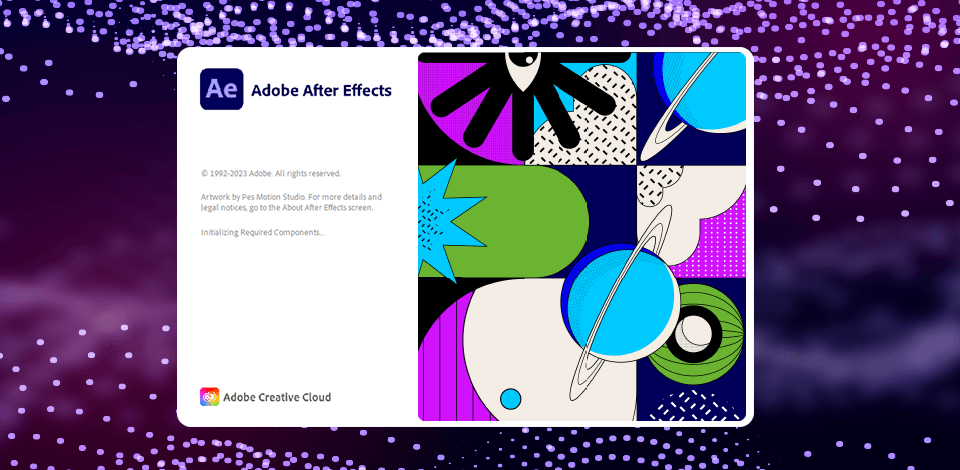
Adobe keeps improving video editing and motion graphics with the new version of After Effects. This update introduced powerful tools, faster performance, and smarter AI features, making animation and compositing easier and more creative. It helps motion designers and video editors turn their ideas into reality more easily and efficiently.
As a writer and motion graphics designer at FixThePhoto, I had the chance to test out the latest version of After Effects before its official release. Working on dynamic text animations and VFX-heavy projects, I was impressed by the seamless workflow and noticeably faster rendering. The introduction of AI-powered tools streamlines complex animations, cutting down production time while providing creative freedom.
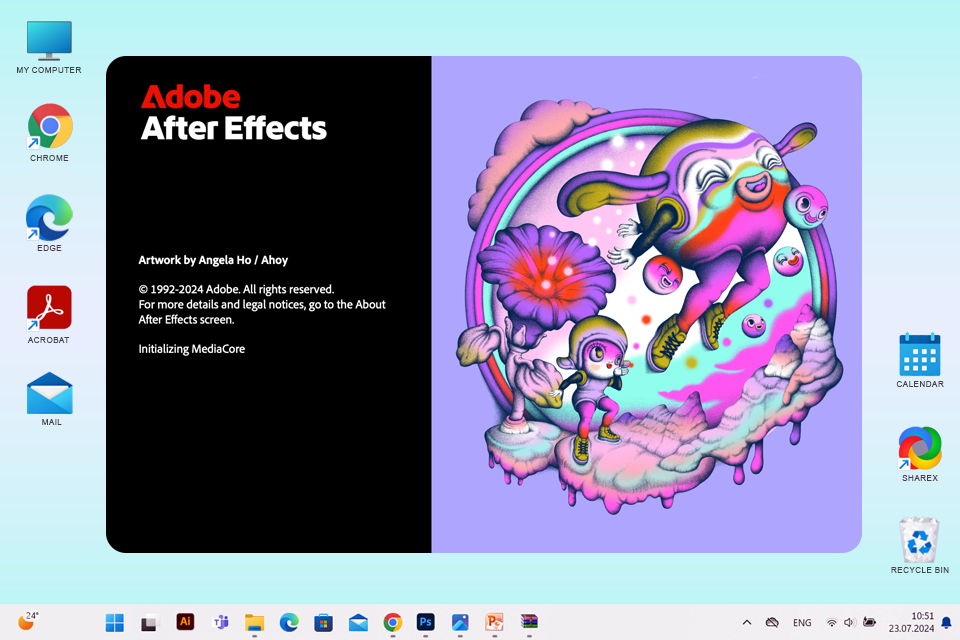
|
File name:
|
AfterEffects_Set-Up (creativecloud.adobe.com)
|
|
File size:
|
3.2MB
|
|
File name:
|
AfterEffects_Set-Up (creativecloud.adobe.com)
|
|
File size:
|
3.5MB
|
|
File name:
|
AfterEffects_Set-Up (creativecloud.adobe.com)
|
|
File size:
|
4.1MB
|
|
File name:
|
AfterEffects_Set-Up (creativecloud.adobe.com)
|
|
File size:
|
4.5MB
|
|
File name:
|
AfterEffects_Set-Up (creativecloud.adobe.com)
|
|
File size:
|
46MB
|
|
File name:
|
AfterEffects_Set-Up (creativecloud.adobe.com)
|
|
File size:
|
48MB
|
|
File name:
|
After_Effects_Set-Up (creativecloud.adobe.com)
|
|
File size:
|
47MB
|
|
File name:
|
After_Effects_Set-Up (creativecloud.adobe.com)
|
|
File size:
|
51MB
|
|
File name:
|
AfterEffects_Set-Up (creativecloud.adobe.com)
|
|
File size:
|
50MB
|
|
File name:
|
AfterEffects_Set-Up (creativecloud.adobe.com)
|
|
File size:
|
52MB
|
After trying out the most recent After Effects version together with FixThePhoto team, we found a few things that could still be improved:
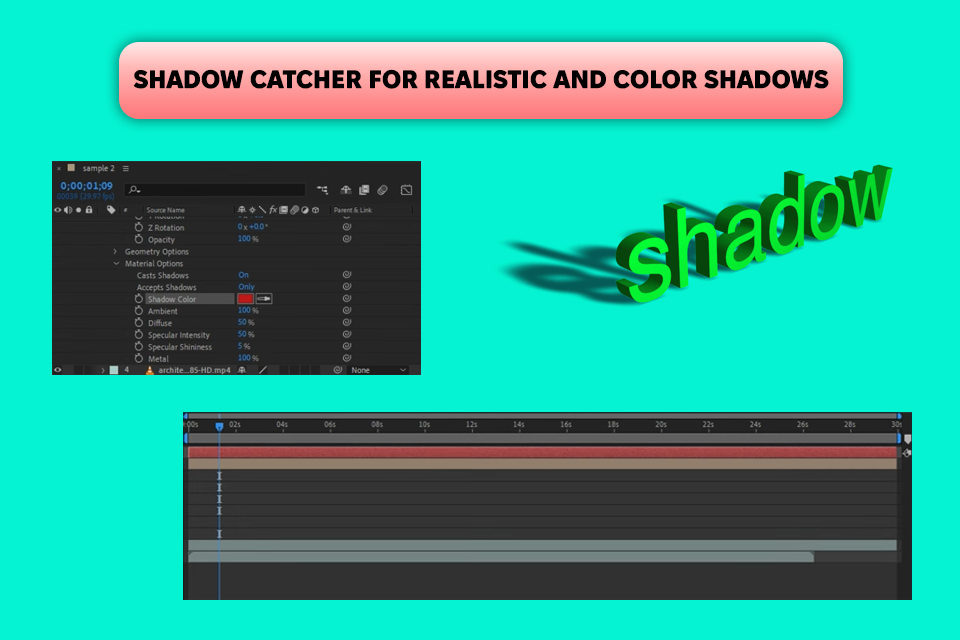
If you can’t afford to buy Adobe After Effects for now, there are multiple After Effects alternatives you can try that have similar motion graphic toolsets.
Apple Motion is a terrific option, especially if you have a macOS device. It’s a lightweight, robust application that can be easily integrated with Final Cut Pro. If you pit Motion vs After Effects, you’ll notice that the former is perfect for designing titles, transitions, and intricate effects for a low price, representing a terrific tool for both beginners and experienced users.
DaVinci Resolve, famous for its color grading tools, also has a diverse range of video editing and motion graphics features. Its Fusion module lets you create compositions, animations, and visual effects. You can pick between a free edition of Resolve and the premium version available for a single-time payment, which makes it a lot more attractive as a long-term investment if you compare DaVinci Resolve vs After Effects.
Even though Blender is mainly a 3D modeling and animation application, it still offers a video editor as well as compositing functionality for tackling motion graphics projects. If you pit Blender vs After Effects, you’ll appreciate the open-source and free distribution model of the former, which is perfect for any user on a tight budget. This software offers a node-based workflow for VFX and animations, which can be customized to meet your exact specifications.
HitFilm is another solid option that combines video editing with robust motion graphics features. The free version of HitFilm includes 2D and 3D compositing tools, particle effects, and advanced color correction. When comparing HitFilm vs After Effects, you’ll notice that while the latter offers a wider range of features, HitFilm is a more accessible choice for indie filmmakers and YouTubers seeking professional-level effects for an affordable price.
While many users download Adobe After Effects because of its layer-based approach, Natron attracts with its open-source nature, compositing tools, and node-based workflow. Built for advanced visual effects, Natron provides tools such as rotoscoping, keying, and tracking. When comparing Natron vs After Effects, Adobe tool often beats the competitor because of its seamless integration with Adobe apps. Natron is a free, professional-level program, ideal for VFX artists needing powerful tools without a high price.
If you still want to use Adobe software, you can take advantage of Adobe discounts they offer for students or during special sales like Black Friday or Cyber Monday. Moreover, if you ever feel like you no longer need After Effects, you can simply cancel your Adobe subscription without fee.