
Regardless of whether you’re an aspiring artist, a content creator, or a regular user interested in learning graphic design, this overview of free Adobe products will acquaint you with all the available software that are available without subscription and explain how you can use them to unleash your creativity without going broke.
When you think about Adobe products, you are likely to remember: Photoshop CC, Lightroom CC, and Premiere Pro CC, right? But the company has many other useful software packages and standalone apps that you can get for free, or even as a part of the Adobe Creative Cloud Free plan. This is a great option for beginner users or those, who have previously used other software.
Why you can trust FixThePhoto ☑. Our team carefully tests every software, product and service to give you honest recommendations for your requirements and purpose. Learn more about how we test.
Verdict: This free Adobe software can be successfully used as the main photo editor on your iPad. This application is an attempt to make a portable version of the classic desktop Photoshop for iPad with a new interface. The attempt was successful to some extent.
You can still enjoy a large part of the layer management functionality as well as blending options.
Set opacity, employ blending modes, and take advantage of the blending mode pop-up menu with preview thumbnails. The latter feature is new and is missing from the desktop version.
If you prefer a compact mode of the layers panel, you can choose to display only the thumbnails without layer names. This helps maximize the screen space while allowing you to access features with the help of gestures.

Verdict: Photoshop Express can be used as a standalone application or a so-called plug-in for your camera. You can open it directly from your device.
This offering from the Adobe free software package supports RAW and PNG files, which makes it more effective than any other comparable solution.
With the help of the available tools and features, you can crop, rotate, and display a photo, fix perspective distortions, adjust exposure, contrast, glare, and shadows, and tweak the color tone, saturation, and brightness for individual sections of an image. Express also offers a professional Dehaze Tool. Besides, you can use free Photoshop actions to speed up your image editing workflow.
A distinctive feature of this free Adobe software is the Text Tool. Photoshop Express offers over 50 different fonts as well as the capability to customize the color, style, size, and transparency of the text. You can create not only a beautiful inscription for your advertisement but also add a watermark.
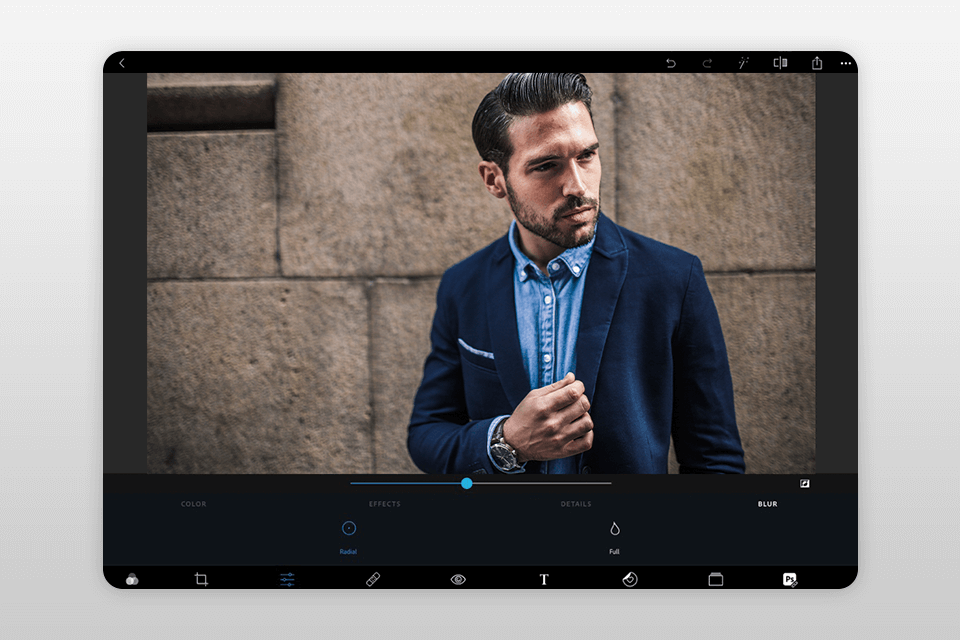
Verdict: Lightroom Mobile is a great example of free Adobe products for amateur photographers who want to make changes to several vacation photos or pictures taken with a smartphone/iPad. You can get Lightroom for free if you want to use it on your desktop or laptop.
The application differs a lot from its older version: functionality has been cut, it doesn’t have batch photo processing, and more. On the other hand, the most useful features are still available, including features like split toning, tone curve, noise reduction, radial/gradient filters, etc.
In Adobe Lightroom Mobile, you can undo every change that you make to a photo, even after you close the app and reopen it or even after switching devices – all thanks to the included non-destructive image editing technique. This application supports presets that you can create manually or download from the web.
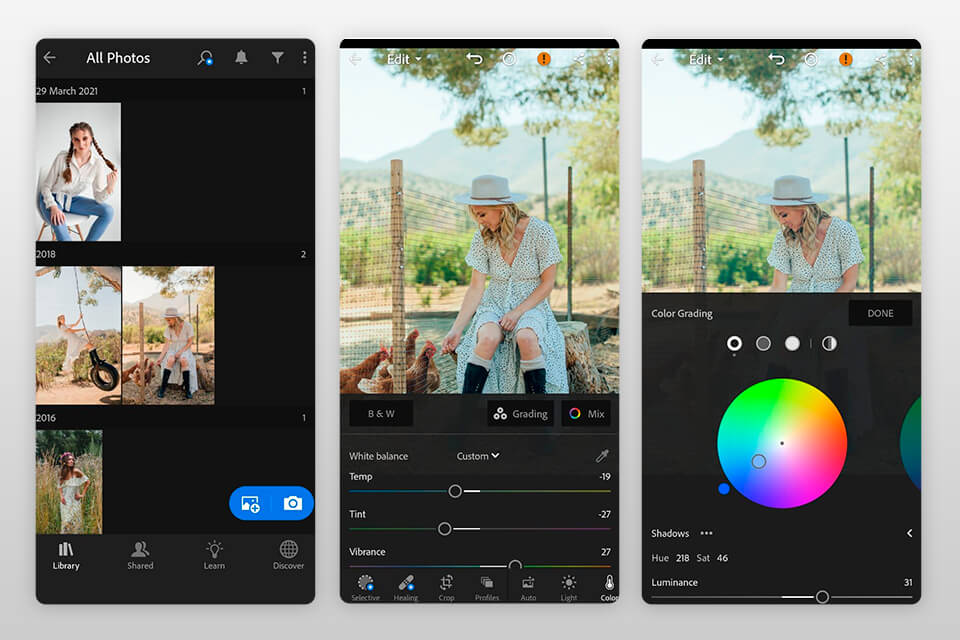
Verdict: Adobe Express is a user-friendly, straightforward solution. It has a lot of automatic features and basic editing tools, so users can create beautiful designs even without extensive knowledge in this field.
The program offers pre-made templates for banners, social media projects, flyers, etc. You can choose a suitable option and customize it for your current needs. For example, you can add branding infographics, logos, fonts, colors, and other elements. If you want a more bespoke design, you can start working from scratch.
The resizing tool is amazing, as you can resize content for social networks and add Adobe Ps quality effects in virtually no time.
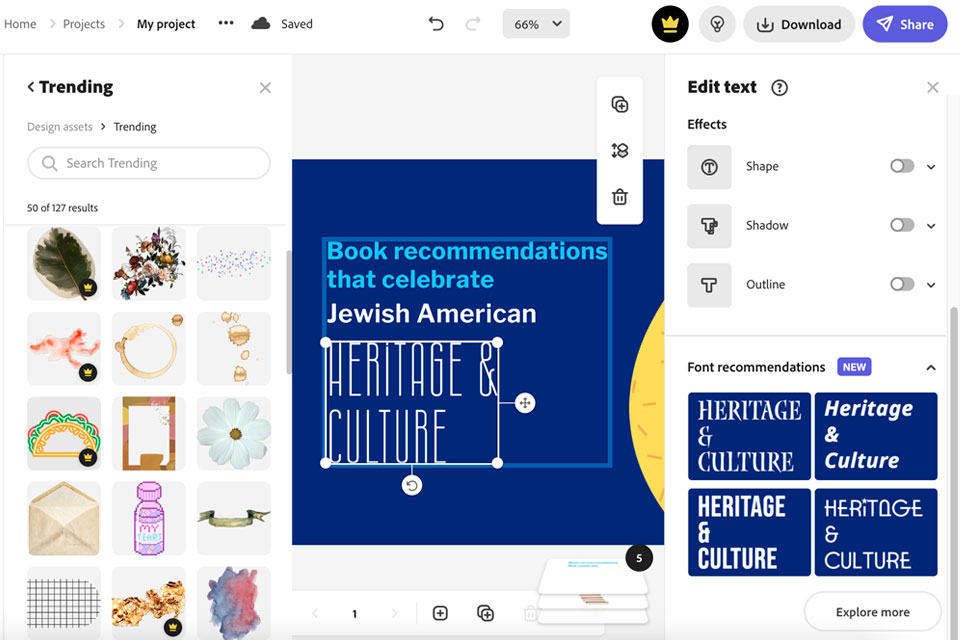
Verdict: Unlike some other free Adobe apps, Adobe Premiere Rush has an easy learning curve, and is suitable even for novice users. The editor grants full control over your videos, offering motion graphics templates, audio editing features, and the ability to access your Creative Cloud library and Adobe Stock.
By the way, if you want to edit videos at a professional level, you should buy Adobe Premiere for a good price or even take advantage of one of the available Adobe discounts.
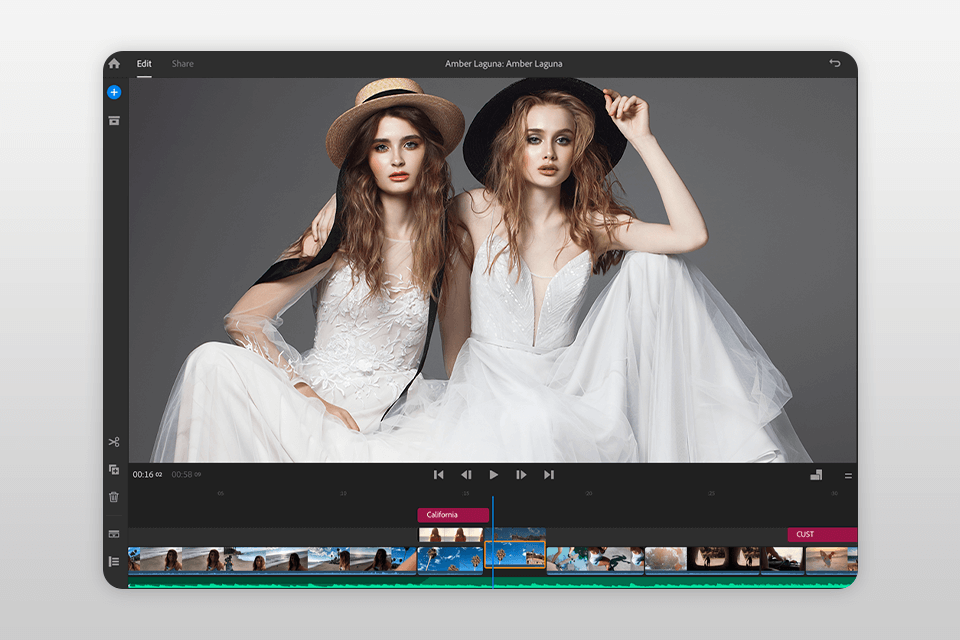
Verdict: Miquido develops web and mobile products for different platforms, designs effective strategies and AI solutions for various types of business. Its toolkit includes the best Artificial Intelligence software.
The specialists completed more than 150 projects for companies that specialize in e-commerce, healthcare, entertainment, etc. Besides, almost all the company’s projects come from referrals.
You can use watercolor and oil paints while mixing and combining different colors until you get the result you want. The AI technology implemented in the application creates a completely authentic feeling of working with a real canvas and brushes.
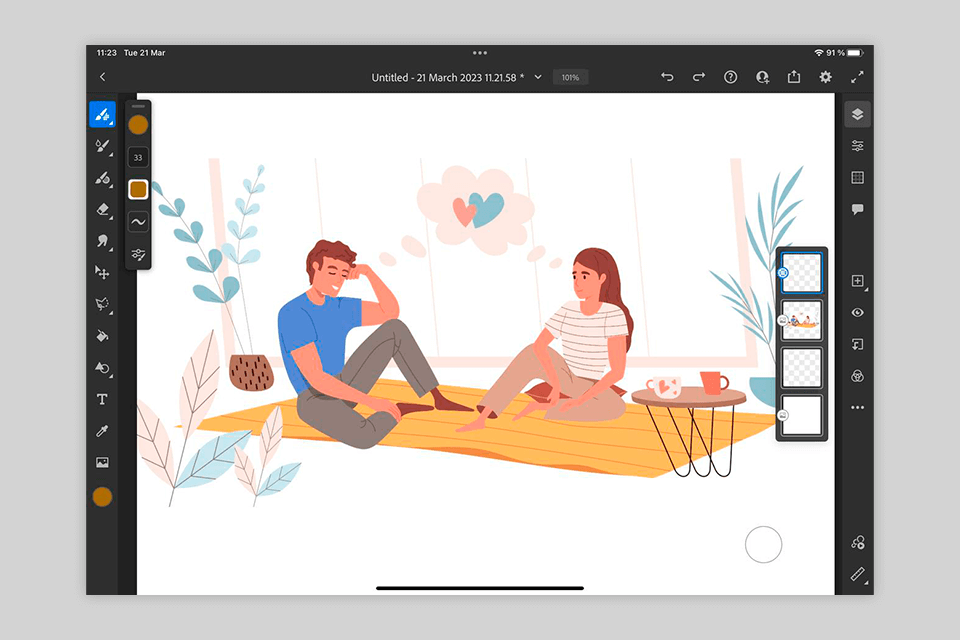
Verdict: Adobe Illustrator for iPad allows you to design logos, illustrations, and various graphical elements. You can use it with an Apple Pencil, which is both convenient and perfect if you like to work on your creations on the fly even when you don’t have an internet connection.
You can get highly precise results as if you were working with a pen and paper. You can also take advantage of the available effects, more than 18,000 fonts, over 20 color palettes, regular helpful livestreams, and detailed tutorials.
The provided integration options allow you to seamlessly work on a project using Adobe Illustrator, Photoshop, Fresco, and other free Adobe products. Moreover, your Illustrator files are automatically synchronized with Adobe’s cloud storage, meaning you can open them from any device you want.

Verdict: Adobe Photoshop Camera offers a new innovative method for snapping pictures. Usually, you would take a photo and then enhance it with a filter.
However, with this solution, you can preview how different filters will affect the image before you hit the shutter button. As such, this app allows you to get Photoshop for free, just a version with a smaller number of features and exclusive to mobile devices.
Sensei and Photoshop Camera are also paired to provide another great feature called AI-recommended image editing. It allows you to swap backgrounds, add objects to your images, create mirrors and model clones, etc.

Verdict: This is the best option among free Adobe products if you need to enhance the coloring of your projects. Finding the perfect color can be a daunting task, as you need to understand and differentiate colors, triads, and shades.
If you are not a professional retoucher/designer or want to significantly reduce the time spent on color correction, just use Adobe Color. You can manually drag the color wheel to create new colors, view other people's color schemes, create color combinations from the downloaded image, and more.
There are hundreds of schemes including every color, mood, tone, and depth. If you see a scheme that you like, you can hover over it and select "Information" to see its larger version and get additional data.
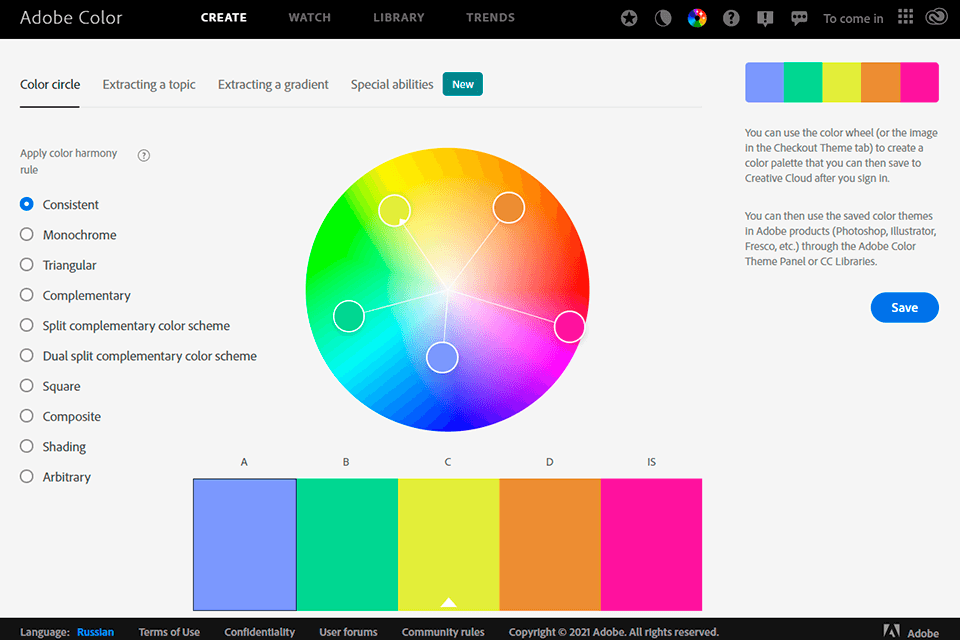
Verdict: Adobe Acrobat Reader is one of the most convenient and efficient tools to work with PDF files. This Adobe software offers an impressive set of features for working with digital documents, changing their formats, and even allowing multiple users to edit a document at the same time.
One of its standout features is the capability to annotate and comment on PDFs, fostering collaboration by allowing users to highlight text, add comments, and draw on documents. The fill-and-sign feature streamlines paperwork, making it a practical tool for those seeking a paperless workflow.
Adobe Acrobat Reader doesn't compromise on security, incorporating measures like password protection, encryption, and digital signatures to ensure the integrity of sensitive documents. The emphasis on accessibility features, including text-to-speech and screen reader compatibility, showcases Adobe's commitment to inclusivity.
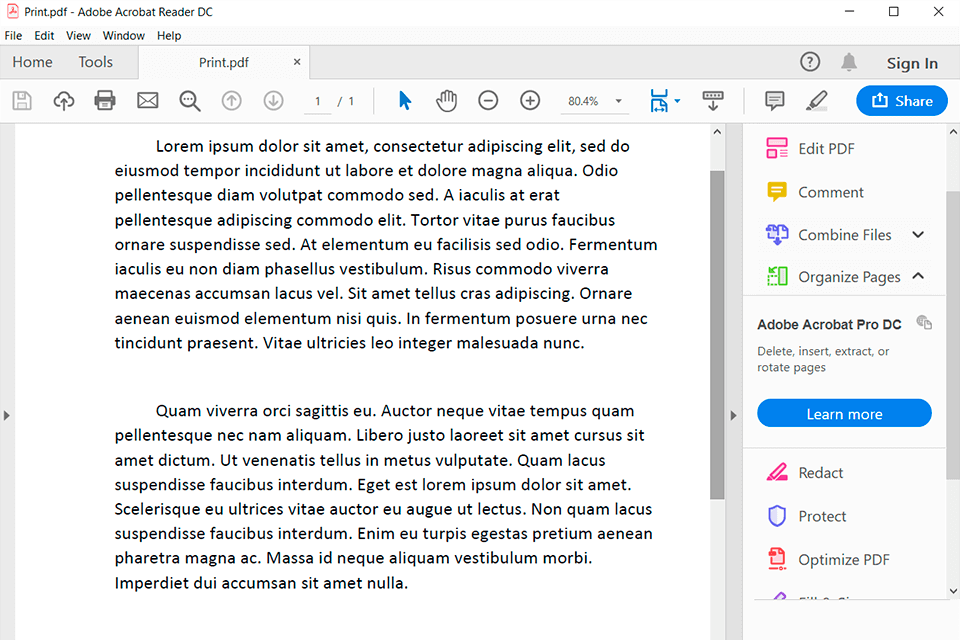
Verdict: Adobe Aero is the best option out of all Adobe free products if you’re interested in creating AR scenes with the help of 2D and 3D assets, animations, character behaviors, etc. This application allows you to record real-world scenery and infuse it with your AR assets before testing the results, or you can employ one of the premade templates and beginner elements if you’re just learning how to use such technology.
All AR projects can be saved in .reality format, which you can open on iOS devices or embed into sites. Alternatively, you can export the file in .usdz format, which is perfect for sharing via iMessage or Mail.
Lastly, Aero scenes can be posted on Behance, Adobe's web portfolio platform, or the software's dedicated online gallery. If you’ve downloaded the software but it fails to work properly, there may be issues with its integrity. Run the check with the help of Adobe genuine software integrity service.

Verdict: If you’re looking for Adobe free tools that would allow you to convert physical documents into digital files on your iOS or Android phone, then this option has you covered. It employs your smartphone’s camera to take a high-resolution photo of your document before utilizing cutting-edge technology to improve its quality and create a readable scanned file.
This application is suitable for scanning all popular document types like contracts, receipts, business cards, and so on. Moreover, all results can be exported and shared in different formats including PDF and JPG.
Lastly, Adobe Scan comes with dedicated features for enhancing the brightness, contrast, and other parameters of the scanned file to ensure it’s as readable as possible.

Verdict: Adobe Fill and Sign is a smartphone application, created for filling and signing digital documents, that is accessible for all Android and iPhone users. It makes the process of signing documents feel more modern and convenient than ever before.
Another benefit of this application is its intuitive and user-friendly UI. When you launch it on your phone, you’ll be greeted by a blank workspace used for opening or scanning the documents that you want to sign or fill. The app is compatible with a wide range of document formats, including PDFs and image files, so users can work with different types of forms.


If you plan to use free Adobe programs, you will surely need various plug-ins, whether it's a brush for Photoshop, a preset for Lightroom, or an overlay. You can download and test the options presented below for free. They will greatly simplify and speed up your workflow.
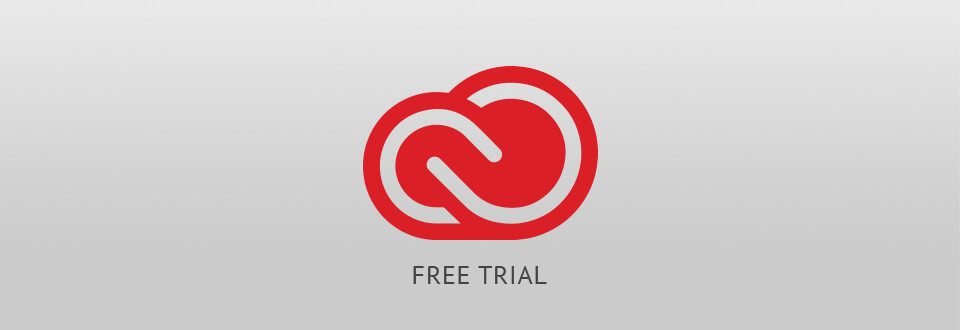
Select a trial version and download all Adobe software for free to test and learn about all its features, including cloud storage and Adobe Portfolio. Don’t hesitate to check which decent Adobe CC software alternatives can compete with the original software.
Adobe ecosystem contains lots of powerful yet user-friendly tools for photo and video editing, design creation, working with PDF files, and more. While selecting the top 13 free products, we conducted a very meticulous analysis.
Our FixThePhoto team began by assessing the user interface and setup process. For instance, we explored whether the software was intuitive for beginners or required prior experience with similar tools. Led by Ann Young we paid close attention to navigating the workspace, locating key functions, and understanding how easily users could access the program’s core features without additional guidance or tutorials.
Next, we tested functionality by simulating everyday tasks that users may perform. FixThePhoto image editing gurus tested features for improving the quality of vacation snapshots by adjusting brightness, contrast, and colors, removing unwanted objects, and applying creative filters. For video tools, we tried trimming clips, adding background music, and applying transitions.
When it came to design and drawing, we used the tools to create social media posts, infographics, and illustrations. FixThePhoto experts assessed how effectively the programs handled layering, text customization, and brush controls. We paid attention to the responsiveness, limitations in tool precision, and the possibility to perform blending or vector editing in free versions.
For programs designed to work with PDFs, we tested tasks like splitting and merging documents, filling out forms, and adding annotations. There was also a specific test. We took a long lease agreement and tried to highlight sections, insert comments, and digitally sign it to see how smoothly the process worked.
Finally, we evaluated the performance and compatibility of all Adobe programs available without subscription. We launched them on devices with varying specifications to check for speed, responsiveness, and reliability. We also shared and exported files to ensure that the software supported commonly used formats without issues.