VidPaw ConvertAnyVid Review 2026

Verdict: Vidpaw ConvertAnyVid is a great audio and video converter. This software brags about high conversion speeds and an abundance of professional video editing tools. Moreover, you may work with GIF animations and enhance your videos with 3D special effects.
One more benefit that I can’t omit is its batch processing feature. You may convert several videos at once saving much time and boosting productivity. It works with the latest Windows and Mac versions. You may also install VidPaw on portable devices running iOS and Android.
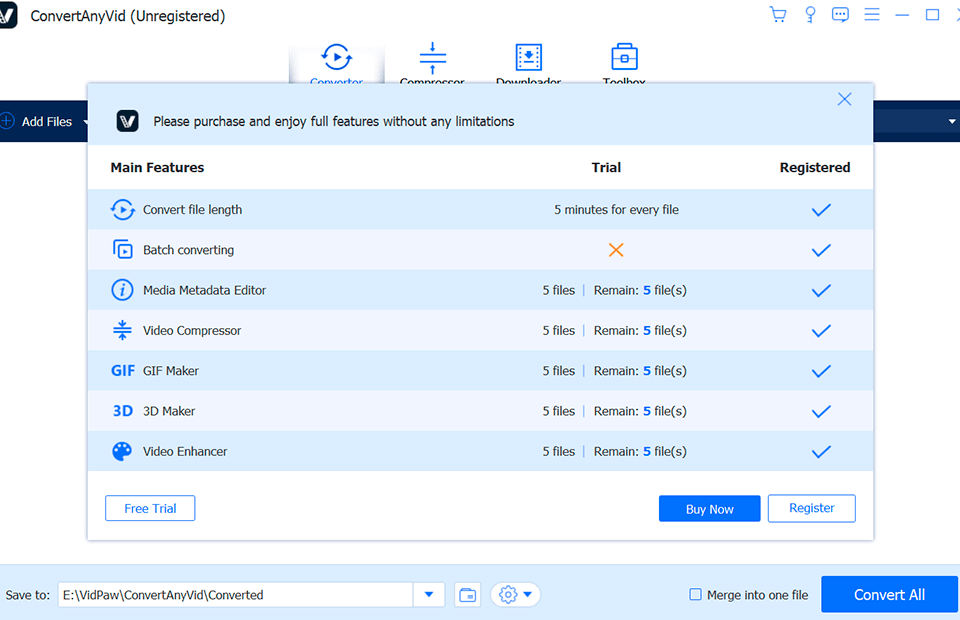
VidPaw ConvertAnyVid is an ideal option for users looking for an all-in-one media editor. It offers basic video/audio editing functions as well as some additional tools, like GIF Maker, 3D Maker, Metadata Editor and Video Compressor. Using this software, you are likely to get the best quality of the converted media. What is more, VidPaw supports lossless conversion.
VidPaw ConvertAnyVid Review

The program is very simple and easy-to-use. It offers basic video editing tools so the conversion process won’t cause any difficulties.
3 Easy Steps in Conversion
Having installed ConvertAnyVid, you may immediately start using the software. To begin the conversion process, upload a necessary file by clicking on the Add Files button located in the upper left corner.
Then, you play the preview of your video and scan all the info about it, like name, format, size and duration. Next, go to the menu on the right and select necessary output parameters clicking on the “Profile”.
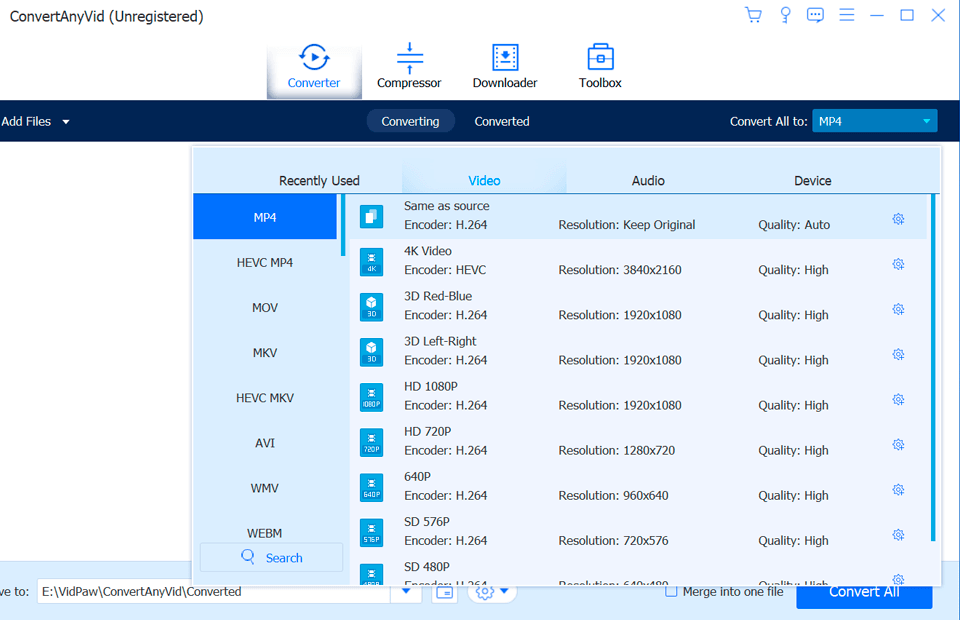
Specify the required format and video extension. You may also convert video clips with subtitles to display them correctly. Just indicate that your video includes subtitles in the appropriate line or disable them.
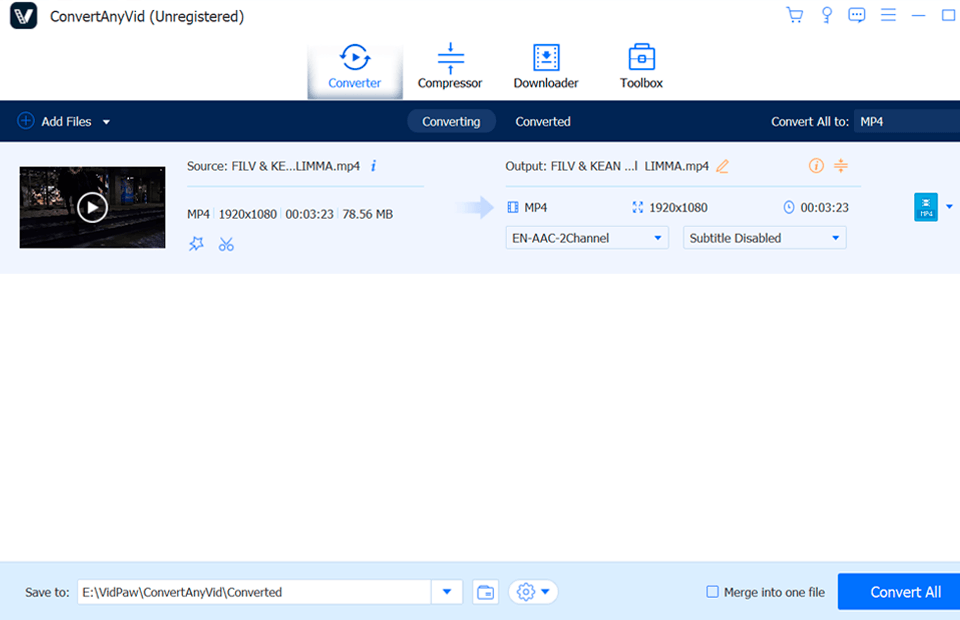
Then, you have to choose the location (folder) where you want to save your converted file. These are the operations you have to perform before the conversion starts. Choose “Convert” or “Convert All” (if you want to process multiple videos at once). Repeat all steps with audio files.
Over 300 Output Formats
You are not likely to find another program that supports as many audio and video formats as VidPaw ConvertAnyVid does. It works with MP3, M4A, AAC, AC3, AIFF, FLAC, OGG, WAV for audio files and MP4, MOV, WebM, H.264/MPEG-4 AVC, AVI, ASF, MKV, MPG, TS, WMV for videos, etc. Therefore, don’t worry that some devices won’t play your media files ‒ the latest models by popular brands like Apple, Samsung, Huawei, Sony, LG, Xiaomi, HTC, Nokia will easily open your video clips and audio tracks.
6X Faster Conversion Speed
The most notable feature is a high conversion speed. It is provided by the adapted NVIDIA CUDA, NVENC, AMD and Intel HD Graphics hardware acceleration technology. You get converted video/audio files in a matter of minutes.
Lossless Batch Converting
VidPaw ConvertAnyVid provides many convenient, time-saving functions and lossless batch processing is one of them. It allows converting multiple video or audio files in several minutes. Having converted the desired files, you may merge them into one video or save separately on your device.
Video Resizing Features
Developers also position VidPaw as a simple video editor with basic editing tools and features. They claim that this software is capable of handling standard editing tasks without involving additional programs. It provides basic resizing tools, like cropping, cutting, trimming, merging, rotating and changing the duration of videos.
Advanced Toolset for Enhancement
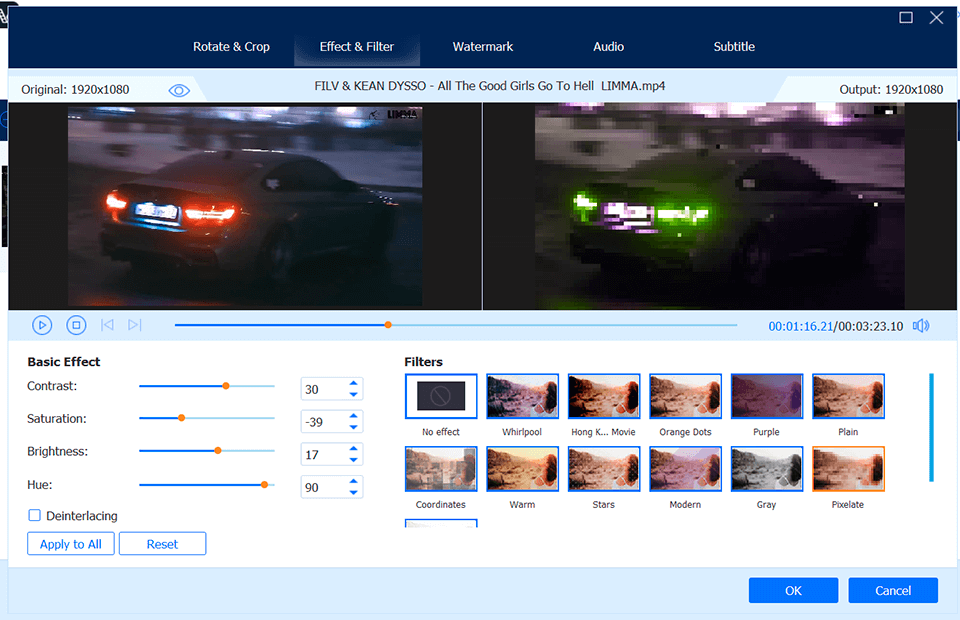
You shouldn’t think that VidPaw ConvertAnyVid offers only basic tools for beginners but also it is great video quality enhancer. You may use some advanced features and effects to improve your video files.
You may adjust brightness and contrast, slightly correct colors and lightning to get a clearer picture. If you want to make your video more attractive, add some creative filters. If necessary, you may add a watermark, 3D effects and improve the resolution.
VidPaw ConvertAnyVid Prices
re two ways to use this software ‒ a free trial version and a licensed one. If you choose a free version, you will be able to test the software but it will lack some features. For example, your clips are limited to 5 mins and you can’t use the Intel App Acceleration function.
If you decide on the paid option, you may choose among 3 plans ‒ 1-year plan for $29.95, Single Plan for $39.95 and Family Plan for $69.95.
FAQ: VidPaw ConvertAnyVid Review
- Is VidPaw safe to use?
Yes, it is the program fully verified for Windows and macOS. However, download it from the official site to avoid any unpleasant issues.
- Can I process HD videos?
Yes, you may easily process HD videos preserving their quality. It works with HD resolution including 720p, 480p, 360p, 240p, etc., and HD audio quality including 320kbps, 256kbps, 192kbps, 128kbps, etc.
- Will I receive any notification after paying for the registered version?
Having paid for the official version, you will get an email providing your personal code within an hour. If you don’t receive the code within a specified time, contact the Technical Support Team.
- Сan I get my money back in case of facing problems with VidPaw ConvertAnyVid?
If any issues arise, you should approach the Technical Support Team which is available 24 hours a day and their professionals will help you out. However, if you don’t like the functionality or it doesn’t satisfy your requirements, you may get your money back within 30 days.








