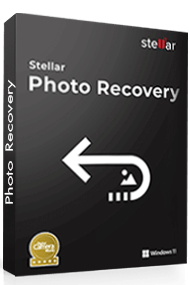
Although the temptation is strong when it comes to downloading a free Stellar Phoenix Photo Recovery key (Stellar Phoenix Photo Recovery had been its previous name), I would recommend that you swerve away from this foolish act. Be safe, and just use the one that has come straight from the developer.
I know well how important it is to install powerful and functional data recovery tools on all of my devices, as inevitably, to one extent or another, something goes wrong as I work as a photographer and keeping files on my storage devices is of high importance.
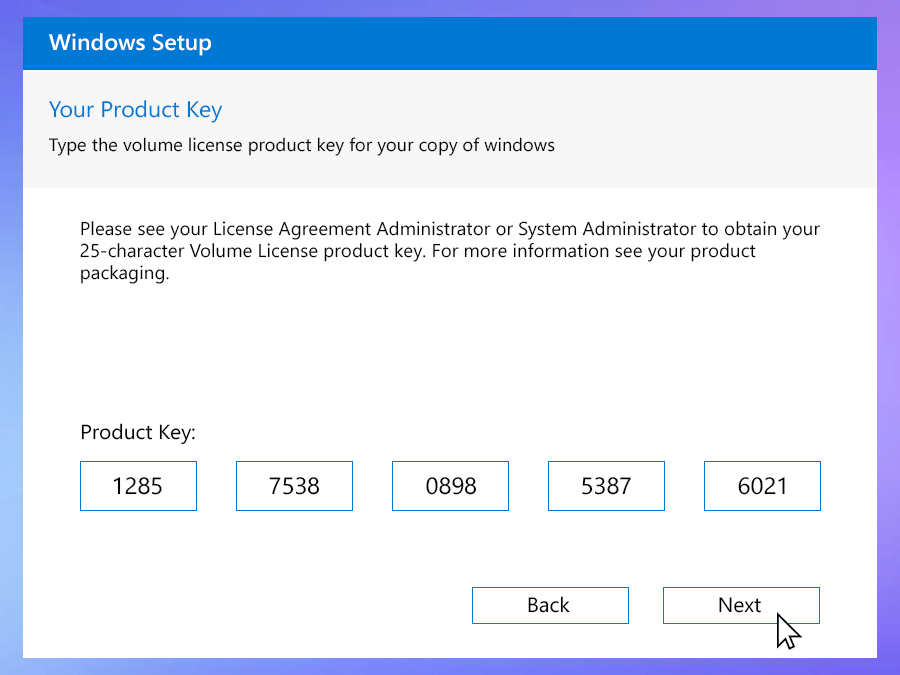
The use of a cracked or unofficial one for all such software can be risky to the computer and personal data as well. These, more often than not, are altered versions with capabilities to host malware and viruses that damage the system. Choose the official version for files and computer safety and security.
As one of the best photo recovery software, the official version of Stellar Photo Recovery offers various viewing modes during scanning and preview of the recovered media files, which makes it much easier to find and restore lost photos.
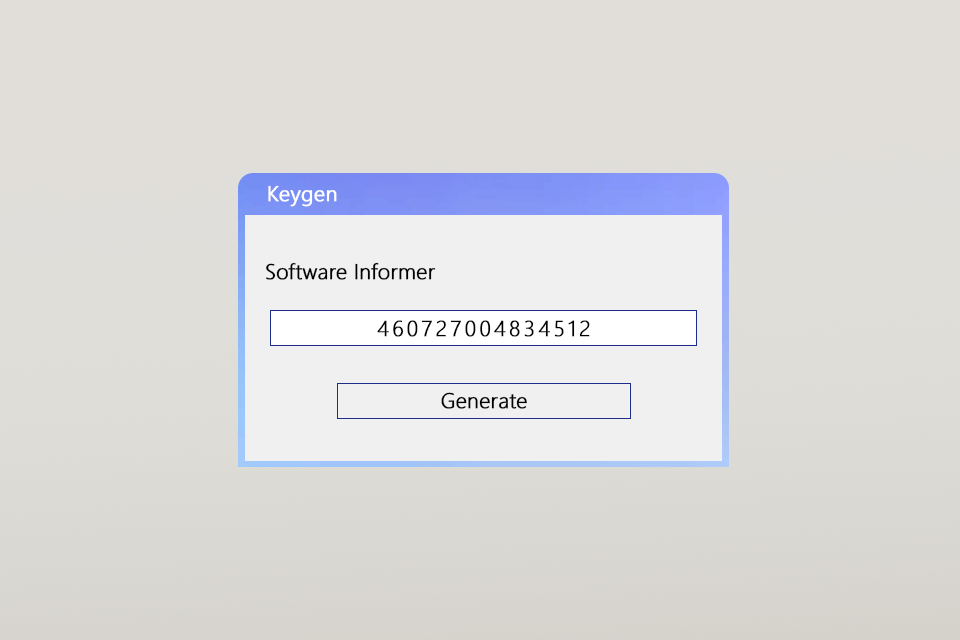
Moreover, it can repair corrupted image files and retrieve RAW format files, which are indispensable features for a professional photographer like me, who greatly depends on accurate image data.
| OS: | Windows, macOS |
| RAM: | 1 GB |
| Disk space: | 2 GB |
| Screen: | 1024x600 |
| CPU: | 1 GHz |
Avoid using the activation key Stellar Phoenix Photo Recovery free files. Instead, only download the official software. By doing so, you can ensure the safety of your computer and data, thereby getting the most out of features provided by the software.
|
File name: |
StellarPhotoRecovery-2026.exe (download)
|
|
File size: |
29MB |
|
File name: |
StellarPhotoRecovery-2026.dmg (download)
|
|
File size: |
34MB |
|
File name: |
stellar-data-recovery-iphone.exe (download)
|
|
File size: |
25MB |
|
File name: |
stellar-data-recovery-android.exe (download)
|
|
File size: |
27MB |
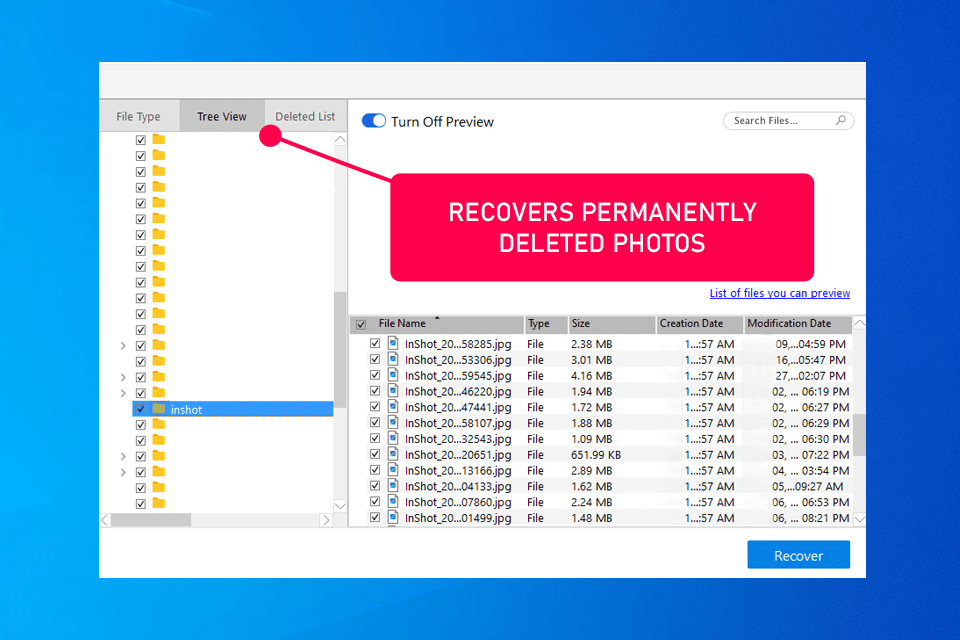
Recover deleted photos and multimedia files from any kind of storage device
Being able to retrieve my lost photos from any storage device, whether it's my memory card, external hard disk, or even my smartphone, is incredibly convenient. Once, I accidentally formatted my memory card and lost all my photos, but thanks to Stellar Photo Recovery, I was able to recover all of them.
Option to scan the entire hard drive or specific folders
Stellar Photo Recovery can scan the entire hard drive or specific folders for deleted photos. This flexibility is handy if I have an idea of where the missing photos might be located, saving me time and effort by focusing only on the necessary areas.
Supports all major file formats
This is a huge advantage for a professional photographer like me. Regardless of whether I have shot in JPEG, PNG, BMP, TIF, or AVI formats, this software can recover and restore those files for me.
Previewing to get the right files
The preview feature was incredibly helpful in selecting the correct files for recovery. It provides thumbnails of every photo or video, preventing the accidental recovery of irrelevant or duplicate files.
It doesn't restore videos or audio
A serious drawback of Stellar Photo Recovery as data recovery software is that it doesn't restore videos or audio files that you might have lost. When I applied it for video recovery, I was quite disappointed because I occasionally capture videos as a part-time photographer for my clients’ reels or TikToks. Some time back, I removed one video clip from my wedding shoot, and unfortunately, this software could not recover it. It would be nice if it would save multimedia files too.
Corrupted files and mixed results in batches
When attempting to recover about 300 files using Stellar, it was mostly hit or miss. Although some of my photos have been recovered pretty well and are usable, many others are corrupted where you can't open them. I actually did expect that because tried the Stellar Phoenix Photo Recovery key. Very disappointing regarding the recovery process and at the same time when it comes to the performances of my device. From the recovered media files, only a few photos can be previewed with an error notification displaying on the screen.