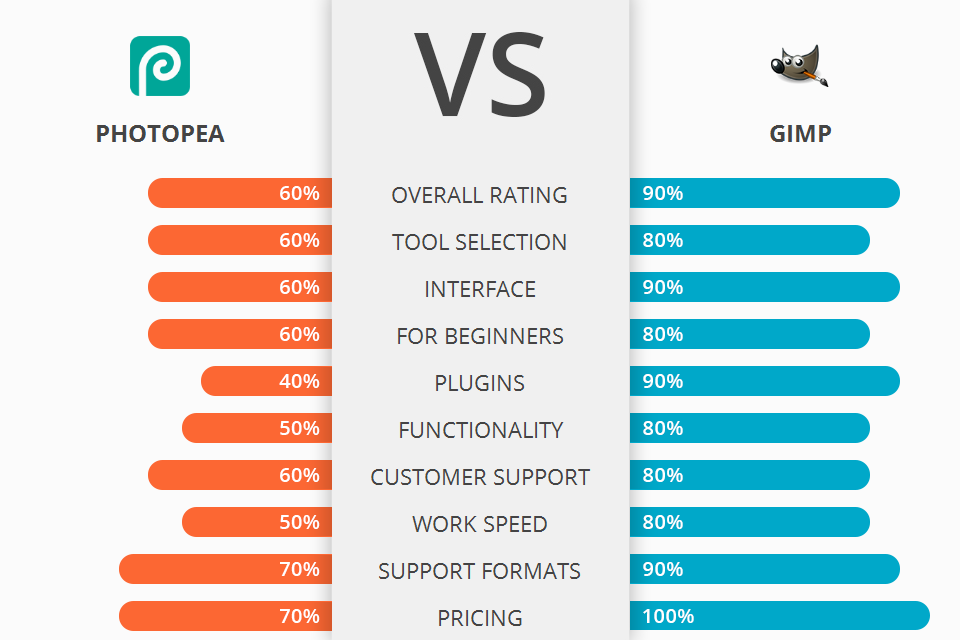
Looking for a free photo editor that supports layers, custom brushes and hundreds of plug-ins? I’ve compared Photopea vs GIMP and described the pros and cons of each program.
Photopea is a raster graphics editor mostly used for image editing, creating illustrations, web designing or converting from various image formats into the desired format. This software is easy to operate, has a user friendly interface, fast speeds and good memory capability for large graphics.
GIMP is an open source and free-licensed raster graphics editing and graphic software used for editing and manipulation of images, free-forms, raster image compression, editing between various image file formats, as well as more specialized tasks involving tiling and compositing.
What makes GIMP stand out from its competition, is that a large number of plug-ins. Plug-ins are little software programs that you can add to make your editing experience more flexible and powerful. You do not need to pay extra for Photoshop plugins as you will find similar and free ones here.
GIMP Features:
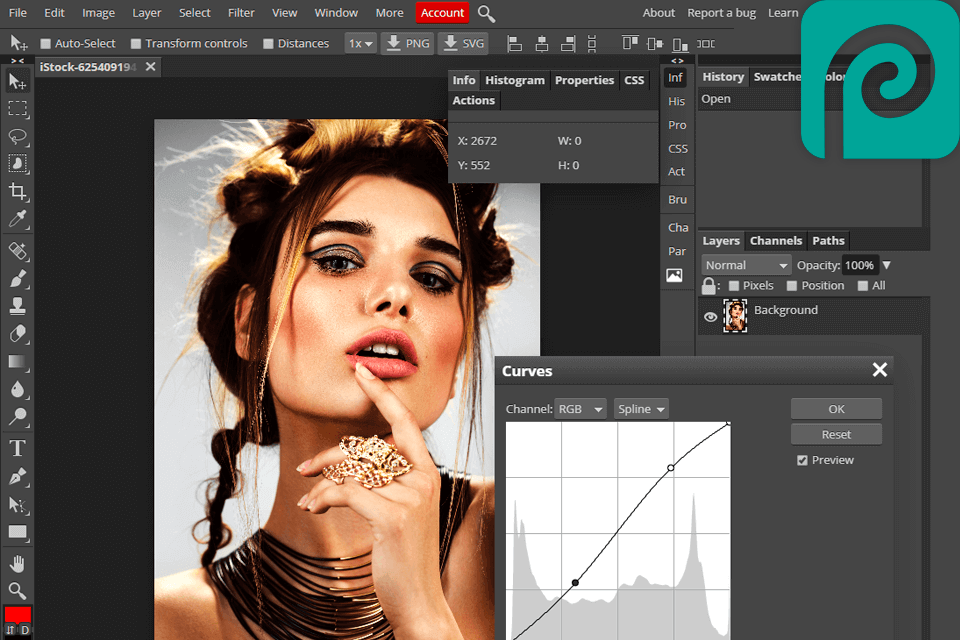
Photopea allows advanced image processing functions such as image masking, background elimination, curve fitting, crop, resize, sharpen, restore and other operations with advanced features like photo restoration and image filtering. The software has the ability to make complex text or images with simple steps.
There are a lot of features available in Photopea such as saving images, cropping, modifying colors, re-sized images, adding text and so forth. Another major advantage of using Photopea is that the images can be exported in EPS, JPEG or PNG format.
The program can be used along with other image editing programs including Adobe Photoshop, CorelDraw, Paint Shop Pro, and PSP Workstation. Some of the most popular file formats used by Photopea are PICT, TIF, EPS, BMP, GIF, PIE, GIFF, and PNG.
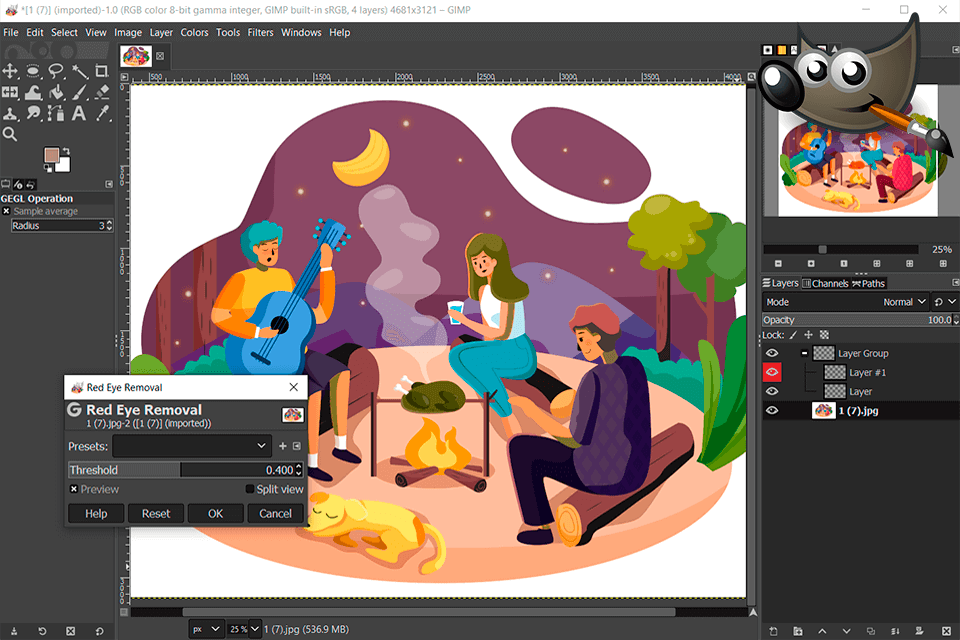
This software has many features that make it easy to manipulate, edit or combine images. Customizable layers, masks, brushes, a well-designed text tool, 100+ effects and support for all file formats, including RAW.
One of the main features in GIMP is the built in selection tools including a tool palette and tool tips. These are just like the tools in Photoshop and can be customized according to your needs.
The plug-ins also offer other useful features such as animated texts, grids, 3D objects, translucent backgrounds and color filters. Other plug-ins add extra capabilities for additional editing features like insertion and extraction of text.


| STARTING PRICE | $5/month | FREE |
| FREE TRIAL |
| WINDOWS | ||
| MAC | ||
| LINUX | ||
| iOS | ||
| ANDROID |
| LIVE SUPPORT | ||
| PHONE | ||
| CHAT SUPPORT |