
Do you create professional interactive and animated graphics? Need an objective overview of Canva vs Visme stand-off? Read this article and find out what program is better.
Canva is an open source web-based graphic-designed tool offering an easy-to-use drag-and-drops interface which gives full access to thousands of graphic designs for making simple graphics, web presentations, logos, flyers, brochures, invitations and much more. With a few mouse clicks, you can change the appearance of your artwork with a few touch-ups, or even go as far as to change the background of your artwork.
Visme is an innovative cloud based design platform. Visme allows for drag and drop features in addition to keyboard shortcuts for navigating through documents and files, which greatly reduce the time spent in creating documents and content. Also, unlike many cloud-based services, Visme boasts of a feature rich editor that supports a wide range of HTML and text formats, as well as advanced features for creating PDFs and uploaded files, among others.
Features of Canva that distinguish it from its competitors are the wide range of templates offered, and they are categorized according to the types of content the software can be used for: blogs, websites, user profiles, logos, illustrations, print designs and the list goes on.
Canva Features:
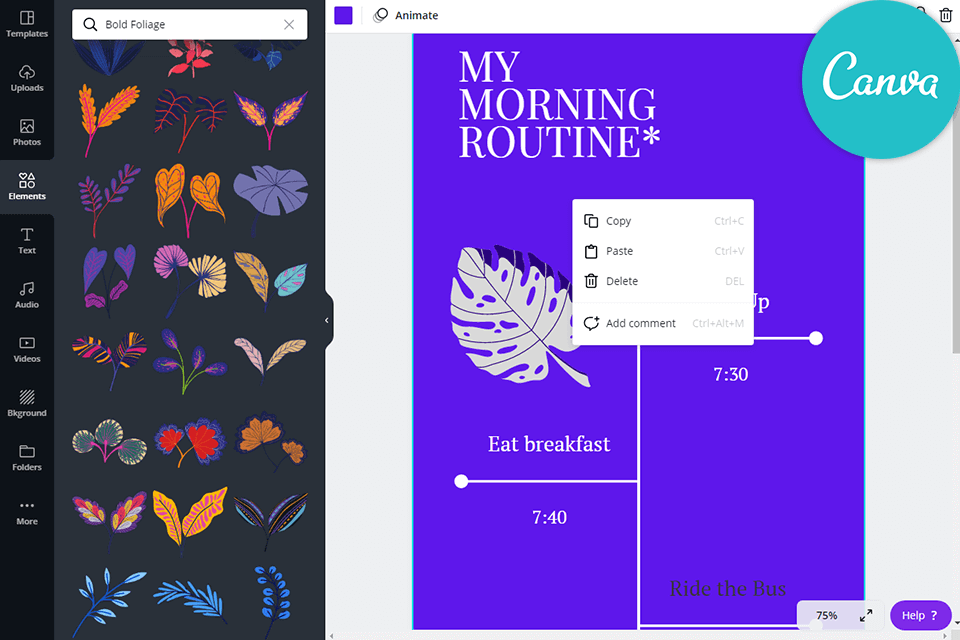
This software's easy to use interface lets you quickly change graphics and apply a variety of effects to your designs. You can also edit existing images. You can easily add text and merge pictures with one another to create unique artwork.
The Canva homepage is organized in a tree structure, with categories listed at the top. Each category has subcategories listed beneath it. Depending on your level of experience, you can quickly find the type of graphics you need by navigating to the appropriate category. To add custom graphics, search for your favorite pictures and upload them to Canva. When creating a printable invitation, you can use the same type of graphics you have used in your template or adjust the size and placement for a more professional look.
Canva Pro comes with over 500 templates that enable you to customize your Canvas print according to your preferences. One feature that is particularly helpful is the fact that you can change the background color, font, size, style, fill pattern, size, style, and position for each letter of the alphabet, date, time, weather, and other input fields. You can create unique and creative layouts by applying different patterns, colors, and effects to the text.
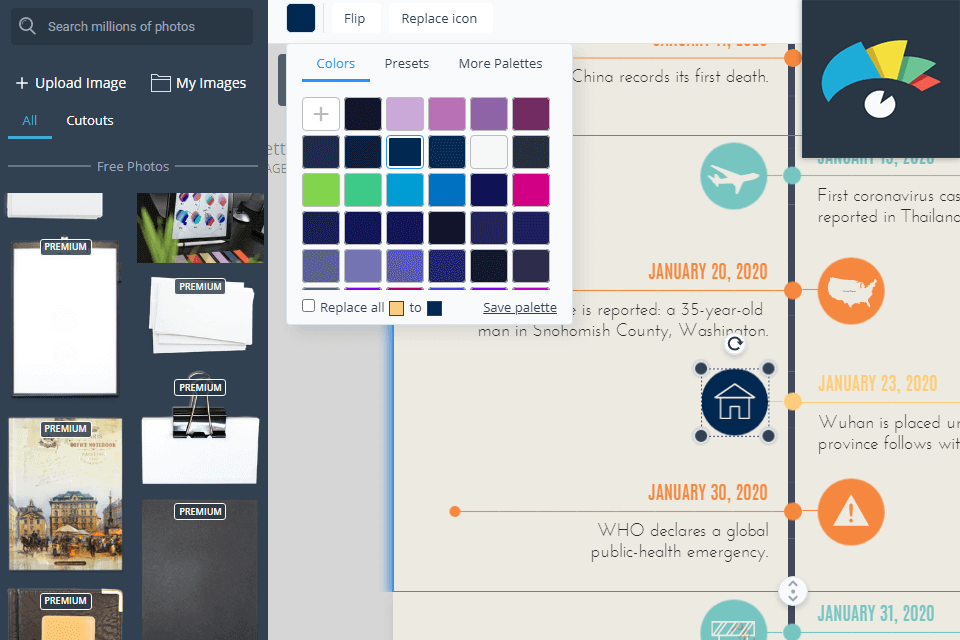
From engaging visual infographics and interactive presentations to fully-fledged documents, images and graphics, Visme allows groups and individuals to consolidate and centralize all visual media assets in one easily-reachable place. This not only improves efficiency and increases productivity, but also allows users to easily share documents with their colleagues and peers, as well as with anyone else who is connected to the web.
Visme has several key features that set it apart from other platforms for creating visual communication. For instance, Visme allows for drag and drop features in addition to keyboard shortcuts for navigating through documents and files, which greatly reduce the time spent in creating documents and content.
Also, unlike many cloud-based services, Visme boasts of a feature rich editor that supports a wide range of HTML and text formats, as well as advanced features for creating PDFs and uploaded files, among others. Further, Visme allows for easy image editing and retouching, and includes support for multiple input methods, including chat and text commands, allowing for easier collaboration with others.


| STARTING PRICE | $12.95/month | $15/month |
| FREE TRIAL |
| WINDOWS | ||
| MAC | ||
| LINUX | ||
| iOS | ||
| ANDROID |
| LIVE SUPPORT | ||
| PHONE | ||
| CHAT SUPPORT |