PassportBooth
Verdict: If you are looking for an app that allows creating a standard photo for documents in a couple of steps and without leaving your home, then PassportBooth is an ideal option for you. The lack of advanced image editing functions is compensated by an extremely simple and user-friendly interface, which makes the process of face positioning extremely quickly.
PassportBooth allows you to make your photos comply with legal size requirements. You can take pictures suitable for different needs ranging from images for application forms to photographs for a visa or standard images for a US passport. Plus, you can receive digital pictures by email to print photos for free if you have a proper photo booth printer and photo paper.
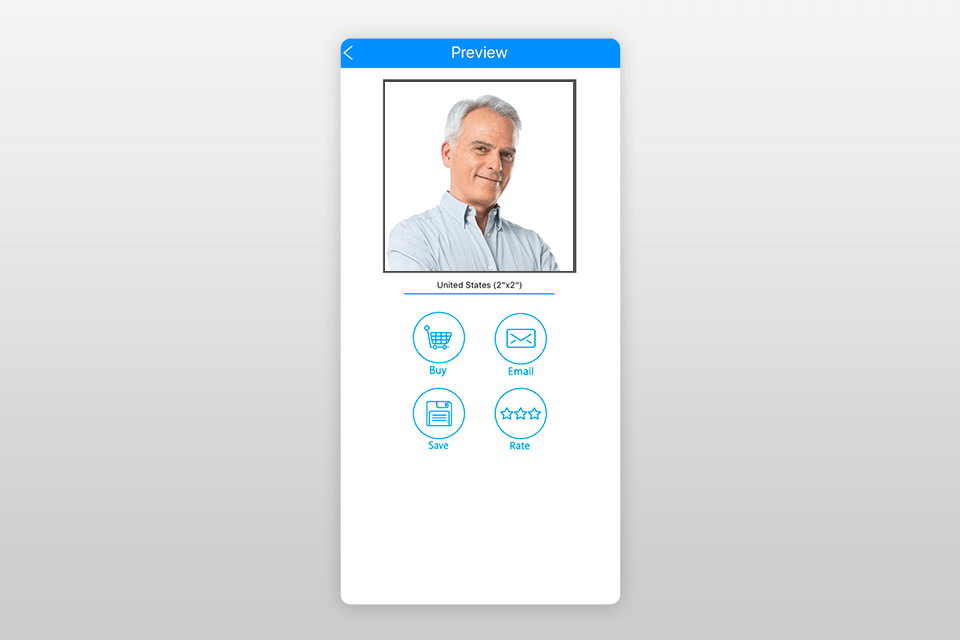
In the past, users could browse websites and even get cheap passport photos, but PassportBooth includes a lot more. This app has high ratings and many positive reviews. Besides, it is completely free.
The strongest side is the ability to save money preparing a photo without leaving home. When you're ready to order prints for your documents, the application offers you several options at an attractive cost with home delivery.

Have you ever felt disappointed after queuing up and paying quite a lot for a passport photo at CVS, Walmart, Walgreens, or Duane Reade? What's more, if you need an extra set of photos, they charge the same amount even if they already have your digital shot.
Every visit to pharmacies and supermarkets can be costly and time-consuming, especially in crowded New York under quarantine measures. Fortunately, with an app like PassportBooth, you can avoid such inconveniences. The only thing you need is a smartphone with a camera and some preparations.
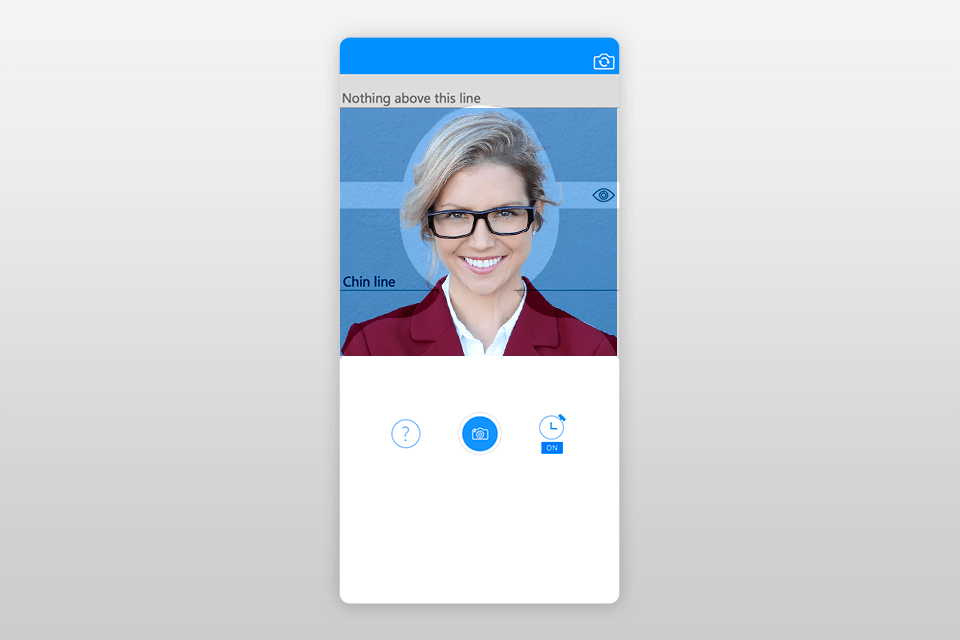
So, to get a standard pic, you need an Android (5.0 or newer) or iPhone or with a camera, and a white background. Passport Photo Booth is a great passport photo app with minimal setup requirements.
It can help you take an ideal picture and offers a set of image editing tools to make it look more professional. All instruments come with clear guidelines to help you set up the background. Also, there is the silhouette feature, which helps you understand where to place your eyes and face.
PassportBooth contains a timer that you can you use to prepare for shooting and reduce camera shake. Unfortunately, there is no flash that helps avoid shadows, though this is one of the most common problems people face when taking such photos. But you can choose a flash later and use additional image editing functions, besides cropping.
PassportBooth is great for taking pictures of active children, as you can retake as many shots as you like. Activate the preview mode to compare your shot with good and failed samples to find the best one. If you have a properly retouched digital image with a correct background, you can use it as a reference for comparison.
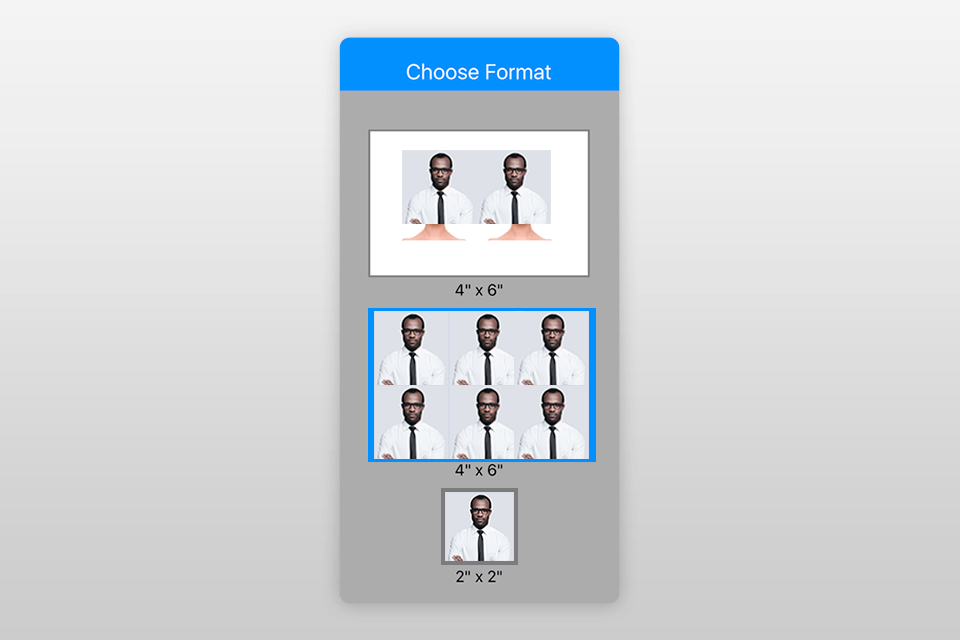
The list of preset standards and formats is impressive. There are standard photos for US passports and biometric passports, ID cards and renewals. Moreover, you can look through passport standards for English-speaking countries. PassportBooth also offers about two dozen nonimmigrant and foreign tourist visas for any country.
The application is also suitable for photographing children and adolescents. You can take baby and child passport photos and those for a visa, photos for student cards or applications for study abroad. This is a great option for immigrants or travelers, who donu2019t know where to get a photo for an immigration card, citizenship, naturalization applications, work permits, and US immigration.
PassportBooth is useful for practicing professionals or those, who are just looking for a job and need quality photos for licenses, resumes, applications, etc. In fact, you can use the app for a variety of identification and picture needs, as the presets include custom photo sizes (e.g. 3 u00d7 3 inches).
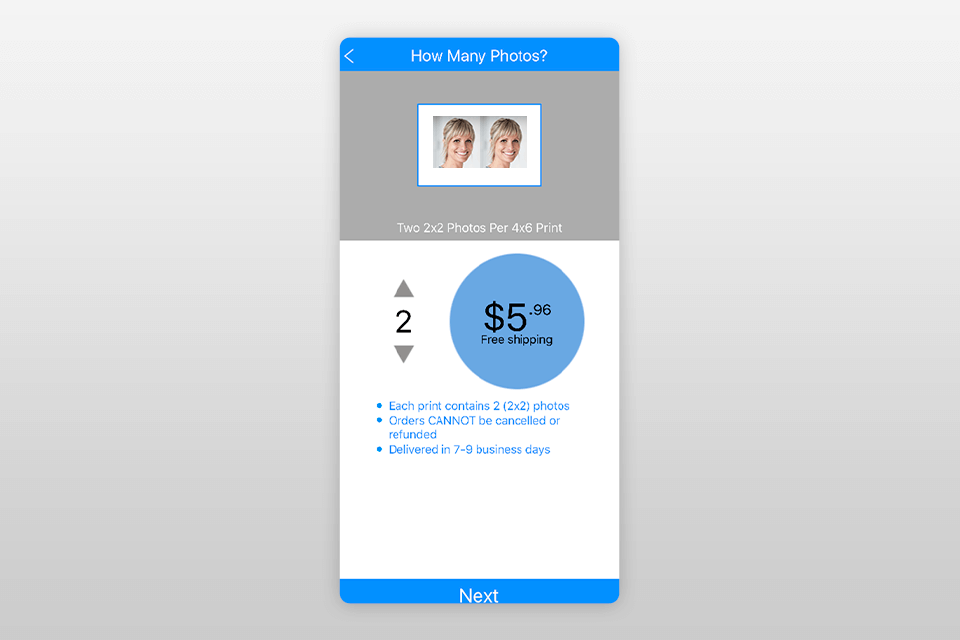
You now have a ready-to-use digital photo in a printable format. You should send it to the appropriate department for verification, then address a photo printing service to order prints, or print it at your local pharmacy or home. What's more, you can u201casku201d the app to print a picture for you and you will receive a quality physical copy to your mailing address in a couple of days.
It is a cost-efficient choice to order two or more (up to 6) 2 u00d7 2 prints. You will receive two or more passport photos for $ 5.96 with no shipping fees for US residents. Orders are usually delivered by USPS in 7 u2013 9 business days or less.
However, you should remember that due to COVID-19, USPS may work with delays. Besides, you should keep in mind that an order is processed automatically and cannot be canceled.
PassportBooth was created to make the process of taking photos for documents simple, free, or as accessible as possible. With this app, you can do everything without leaving your home and put your health at risk. Therefore, developers provide all the tools for getting a photo for documents for free.
If you have the necessary equipment at home, you can get your pictures immediately. If not, your only expense may be (at your discretion) $ 5.96 for six photos on one 4 u00d7 6 print and postage which is very affordable if you can wait several days.