eProves
Verdict: eProves is a service that can help you check whether the song you are interested in is copyrighted. It also offers an actively growing library of royalty-free audio tracks, so you can use them on your YouTube channel.
Regardless of whether you are a beginning YouTube blogger or have been doing blogging for years, you may face copyright infringement issues when you add music to your clips. With the help of eProves, you can find out how to use a particular music track in your videos, what terms of use are, and what restrictions YouTube videos can impose if you use the copyrighted song.
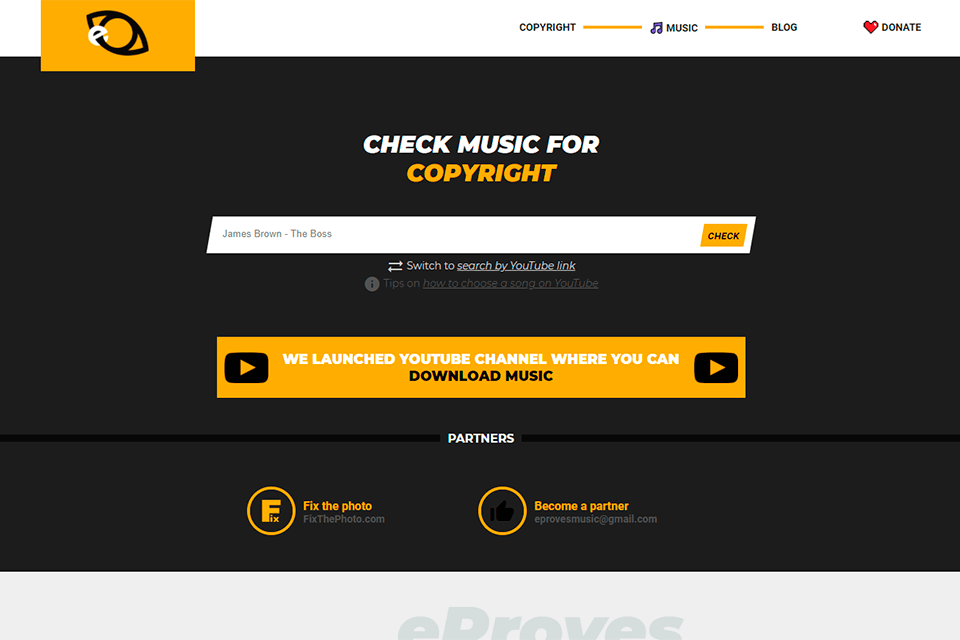
It would be nice to use the latest top tracks in your YouTube videos, but don’t rush. First off, you need to find out whether this song is copyrighted.
Spoiler alert: Almost all music is copyrighted. However, it is important how you use such audio tracks.
To use copyrighted music, you need a license. If you are going to use your video for commercial purposes without having a license for a particular song, it may be blocked by a platform. In case your clip is for personal use and you aren’t going to monetize it, but just watch it at home and show your friends, you don't need a license.
If you want to use a track for educational or commercial purposes or want to add it to a video for later uploading on YouTube, then you have to follow certain rules.
You can use music tracks online without worrying about copyright in the following cases:
If the song is over 70 years old, it is likely to belong to the public domain and you can use it in your videos without any problems. There are special platforms where you can check public domain music.
If you've downloaded a song from any website that offers royalty-free music, it is probably released under one of several Creative Commons licenses.
In this case, you need to go to the site and carefully read its license agreement to find out which restrictions you may face when using a certain song.
This is probably the best option when it comes to using background music in your videos. A free license doesn’t require negotiating licensing fees with organizations that control copyrights. This gives you the right to use copyrighted music as you want. Most often, it works like this: you pay for a particular song once and you can use it for an unlimited number of projects.
In all other cases, especially if it is famous music, the song is copyrighted and therefore you cannot incorporate it into your clips.

Until recently, the best way to find out whether a song was royalty-free, was to go to the Music Guidelines section on YouTube. However, the platform has stopped supporting this service, at least for now.
YouTube recommends uploading your video on the platform and making it private or hidden to detect possible violations before posting it. This way, you will receive a copyright notice if there are some issues with your project. Agree that this isn’t the most convenient way to determine whether the song is copyrighted. Fortunately, with the eProves service, you can check an audio track for copyright just in a couple of clicks.
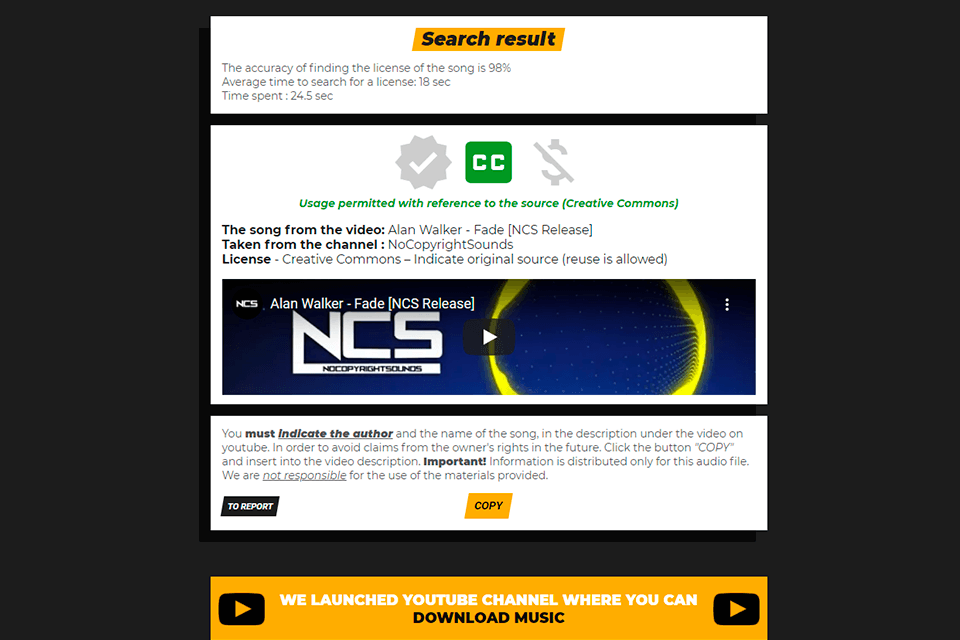
Whatever song I analyze with eProves, it quickly finds information about the copyright and tells how I can use it. Moreover, the service gives recommendations on what is better to do in my situation. You can upload a video with the desired song, eProves will recognize it and give you information whether you need to get a license or not.
Once the analysis is completed, you will see three icons above the video such as a checkmark, Creative Commons sign, and dollar. A checkmark means that you can use the song since it isn’t protected by copyright, Creative Commons typically means that you need to mention the author and name of the audio track in the description of your clip, and a dollar means that the video in which this song is used will be blocked in some countries (maybe even everywhere) and it is not eligible for monetization.
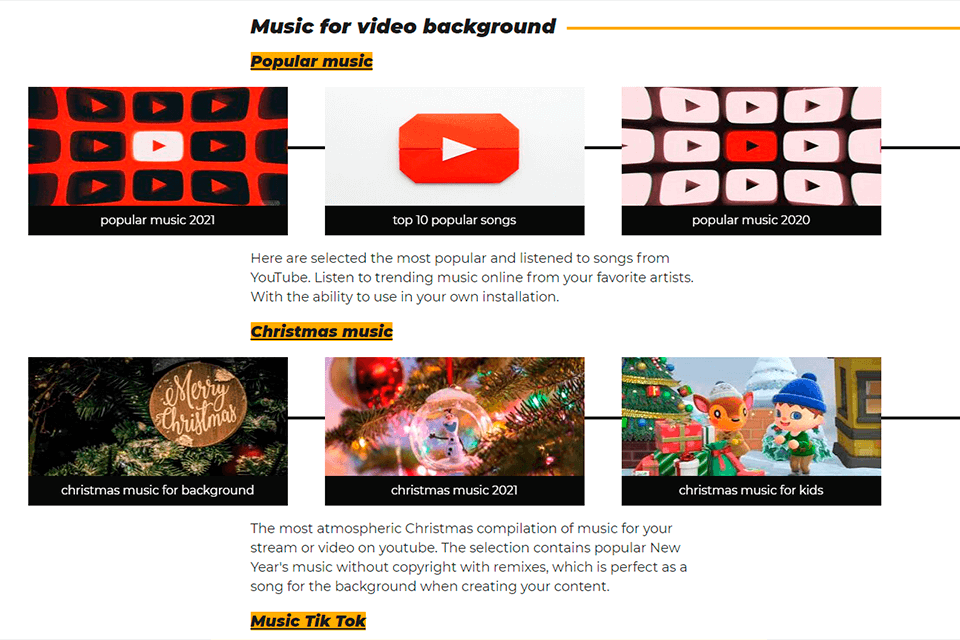
On the eProves website, you can find a small library of royalty-free audio tracks, which you can add to your clips, even if they are meant for monetization. Since the service is relatively new, there are not as many free songs as you may expect. Nevertheless, the service is actively growing and the library is extended with popular songs.
All tracks included in the catalog are remixes, but they are of high quality and don’t spoil the song. If necessary, you can simply cut out the part of the audio track, which you think is most similar to the original work.
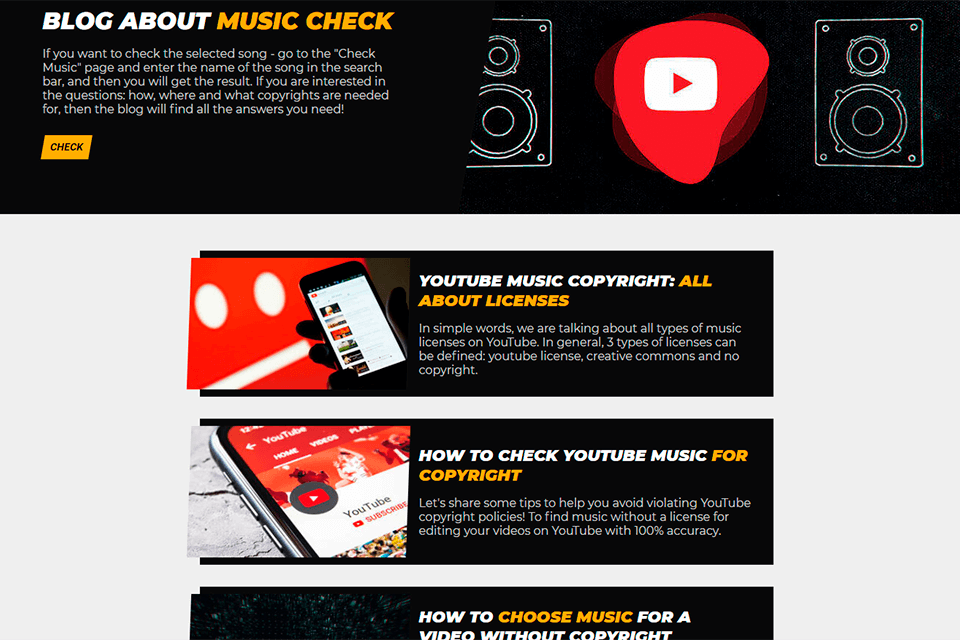
If you're just starting a YouTube blog and don't know much about music copyright, then this blog is a treasure trove of information on the topic. Currently, there are 6 detailed articles on how to check music copyright, how to correctly indicate the author in the video description, where it is better to look for royalty-free songs, etc.
All articles are relatively large and informative. The blog includes all basic information on one page, so you don’t need to look elsewhere and surf the web for hours.
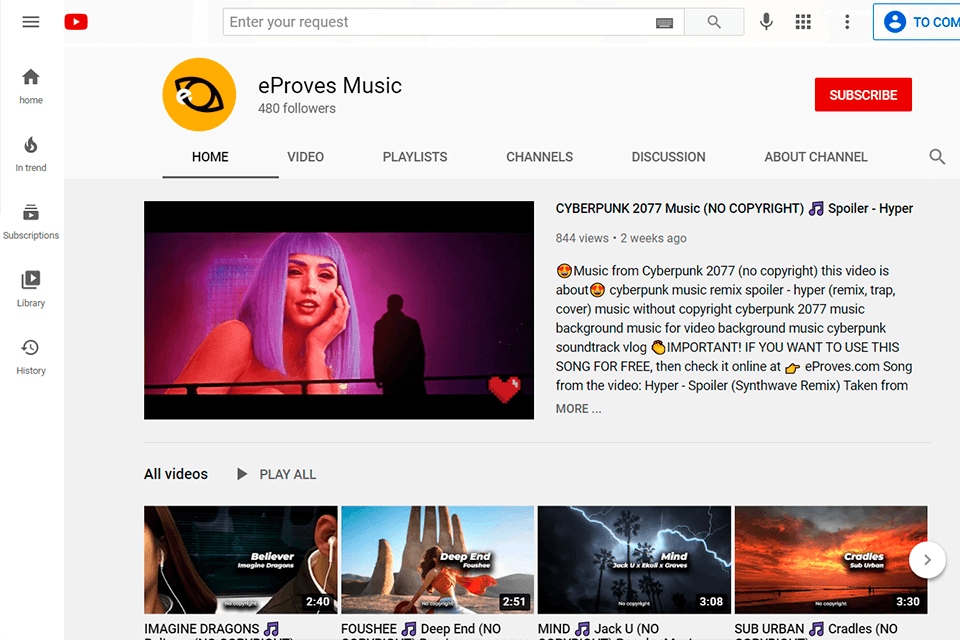
From the beginning of December 2020, eProves runs its own YouTube and Telegram channels where they upload royalty-free songs. The channels are actively developed and there appear numerous audio tracks once in 2-3 days.
The Telegram channel is more convenient since you can follow the release of new songs while chatting with your friends. All music tracks are also available for downloading in MP3 format, so you don’t need to use MP4 to MP3 converters, as in the case with YouTube videos.
The distinctive feature of eProves is a service that will help you select the right music for your video. If you make a $10 donation on the Patreon platform, the eProves team will contact you and offer assistance to choose a royalty-free song for your video.
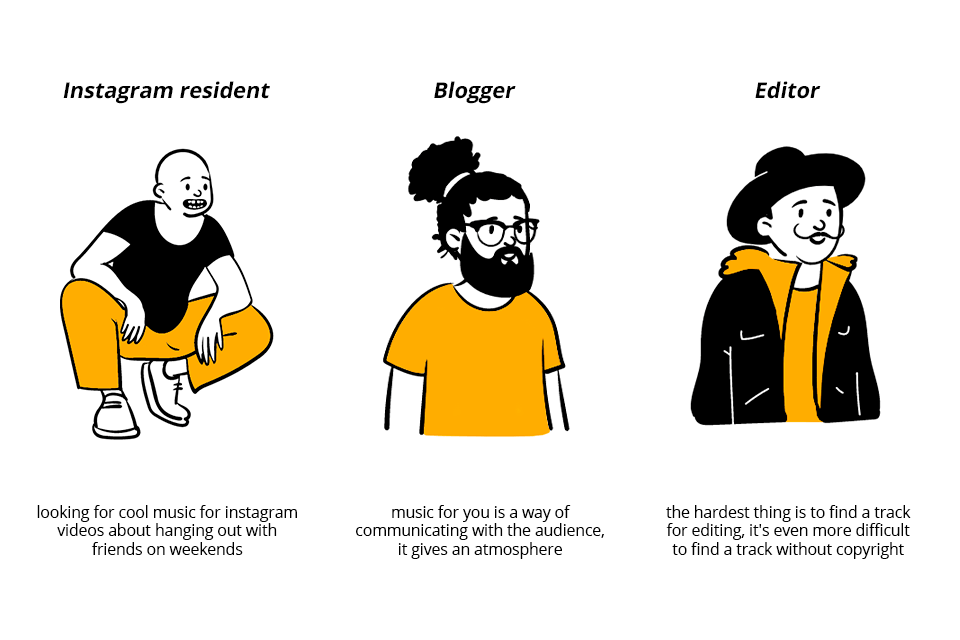
The service is absolutely free and doesn't even include ads. The developers claim that Google ads were removed from the site not so long ago and now it works as a donation platform.
If you want to donate, then you will receive advantages over free users:
Instagram User ($2/month) – Access to a closed library of copyright-free songs.
Blogger ($5/month) – Access to a closed library of audio tracks and a closed Telegram channel with royalty-free music.
Movie Editor ($10/month) – Access to a closed library of songs and a closed Telegram channel, as well as a custom royalty-free music selection service, which was mentioned above.
There are practically no alternatives to eProves. Usually, similar services check whether a song is copyrighted and let you get a license to use it. Such services are paid and you need to pay a subscription fee starting from $15/month.
If you want to get a license for a song you are interested in, then consider Easy Song Licensing, but be ready to pay a solid amount of money for the service.