MacKeeper Performance Tools Review 2026

Verdict: MacKeeper is the 1st choice for millions of Mac users because of the security, privacy, and troubleshooting features it offers. The software combines 12 well-elaborated tools and applications to keep your operating system secure and optimized.
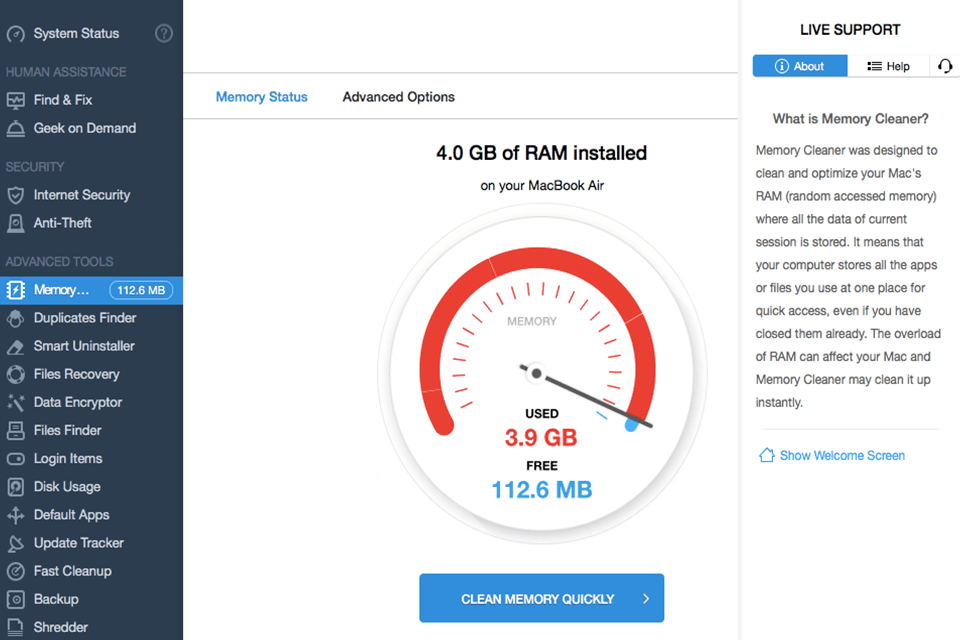
Not too long ago, Apple devices were considered resistant to viruses. However, nowadays, they can't give a guarantee that your device won't catch a virus. The best-known types of malware that can affect macOS are trojans, adware, and ransomware. They can be cleverly disguised as media files, game launchers, etc.
Complete MacKeeper Performance Tools Review
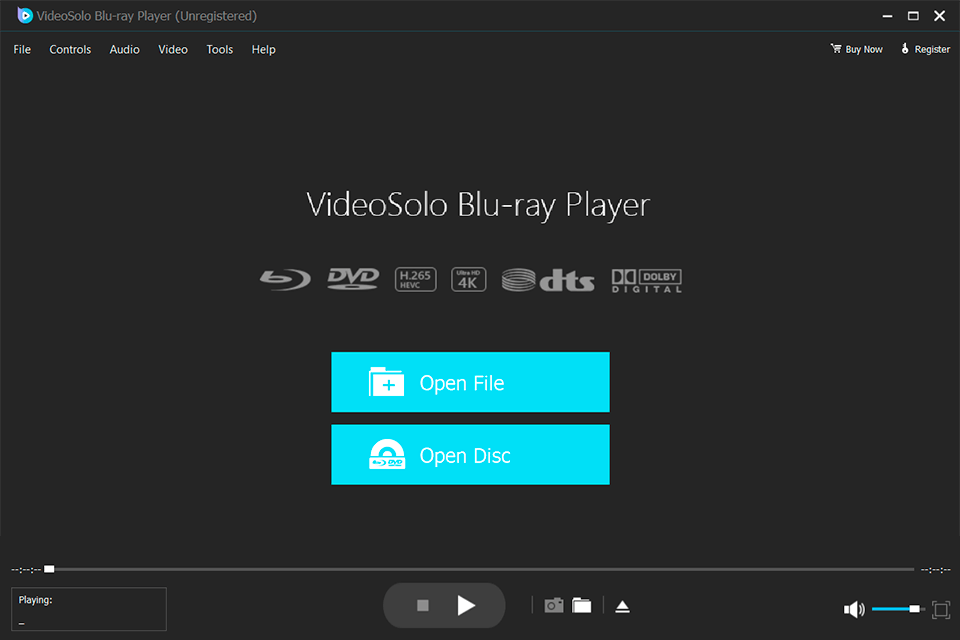
MacKeeper is best known as a combination of useful instruments designed to improve the performance of your Mac and keep your privacy secure. Aside from the software suite, you can take advantage of 24/7 customer support. During the test, MacKeeper didn’t exhibit any lags, aggressive advertising, or distractive pop-ups. It is a decent product that fully meets our high expectations.
Safe Cleanup
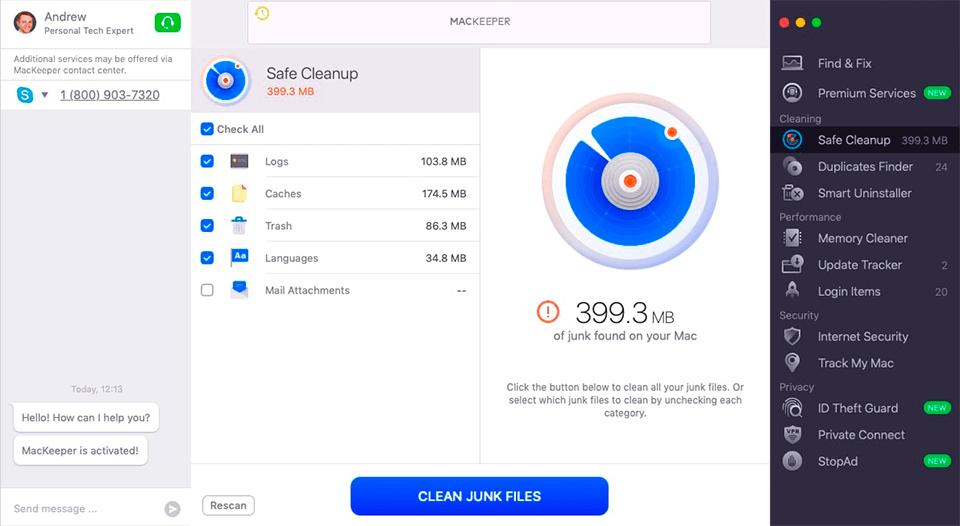
MacKeeper includes a fast and easy cleaner tool that scans and removes junk files stored inside the system. Logs, cache, Mail attachments, Bin objects, and temporary files are just some of the junk files that can slow down your system. Of course, you could clean your device manually, but... why waste an hour or two if there’s a specifically designed software that does the same job for you in less than a minute?
Smart Uninstaller
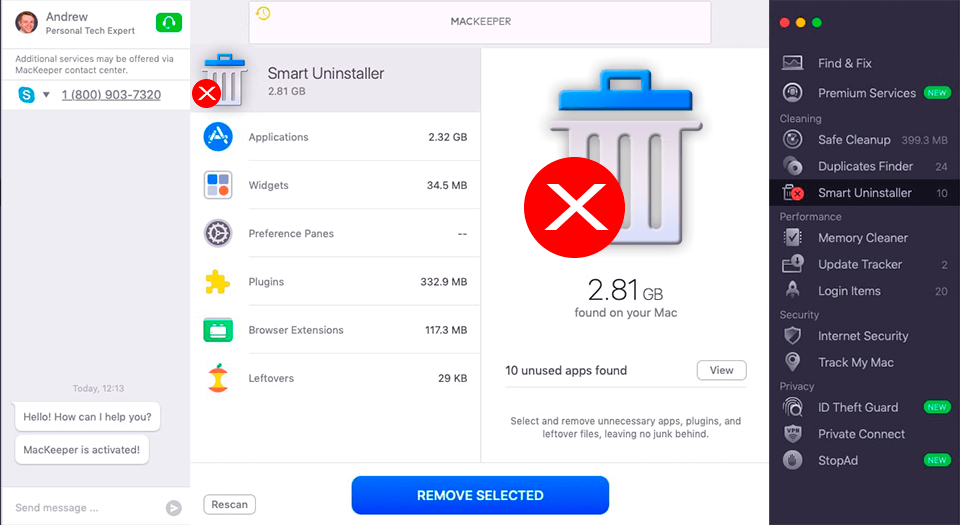
Did you know that removing a program from your Mac device doesn’t mean you’ve completely uninstalled it? With a Smart Uninstaller, you needn’t worry about residual files. Once you have removed a particular app, MacKeeper detects any software leftovers and deletes them in an instant. Aside from this, Smart Uninstaller is great for freeing up gigabytes of hard drive space. It can easily remove any app you no longer want to use, as well as widgets, plugins, plus even browser extensions and preference panes.
Duplicates Finder
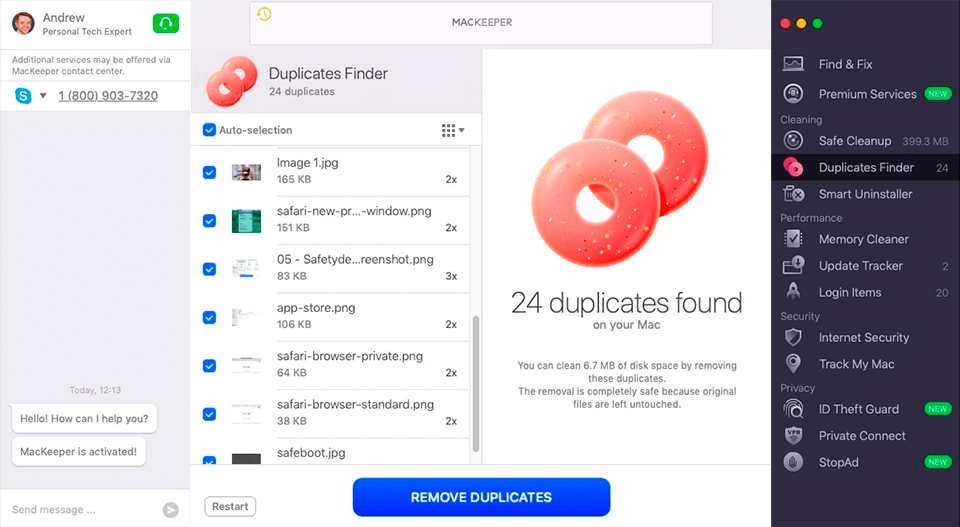
If you download numerous files from the web or transfer them around, some duplicate files may appear on your hard drive.
With Duplicates Finder, you can quickly detect any unnecessary copies that clutter up the memory space on your computer. Even if you have renamed the files, the system will find all the duplicates. You can then decide whether you want to save them in external storage, keep them on a hard drive, or remove them and get megabytes (or even gigabytes) of space back.
Memory Cleaner
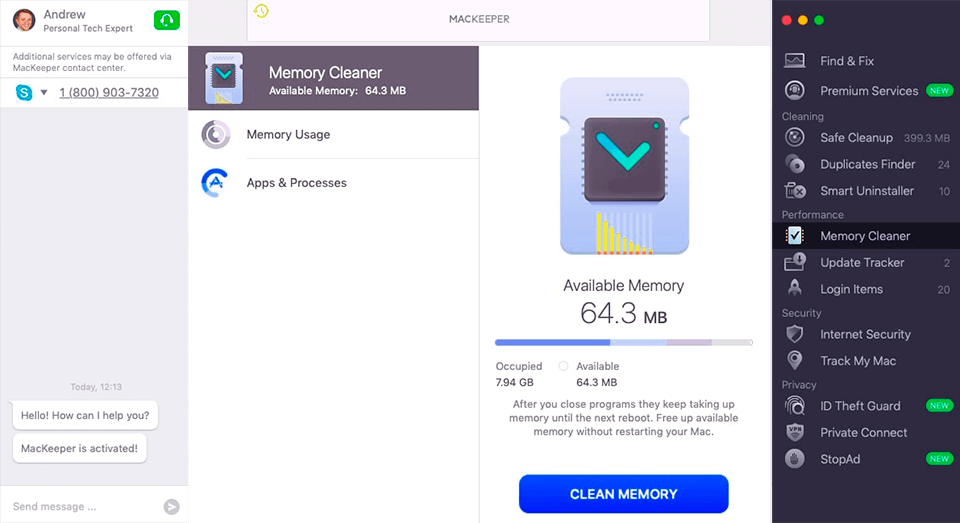
This tool interacts with random access memory that temporarily stores data while a Mac is running software. It can deal with programs even if they aren’t active. Memory Cleaner will help you clear RAM and remove junk from your hard drive.
By clicking "Clear Memory," you’ll clear the occupied memory slots and free up some RAM. Theoretically, this should unfreeze a resource-hungry app.
Update Tracker
Some apps are updated automatically, while others require manual updating. This tool collects all the program's latest versions together in one place. Thus, you can quickly check out which products you need to update and do it in one click. If you consider that the latest versions of any software are the most effective and secure, it’s crucial to be in control of all available updates.
Login Items
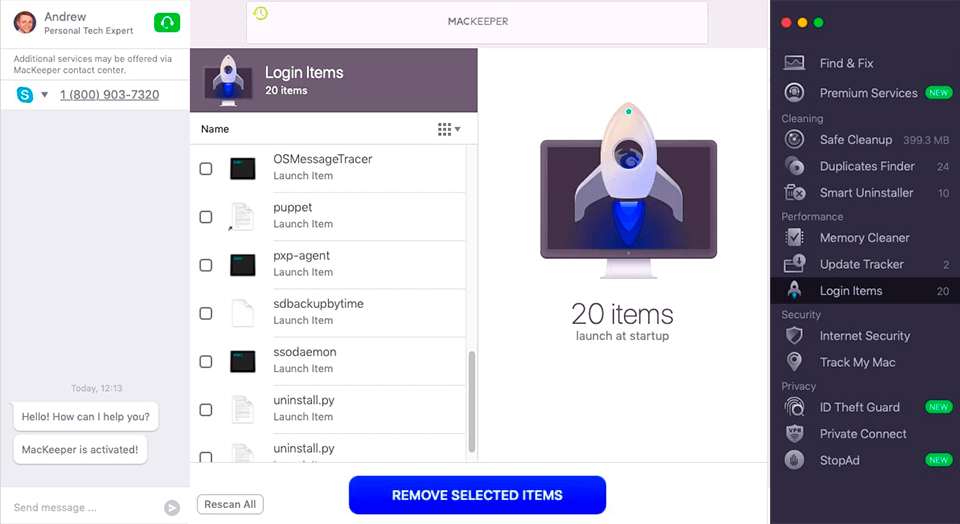
Some programs run automatically at startup, which may slow down your Mac. With the Login Items feature, you can quickly check out the programs that startup with the system. Just select the + or – sign.
Adware Cleaner
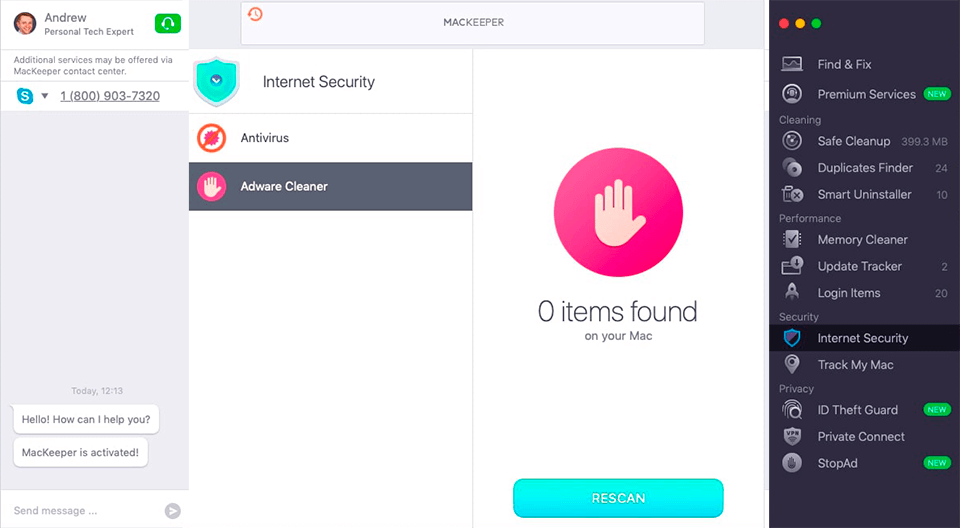
With this tool, it is possible to detect and delete adware quickly and securely. Adware is a type of malicious software that attacks your system with incessant pop-ups. During the test, it rescanned the system even faster than the Antivirus.
You don’t need to scan it manually every time. Go to MacKeeper Preferences and enable Real-time Monitoring so it monitors your Mac 24/7 and alerts you if any adware is found.
Antivirus
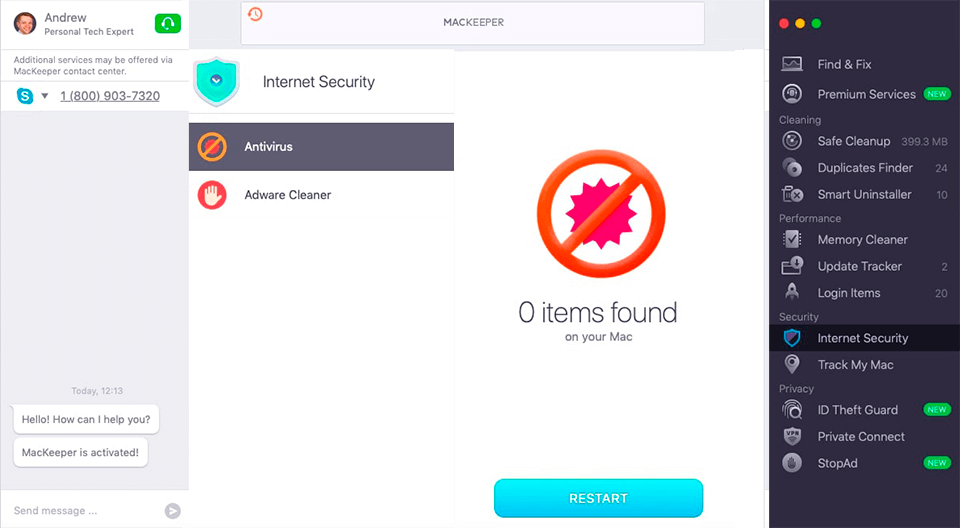
Interestingly, but the Antivirus tool doesn’t run automatically, and you need to spend time to activate it. Once you do it, MacKeeper will scan the system. The process isn't time-consuming and usually takes around 5 minutes.
Unfortunately, MacKeeper doesn’t offer any real-time virus protection. Nevertheless, it uses Avira's antivirus database to improve users' security.
ID Theft Guard
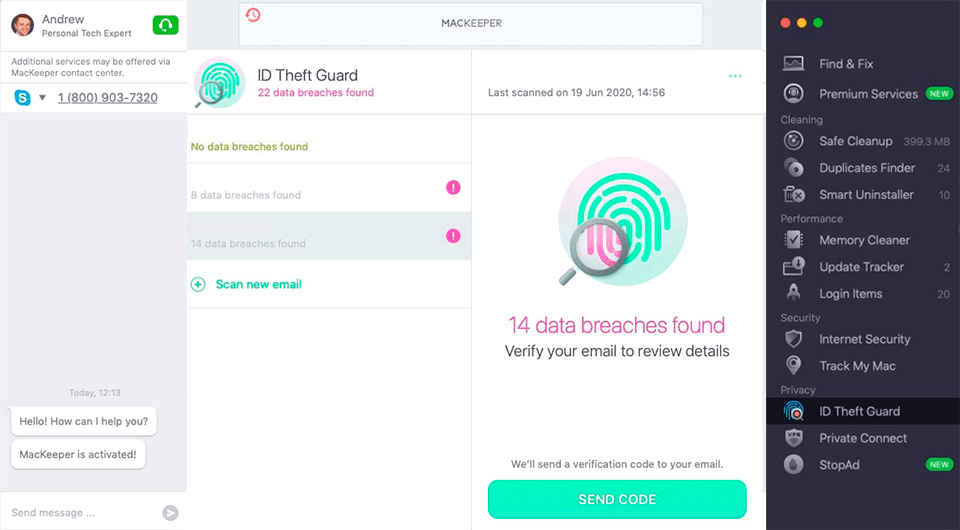
If you want to find out whether a data breach has compromised your email account, you can use the ID Theft Guard tool. A distinctive feature of MacKeeper is that it doesn’t allow you to enter a third-party email and see the password. ID Theft Guard sends a verification code to the email you are checking and, after you enter it, the system will show you a password. In addition, it is also possible to add multiple emails and even set up constant email monitoring for any future breaches.
The scan results will not only show you the entire list of compromised accounts but also any disclosed passwords.
Other Security and Privacy Tools
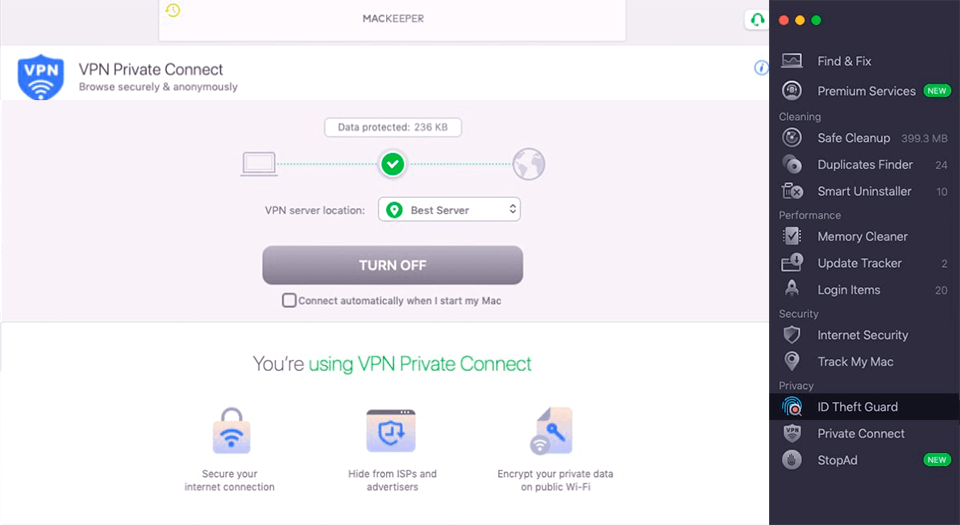
I didn’t expect to get such a huge set of functions from MacKeeper. However, there are even more handy features – VPN for safer browsing and the StopAd tool, which is a browser extension that blocks trackers, ads, and even nasty push notifications. These services are often available as standalone programs, and it's great that they are incorporated into the MacKeeper suite.
FAQ: MacKeeper Performance Tools
- • Is MacKeeper safe?
This is one of the most frequently asked questions among users. While there is ongoing debate surrounding this software, it remains an excellent tool to protect and manage your system. Recently, the developers have completely overhauled the design, focusing on designing a high-quality Mac care tool.
- • Is MacKeeper legit?
MacKeeper is a legit program that has Apple notarization. What’s more, MacKeeper owns an independent expert certification from AppEsteem, meaning it’s consumer-friendly software which is perfectly safe for you and your Mac.
- • Is it necessary to install MacKeeper on my Mac?
It depends on your needs. MacKeeper won't damage or overload your system and you’ll get a pack of useful tools to optimize your computer, protect the system from viruses, improve your privacy, and get rid of ads.
- • Is MacKeeper a good antivirus for Mac?
MacKeeper isn’t considered to be the best antivirus for Mac computers, but it ensures the most decent overall protection we’ve seen so far: from malware, adware, viruses, connection hacks, and even data breaches.
MacKeeper Prices
MacKeeper also offers multiple pricing plans. You can use the software free of charge, but with limited functionality. In the free version, you can scan your system to detect all security, privacy, and performance items on your Mac.
There is a MacKeeper trial that allows you to test the software before spending any money. However, it also has some limitations. It is only possible to have one free fix in each MacKeeper feature (except VPN, which is only available in the paid packages) but there are 12 different features so it’s definitely worth a try.
Similar Products
If you need the backup feature, mind that MacKeeper no longer offers it, but you can find another free backup software. In case you're just looking for a MacKeeper alternative, then CleanMyMac X is the most suitable option, but it has a less extensive feature set.








