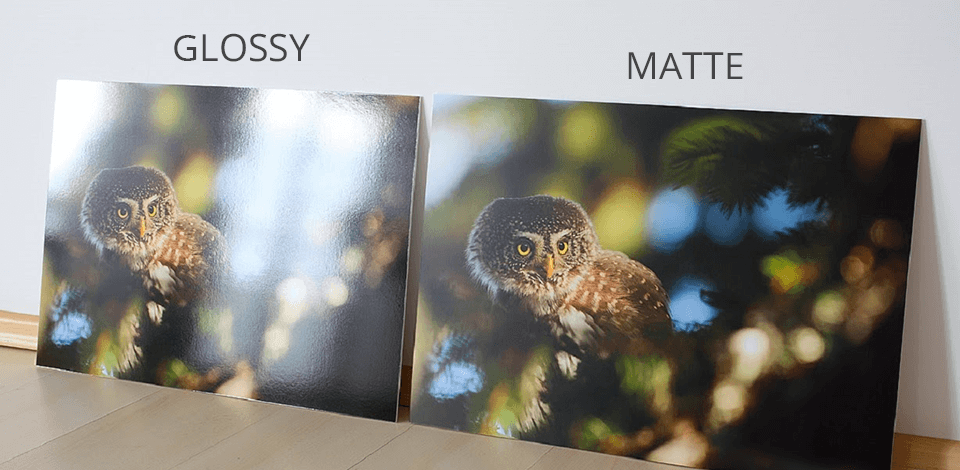
If you need to prepare your photos for printing, you may need to compare matte vs glossy photos to decide which type of paper suits your needs best. It might be difficult to decide what option to choose if you don’t have advanced experience.
Your final choice might depend on your budget and creative needs. I will tell you about their strong points and shortcomings as well as explain how you can make the right choice.
Matte paper is made of the same material as glossy one. However, the latter has an extra layer of transparent coating. Because of this, you might be wondering why matte photos are more expensive than glossy pictures printed by the best photo printing services. Let’s take a closer look at the most important differences between them.
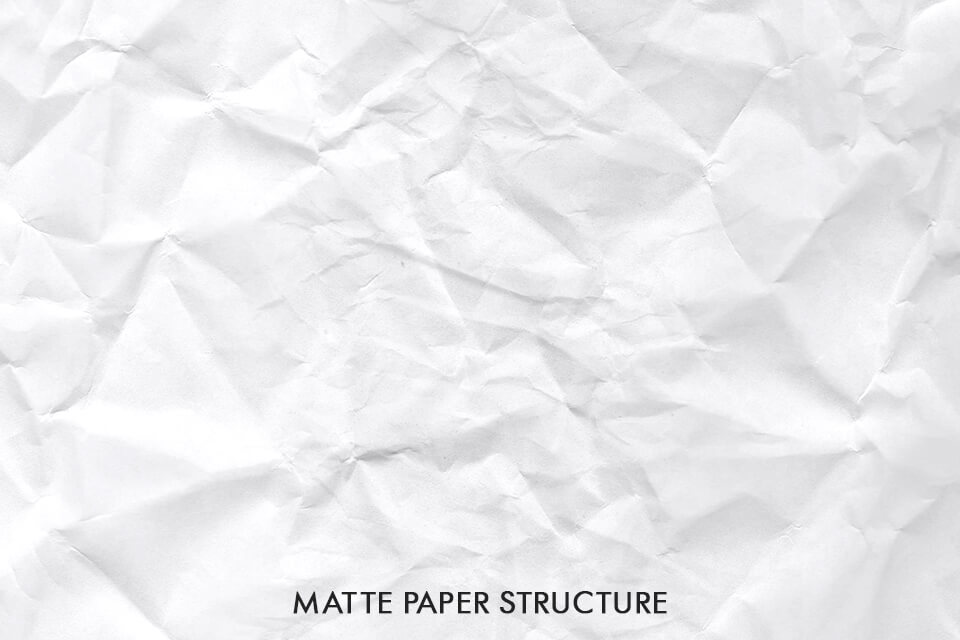
Matte photo paper was created for minimizing glare. While it doesn’t look glossy, it can still reflect light. A refracted light beam is being partly absorbed and partly redirected by the matte surface, which is why this paper doesn’t produce a noticeable glare when the light falls on its surface.
If you need to compare a glossy vs matte photo, take a closer look at the different reflective capabilities of these types of paper. When light falls on matte paper, it gets refracted and diffused thanks to its textured surface. This uneven surface is created by small deepenings on the surface of the matte coating.
Besides diffusing light, matte surfaces absorb more light, which makes it easier to view photos in well-lit rooms or outside. The high cost is caused by the large number or pigments that are used when a photo is printed. Because of the poor reflective capabilities of this paper and partial absorption of the light, colors will look bleaker, so you may need to edit your photo before printing it to make the colors more saturated.

The matte paper will give a classic look to your photos. With it, you can achieve a lower contrast level. It can emphasize textures thanks to its uneven surface. Most professional photographers who know how to price photography prints use matte paper for highlighting important details. Besides, it doesn’t stick to the glass when you frame it.

The matte paper will be a perfect choice for any photographer regardless of the area they specialize in. However, it’s hardly suitable for those who want to get photos with a glossy surface. There are several reasons for choosing this option:
Glossy paper is popular among those who need to print photos at home or print pictures taken by a modern instant camera. Because of high reflective capabilities and noticeable glare, glossy photos are less suitable for well-lit areas. In addition, the reflections hide subtle color transitions and details, which is why professionals prefer using matte paper. This is why it’s important to compare glossy vs matte photo properties to decide which option suits you best.
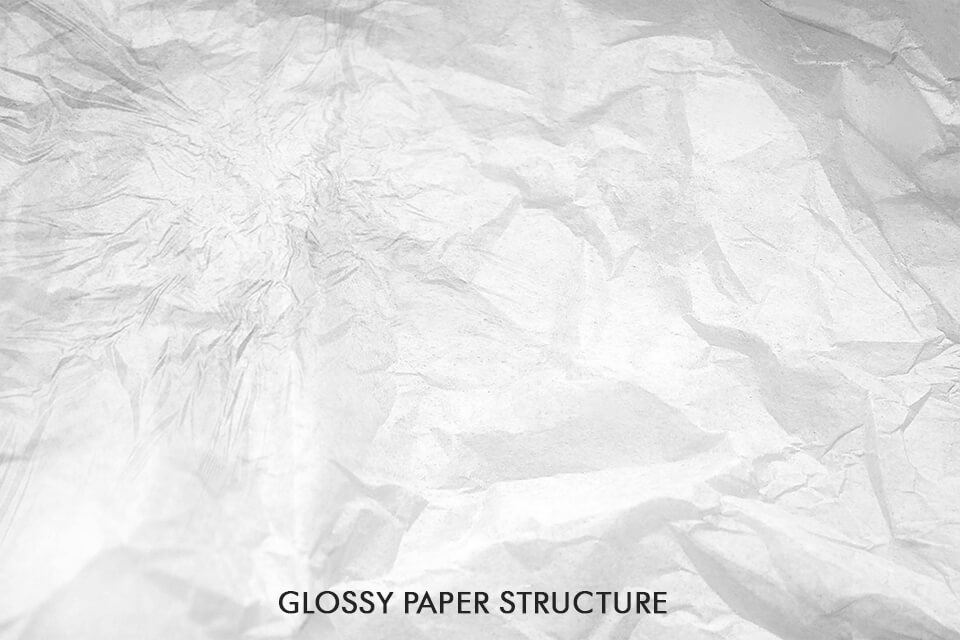
While it’s quite similar to matte paper, it has a highly reflective layer on its surface that makes it smoother and more even. Light rays are reflected from such a surface under a direct angle, which might result in some glare.
There are two main types of glossy images that differ in their intensity: glossy and semi-glossy. You can also find paper with different types of semi-glossy finish, such as satin or luster. Glossy paper has the highest reflective capabilities, while semi-glossy paper is in between glossy and matte paper.
Thanks to an extra level of coating, your photos will look better and have more saturated colors. Glossy paper allows you to print high-contrast images with brighter highlights and deeper shadows.

A glossy surface hides the imperfections of your image and makes colors brighter. If you have photos with perfectly saturated colors, make sure to print them on glossy paper. It will give extra depth to colors, make your photos crisper and brighter. Semi-glossy photos have colors of lower intensity but they have lower reflective capabilities as well.

If after comparing matte vs glossy photos you are still wondering whether the latter option is suitable for your needs, don’t worry. It’s a perfect solution if you aren’t going to put your photos under glass, hang them on the wall near a powerful source of light or touch them frequently. Glossy photos will look great in your photo album. Besides, glossy paper is suitable for other situations where you need to get photos with crisp, saturated colors:
Glossy photos might easily get scratched. If a scratch isn’t deep, it might be unnoticeable thanks to the glossy finish. However, if it is deeper, you may need to restore your photo. A professional service can scan your photos, retouch their digital copies to remove scratches and send you the edited images back.
The best thing about digital photo restoration is that it allows enhancing a source photo, which makes such services especially useful for those who need to restore vintage pictures. Then, you can print edited photos on matte or glossy photo paper in any size.

After comparing matte photo prints vs glossy ones, you can select the most suitable option for your needs. Don’t forget to edit your pictures before printing them. Printed photos are becoming popular again. Many people opt for instant cameras, such as the Instax from Fujifilm that became a bestseller during the holiday season.
Photo printing services are also in high demand. More and more people want to get physical copies of their digital photos to hang them on the wall or put them in a photo album instead of viewing them on the screen. With the help of these old film Photoshop overlays, you can make your photos look as if they were taken with a vintage film camera. For instance, you can use them to create a Polaroid-like effect.
Make sure to consider both options. Glossy paper will make colors look better, so you can use it for pictures taken during the reception. Matte paper allows you to give your wedding photos an exquisite look, with soft colors and detailed textures, so it will be a great option for photos of a wedding gown. Ask yourself, what are you going to do with your wedding photos. If you need to put them in a photo album, the glossy paper will be a perfect option since you don’t need to worry about glare. Photos printed on matte paper will look great in the frame.
Try minimizing reflections. Remove the glass, move a light source or your print to change the angle of light. If it’s impossible, use a picture frame with high edges to protect your photo from light.
Professionals prefer viewing output images without being distracted by glare caused by light reflected from a glossy surface. Since many experienced photographers put their photos under glass, they use matte paper. This type of paper will be also perfect for portfolio photos that will be viewed and touched by many people.