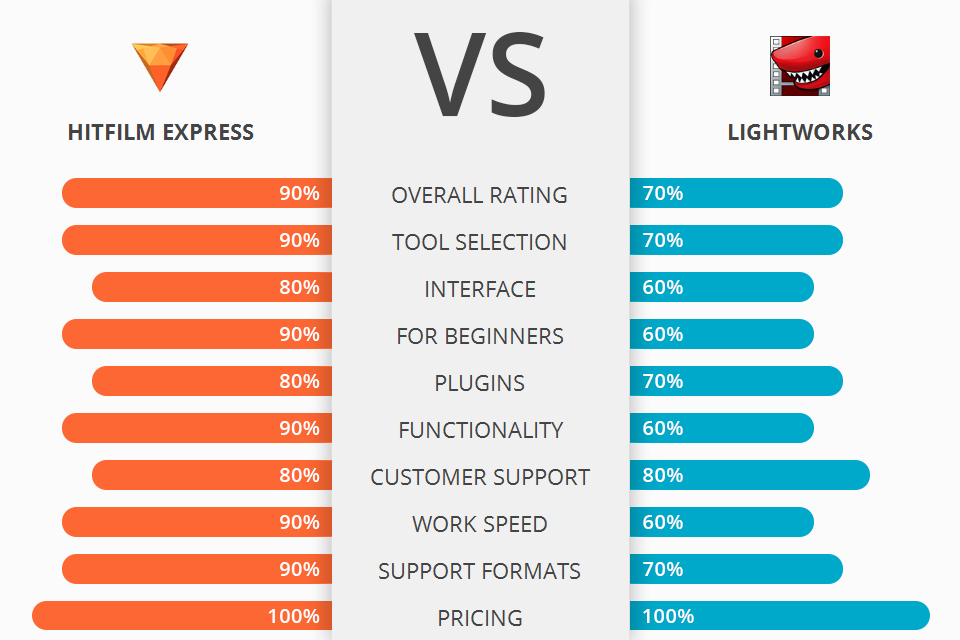
Looking for a simple video editor to merge and edit TikTok videos? Take a look at the detailed comparison of FXhome by Artlist vs Lightworks and choose the best application for you.
FXhome by Artlist is the perfect software for all aspects of video production. Whether you are looking to create short films with proper editing or feature length films with well-crafted sound, this software has everything you need.
Lightworks is an open-source, non-linear video editing software with built-in interactive video tutorials that make the program as easy as possible.
FXhome by Artlist to provide you with everything you need for advanced and complicated video editing. Importing media, modifying and exporting media, visual effects, audio mixing, working with layers and many other tasks.
FXhome by Artlist is the winner >
FXhome by Artlist Features:
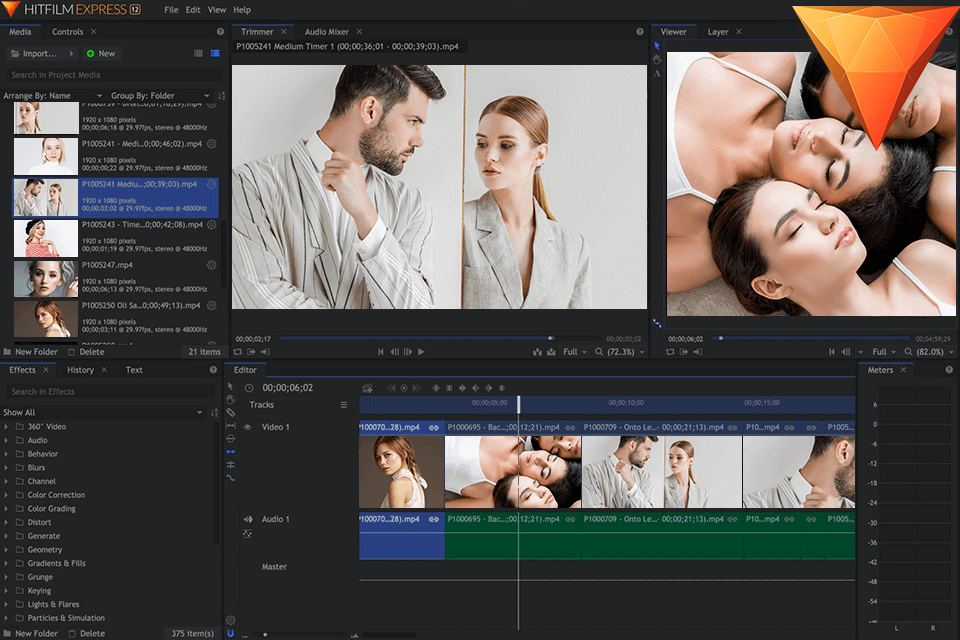
FXhome by Artlist has an interface that allows you to make changes in many different areas, such as adjusting colors and styles or going back and forth between images, quickly and easily. Even if you've worked on your images for hours, you can still make faster and more effective edits with the built-in undo function.
You can layer videos and graphics using the built-in layer palette. You can even combine effects and apply different textured Compositing Styles to different layers, allowing you to build up layers of details and change the look of your final composition without having to worry about deleting and re-completing previous steps in the process.
With over 30 pre-loaded graphic tools, FXhome by Artlist will take care of all your graphic editing needs. These tools include luminous rectangles, smooth corners, animated backgrounds and clipart. You'll even find an option for making text appear 3D with shadow, 3D objects and dark spots. There's also a handy time correction tool and image overlay feature, allowing you to alter one picture during an entire video recording without having to stop and start the video file.
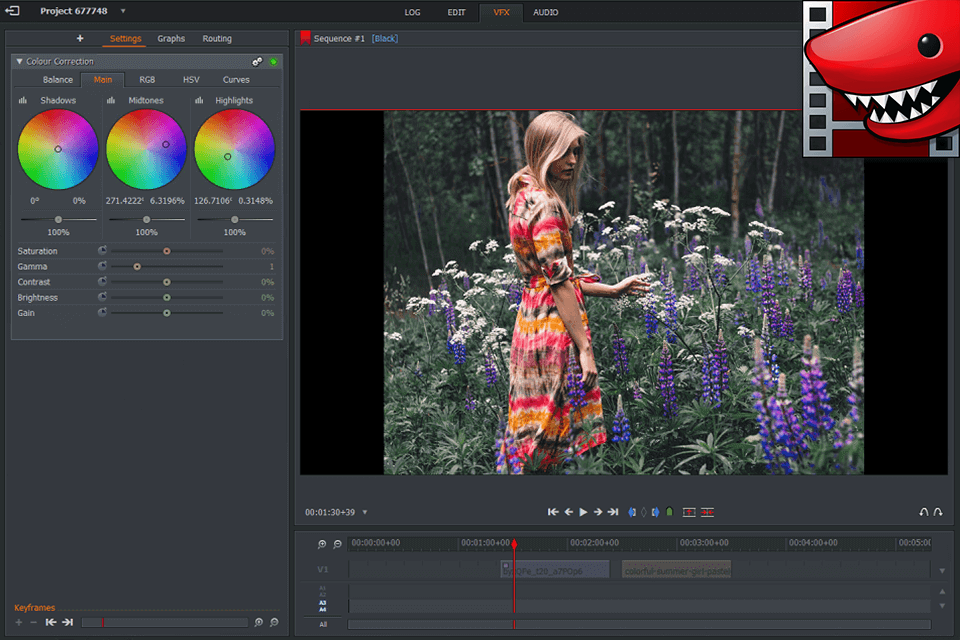
Lightworks by Focus Features is a powerful video editing software package for both the Mac OS X operating system and the Windows OS. In addition, it also includes FlexiMusic Studio, a music production and MIDI sequencing software that make it possible for you to create, record, edit, and mix your music library in the comfort of your own computer.
Lightworks has the widest worldwide native format support available on any professional computer. MXF, Quicktime, AVI, DV, XAVI, VOB, MP4, WEB, HLS, and MPEG-2 videos, with nearly every other format you could dream up, easily importing into Lightworks without transcoding. It also offers support for proprietary formats, and transcoding of non-proprietary formats, as well.
The Lightworks timeline editing feature allows you to create a video editor application that has a realistic look and feel. You can also drag and drop items on a timeline, and place multiple images and text boxes on a single frame. Lightworks allows you to easily edit your projects, and when you save a project, it goes into the system. If you have a lot of footage to put together, you may find that you need the full version, but for most people will find that the free version works fine.


| STARTING PRICE | Free | Free |
| FREE TRIAL |
| WINDOWS | ||
| MAC | ||
| LINUX | ||
| iOS | ||
| ANDROID |
| LIVE SUPPORT | ||
| PHONE | ||
| CHAT SUPPORT |