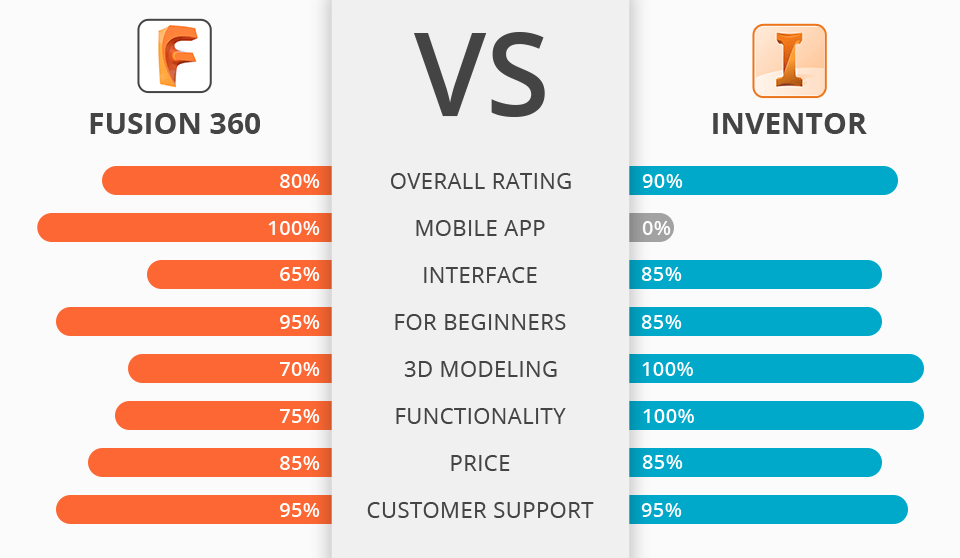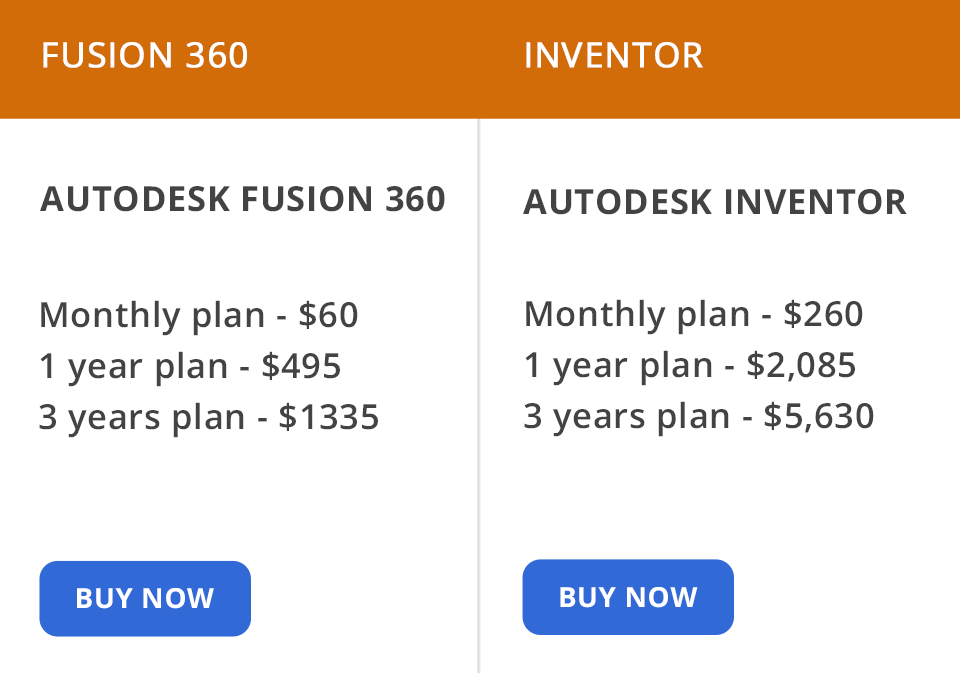Although Fusion 360 and Inventor are developed by the same company ‒ Autodesk, there are numerous differences between them.
Thanks to cloud-based options, Fusion 360 has become a great service for team collaboration making work on the project more transparent.
At the same time, Inventor doesn’t fall behind and may boast of decent 3D capabilities. That is why it’s quite difficult to compare these two programs since people usually use both but for various purposes.
Hard Body Modeling. Autodesk Fusion 360 allows using customary hard body modeling tools along with absolutely new functions (for example, time scale).
Teamwork in real time. Fusion is a cloud-based program, so there are some benefits related to it. The first one is the collective work on the project. In other words, all people working on the project may cooperate in real time and assess the results.
Each participant joins the project via the link created by the session owner. All you need for such connection is an Internet browser. Moreover, you may view the project via your mobile or tablet.
Supports more than 50 formats. This app allows outputting in more than 50 CAD formats, like SLDPRT, SAT, IGES, STEP, STL and OBJ. Fusion saves an original file and creates its own integrated F3D format on its basis.
Local export can be performed in IGES, SAT, SMT, STEP, F3D, and DXF formats. Cloud export formats include Inventor, IGES, SAT, SMT, STEP, DWG, DXF, STL, FBX, and F3D.
Fusion 360 Mobile App. Autodesk Fusion 360 Mobile is a tool that in no way limits your cooperation with other professionals. What is more, you may collaborate with your colleagues within your company as well as people from the outside, for example, individual professionals.
Download the Fusion 360 app and participate in the development of Fusion 360 3D models no matter where you are. The software supports more than 100 file formats, such as DWG, SLDPRT, IPT, IAM, CATPART, IGES, STEP, and STL. As you see, sharing designs with your clients and partners has never been easier.
Automatic "explosion" of the assembly. With Fusion 360, you may effortlessly create animations for your assembly using customizable tools for adjusting the camera, transitions, appearance/disappearance of parts, manual or automatic “explosion” of the assembly, informational text calls, etc.
To share your animation, export it to an MP4 video.
User interface could be better. Undoubtedly, Fusion 360 offers really effective features and tools but when it comes to the UI, there is still room for improvement.
Fusion designers have upgraded the app’s appearance, making it up-to-date, but they forgot about some important things, like icon size, tab layouts, dialog styling, etc. To my mind, the interface should be more user-orientated and intuitive.
Creating complex 3D models. Autodesk Inventor allows attributing knowledge content to an electronic model providing the engineers with tools for flexible adjustment of their internal parametric structure and creating the only point to control the whole model. By the way, models created in this program look great printed on 3D printers.
Powerful 2D and 3D drafting environment. Almost each Autodesk Inventor has a powerful environment enabling to create profiles and trajectories of any complexity. While designing, you may fully use a parametric Inventor core, set complex interactions of draft elements between them and other model elements, on the geometry level as well as on the parameter one.
More than 1000 components in the library. Autodesk Inventor has a component library offering users a wide range of ready-made models of the standard components ‒ joining devices, profile elements, shaft details, etc., created according to the GOST standard and all popular world standards (ANSI, ISO, DIM, JIS and etc).
For today, the number of standard details in the library is close to one million. Such a rich base gives Inventor an additional point in this Autodesk Inventor vs Fusion 360 battle.
Projecting accelerators. Projecting accelerators allow exempting the engineers from routine work and fully focus them on the creative part. Mechanical calculators, component generators and the Engineer’s Guide enable to automate the creation of details and items on the basis of real functional parameters ‒ speed, power, material properties, etc.
Special frame generator module. One of the most popular projecting tasks is the development of various frames and constructions from standard profiles. Inventor offers a special module for such purposes. The frame generator automates the development of steel frame constructions using a special toolset and the library of standard profiles.
High system requirements. If we compare Inventor vs Fusion 360, we can say that Inventor is heavier. If you want to install and successfully use it, you should have 20GB RAM and as it requires a minimum of 8GB.
For reference, Fusion occupies 4GB. The thing is that Inventor is designed to create big projects featuring thousands of details. Consequently, more memory is needed.
Although Fusion 360 is a paid program, there is a free trial period (30 days) and a 3-year license for students. When the trial period is over, you have to pay for the subscription. Check out the prices below.
If you are a student, you may get Inventor for free. In case you are a regular client, you have to choose between:
Inventor is a tool for engineering or mechanical purposes, while Fusion 360 is more suitable for consumer product design. As a rule, designers install both programs, master and use them for various tasks.
It is pleasant to know that Autodesk has finally created its own subscription plan ‒ the Product Design Collection that includes Inventor Professional, Fusion 360, AutoCAD and other great applications. You may get these products by having subscribed to them.
If you still hesitate – Fusion 360 or Inventor, you should think carefully about your needs and requirements. Is one program sufficient for your professional activity or you need several others?
That is why I recommend using a trial version and see whether it is helpful for your work.