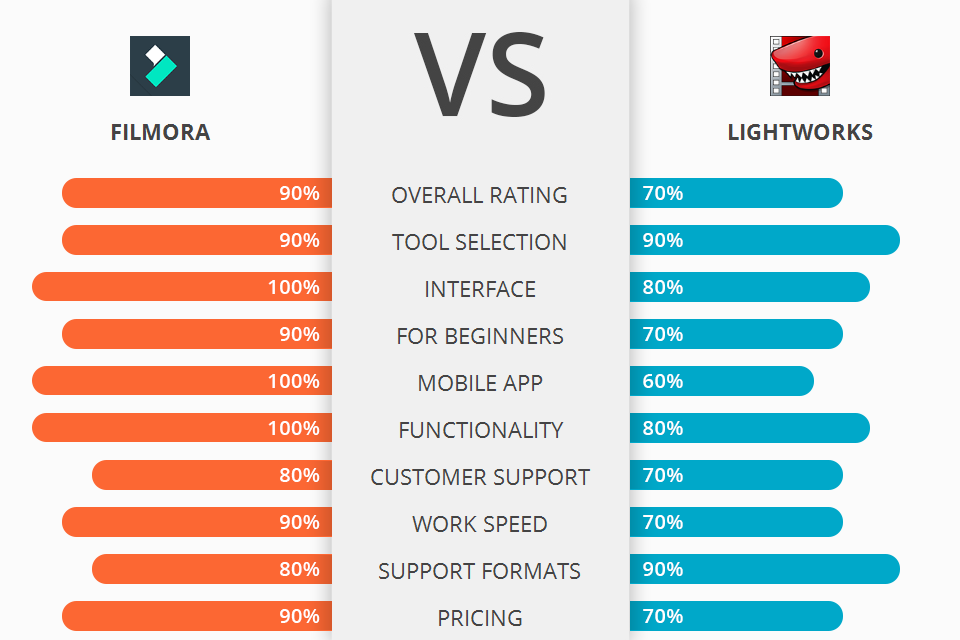
If you can’t choose between Filmora vs Lightworks, read on the article for detailed comparison of feature set of each software.
Filmora is a powerful video editing tool from Wondershare which enables you to create simple, entertaining short films virtually by hand.
Lightworks is a powerful video editing program for both Mac, Windows and Linux operating systems. With it everyone can create professional looking videos with ease.
Filmora is a powerful and versatile video editing software that has been gaining ground in the professional video editing industry over the years. Like most professional quality software, it comes with a wealth of features and tools that enable you to quickly and easily complete and manipulate all kinds of video files. So Wondershare Filmora wins in this battle.
Filmora Features:
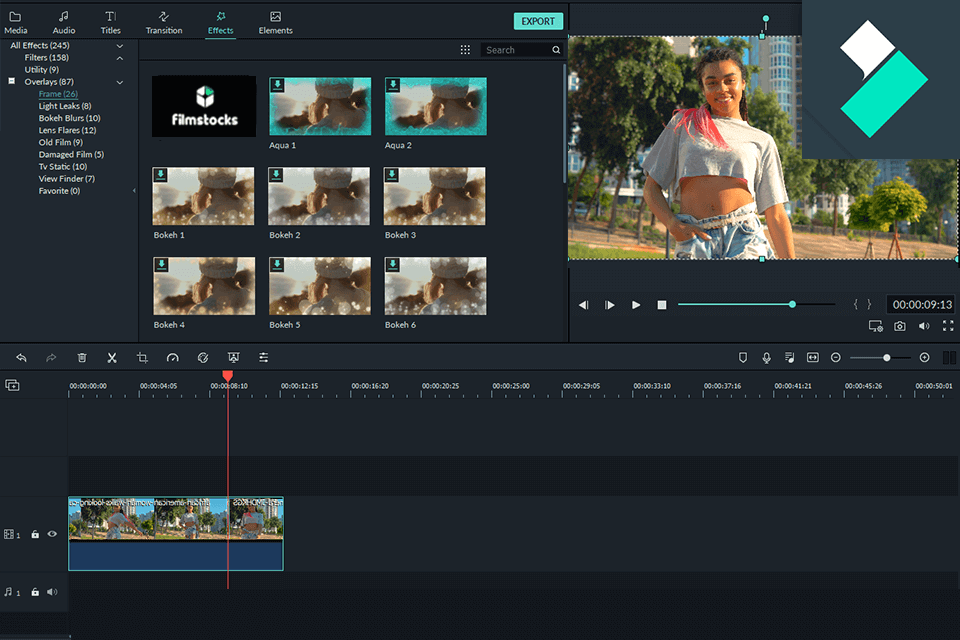
The simplicity and user interface of Filmora make it easy tool to learn. With just a few clicks, you can import videos, create a new timeline and tweak the various features and attributes of your videos. With the built-in timeline editor you can easily flip back and forth between scenes. It also gives you ability to trim and scrub footage from your clips, allowing to create a clean, refined look that is sure to impress viewers. You can even undo your trimming operation in case you don't want to go back to a particular part in your timeline.
You can import and export media from an array of different sources, tweak movies on the fly, and you can use Filmora's advanced features for everything from grading to editing transitions. You can even schedule recordings to take place at specific times without having to worry about manually setting up a time. This resembles the video editing procedure in Premiere, so no wonder Filmora vs Adobe Premiere battle is a much-discussed topic.
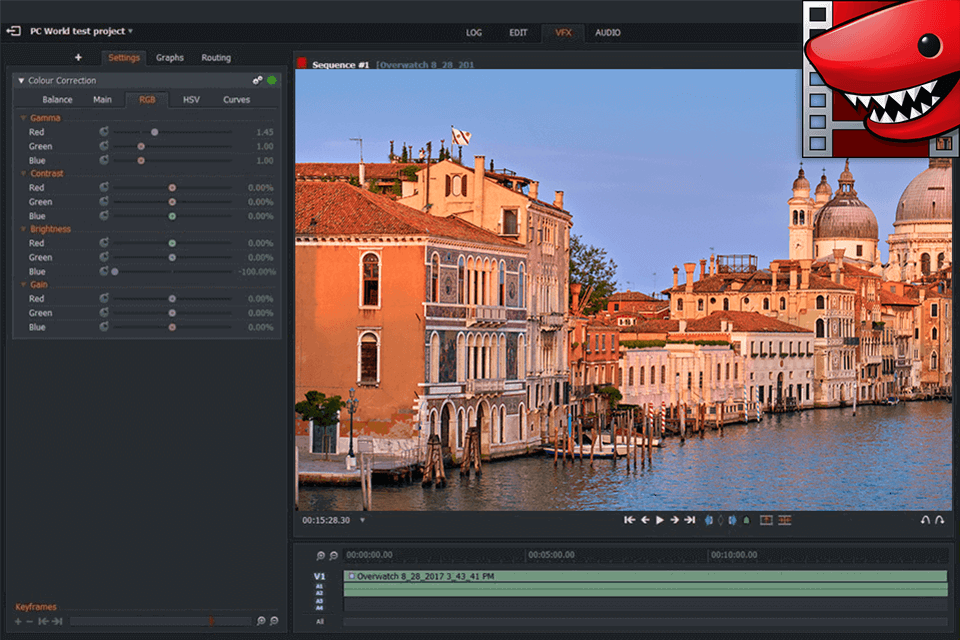
There are many different features available in Lightworks. This software offers various tools to help you trim, resize, fade out and focus during video editing. You can also export your video to popular video sharing websites such as YouTube. It allows you to import video from digital cameras and memory cards. You can even import clips from one of the many digital camera memory stick that is available.
Lightworks also includes real-time effects such as: moving images, animated images, transitions, visual effects, clips, animated text and audio. Other features include: special effects, transitions, pan and zoom, cropping, deleting, locking, duplicate image detection and much more. The software offers a user-friendly interface with multiple panels like editing, clip panel, and media library so that users can easily understand how the drag-down feature works. It also allows users to change the size of the video and add new clips at any time.


| STARTING PRICE | $39.99/year | $24.99/month |
| FREE TRIAL |
| WINDOWS | ||
| MAC | ||
| LINUX | ||
| iOS | ||
| ANDROID |
| LIVE SUPPORT | ||
| PHONE | ||
| CHAT SUPPORT |