The team behind Express Scribe 14.06 wanted to streamline the transcription process and released a new update with improved functionality and efficiency. This version supports high-quality audio processing, allows users to customize hotkeys with ease, and has an intuitive UI.
It enables users to control playback with ease and find the features they need to use quickly. I was able to test out this software using the Express Scribe before this version was officially released. It allowed me to evaluate the upgraded tools.
As a content creator at FixThePhoto, I often need to transcribe audio to text when working on video projects and interviews. Until recently, I used Express Scribe 6.10. Even though the program delivered a consistent performance, the latest version has more impressive functionality and upgraded features.
When using Express Scribe 14.06, I enjoyed its seamless foot pedal integration and extensive support of a variety of audio formats. It made it easier for me to transcribe interviews and videos. The Express Scribe transcription software also has a well-thought-out interface, making it easier to input text and control playback.
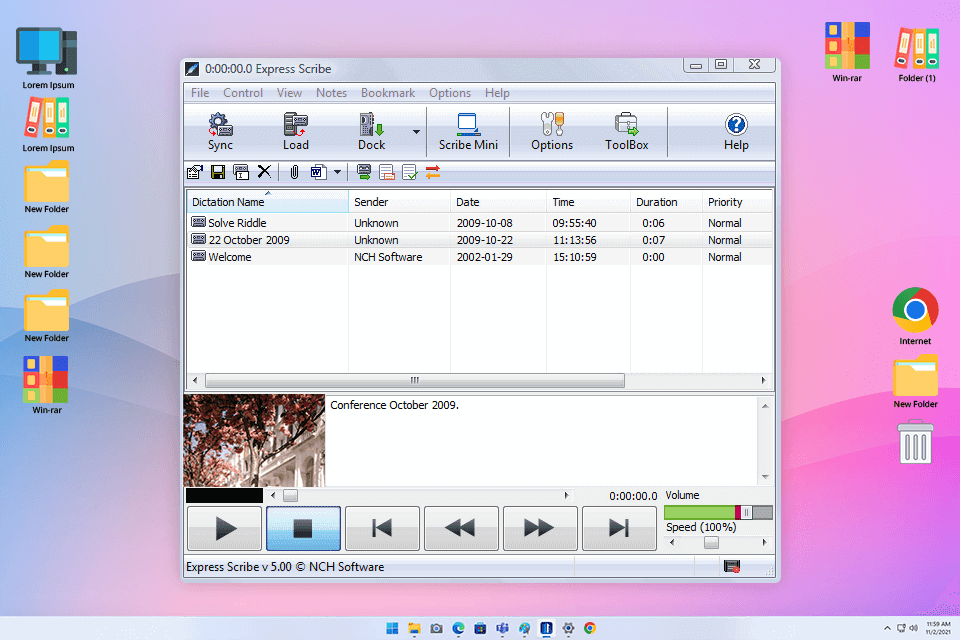
Tetiana and Kate, my colleagues from FixThePhoto, also decided to give Express Scribe 14.06 a try. Tetiana often needs to transcribe recordings with background noise. She was pleased with top-notch audio clarity and told us that even poor-quality recordings were easier to transcribe. As a result, she did not have to waste a lot of time replaying challenging sections. Kate was happy with easy-to-customize shortcuts and impressed with seamless foot pedal integration.
|
File name:
|
Express_Scribe_Set-Up (download) |
|
File size:
|
5.5MB
|
|
File name:
|
Express_Scribe_Set-Up (download) |
|
File size:
|
4.5MB
|
|
File name:
|
Express_Scribe_Set-Up (download) |
|
File size:
|
4.3MB
|
|
File name:
|
Express_Scribe_Set-Up (download) |
|
File size:
|
5.1MB
|
|
File name:
|
Express_Scribe_Set-Up (download) |
|
File size:
|
4.8MB
|
|
File name:
|
Express_Scribe_Set-Up (download) |
|
File size:
|
5MB
|
|
File name:
|
Express_Scribe_Set-Up (download) |
|
File size:
|
6.1MB
|
|
File name:
|
Express_Scribe_Set-Up (download) |
|
File size:
|
4.3MB
|
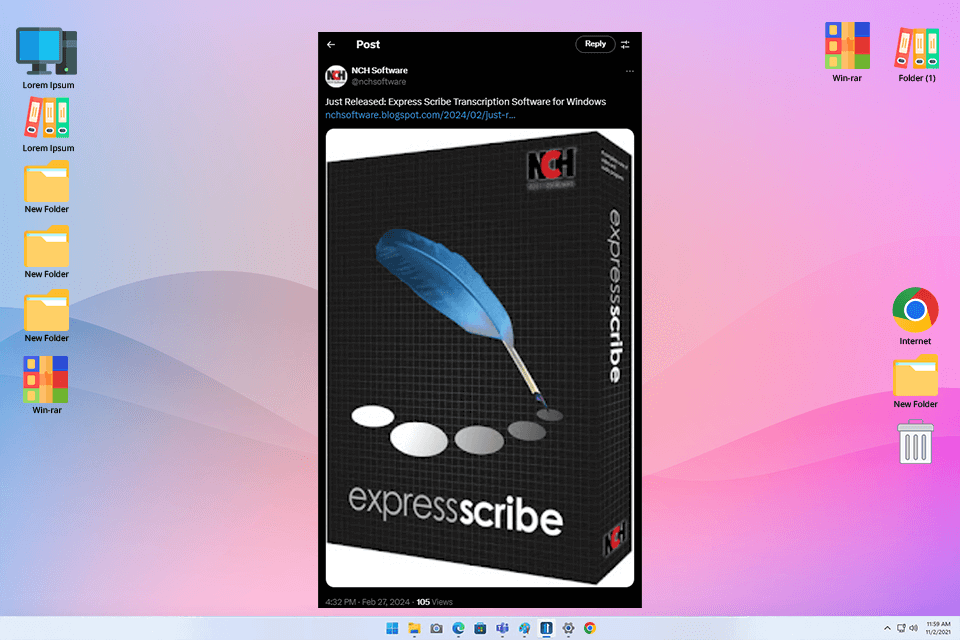
1. Compatibility with encrypted files. Even though Express Scribe 14.06 allows users to open some types of encrypted dictation files, it fails to transcribe audio saved in proprietary formats from certain digital recorders. The developers should release a new version compatible with industry-standard encryption methods.
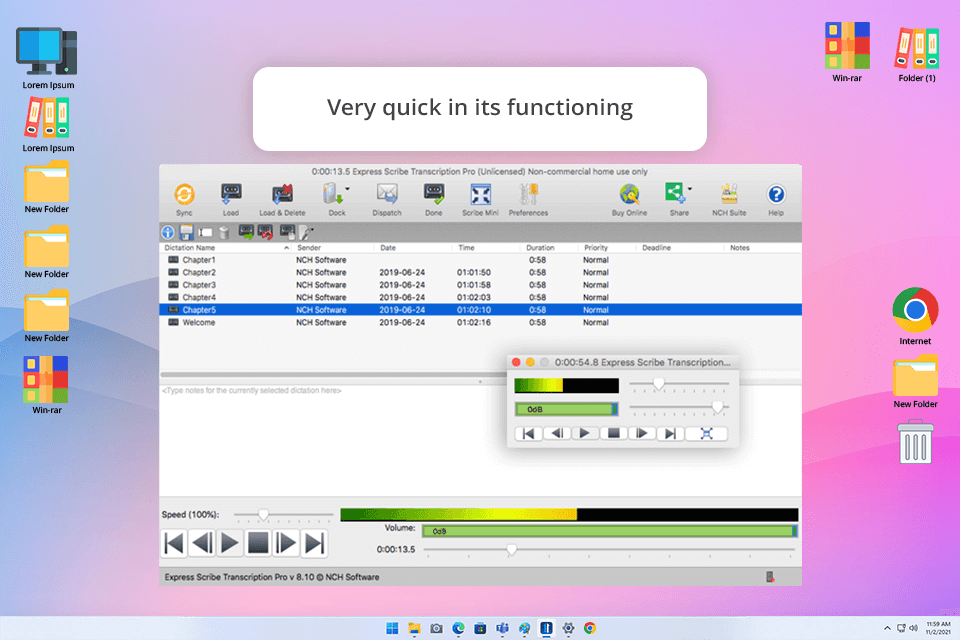
2. Distracting notifications in the free version. When using the free version of this transcription app, I was annoyed by pop-up ads and reminders prompting me to pay for a subscription. It made it impossible for me to focus on my workflow. I believe that by removing them, the developers can significantly enhance customer experience.
3. Customer support. Only users who pay for the Express Scribe Pro version can access top-priority technical support. Unless you use this version, it might be impossible for you to handle bugs and deal with compatibility issues. I believe that users who utilize other versions should receive replies more quickly or have access to a more extensive knowledge base to solve the issues they face.
If you want to discover free or affordable Express Scribe 6.0 and 14.06 alternatives, we have tested several useful programs that you can use as a replacement. They have similar functionality, making them suitable for transcription purposes. Using them, budget-conscious professionals can achieve high transcription quality.
Both Express Scribe and Descript can be used for transcribing media files. The former is perfect for those who prefer manual transcription, as it stands out for its foot pedal and hotkey support. The latter is known for its AI-driven transcription, multimedia editing, overdub, and collaboration features. This AI audio tool is available to those who pay for the subscription. Besides, it has a free version.
If you compare Express Scribe and InqScribe, you will see that the former comes with more basic transcription tools, while the latter is better at timestamping, adding subtitles, and performing formatting. InqScribe is suitable for those who specialize in manual and automated transcription and use foot pedals. To access its tools, clients can either make a one-time purchase and pay $99 or use a free plan.
Sonix allows users to transcribe content in multiple languages, perform in-app editing, and collaborate with other people in real time, making it a better option than Express Scribe. Nonetheless, Sonix is a cloud-based service. It means that a user should have a stable internet connection to utilize it. Users can either access a free version or pay from $16.50 per month.
Otterai comes with AI-driven tools and allows users to perform automatic transcription. With it, users can transcribe audio files in real time and streamline their routine. This service allows users to identify speakers and emphasize the most important phrases. However, Express Scribe is better at manual transcription tasks. Users can access a free version of Otter.ai or pay from $8.33/mo for the premium subscription.
Notta is a cloud-based transcription service with AI-based tools that support automatic transcription. It’s suitable for transcribing audio and video files in real time without delays. Notta has a free version and premium subscription plans that cost from $8/mo. However, unlike Express Scribe, Notta lacks advanced customization settings, does not support manual control, and requires a stable Internet connection.