CST Cad Navigator
Verdict: CST CAD Navigator is built on a powerful CAD engine that allows you to quickly view and manage 2D drawings and 3D models. The program supports many vector, raster, 3D and CAD formats and has extensive export options.
Users appreciate streamlined, intuitive controls, so even beginners can quickly master the tools and understand the whole working procedure. Besides, you can use a free trial version for up to 45 days to fully explore the program and see if it suits your needs.
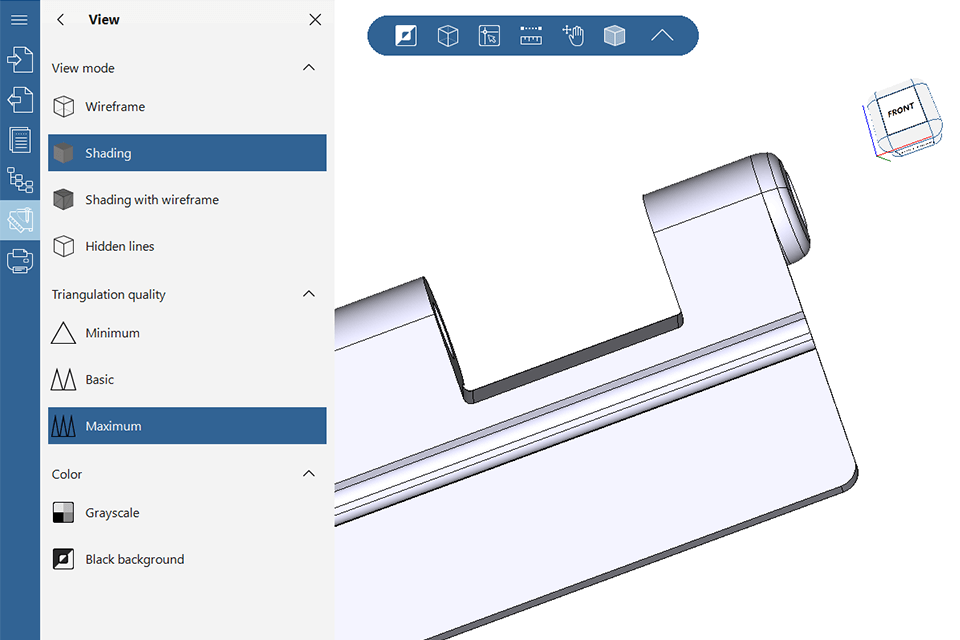
CST CAD Navigator ensures fast import and export of many popular 2D/3D formats, offers measurement and sectioning tools. The software is compatible with Windows, macOS and Linux.
You can use the program to open and convert various 2D drawings and 3D models, learn their dimensions and create sections, get and specify information about the properties and file structure, and even print files. Although CST CAD Navigator has all the basic features available in the best 3D modeling software, its interface is absolutely straightforward.
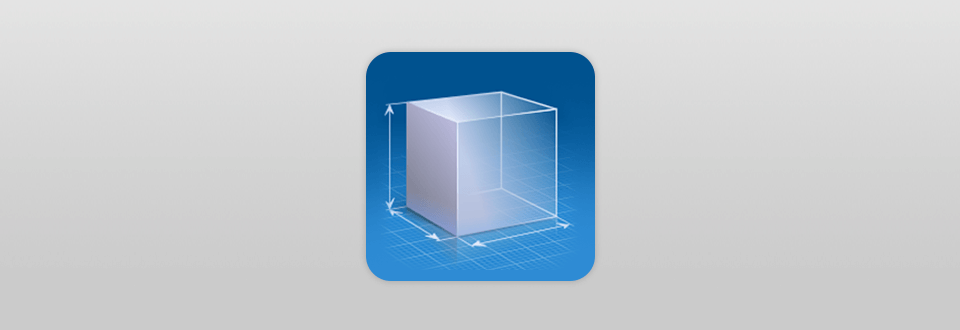
CST CAD Navigator is a new cross-platform Delphi-based program for viewing and managing drawings that supports over 30 file formats, including DXF, DWG, PLT, STEP, and IGES.
CST Cad Navigator can be called professional software because it allows working with many different file formats. The program supports all popular file formats of raster and vector images, drawings and even 3D models, so you don’t need to use third-party free image converter software.
The list of supported formats includes:
CAD Formats: DWG (up to AutoCAD 2021), DXF.
Vector Formats: PDF, SVG, CGM, GBR, PLT, HPGL, HGL, HG, HPG, PLO, HP, HP1, HP2, HP3, HPGL2, HPP, GL, GL2, PRN, SPL, RTL, PCL.
3D Formats: IGES, IGS, STEP, STP, STL, X_T, X_B, SLDPRT, SAT, FSAT, SAB, OBJ, BREP, SMT, IPT.
Raster Formats: PNG, BMP, JPG, JPEG, TIF, TIFF, GIF.
Running CST Cad Navigator for the first time, you will see a very convenient, space-independent workspace, where you can view any 3D models and drawings, move them, rotate, zoom in and out each element separately. The working area isn’t cluttered with different tools; you get a clean interface that is pleasant to work with.
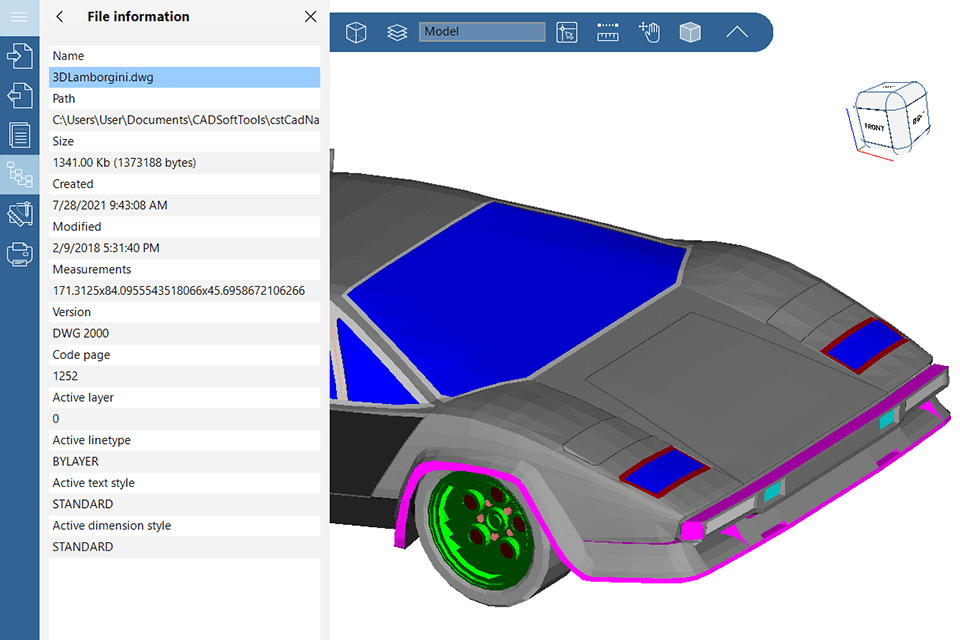
To the right of the main model, you’ll see its thumbnail, so that you can quickly find out which area you are working with if you are looking at the smallest details.
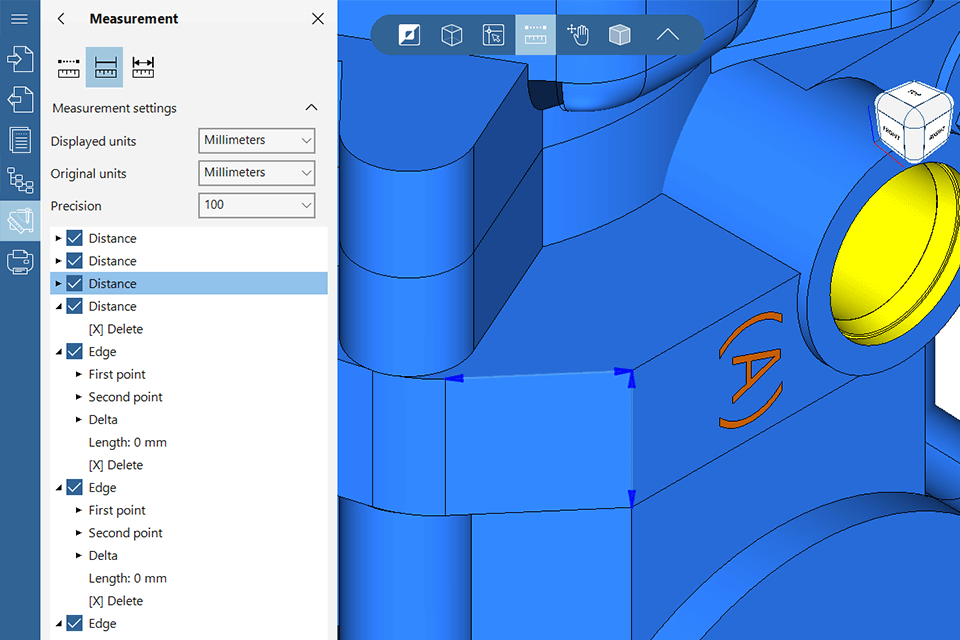
Beginners will especially appreciate the AI-based measurement tools. Now you don’t need to contact the specialists who created the 3D model to ask the exact dimensions or request a paper report. The program automatically measures the distance between the guides that you set, with an accuracy of one hundredth.
You can measure the radius, length, width, volume, thickness, etc., in one click. To make the work even more convenient, there is a special line where you can choose the unit to display the dimensions.
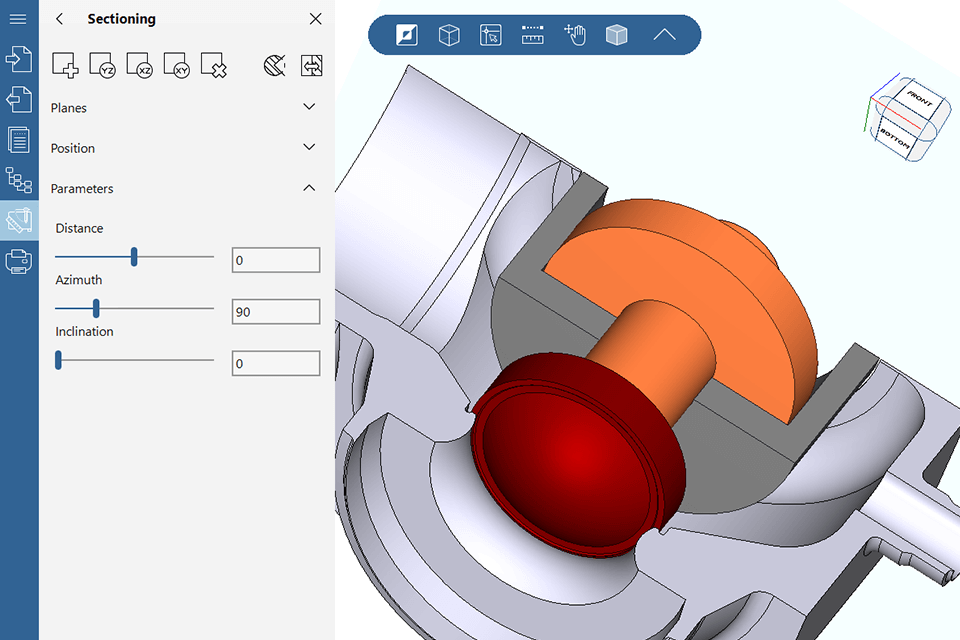
Thanks to the “Sectioning” tool, you can dissect your 3D model in no time, and check its internal structure, the availability of necessary elements, by the type of thread, and measure the dimensions. The sections don’t change the geometry of a 3D model and are fully customizable.
As for the export options, you can convert the file you were working with to another format, such as IGES, IGS, HP2, HP3, DWG, DXF, set control settings, and even prepare and send a checked and edited document for printing.
Since CST Cad Navigator is professional software, its free version has a time limit. After a 45-day free period expires, you need to purchase a licensed version.
You can choose an annual payment plan or a perpetual license depending on your goals. The annual plan costs $79, while the perpetual version is priced at $199. Regardless of the version you choose, you get free technical support 24/7.