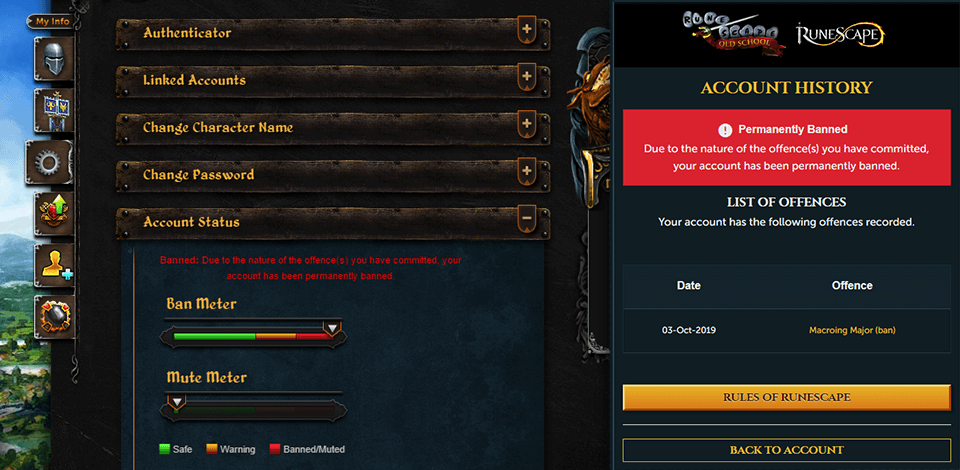
RuneScape is a well-known multiplayer online role-playing game (MMORPG) with a long history based on fantasy. That’s why so many players are constantly searching for the ways to get RuneScape unbans.
Options to bypass RuneScape ban:
When you try to log in, you find that you are denied access to the world of Gielinor. It means that your account is banned. Ban is a penalty that can be given for repeated or serious violations of the rules of RuneScape. Banned players are also not allowed to vote in website polls or visit official RuneScape forums. Let’s find out why this happened and what can be done.
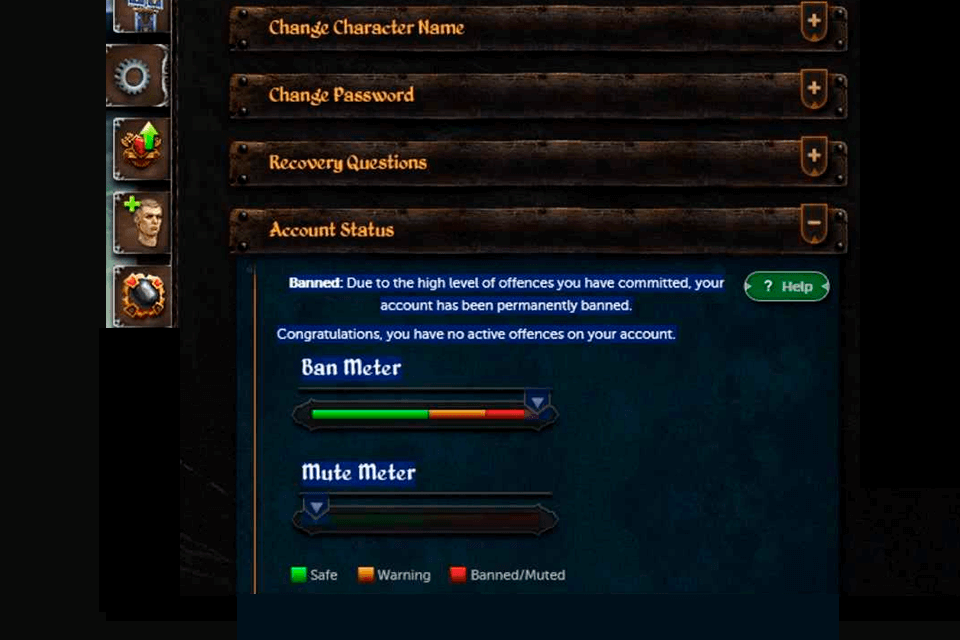
You can check the RuneScape account status via the Account Status system. The account without violations is located in the green zone and changes to orange and red as violations accumulate. When you reach the limit, your account will be blocked (this can happen without accumulating if you have seriously violated the rules). Bans can be temporary (for instance, for 24 hours) or permanent.
Everything is clear with the temporary one – you just need to wait for the specified time period, But how long is a permanent ban on RuneScape is unknown. Players noted that after a time period from a year to several years, when they tried again, they suddenly managed to enter the account with a message about the revision of the ban and giving them a “last chance”. If you don’t have that much time, try the following option.
Since RuneScape tracks both your username and the IP address that is linked to your account, this lets the apply the ban even if the player is using a different device or has created a different username. Players who have been blocked from the Gielinor area will need to both create a new account and get a different IP address to restore access to the servers.
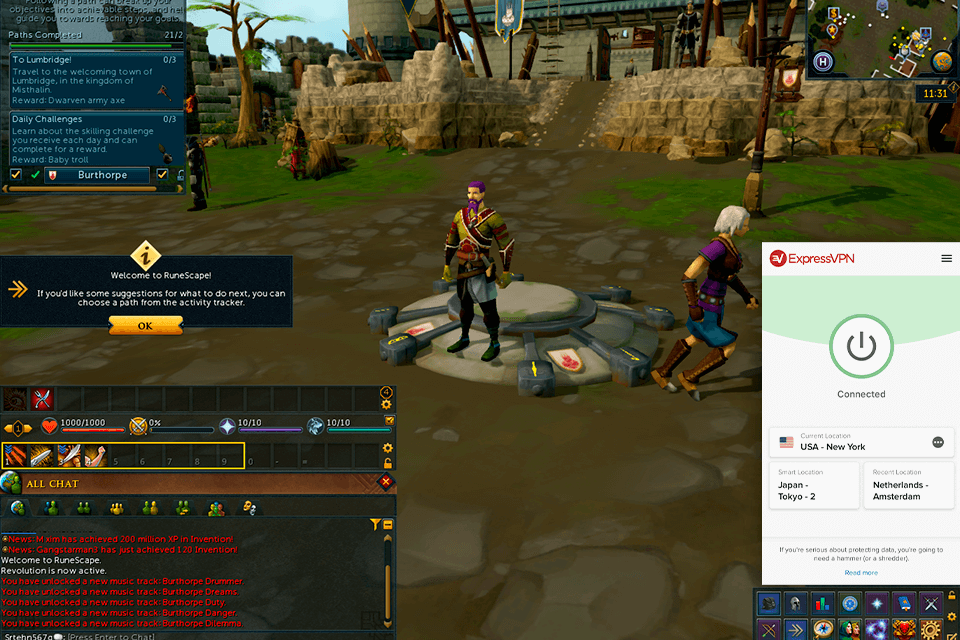
The easiest way to get a new IP address is to use a gaming virtual private network (VPN), a nice tool for unlocking most online services, including RuneScape. When you connect your device to a VPN server, it temporarily assigns it a new IP address. This gives the impression that the device is connected from a different location or it is a different device.
The new IP address will let you connect to RuneScape and create a new account, bringing you back to action. Of course, you will have to start with a new character, but at least you will play. When creating a new username, enter a completely new handle (account and character name) and use the non-contiguous IP address with the VPN so as not to arouse suspicion.
If you think you were banned unfairly, by mistake, or if you admit guilt and want to “ask for forgiveness”, you have a chance to submit appeal RuneScape. If the player decides to appeal the ban, it may be accepted, resulting in the complete account recovery or a permanent mute. A Jagex Moderator can quash a ban as well. A “last chance appeal” may be offered to permanently banned or muted players.
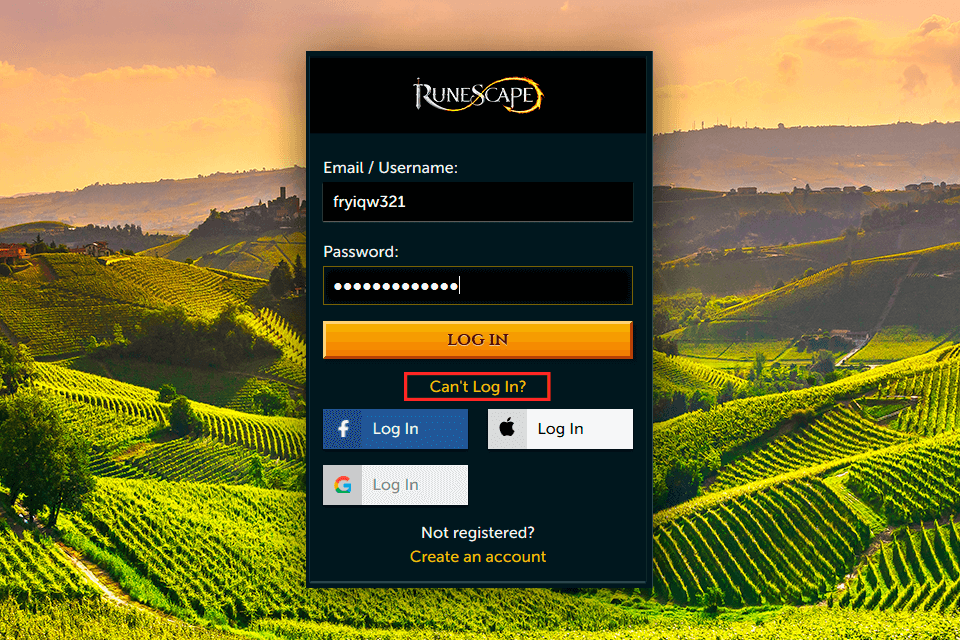
STEP 1. How to submit the RuneScape ban appeal? The first step is to try to log in to the RuneScape site and click “Can’t Log In?”.
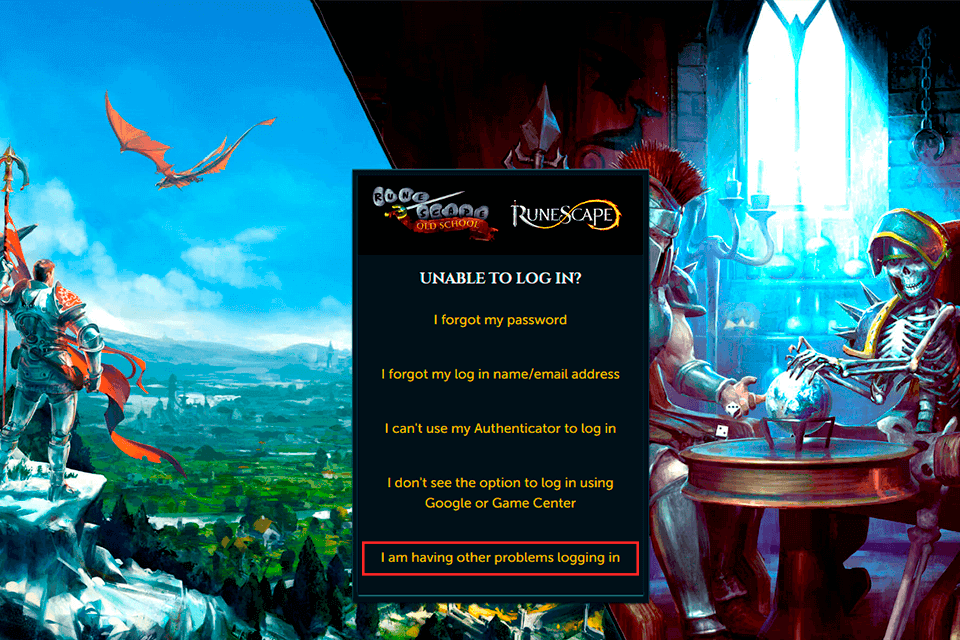
STEP 2. Then click “I am having other problems logging in”, not related to login/password or visibility of options.
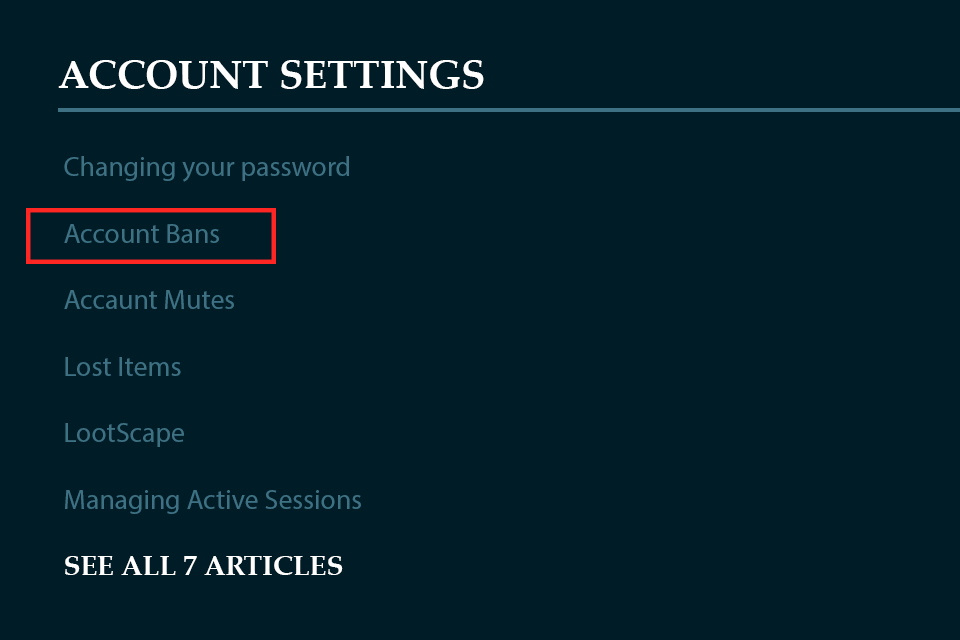
STEP 3. You will see plenty of settings where you will need to find the “Account Bans” action.
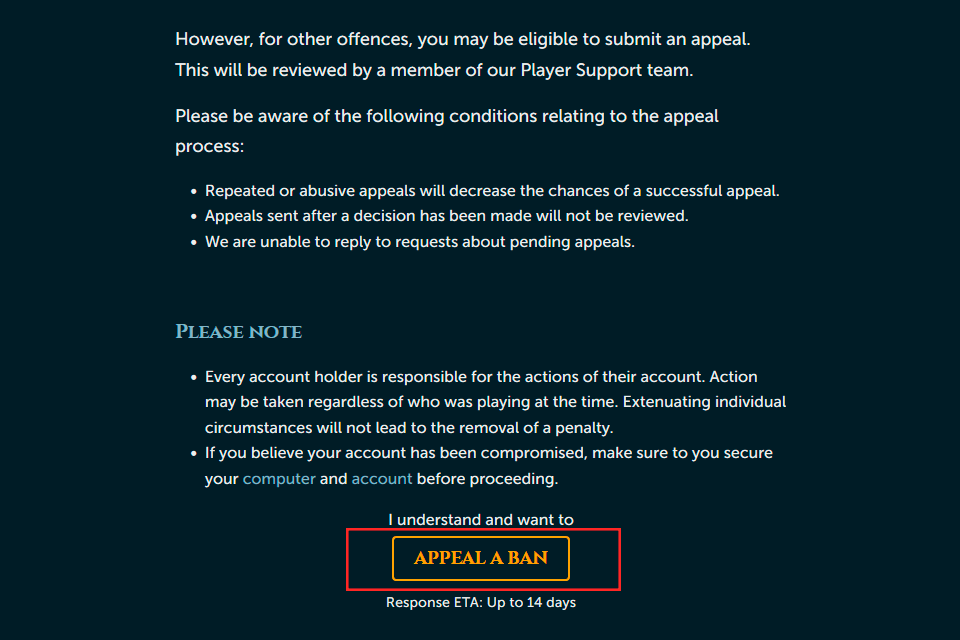
STEP 4. After you open the article, scroll down until you see the “APPEAL A BAN” button. The same application form is found in the game guide.
STEP 5. After clicking the button, you will need to answer a few questions. The answers are obvious.

STEP 6. After you complete all the above-mentioned steps, you will be asked to log in and answer the last set of questions. Choose the reason for the ban for “Macroing” (that is, the bot) and admit to violating the rules, even if you didn’t actually do it.
Once you click “SUBMIT”, wait for a response to an email indicating whether your appeal was successful. This usually takes up to 30 days.
If you decide to make an extended appeal or petition, please consider the following recommendations:
Some forms of abuse errors lead to the fact that the player will be immediately banned permanently:
Often, such statements are received from the owners of the mobile app. If you find that your account and inventory are empty, you have neglected security and an attacker has gained access to your linked email or device IP address.
To avoid this, install one of the best Internet security suites on PC, as well as a reliable VPN service to your mobile device and study the following question.
Yes, but only if you are completely sure that hackers don’t have physical access to your device (phone loss), or you do not switch to a third-party resource (a message appears in the chat: “click here for a double experience”). In order not to give the go-ahead to hackers, keep in mind the following:
Here are some tips on how to make the most of your appeal. Evidence stored on Jagex servers will ultimately determine the result. From the tests, I noticed that unban works faster for bans from 2-3 years and older. The process of appealing a RuneScape ban is based on three main variables:
Your application will first be moderated by the bot, and then reviewed by a live person. The way to bypass the bot has already been considered when submitting an appeal, so the further decision depends on the customer support staff.