BitRecover TIFF Viewer
Verdict: I believe this is one of the best programs for viewing TIFF images considering usability, functionality, and cost. By heading to the Software section, you can preview a file and learn all details.
There are tools for skipping pages, zooming in/out, and jumping to the beginning or end of a document. What’s more, you can instantly switch from one TIFF file to the other if they are stored in the same folder.
However, the most pleasing thing for me was the fact the BitRecover TIFF viewer is absolutely free. So, you don’t need to search for a trial version but can get access to all cool features without paying a cent from the get-go. Anyway, representatives of a business segment may want to have more tools for business-related tasks, which involves upgrading the initial toolkit.
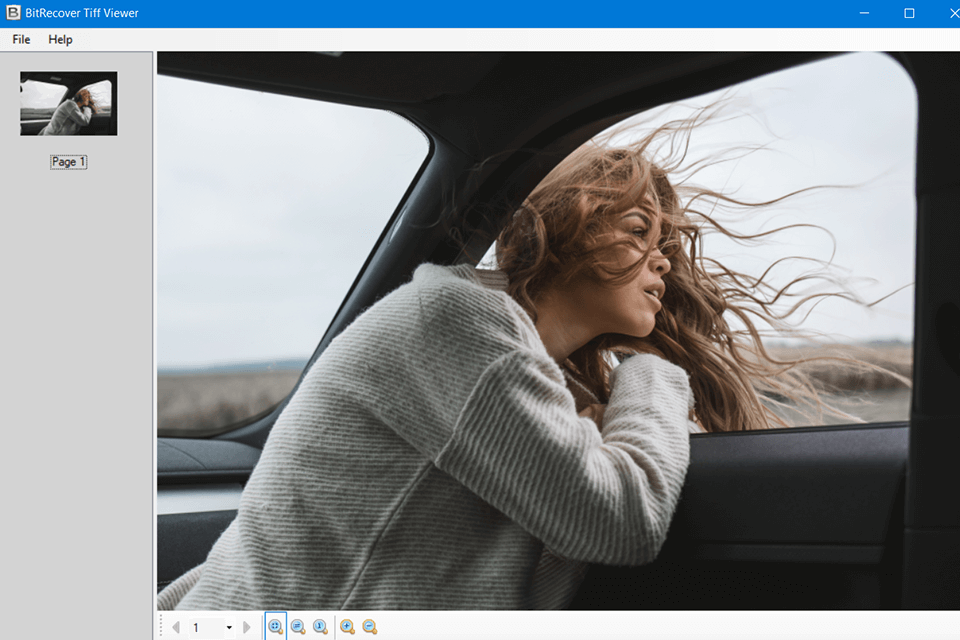
BitRecover TIFF Viewer will come in handy if you want to flick through multiple files in a quick manner. It can handle files with .tiff or .tif extension without trouble, allowing users to see the information stored and manipulate it the way they want. I particularly like that the software doesn’t alter the properties of data, so all TIFF files are integral.

This program has much to brag about but the most efficient features, to my mind, are the possibility to display the page count efficiently and open as many TIFF files in one go as needed. Besides, it imposes no limitations on file size, unlike alternatives. Your workflow can become very fast due to the function for viewing multiple-page TIFF files. What’s more, you can view a TIFF file horizontally and vertically based on your current needs.
The zoom in/out feature is praised in many BitRecover TIFF viewer reviews, as you can scrutinize the finest details to get a better comprehension of the info. No matter how large TIFF files you are going to work with, you won’t face problems and the quality will be on point.
The first thing that caught my eye while testing the program was the convenience of use. Everything is super intuitive. To open multiple-page TIFFs, take the following steps:
It is possible to study the content of a file at a convenient tempo, hopping from one page to the other. Since the properties of data remain intact, you receive an integral file.
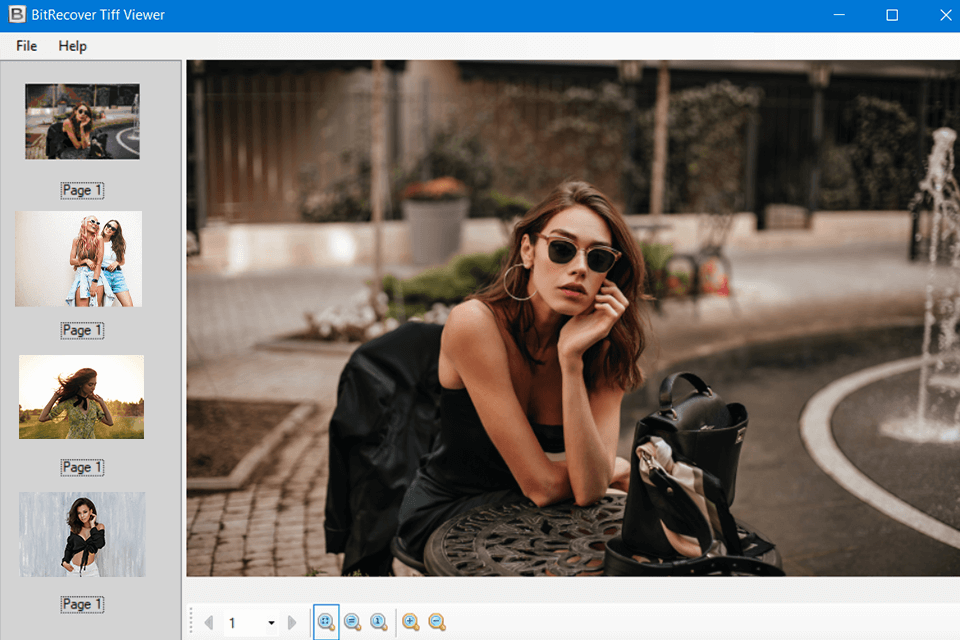
I was also very pleased when I tried to open TIFF files of different sizes and the software never failed to do so. If you're a photographer, you know that TIFF format works best for storing intermediate files that you may need to edit later, because it doesn't contain compression artifacts. Many cameras can record images directly in TIFF, but they take up significantly more space than the JPEG counterparts.
So, if you are seriously into photography and want to expedite your workflow, make sure to try BitRecover TIFF viewer.
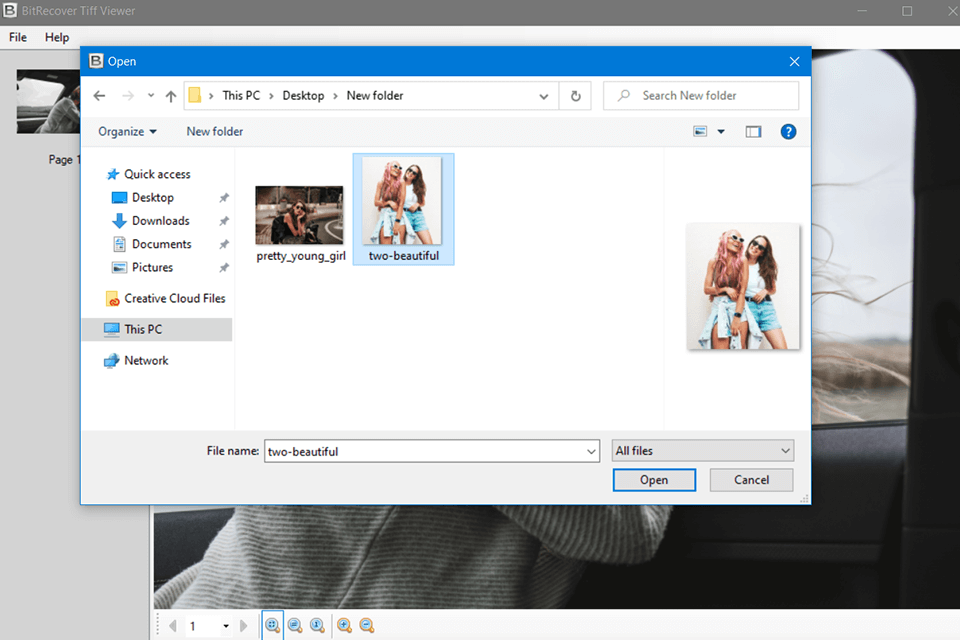
Trying to make the viewing process as convenient as it should be, the developers of BitRecover TIFF viewer added 2 modes for scrutinizing files – horizontal and vertical. So, after uploading your image, you can choose the view mode that is more suitable in a particular case and start examining a photo.
Whether you are handling a .tiff file or a .tif one – you will enjoy the same smooth operation of the software. Besides, it perfectly copes with displaying TIFF images of all sizes without speed drops. Though we are all accustomed to facing performance issues with freeware, BitRicover is a nice exception to the rule.
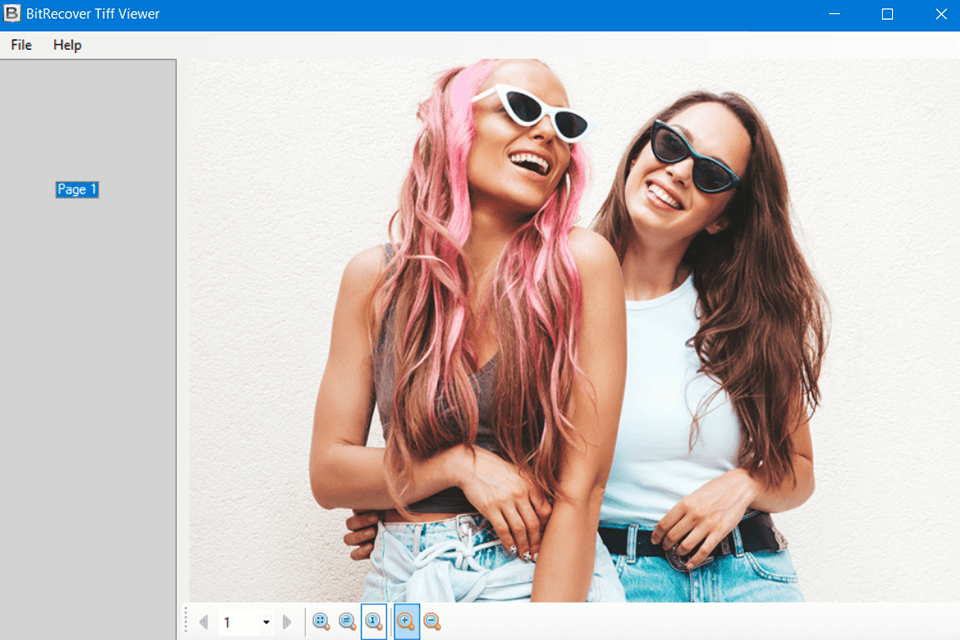
Professional work with image files is impossible without the possibility to zoom in and out. Fortunately, BitRecover TIFF viewer offers such options, so you can conveniently enlarge photos for more meticulous analysis and then return to the initial state. You can either press +/- on the keyboard or use the corresponding tools in the menu.
This photo viewer is 100% freeware without any hidden fees. It is aimed at different categories of users, who want to view TIFF files without grappling with numerous settings. Since it is rather lightweight, it can function properly even on devices with little disk space.
If the provided functionality becomes limited over time, you can use BitRecover TIFF Converter Wizard. This software allows not only to open and view TIFF files but also convert them to PDF, DOC, DOCS, XLC, and HTML formats. The best part is that image resolution and quality don’t degrade in the process of conversion. The Wizard generates a separate conversion version for every TIFF file you want to process. There is a free version, while a full-fledged one costs $29+.