
It is possible to record TV shows using a PC and a TV recording software, even live. You don’t need to be in front of the TV at the exact time to watch the latest episode of a TV series.
TV-recording software tools, known as PVR (personal video recorders) and HD recorders, let you record TV shows on the desktop PC if you have a supported tuner card with TV signal reception via satellite, cable or OTA (Over-The-Air) TV antenna, or online access to streaming services.
Many media centers are PVR. Besides, there are separate programs for recording live TV shows using TV tuner cards. They provide the ability to record live TV programs and can include a channel guide, sophisticated TV program recording tools (recording every day or week, managing recording schedule conflicts by assigning priority), as well as automatic ad removal tools.
In this article, I will review PVR software for your PC that can be used with a TV tuner, video streaming services or a DVR (digital video recorder) package for viewing, recording, time-shifting, to fast-forward and rewind live broadcasts. Some of them let you schedule the recording of your TV programs for a different time interval.
Verdict: It is one of the best internal servers for recording TV programs for media centers and live TV recorder. You can use the Kodi home theater to watch TV shows on your PC, and NextPVR records your favorite TV shows. Besides, you can use NextPVR without external software because it has an intuitive UI that includes a TV guide. To start recording TV shows live, you can click the Man-Rec button and configure all the parameters manually.
NextPVR boasts a web application that may be used to manage your records. It has many options for the recording type: weekly recording, weekend recording, season recording, etc. Users can schedule recordings via the TV guide.
The software is able to play DVD, video and music files. It supports analog TV, DVB-S/T/C devices, ATSC/QAM, DVB/ATSC digital cards that come with BDA-compatible drivers; analog cards that have a built-in MPEG2 hardware encoder or software support for PVR.
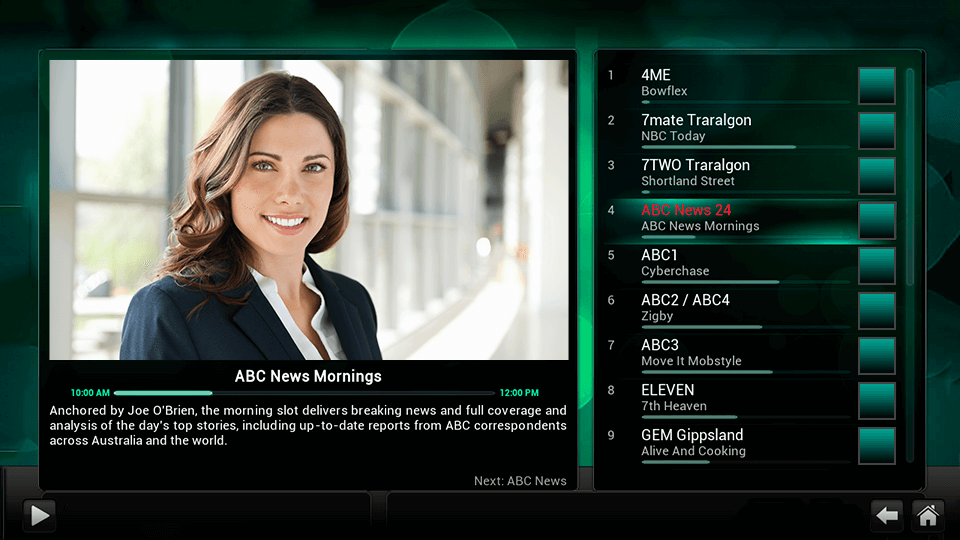
Verdict: It is a full-fledged media center that lets you stream movies or recorded TV shows, play music, photos, videos and slideshows. Also, it is possible to watch or record live TV shows using an extensive repository of plugins/add-ons that allow the system to do anything – from browsing the web to downloading movies.
Kodi is an interface software that depends on PVR plug-ins to perform live recording, so you need to add a PVR plug-in or a plug-in module to it. Fortunately, there are many PVR plug-ins, such as MythTV, NextPVR and MediaPortal, which you can install to schedule live TV broadcasts.
Once you have installed one of the required plugins, you can schedule a recording via the Kodi TV guide on how to watch movies on Kodi with add-ons.
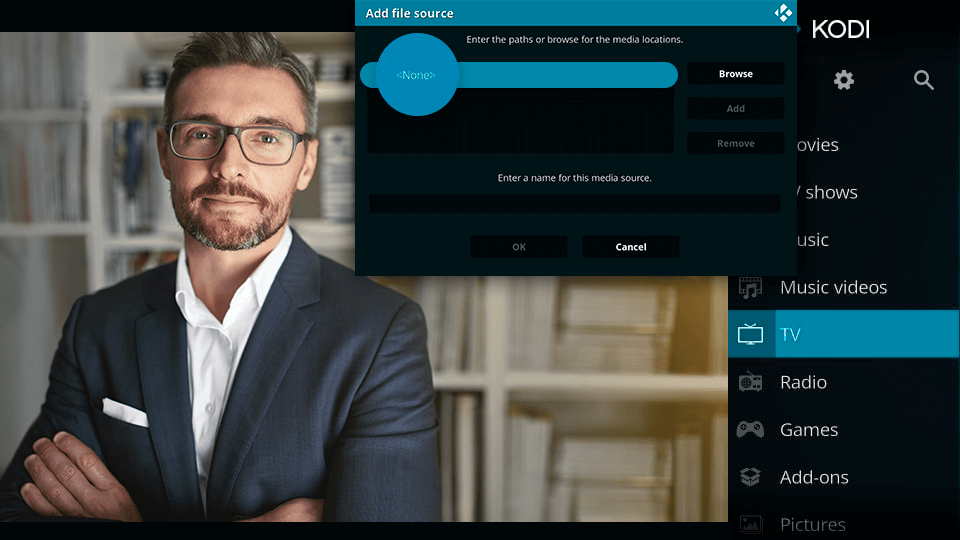
Verdict: This media center is equipped with one of the best personal video recorders, using which you can record live TV shows and schedule live TV recording sessions. The guide resembles a personal assistant or TV guide that notifies you of a scheduled recording session, lets you organize groups of channels or get additional information about a movie or TV show from IMDB, search for programs.
You can choose different recording type options, change the bitrate for recordings, adjust the parameters before and after recording, as well as choose how long to store recorded files. The media center offers a dedicated TV server option letting users configure one PC as a TV server for other client computers that don’t have tuners.
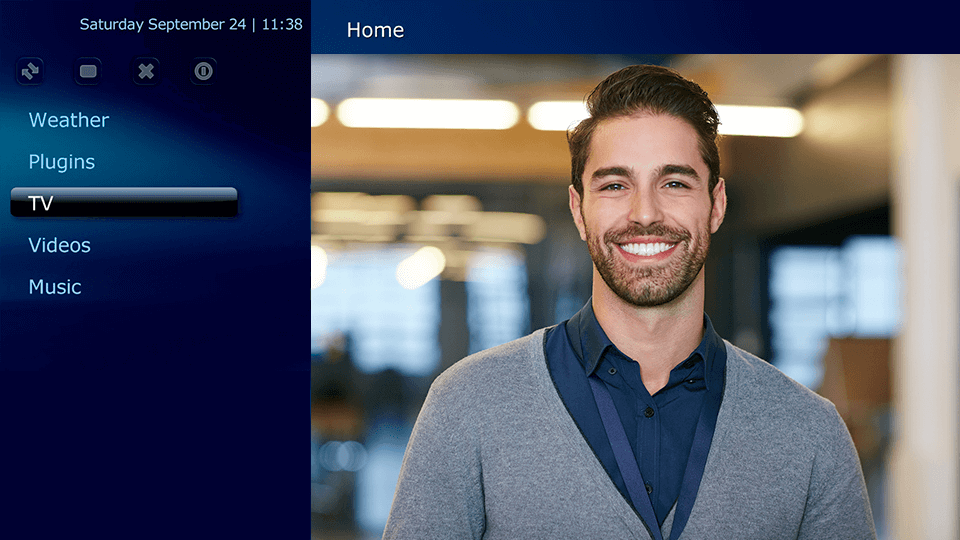
Verdict: Currently, it contains most of the features you would expect from a good DVR: recording analog and digital TV, pausing live broadcasts, automatic skipping of ads and even parental controls.
Thanks to its plug-in architecture, it has been transformed from a TV viewing app to a full-fledged home media center, capable of managing your personal photos, videos and music collections, as well as keeping you up to date with the weather.
MythTV is PVR that lets you watch live TV shows, pause the broadcast and rewind TV shows forward and backward. It supports multiple TV tuner cards and multiple simultaneous recordings. Video is compressed using MJPEG and MPEG4, as well as MPEG2. DVB cards and pcHDTV tuner cards are supported as well. MythTV can get information about programs, schedule recordings of TV shows, copy and play audio files, play and copy DVDs.
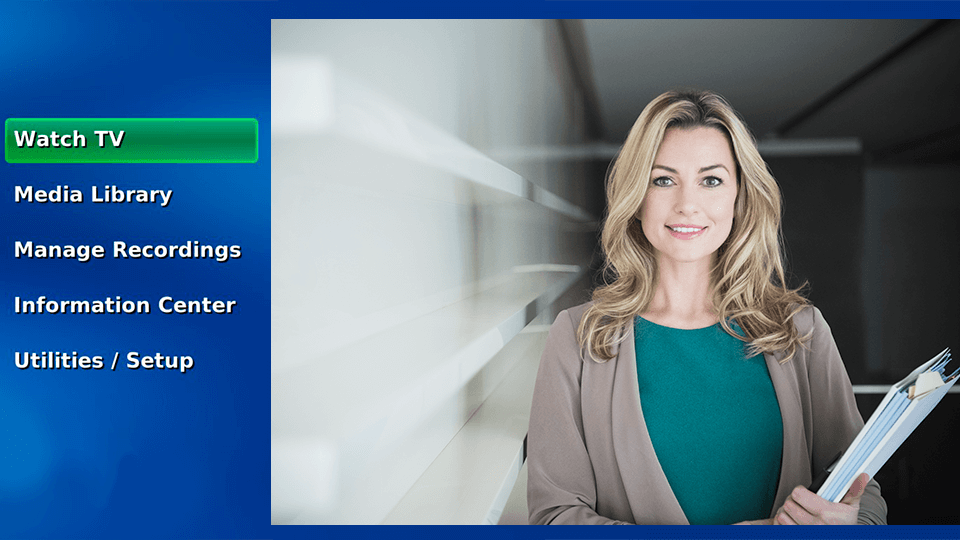
Verdict: Initially, the Plex TV tuner was limited to recording live TV shows. It is a media center with a client server used for streaming media to client applications. Plex DVR with live broadcast is available only for subscribers of the Plex Pass service. You can use the complete EPG electronic program guide to install recording programs and display content.
You can now watch live TV shows using the Plex client apps, which provide an interface for the DVR and sync recorded TV shows with your personal devices. Plex is the best TV recording software since it lets you connect a compatible antenna or digital tuner to a Plex server to view any OTA channels in your area and easily access your videos from anywhere. The digital video recorder can schedule and play back recordings of antenna shows.
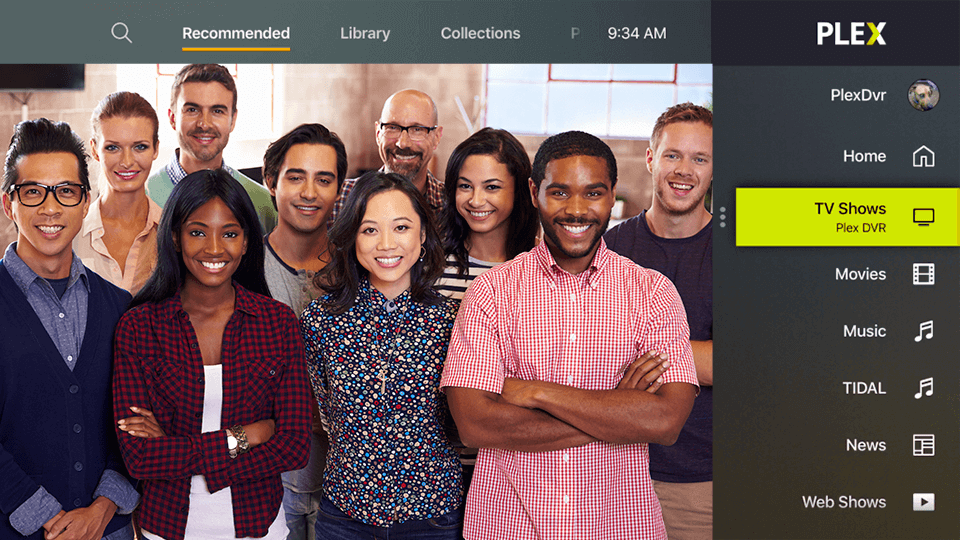
Verdict: WinTV is a Hauppauge PVR solution for Windows users. It is a recording program optimized for live broadcasts with a limited set of TV tuners. WinTV CD also lets you broadcast live TV shows on macOS and iOS platforms using the Extend app.
You can record a live broadcast using any of these PVRs and a compatible tuner card. They offer flexible recording capabilities and other TV innovations that aren’t available with a standard TV.
You can play recorded shows and watch live TV shows in HD on Windows. Like other PVR software solutions, WinTV has a program schedule using which you can find both channels and recorded shows. This TV tuner software enables you to record multiple shows and schedule recordings. PVR boasts support for multiple tuners, so you can watch up to four TV shows simultaneously in a single window.

Verdict: Wondershare UniConverter is a powerful HD live broadcast recorder that can record live TV shows in HD for future viewing. It comes with other tools, such as a video compressor to reduce the size of a video file without compromising its quality, as well as a full-featured video editor that may be used to create professional-quality videos.
A special feature of this video recording software is a universal file converter that lets you convert recorded videos to a format supported by other media playback devices (tablets, smartphones). It can download content from various video-sharing sites (YouTube, Vimeo, Instagram), as well as edit and convert them for uploading to social networks and sharing sites.
With Wondershare UniConverter, it is easy to record on Philo, Cloud TV, live YouTube, HDTV com live, and other alternative live broadcast or live streaming channels.