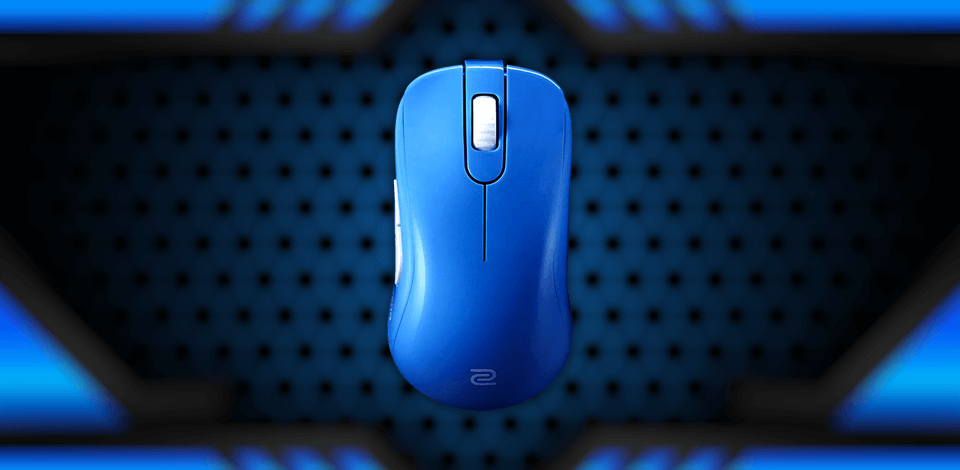
Having a good blue gaming mouse is useful if you are looking for a stylish accessory to complement your blue gaming setup or to add a contrast accent.
Gaming mice don’t really look any different from regular office mice. Their sensors are made in a way that they are responsive and accurate, with virtually no smoothing or acceleration throwing off your aim. Also, such mice usually have conveniently positioned buttons for gaming.
I have tested some blue gaming mice and created a list of the best ones. In this way, you will be able to easily find the one that suits your needs perfectly.
| IMAGE | NAME | FEATURES | |
|---|---|---|---|

|
Logitech G203
CUSTOM LIGHT
|
CHECK PRICE → | |

|
TENMOS T12
ERGONOMIC
|
CHECK PRICE → | |

|
TECKNET BM308
BUDGET
|
CHECK PRICE → | |

|
HK Gaming Mira M
LIGHTWEIGHT
|
CHECK PRICE → | |

|
TENMOS K6
HIGH-PRECISION
|
CHECK PRICE → | |

|
AJAZZ AJ159APEX
MECH SWITCH
|
CHECK PRICE → | |

|
Corsair Ironclaw
SMOOTH
|
CHECK PRICE → | |

|
Xtrfy M42
AMBIDEXTROUS
|
CHECK PRICE → | |

|
FANTECH X9
DURABLE CABLE
|
CHECK PRICE → |

The Logitech G203 Blue is a perfect blue gaming mouse for fingertip grip users. The has an ambidextrous design, so it feels very natural in hand and allows making precise moves. I love the vibrant RGB lighting.
It is so cool that I can customize it the way I like in the Logitech G HUB software. Besides, this software is helpful if you want to adjust sensitivity or set up macros. Another advantage is high accuracy, so no wonder the G203 is also ranked as a good mouse for graphic design.
The G203 Blue's lightning-fast click response gives me a serious advantage in intense FPS matches. I also like how smoothly it glides on any surface, from a mousepad to a gaming desk. Thus, my movements are precise no matter whether I'm making quick flick shots or aim scrupulously. However, the rubber cable could be a bit more flexible. Sometimes, I have to deal with occasional snags during gameplay, which isn’t very pleasant.
Specifications:
|
DPI
|
8,000
|
|
Interface
|
Wired |
|
Buttons
|
6 |
|
Ergonomic |
Ambidextrous
|

The TENMOS T12 brags about a very intuitive setup. I had just to plug it into my computer and was good to go. I particularly appreciate that this mouse is wireless but without any lag thanks to the advanced 2.4GHz technology. Besides, this blue computer mouse fits perfectly in my hand and makes no disrupting noises, which is especially important for late-night gaming sessions.
The adjustable DPI on this mouse is awesome. I can easily switch between the 800, 1600, and 2400 settings depending on whether I plan precise work or fast-paced gaming. The LED lights are a cool feature, but I wish I could pick the color. Plus, the mouse gets into the sleep mode after 10 minutes of inactivity. This is a bit annoying if you use the mouse on and off.
Specifications:
|
DPI
|
800, 1600, 2400
|
|
Interface
|
Wireless
|
|
Buttons
|
7 |
|
Ergonomic |
Right-handed
|

TECKNET BM308 provides TruWave Precision, which means smoother tracking on any type of surface. Due to wireless Bluetooth connectivity and True Technology, it can work practically anywhere with no dongle or transceiver to lose. It’s energy-efficient and has an on/off switch and smart sleep mode help, which minimizes power consumption and allows you to use it for longer.
Also, this blue gaming mouse has a convenient indicator light that will tell you when the batteries are about to die. There are two additional buttons on this mouse for fast switching between programs or moving from page to page on the Internet.
With the app-switching and Forward/Backward buttons, you will be able to save your time. Overall, I think TECKNET BM308 can satisfy users searching for a good mouse under $40.
Specifications:
|
DPI
|
3,000
|
|
Interface
|
Bluetooth
|
|
Buttons
|
6 |
|
Ergonomic |
Right-handed
|

Examining multiple mice, I was stunned when I saw how lightweight this one was. It is a mere 63 grams and is practically weightless in your hand. I think such a design is terrific for marathon gaming sessions if you want to play without tiring your hands. Its mesh design not only contributes to small weight but also creates a sleek look. I have medium-sized hands and can say that this mouse is very comfortable to hold and move.
Under the hood, this mouse has a Pixart PMW3360 sensor that can be cranked up to a blazing 12,000 DPI. Besides, you can fine-tune its speed with the adjustable polling rate from 125Hz to 1000Hz.
Another benefit is the possibility to save up to five custom settings using the HK Gaming software. While I liked the ability to personalize this mouse, the click consistency wasn't always perfect, despite using Omron switches rated for 50 million clicks.
Specifications:
|
DPI
|
12,000
|
|
Interface
|
Wired
|
|
Buttons
|
6 |
|
Ergonomic |
Right-handed
|

This gaming mouse blue model boasts a high-speed connection and perfect tracking. It doesn’t require any additional drivers to work properly and is quite convenient to use. Thanks to its ergonomic shape, this wireless blue gaming mouse feels nice in your hand. As the left and right buttons are virtually soundless, it makes your gaming experience more immersive.
The TENMOS K6 is a great choice if you don’t want to replace batteries all the time. It comes with a built-in rechargeable battery and a handy charging cable, so you're always ready for a game. Plus, you can adjust the DPI from 1000 to 2400 to match your playstyle. Some people have mixed feelings about this mouse, but I think it's a solid, good-looking device that does the job.
Specifications:
|
DPI
|
1000, 1600, 2400
|
|
Interface
|
Wireless
|
|
Buttons
|
6 |
|
Ergonomic |
Right-handed
|
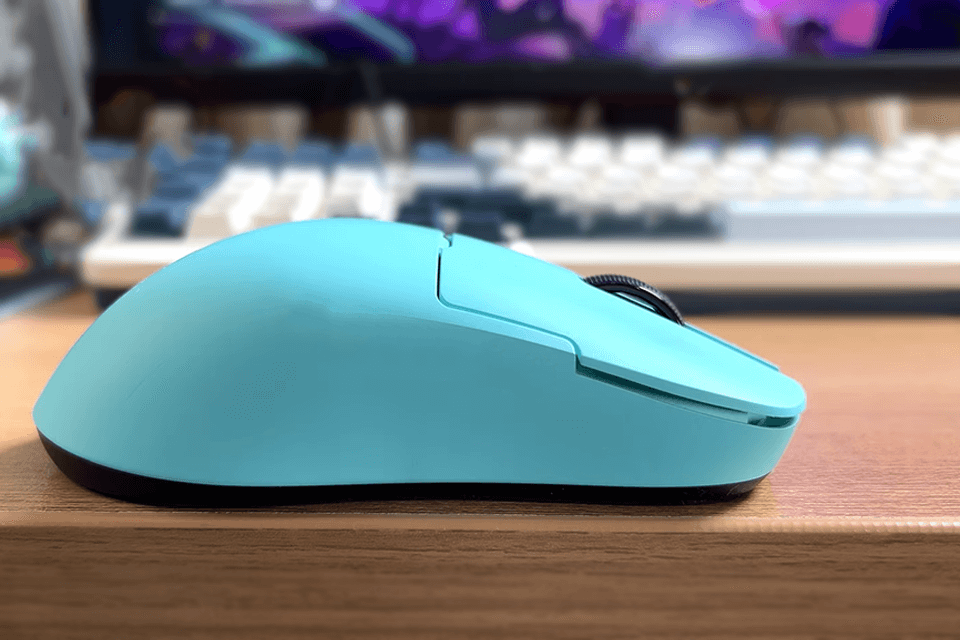
This blue gaming mouse can be called a genuine beast. It has the PAW3950 APEX sensor, capable of reaching 30K DPI, and a lightning-fast 8000Hz polling rate with mind-blowing precision. Besides, it features an ergonomic design with a cool, smooth finish, so your hand will feel comfortable even when playing for a long time. Plus, I’ve tried this AJAZZ as a mouse for video editing and like how it worked.
The magnetic charging dock is another highlight of this pointer. It not only looks awesome with its customizable RGB lights but also makes charging a breeze. The built-in screen is useful for adjusting settings on the fly and selecting suitable GIF patterns. However, the glossy side buttons can be slippery. Besides, I experienced problems when moving the mouse.
Specifications:
|
DPI
|
30,000
|
|
Interface
|
Wired, Bluetooth, wireless
|
|
Buttons
|
6 |
|
Ergonomic |
Right-handed
|

Corsair Ironclaw RGB is an inexpensive and powerful blue gaming mouse that is suitable for users with big hands, especially if you don’t mind an odd design or prefer heavy gaming mice. Ironclaw RGB is meant for serious gamers and has great characteristics. It provides a sensitivity range from 100 to 18,000 DPI and can be adjusted in one-step increments. Plus, there is dynamic three-zone RGB backlighting, so you can create a really unique gaming setup.
With ten adjustable buttons, this mouse offers the customization you crave for any game, from massive MMOs to fast-paced MOBAs. Unfortunately, the software could be more user-friendly. In fact, the initial setup can confuse many gamers. In addition, the scroll wheel can feel a little jerky during hectic gameplay.
Specifications:
|
DPI
|
100-18,000 |
|
Interface
|
Wired, Bluetooth, wireless
|
|
Buttons
|
10 |
|
Ergonomic |
Right-handed
|

The M42 is incredibly lightweight (just 59 grams) without sacrificing performance. It is equipped with the top-tier Pixart 3389 sensor that delivers flawless tracking. I'm a palm grip fan, and the adjustable, symmetrical design of this mouse was a pleasant surprise for me. If needed, you can swap out parts to tailor the mouse to your hand for ultimate comfort.
The embedded switches are built for pro gamers and promise 20 million clicks without missing a beat. They feel incredibly responsive, which is crucial for fast-paced shooters. The mouse glides smoothly thanks to its PTFE feet and grippy UV matte finish.
I believe it could be called the best blue gaming mouse if its cable wasn’t chunky. I can’t wait to try the wireless version when it appears.
Specifications:
|
DPI
|
16,000
|
|
Interface
|
Wired
|
|
Buttons
|
6 |
|
Ergonomic |
Ambidextrous
|

The FANTECH X9 is a rock-solid mouse that won't let you down during heated gameplay. It stays firmly in place, even when you're making quick movements. The adjustable DPI, ranging from 200 to 4800, is the major requirement of many gamers. Here it is available. You can fine-tune the sensitivity for any situation. Besides, there are dedicated DPI buttons, so switching to the needed parameter is very easy.
This mouse has customizable RGB lighting, so you can jazz up your setup in several seconds. While it’s a budget-friendly option, it doesn’t skimp on performance. The build quality is solid, and the braided cable feels durable. However, if you have larger hands, the ergonomic shape may not be the perfect fit for you.
Specifications:
|
DPI
|
200-4,800
|
|
Interface
|
Wired
|
|
Buttons
|
7 |
|
Ergonomic |
Right-handed
|