
Many beginners give preference to Nikon cameras for video to create amazing video projects, take advantage of the intuitive options and simple controls.
These cameras allow the recording of impressive 4K or Full HD videos at various frame rates with an amazing AF system and compatibility with different lenses.
Shooting with Nikon always results in crisp and eye-grabbing videos even when you work on the go.

Type: Full Frame, Mirrorless | Video Quality: 8K/30p | Resolution: 45.7MP | Battery Life: 170 min
A stacked sensor with 45 megapixels is the highlight of this model but users like me also appreciate it for the ability to record 8K videos at 30 frames per second (fps) without any crop factor.
Such parameters make this camera a perfect solution for producing any type of video content.
This mirrorless camera for video boasts a precise subject detection technology that allows recording both stills and videos of amazing quality.
Besides, the Nikon Z9 boasts a cutting-edge subject-tracking system and eye detection to enable photographers to shoot moving subjects with extreme precision.
Another advantage of this camera model is the ability to record RAW videos in different formats making the post-production workflow more flexible.
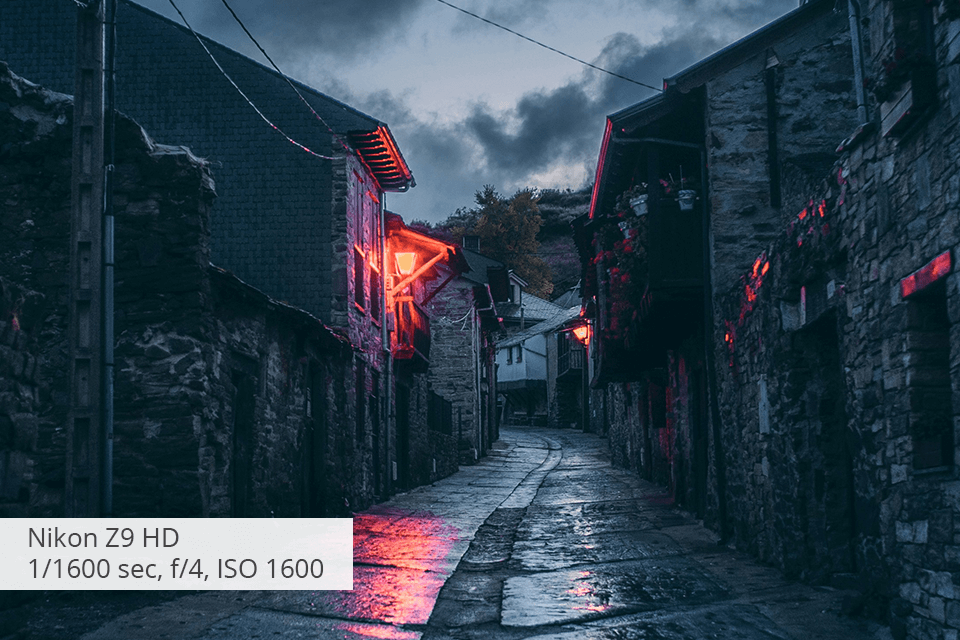
The only negative aspect is probably the high price.
As this camera is designed for professional filmmakers, no wonder that such a flagship model stuffed with premium functions costs a fortune.

Type: Full Frame, Mirrorless | Video Quality: 4K/60p | Resolution: 24.5MP | Battery Life: 112 min
Nikon Z6 II is often considered the best Nikon SLR for video because it boasts excellent focus performance.
There are AF modes specifically designed to capture both people and animals, which is a real bonus.
An impressive sensor with great dynamic range is another appealing aspect of this camera.
Besides, this camera offers superior color reproduction even at high ISO configurations.
Nikon Z6 allows shooting 4K videos at 30p and provides filmmakers with the ability to save videos as uncompressed files to an optional external recorder.
It is possible to plug in an external mic or headphones to record audio without problems.

While reviewing this low-light video camera, I noticed that many users claimed that the camera’s embedded light meter is very sensitive, causing an electronic viewfinder to activate when it is not needed.
This is a drawback especially when shooting in poor lighting conditions or recording videos while keeping an eye on the EVF.

Type: DSLR | Video Quality: 4K | Resolution: 45.7MP | Battery Life: 70 min
It is possible to save the recorded videos in either MOV or MP4 formats, as well as record in widescreen without cropping.
There is the possibility of slow-motion shooting in Full HD resolution at up to 120 frames per second.
The slowdown of up to 5 times is also available.
A wide ISO range (32-103,400) and a high-end AF system are what make the Nikon D850 one of the greatest Nikon DSLRs for video.
Shooting using these settings allows producing crisp and clear content even in poorly lit environments and in dynamic settings.
Filmmakers also choose this model because of precise subject tracking and focus.

However, this DSLR for video also has some drawbacks like the absence of in-body IS, so you’ll need to rely on lenses with stabilization to record pro-level videos without a tripod or any other support.

Type: Mirrorless | Video Quality: 4K UHD 2160p | Resolution: 20.9MP | Battery Life: 75 min
Nikon Z50 supports 4K and Full HS recording at 120fps for creating eye-grabbing slow-mo videos.
The top-level AF boasts excellent performance especially when shooting videos.
Compact and ergonomic design adds more points to the model as well.
As the Nikon Z50 features an adjustable LCD screen, it is an ideal option for taking selfies or shooting vlogs.
Besides, filmmakers won’t have trouble framing or navigating settings thanks to its tilting and touchscreen capabilities.
This provides content creators with excellent UX.

It is disappointing that the camera crops footage when shooting in 4K, which is definitely a drawback in comparison to full-frame models that give you a wider field of view.
So, I find this option not the best one for shooting wide-angle shots and composition.
To produce stabilized videos, you’ll need to purchase Nikon Z50 lenses.

Type: DSLR | Video Quality: 4K/30p | Resolution: 20.9MP | Battery Life: 30 min
D500 is a highly functional Nikon DSLR for video that meets all the needs and expectations of the most demanded videographers.
The crop factor in 4K mode is 1.3x, which is satisfactory.
With this model, it is possible to record Full HD footage without additional crop.
Another highlight of the Nikon D500 is Flat, which is a Picture Control mode, which is so popular among filmmakers as it simplifies color correction routine.
The absence of digital noise and impressive AF performance are what make this camera model so appealing to professionals.
Besides, videographers appreciate the convenience of adjusting the focus point with a touchscreen. You’ll only need to tap on a specific screen section and the camera will bring the focus on it.

This 4K video camera limits the time on shooting individual 4K videos, so it is only possible to record short segments.
This is a considerable minus for those who need to shoot longer videos, as they might be annoyed to make multiple takes and combine them in one footage.

Type: Full Frame, Mirrorless | Video Quality: 4K/60p | Resolution: 45.7MP | Battery Life: 30 min
Nikon Z7 is one of the flagship Nikon cameras that allows shooting 4K footage at up to 60 fps, which is two times more than offered by its predecessor (30 fps).
Its ability to shoot Full HD videos at up to 120p frames per second lets videographers create fantastic slow-mo videos with ease.
The top-first AF system is definitely the highlight of this model.
It excels other cameras with sophisticated subject movement detection and an automated tracking system that ensures extreme video sharpness.

Limited video recording time is a considerable drawback for many.
Lengthy video shooting sessions discharge the battery faster, so videographers will need to try prolonging its life or have an external power source with them, which is quite frustrating and tiresome.

Type: Full Frame, Mirrorless | Video Quality: 4K/30p | Resolution: 24.3MP | Battery Life: 30 min
Although Z5 is budget-friendly, the range of features it offers is really impressive.
It can record 4K UHD videos at up to 30fps delivering high-quality footage for artistic projects.
The in-built image stabilization is another strength of this model.
It allows recording pro-level videos without any shakiness and will come in handy when shooting without stabilized lenses or any support like a tripod.

It is fitted with a headphone port and microphone jack for recording excellent sound.
You can plug in the external mic or connect the device to an external monitor or TV via HDMI output.
Although this model can shoot 4K videos, it imposes limitations on the recording times making it a bad option for lengthy video shooting, especially in higher-quality configurations.

Type: DSLR | Video Quality: 4K | Resolution: 20.9MP | Battery Life: 80 min
Nikon D7500 is an advanced Nikon DSLR for video that shoots extremely crisp and detailed videos, which is a considerable benefit for experienced filmmakers.
With this camera model, it is possible to record 4K content full of detail to allure and amaze viewers.
Easy to tilt articulating screen is another appealing aspect of this camera. This provides videographers with extreme convenience when shooting from various angles.
Besides, the Nikon D7500 is considered the best YouTube video camera for vloggers and filmmakers who are seeking to unleash their creative potential.

The camera has a sleek and easy-to-hold body with robust weather protection.
Therefore, you can safely shoot with the D7500 in bad weather conditions and be sure that no moisture will penetrate it.

Type: DSLR | Video Quality: Full HD 1080p/60 fps | Resolution: 24.2MP | Battery Life: 70 min
Nikon D5600 produces amazing Full HD videos.
However, you should keep in mind that shooting at high settings will result in reduced recording time.
For example, 1920 × 1080 / 60p and 50p option only allows recording the videos the length of which does not exceed 10 minutes.
However, shooting with 30p frequency and the standard quality setting, a videographer can work up to 29 minutes 59 seconds.
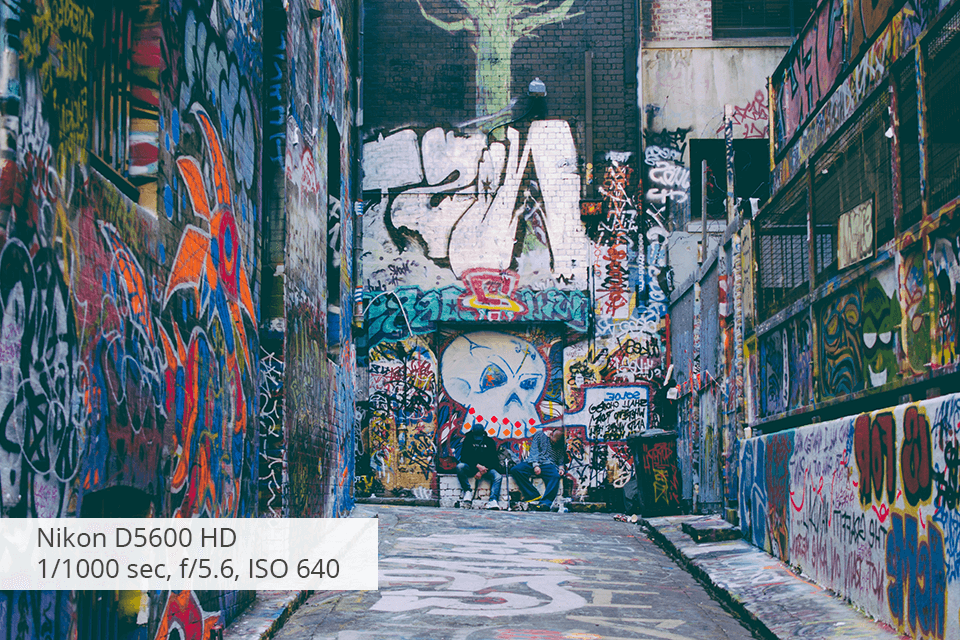
Besides, this camera boasts excellent performance in low-lighting conditions.
Night videos do not contain any ripples and attract filmmakers with bright and contrasted colors.
This camera is very popular among videographers but is also used as a time-lapse camera for recording slow-moving objects (for example, clouds).

Type: DSLR | Video Quality: 1080p Full HD | Resolution: 24MP | Battery Life: 30 min
Nikon D3500 is an excellent camera for novice videographers or those looking for a budget-friendly device to shoot pro-level videos.
This camera under $500 allows producing Full HD 1080p content.
Besides, it offers various video modes like Autofocus with Movie Mode and Cinematic Mode to record amazing films.
Its stereo sound recording capability is another considerable advantage for those seeking to enhance their videos with excellent sound.

A single minus that disappointed me a bit is the outdated AF system that only offers 11 focus points, which is insufficient for pro-level shooting.
Additionally, Nikon D3500 Bluetooth connectivity is suitable for transferring files to a mobile phone, not a PC.

First, they have a convenient design that is perfect for shooting stunning videos.
Second, these cameras boast all the latest video shooting technologies providing filmmakers with top-notch features and flawless performance.
However, DSLRs also offer decent video recording capabilities.
These cameras have 4K video options, good stabilization, and are versatile — you can always shoot both photos and videos.
Mirrorless cameras still excel at this task by enabling users to produce 6K and 8K content, RAW or 10-bit videos, as well as shoot at high frame rates, etc.
Budget. The best budget video cameras are DSLRs. They have a lower price tag if compared to mirrorless cameras.

Video quality. Most of the cameras listed in the review can shoot in 4K, but for some tasks, such as travel or family videos, HD will be enough.
Frame rate. The setting, either static or dynamic, should be a decisive aspect when choosing the frame rate for your recording.
If you are going to shoot steady objects or those in a slow movement, 24 or 30 fps are fine.
However, if you deal with fast fast-moving objects/subjects or need slow-motion, a higher frame rate is the necessity.

Sensor size. If you want to shoot videos in high resolution, it is better to pick Nikon digital camera with a large image sensor.
Apart from producing high-resolution videos, you will get more detail and a sharp image. This is one of those cases when bigger means better. I highly recommend models with full frame sensor.
Image stabilization. The majority of professional cameras have decent image stabilization features and allow you to shoot clear videos even in motion or without a video tripod.
Some cameras do not have built-in image stabilization, but lenses do have it, and then it makes sense to immediately check the bundle with the lens.
| Nikon Z9 | Nikon Z6 II | Nikon D850 | |
|---|---|---|---|
|
Image Stabilization |
✔️ |
✔️ |
❌ |
|
Image Stabilization |
✔️ |
✔️ |
✔️ |
|
4K |
✔️ |
✔️ |
✔️ |
|
Low Light |
For events
|
For all situations
|
Wide ISO range
|
|
Slow Motion |
✔️ |
✔️ |
✔️ |
|
Level |
Professional |
Beginner |
Amateur |
I've compared the top 3 cameras based on the most sought-after video features so you can instantly see which camera is best for you.
All cameras offer options you might require to shoot creative and professional videos.
However, the Nikon Z6 II is more user-friendly so it is perfect for beginners, and the Nikon Z9 is a better option for professionals.