
As a member of the FixThePhoto team, I often edit videos, which involve detailed work with sound and music. Because of this, I use Pro Tools daily for tasks like composing music, arranging tracks, and editing audio for clients. Over time, I’ve learned that having the best Pro Tools laptop really matters: it speeds up work and helps with creativity and efficiency.
Before I upgraded my laptop, I had the same problems many editors deal with - slow playback, plugins freezing, the computer getting too hot, and audio cutting out while working on multiple tracks. These issues don’t just interrupt your work, they completely stop your creativity.
That’s why I created this guide. Along with the FixThePhoto team, we tested over 20 Pro Tools laptops from affordable models (starting at $505) to top-tier machines (up to $1,869) used in pro studios. We checked their performance in key areas like processing speed, memory, cooling, audio interface support, and how well they handled actual Pro Tools projects.
 ★★★★★ (5/5) Apple Macbook Pro 2024
★★★★★ (5/5) Apple Macbook Pro 2024
This is the best laptop for Pro Tools because of its powerful M4 chip, which handles big projects with lots of plugins smoothly. It runs quietly, has a long-lasting battery, and a sharp Retina display.
This is absolutely true, as long as you have the right hardware and configuration. Today’s high-performance laptops, particularly those designed for creative professionals and gamers, pack enough power to run Pro Tools smoothly. Such options as MacBook Pro or Hackintosh laptop like HP Spectre X360 come equipped with multi-core CPUs, speedy SSDs, and up to 64GB of RAM. These specs are exactly what Pro Tools needs, especially when handling demanding sessions with dozens of tracks and plugins.
During my testing, I compared laptops and desktops head-to-head, and the difference in performance was surprisingly small - particularly with high-end laptops that have overclockable processors and advanced cooling systems. I pushed these machines hard, running massive sessions packed with CPU-intensive virtual instruments and exporting tracks, all without any stuttering or crashes. My coworker Vadym tested the same laptops with sessions packed with plugins, and his verdict was clear: today’s high-performance laptops can easily compete with a mid-range studio desktop.
Still, if you choose a laptop with the right hardware, you won’t feel limited — even for serious Pro Tools work.
Here’s a simple but essential comparison chart with the specs you absolutely need to consider:
| Component | Recommended Spec | Why It Matters for Pro Tools |
|---|---|---|
|
Processor (CPU)
|
Intel Core i5, i7/i9 (10th gen or newer), M1/M2/M4 Pro/Max, AMD Ryzen 7/9
|
Handles plugin chains, virtual instruments, and real-time audio processing
|
|
Build Quality
|
Aluminum or reinforced chassis
|
Durability for travel, studio work, or on-location recording
|
|
Cooling System
|
Dual-fan or advanced thermal design
|
Keeps performance stable during long sessions
|
|
Battery Life
|
6+ hours (10+ for M-series MacBooks)
|
Important for mobile production or live recording setups
|
|
Ports
|
USB-A, USB-C, Thunderbolt, HDMI, Audio Jack
|
For MIDI controllers, audio interfaces, external monitors
|
|
Display
|
15+ Full HD or Retina
|
Easier DAW navigation, mix/edit windows, and plugin interfaces
|
|
Graphics (GPU)
|
Dedicated GPU (NVIDIA RTX or Apple integrated)
|
Not critical for audio, but helps with video scoring or visual plugins
|
|
Storage (SSD)
|
At least 512GB SSD (1TB+ ideal)
|
Fast SSDs reduce load times, session save speed, and audio streaming latency
|
|
RAM
|
Minimum 16GB (32GB+ preferred)
|
Ensures smooth performance when multitasking or using large sample libraries
|

CPU: Apple M4 | GPU: Integrated 20-core | RAM: 24GB | Storage: 512GB | Display: 14.2-inch Liquid Retina XDR | Battery: up to 24 hours
I tested the 14-inch MacBook Pro with my normal Pro Tools work - big orchestral projects with 50+ tracks, using heavy plugins like Kontakt, Waves and FabFilter. It worked perfectly: no crashes, fast loading, and stayed quiet even during long sessions. The battery lasted 12 hours of composing without needing to charge.
Vadym used this Apple laptop mainly for sound effects design, podcast production, and Dolby Atmos mastering. Right away, he noticed significantly faster plugin loading times and a more responsive interface. We both confirmed the M4 Pro chip provides professional-level performance in a portable design, with macOS's optimized Pro Tools integration being particularly impressive. He specifically noted how silent the system stays, even during lengthy export sessions.

CPU: Ultra 7-155H 3.8GHz | GPU: Intel Arc Integrated Graphics | RAM: 32GB | Storage: 2TB | Display: 16-inch OLED 2.8K | Battery: up to 13,5 hours
The HP Spectre x360 is one of the best laptops for Pro Tools. I tested it with a huge orchestral project using multiple Kontakt instruments, UAD plugins, and complex routing - it ran perfectly. Pro Tools launched fast, projects loaded quickly, and playback stayed smooth even with demanding plugins. The only downside? Battery life drops during heavy use, so you'll want to keep it plugged in for long sessions.
What really impressed me was how smoothly everything ran - virtual instruments and automation worked perfectly during playback, with no lag. Even with Chrome, Spotify, and Adobe Audition running in the background, the interface stayed quick and responsive.
Vadym pointed out how well it handled heat too - the fans only came on during the most demanding tasks. We both loved the crisp touchscreen display, which made editing waveforms surprisingly easy and comfortable, especially during those late-night work sessions.
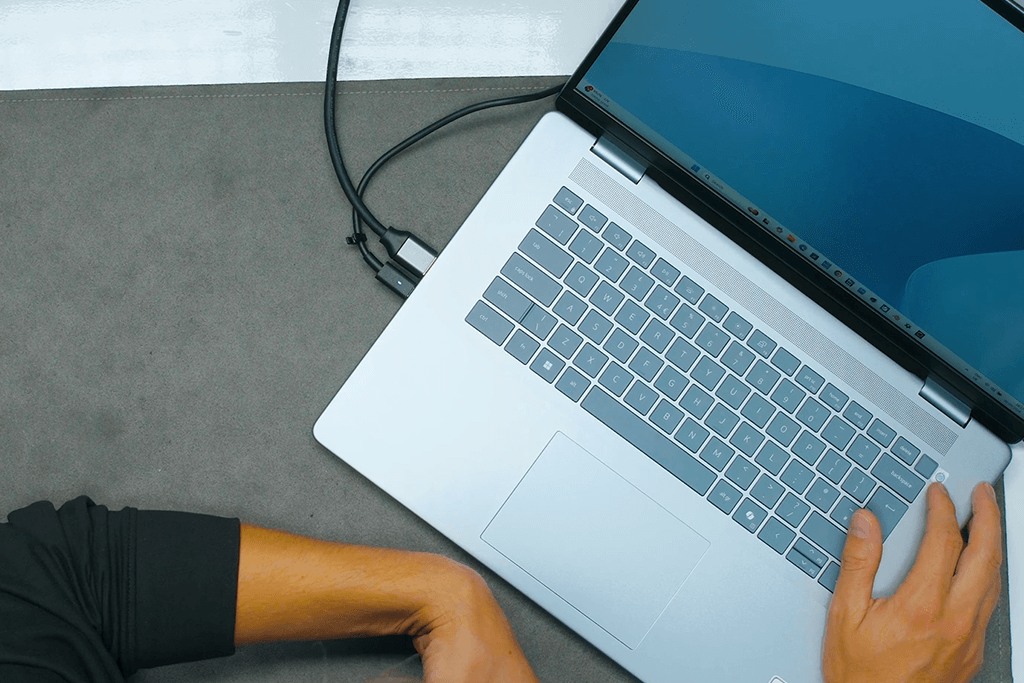
CPU: Intel Quad-Core i5-1155G7 | GPU: Intel UHD Graphics | RAM: 32GB | Storage: 1TB | Display: 15.6-inch Full HD | Battery: up to 7 hours
I tested the Dell Inspiron with a 30-track Pro Tools session (audio, MIDI, EQ, compression, and reverb plugins). It performed very well: playback was smooth, but loading large Kontakt libraries or complex plugin chains sometimes caused brief pauses. The touchscreen was a nice bonus, making quick edits and navigation easier than expected.
The matte screen was great for reducing glare under bright studio lights, and this laptop for college students didn't get too hot during quick work sessions. When Vadym used it for Pro Tools projects with lots of dialogue, he found it could handle basic editing well but slowed down when using multiple effects at once. It works perfectly for smaller jobs like podcasting or voice-over recordings, though it's not powerful enough for very large, complex projects.

CPU: AMD Ryzen 7 7735HS | GPU: AMD Radeon 680M Graphics | RAM: 32GB | Storage: 1TB | Display: 16-inch WUXGA IPS | Battery: up to 14 hours
I tested the Lenovo ThinkPad E16 with a demanding Pro Tools session - packed with audio/MIDI tracks, virtual instruments, EQ, reverb, and automation. This Lenovo laptop performed surprisingly well: smooth playback, almost no glitches, and quick plugin loading. What really stood out was how easily it handled multiple heavy effects at once.
The keyboard felt great. It was comfortable for long hours of editing, with helpful backlighting for dark studios. The power button's fingerprint reader was a nice security bonus on location shoots. Vadym noticed it handled complex Pro Tools routing without issues. As for downsides, the screen colors look a bit flat compared to premium displays, and the built-in speakers aren't great - we always used headphones or studio monitors for proper audio checks.

CPU: Intel Core Ultra 7 | GPU: NVIDIA GeForce RTX 3050 | RAM: 2TB | Storage: 512GB | Display: 16-inch OLED | Battery: up to 17 hours
When testing the LG Gram Pro as a Pro Tools laptop, its weight surprised me most: it feels lighter than most tablets, despite being extremely powerful. I pushed it with a demanding 40+ track session (audio/MIDI, layered VSTs, automation, buses) and it performed flawlessly: no crashes, lag, or issues with heavy plugin chains. Complex plugin setups ran perfectly, and the dedicated GPU provided a noticeable (if subtle) improvement for graphic-heavy plugins and live meters.
The OLED display on this laptop with long battery life was ideal for editing - razor-sharp with perfect blacks and accurate colors, making waveforms and plugin interfaces look fantastic. Both Vadym and I noticed slight slowdowns during heavy, prolonged workloads (particularly when the GPU was active), though nothing critical, just worth noting. The number pad layout feels slightly unconventional, but that's more about personal taste than a real flaw.

CPU: 13th Gen Intel Core i7-13650HX | GPU: NVIDIA GeForce RTX 4060 | RAM: 16GB | Storage: 1TB | Display: 16-inch FHD | Battery: up to 10 hours
The ASUS ROG Strix G16 ran Pro Tools perfectly from the start: no lag even with big sessions full of plugins. I tested it with orchestral templates, sample libraries, and complex mixes, and it didn’t slow down. The 165Hz screen wasn’t just pretty; it made editing plugins and tracks easier on the eyes. Plus, the fast SSD loaded large audio files almost instantly.
I tried this laptop both plugged in and on battery. While it runs a bit slower on battery power, it still handles editing and arranging just fine. Vadym checked export speeds and multitasking of this large screen laptop - both worked well. We liked how quiet this big-screen laptop stayed during normal Pro Tools work, thanks to its smart cooling. The fans only get loud during gaming or long renders.

CPU: Corei7-10750H | GPU: NVIDIA GeForce RTX 3060 | RAM: 16GB | Storage: 512GB | Display: 15.6-inch Full HD | Battery: up to 7 hours
I put the Predator Helios 300 through a full Pro Tools production cycle: composing, editing, live-tracking, mixing, and exporting. The 144Hz display made it easy to navigate large sessions, and the 16GB of RAM handled multi-track projects with ease. SSD speeds kept sample load times short, and thanks to its upgrade options, I see it as future-proof for even heavier projects down the line.
This laptop for artists delivered flawless playback in Pro Tools - no audio glitches, even when multitasking heavily. Vadym found its cooling system effective but noticed a trade-off: while it stays cool and quiet during normal editing, the fans ramp up noticeably during long exports or GPU-intensive tasks (like visual plugins). Not a dealbreaker, but worth considering if you work without headphones.
Yes, but only for lighter work. Budget laptops like the Dell Inspiron can handle basic Pro Tools tasks like recording vocals, editing podcasts, or small projects. However, for large sessions with lots of plugins or virtual instruments, you'll need a more powerful laptop for music production to prevent glitches and crashes.
Both Mac and Windows work well, so it comes down to preference. MacBook Pros are popular for their silent operation and reliability, while Windows options (like the ASUS ROG Strix or Lenovo ThinkPad) give more customization and better value for power. Pro Tools performs great on either; just focus on getting strong specs and a well-built machine.
For Pro Tools today, 16GB RAM works for basics, but 32GB is ideal for smooth performance. If you use large orchestral libraries, heavy sound design, or big scoring sessions, consider 64GB to avoid bottlenecks.
Prioritize CPU - it's critical for Pro Tools' real-time audio processing. But don't overlook SSD speed, especially when working with large sample libraries or quick session loading. The ideal setup pairs a powerful processor with a fast NVMe SSD.
Yes. If your CPU overheats and slows down, you’ll likely hear audio glitches, dropouts, or even experience crashes in your session.
Absolutely. Today's top laptops like the MacBook Pro 2024, LG Gram Pro, and HP Spectre x360 can handle every production stage: recording, editing, mixing, and mastering. While desktop computers still deliver more raw power, premium laptops now rival studio workstations.
We tested many Pro Tools laptops like Dell XPS 15, ASUS Zenbook S 16, Lenovo LOQ, Lenovo Legion 5, Dell Latitude 3550, Apple MacBook Air, Microsoft Surface Pro, Razer Blade 15, Acer Swift X14, Dell Pro 14, Dell Precision 5690, Asus ProArt P16, MSI CreatorPro M16 HX. Only the best performers made our final list, we cut any that had audio issues, weren't reliable, or didn't work well for professional music production.
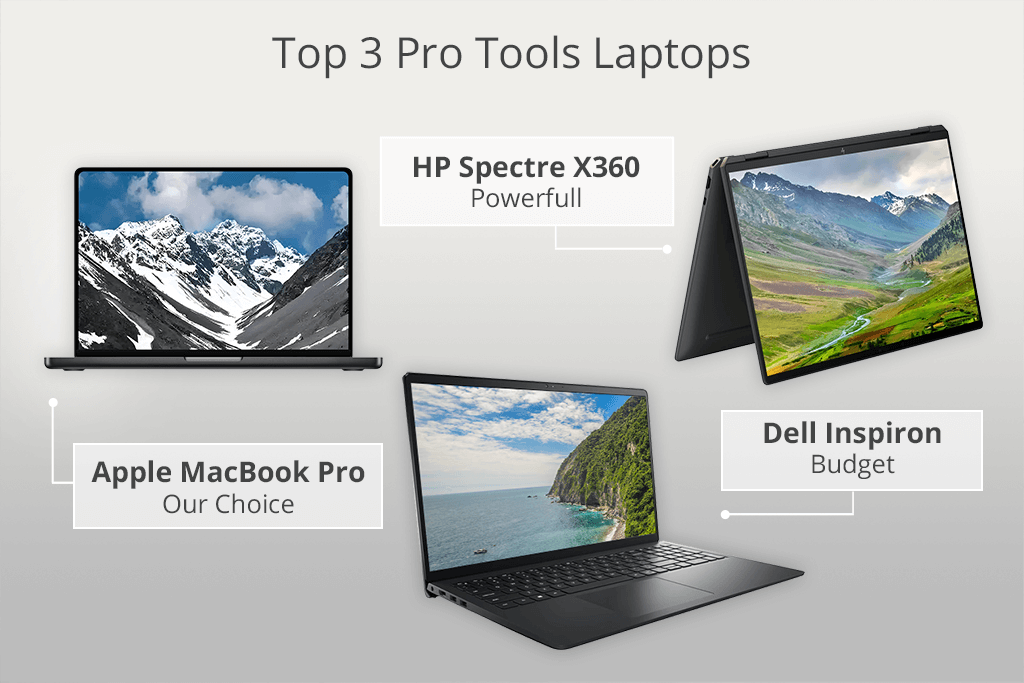
The 2024 Apple MacBook Pro 2024 earned our top spot for its rock-solid stability, whisper-quiet operation, and ability to handle demanding Pro Tools sessions without hiccups. Close behind, the HP Spectre x360 secured second place with its robust hardware, crisp display, and 2-in-1 flexibility. The Dell Inspiron takes third place as a reliable budget pick. Though not as powerful as our top-tier recommendations, it impressed us with consistently stable performance in Pro Tools for both editing and lighter mixing work.