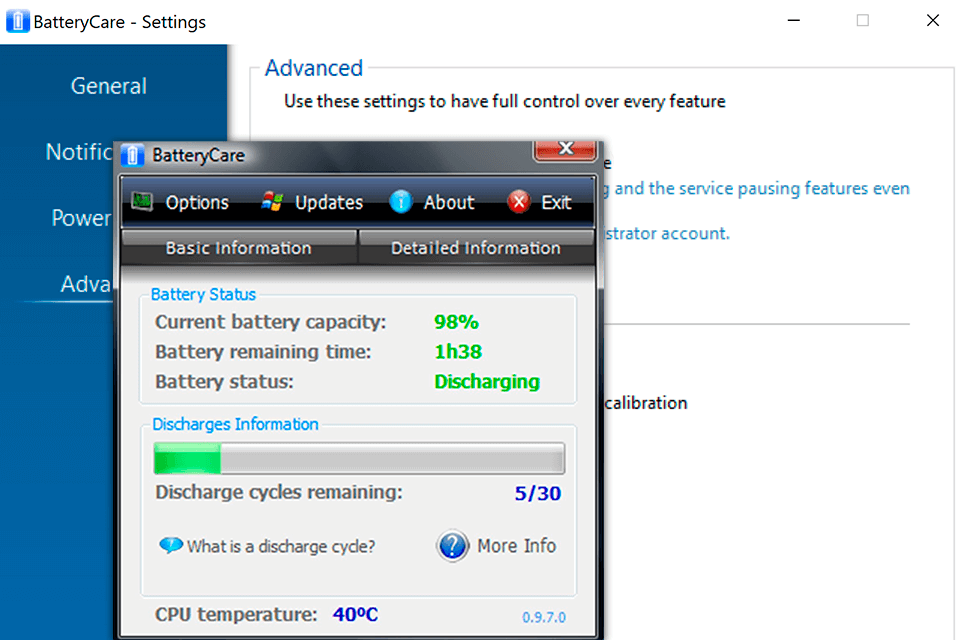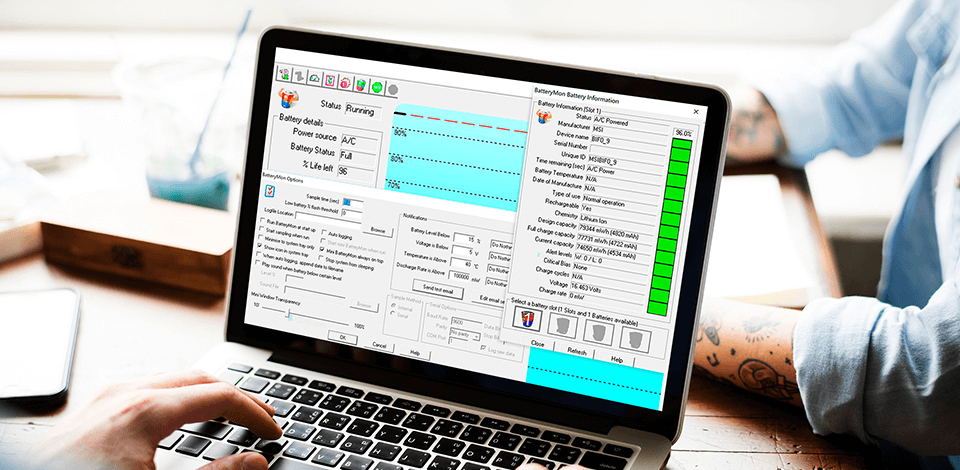
To avoid possible issues with your device, you need to use the best laptop battery tester software. A battery powers your laptop when it’s not plugged in. Therefore, it is essential to determine the current battery capacity of your device, especially if you use it often.
Most people don’t check battery health as often they should be. They don’t find out that the battery should be replaced until it is too late.
With the best laptop battery tester software, you can analyze the battery life of your laptop. This way, you can get the most out of your battery while increasing the overall battery life. In this article, you will find the top options that will help you keep your battery running.
Verdict: If you are thinking of buying a new laptop with long battery life or you simply want to make sure that your existing laptop battery is in good condition, then the best laptop battery tester software is the BatteryInfoView.
This is a software tool which displays real-time information on your laptop battery capacity, actual capacity and also real time display of the capacity in percentage. In addition to this, it also provides the best information regarding the idle battery life of your system and also displays the graphic status of the battery.
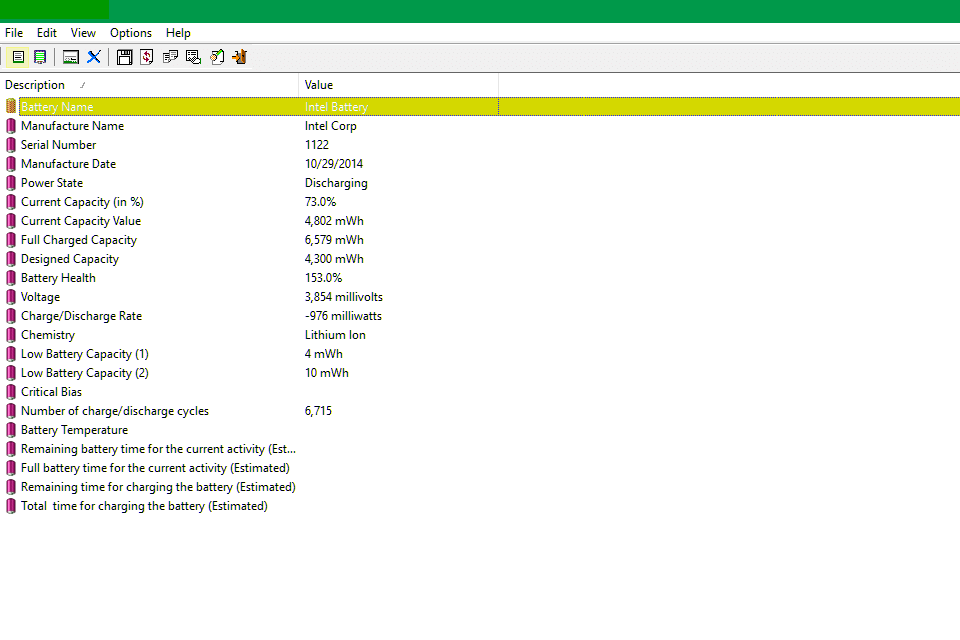
Verdict: BatteryMon has introduced a new battery monitoring application that will allow you to check the battery capacity of your laptop with just a few clicks. This simple and easy to use application can monitor the battery capacity of all kinds of batteries including the newest, lowest charged laptop's battery. You no longer have to deal with reading odd numbers on the battery-monitoring unit because this software does it for you.
Best of all, BatteryMon checks the battery capacity and even calculates it for you as well as compare it with the maximum and minimum values. This easy to use software can also do more than just monitor the battery charging levels but can provide you with other useful information like the battery charge temperature.
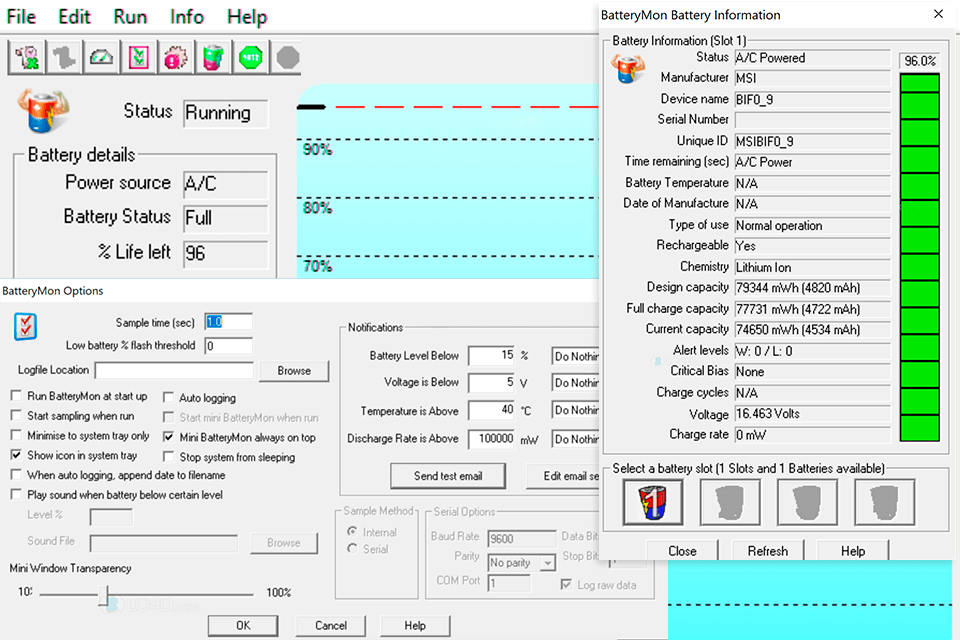
Verdict: BatteryCat is a great tool for anyone who uses a large screen laptop on a regular basis. It helps to keep track of the life of the battery and if it needs recharging, and also tells you when the battery has reached its capacity.
This is great especially for those that are constantly using the laptop on the go or those that need to travel frequently, as the battery capacity of the battery can drop over time. BatteryCat offers a free download with all of the features listed above that you need, and after installing the software, you can monitor the battery capacity of the battery in real-time.
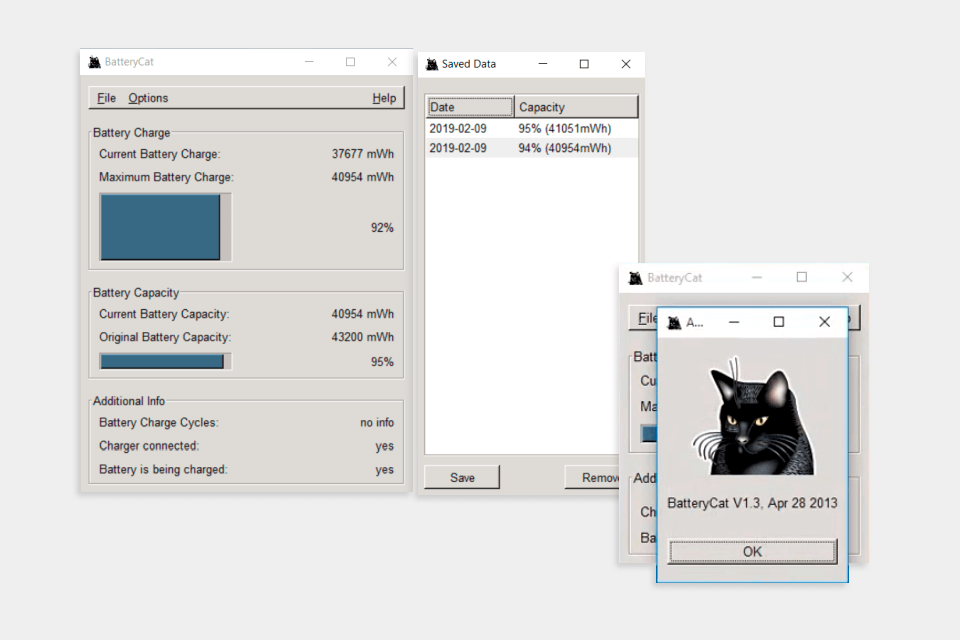
Verdict: Smarter Battery is a laptop battery tester software available. It is so important to test your batteries before they go dead or before they are replaced by new ones, so that you can save yourself the hassle of constantly replacing dead batteries as well as the expense of constantly buying new ones.
As with most things, there is a lot of hype in regards to the best way to test the battery capacity. Some say that you should discharge the battery completely before you perform any testing and others recommend pushing the battery at least halfway and then testing it again.
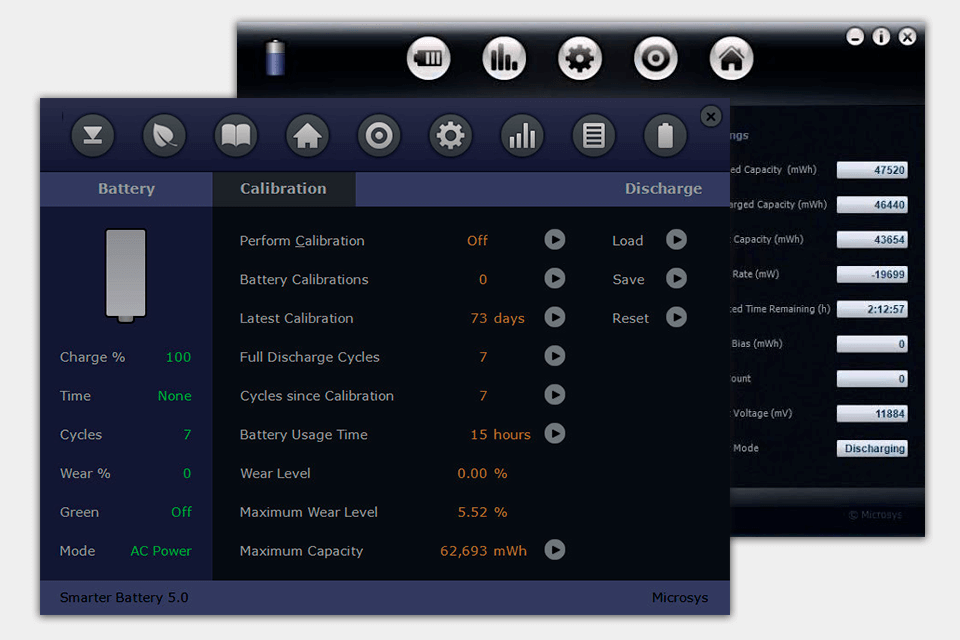
Verdict: BatteryCare Tester is software that is designed to test and monitor the battery life of every Win. Mac or Linux laptop that is currently on the market. This software is completely safe and has been downloaded 100's of thousands of times, by people all over the world. This is because BatteryCare Tester works exactly like an authentic battery monitoring system. The only difference is that it works without actually removing the battery or monitoring it at all.